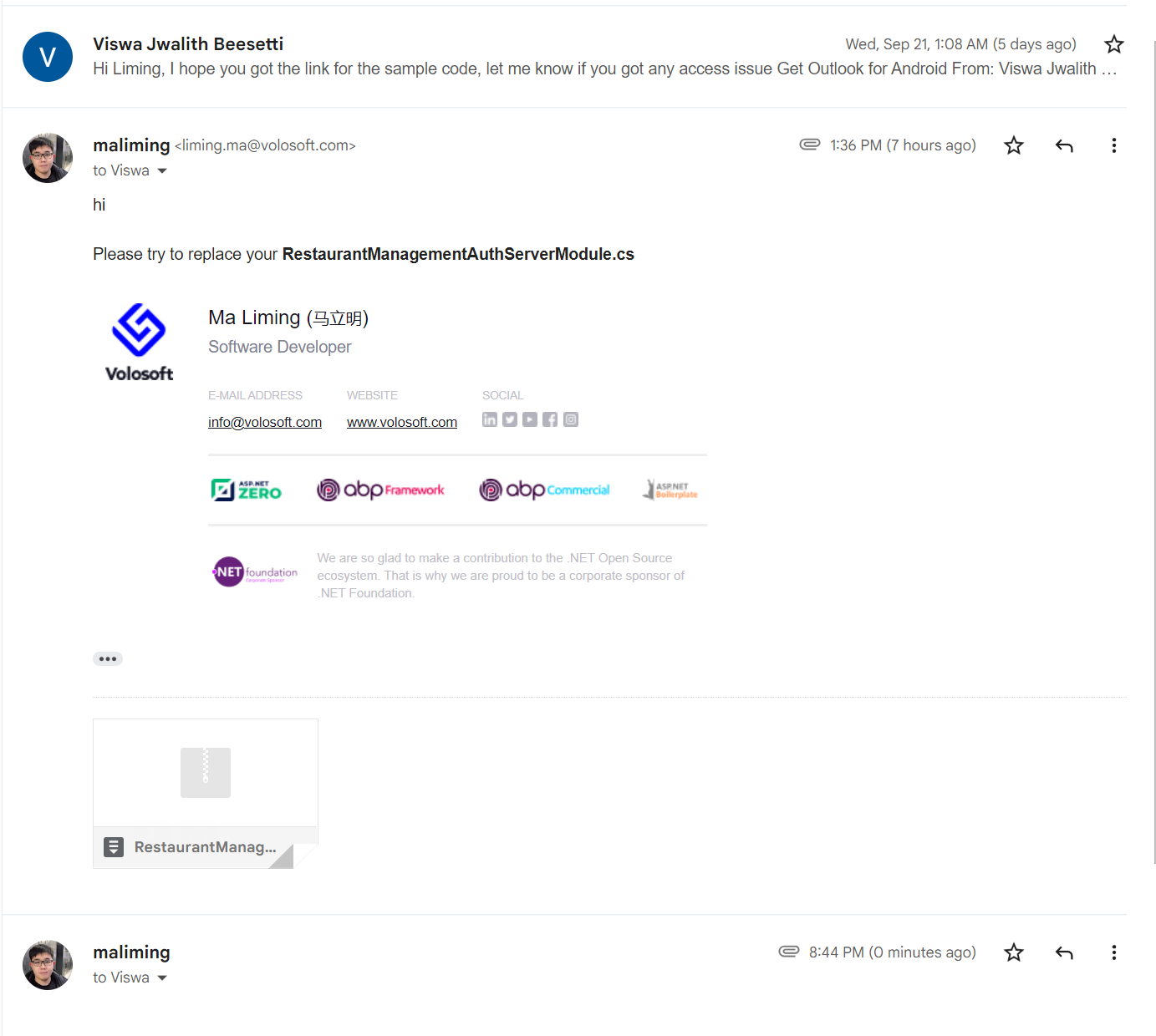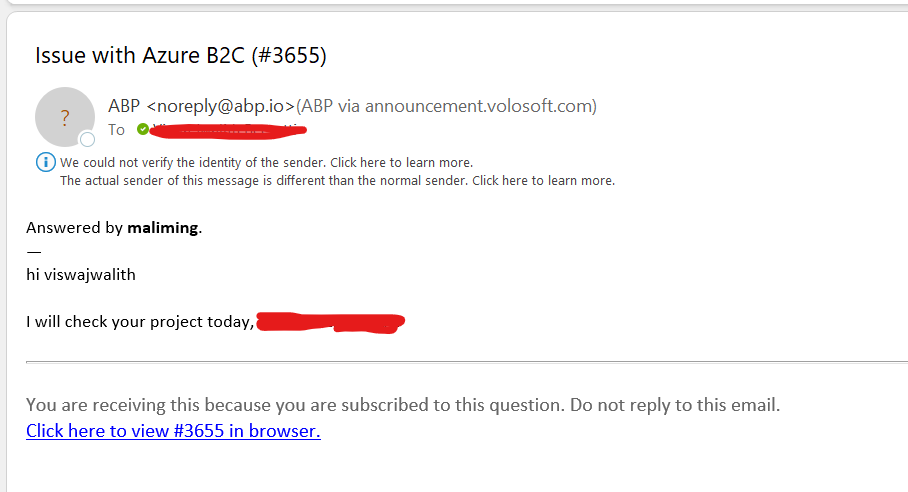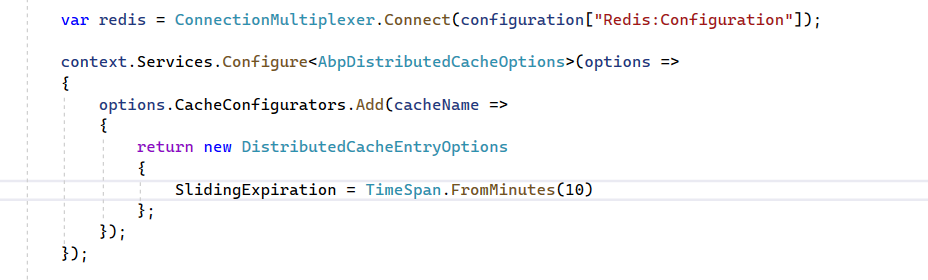Activities of "viswajwalith"
We are using IIS as well as WebApp on Azure
Good news
It worked perfectly thanks for the support. Just for info is it possible to have different ad or b2c settings for each tenant?
https://github.com/maliming/AzureB2C/invitations
https://github.com/maliming/AzureB2C/blob/main/apps/auth-server/src/RestaurantManagement.AuthServer/RestaurantManagementAuthServerModule.cs
Hi @maliming, Thanks for the support, I didn't got a chance to check the code change but I just ran the solution it shared, with that it seems Login is working with B2C. I will check the changes and update you with the status according
hi
What is your Github username?
viswajwalith-exceego us my git username
liming.ma@volosoft.com
Sent the download link again to ur email
hi
Can you share a new microservice project(added b2c code) and steps? liming.ma@volosoft.com
Hi Any luck with this, this is a burning issue which we had to close ASAP. Pease advise
hi
Can you share a new microservice project(added b2c code) and steps? liming.ma@volosoft.com
I hope you got the email link with the attachment. let me knw if not
Hello,
For this, I think it would be sufficient to set the
SlidingExpirationof aGlobalCacheEntryOptios(DistributedCacheEntryOptions)inAbpDistributedCacheOptions.Related document: https://docs.abp.io/en/abp/5.3/Caching#available-options
Example code from
BasketServiceoneShopOnAbp: https://github.com/abpframework/eShopOnAbp/blob/3d9dd741c9b9884e97b7038d731242d5fe4908d4/services/basket/src/EShopOnAbp.BasketService/BasketServiceModule.cs#L179-L196I don't quite understand why you need the same configuration on the UI side? If you think I have misunderstood your question, please feel free to give me more information. Have a nice day.
Thanks for the response, UI side means Web Layer in the micro service solution. Anyway I found the way to do the so
Which worked perfectly, Thanks for the support