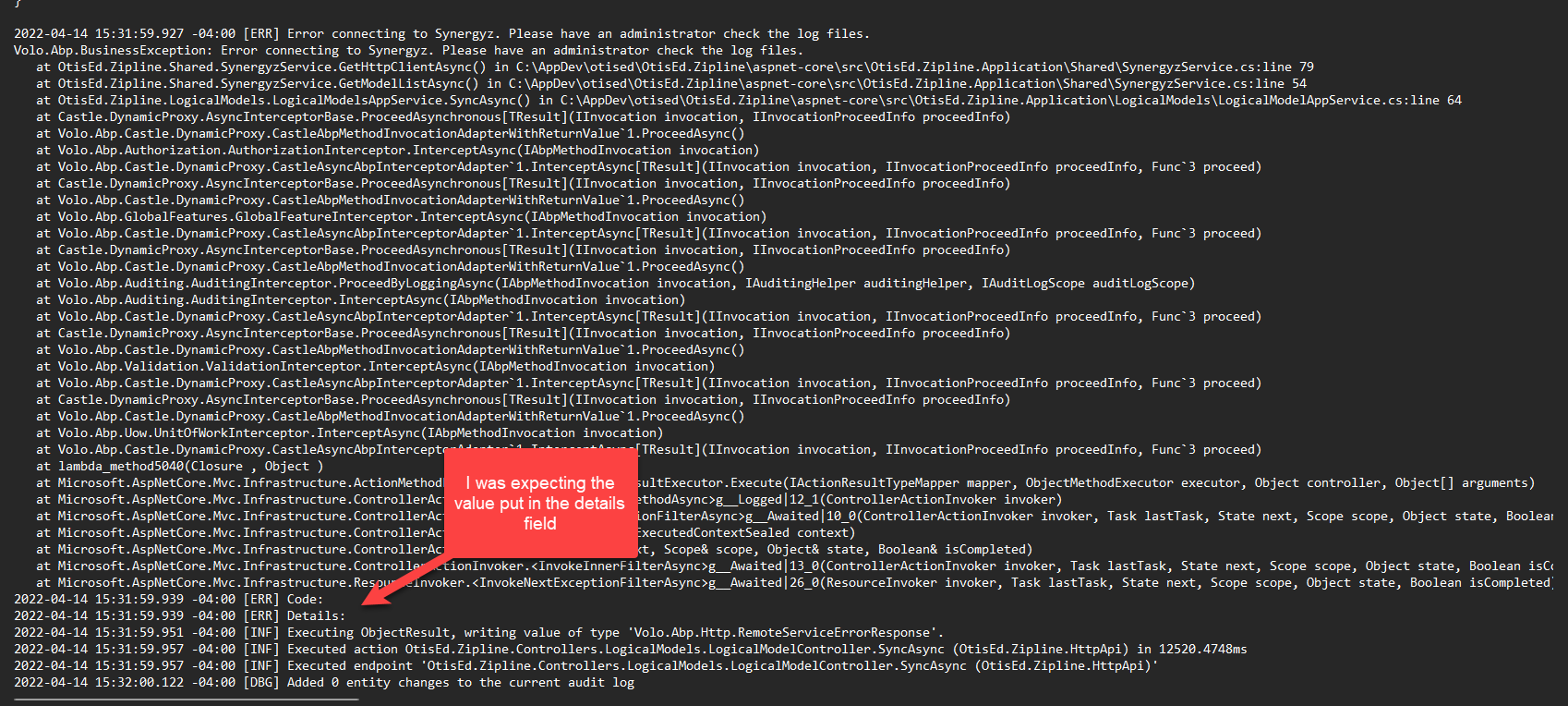Activities of "scott7106"
hi @albert
I can try doing that but I think it may be a waste of time. The problem has went away without any changes on our end. I suspect this may have been a temporary connectivity issue between our server and your license server.
- ABP Framework version: v5.2.1
- UI type: Angular & MVC projects
- DB provider: EF Core
- Tiered (MVC) or Identity Server Separated (Angular): no
- Exception message and stack trace:
- Steps to reproduce the issue:"
We are getting the following error in our logs today. Please note that we have not modified our license key in the application.
[Error] ABP-LIC-0013 - License exception: ABP-LIC-0023: An error occured while calling the license server! The input is not a valid Base-64 string as it contains a non-base 64 character, more than two padding characters, or an illegal character among the padding characters.
- ABP Framework version: v5.2.1
- UI type: Angular
- DB provider: EF Core
- Tiered (MVC) or Identity Server Separated (Angular): no
- Exception message and stack trace:
- Steps to reproduce the issue:"
We have multi-tenant enabled and the tenant in question has changed their defaults for user password complexity. (Requires 12 characters instead of 8, etc...)
- Change the password complexity rules for the tenant
- Go to Administration -> Identity Management -> Users
- Select a user and select Change Password
- Click the generate new password
The generated password does not pass validation. Therefore, the Save button is disabled and there is not on screen indication for the user to know why the Save button is disabled. Unless they specifically know the password complexity rules, they have no idea why the generated password will not work.
- If the password does not validate, a message explaining the failed validation needs to be presented.
- If the generate password cannot be changed to generate a passing password, it needs to be removed
If you're creating a bug/problem report, please include followings:
- ABP Framework version: v5.1.4
- UI type: Angular (not relevant to issue)
- DB provider: EF Core (not relevant to issue)
- Tiered (MVC) or Identity Server Separated (Angular): no
I have an exception which occurs attempting to connect to a 3rd party API. When this happens, I want to throw a UserFriendlyException so that I can let the user know that something went wrong and log the details to the log files.
if (response.IsError)
{
throw new BusinessException(
message: L[ZiplineDomainErrorCodes.ConnectionError],
details: response.ErrorDescription,
logLevel: LogLevel.Error);
}
When this error is thrown, the error is logged to the log files as expected. However, the details field is logged as null. This issue occurs with both the UserFriendlyException and the BusinessException classes.
Is there a way to include details in the log file for these exceptions? Is this a bug?
We are having the same issue. This affects our ability to deploy our projects to a production site and needs to be considered high priority. At the moment, I cannot deploy a necessary hotfix to our production site due to the problem.
All attempts to download a Nuget package fail with the following error.
Retrying 'FindPackagesByIdAsync' for source 'https://nuget.abp.io/xxxxxxxxxxx/v3/package/volo.abp.featuremanagement.domain/index.json'.
Response status code does not indicate success: 500 (Internal Server Error).
The bot keeps closing this issue. However, to the best of my knowledge, this has not been addressed. At a minimum, I want to see an option to disable account linking for the Angular solution since it does not work in that environment.
please reopen https://support.abp.io/QA/Questions/852/Account-Linking-issue until a solution is provided.
Ok. Tried removing it from the csproj file. Everything builds ok which suggests it is not needed in the project. However, the Microsoft.Bcl.AsyncInterfaces dll v5.0 is still in the build directory. It is referenced in the Volo.Abp.Autofac package and gets added due to that.
There was no change in the log file (shown below). It looks like something in the referenced packages is causing the process to downgrade the version of this library. I am investigating the .NET 5 packages versus the .NET Standard 2.0 packages at the moment, but have not found anything helpful to resolve this yet.
As a curiosity question, why is there a mix of targeted frameworks in the solution? I see .NET Standard 2.0, .NET Standard 2.1 and .NET 5.0. I updated all of my source code projects to .NET 5, but that didn't change the result of these tests failing.
TpTrace Verbose: 0 : 22248, 1, 2021/08/18, 17:57:05.996, 6546643805377, vstest.console.dll, Version: 16.11.0-release-20210626-04
TpTrace Information: 0 : 22248, 1, 2021/08/18, 17:57:06.035, 6546644086291, vstest.console.dll, Using .Net Framework version:.NETCoreApp,Version=v5.0
TpTrace Information: 0 : 22248, 1, 2021/08/18, 17:57:06.036, 6546644091483, vstest.console.dll, FilePatternParser: The given file C:\AppDev\otised\OtisEd.Nimble\aspnet-core\modules\Volo.Identity.Pro\test\Volo.Abp.Identity.Pro.TestBase\bin\Debug\net5.0\Volo.Abp.Identity.Pro.TestBase.dll is a full path.
TpTrace Verbose: 0 : 22248, 1, 2021/08/18, 17:57:06.050, 6546644233328, vstest.console.dll, TestPluginCache.DiscoverTestExtensions: finding test extensions in assemblies ends with: RuntimeProvider.dll TPluginInfo: Microsoft.VisualStudio.TestPlatform.Common.ExtensionFramework.Utilities.TestRuntimePluginInformation TExtension: Microsoft.VisualStudio.TestPlatform.ObjectModel.Host.ITestRuntimeProvider
TpTrace Verbose: 0 : 22248, 1, 2021/08/18, 17:57:06.052, 6546644248340, vstest.console.dll, TestPluginCache.GetExtensionPaths: Filtered extension paths:
TpTrace Verbose: 0 : 22248, 1, 2021/08/18, 17:57:06.052, 6546644250315, vstest.console.dll, TestPluginCache.GetExtensionPaths: Added default extension paths: C:\Program Files\dotnet\sdk\5.0.400\Extensions\Microsoft.Diagnostics.NETCore.Client.dll
C:\Program Files\dotnet\sdk\5.0.400\Extensions\Microsoft.TestPlatform.Extensions.BlameDataCollector.dll
C:\Program Files\dotnet\sdk\5.0.400\Extensions\Microsoft.TestPlatform.Extensions.EventLogCollector.dll
C:\Program Files\dotnet\sdk\5.0.400\Extensions\Microsoft.TestPlatform.TestHostRuntimeProvider.dll
C:\Program Files\dotnet\sdk\5.0.400\Extensions\Microsoft.VisualStudio.TestPlatform.Extensions.Html.TestLogger.dll
C:\Program Files\dotnet\sdk\5.0.400\Extensions\Microsoft.VisualStudio.TestPlatform.Extensions.Trx.TestLogger.dll
TpTrace Verbose: 0 : 22248, 1, 2021/08/18, 17:57:06.052, 6546644251092, vstest.console.dll, TestPluginCache.GetExtensionPaths: Added unfilterableExtensionPaths:
TpTrace Information: 0 : 22248, 1, 2021/08/18, 17:57:06.053, 6546644263639, vstest.console.dll, AssemblyResolver.ctor: Creating AssemblyResolver with searchDirectories C:\Program Files\dotnet\sdk\5.0.400\Extensions,C:\Program Files\dotnet\sdk\5.0.400
TpTrace Verbose: 0 : 22248, 1, 2021/08/18, 17:57:06.054, 6546644275498, vstest.console.dll, TestPluginCache.DiscoverTestExtensions: Discovering the extensions using extension path.
TpTrace Verbose: 0 : 22248, 1, 2021/08/18, 17:57:06.055, 6546644278429, vstest.console.dll, TestPluginCache.GetExtensionPaths: Filtered extension paths:
TpTrace Verbose: 0 : 22248, 1, 2021/08/18, 17:57:06.055, 6546644279125, vstest.console.dll, TestPluginCache.GetExtensionPaths: Added default extension paths: C:\Program Files\dotnet\sdk\5.0.400\Extensions\Microsoft.Diagnostics.NETCore.Client.dll
C:\Program Files\dotnet\sdk\5.0.400\Extensions\Microsoft.TestPlatform.Extensions.BlameDataCollector.dll
C:\Program Files\dotnet\sdk\5.0.400\Extensions\Microsoft.TestPlatform.Extensions.EventLogCollector.dll
C:\Program Files\dotnet\sdk\5.0.400\Extensions\Microsoft.TestPlatform.TestHostRuntimeProvider.dll
C:\Program Files\dotnet\sdk\5.0.400\Extensions\Microsoft.VisualStudio.TestPlatform.Extensions.Html.TestLogger.dll
C:\Program Files\dotnet\sdk\5.0.400\Extensions\Microsoft.VisualStudio.TestPlatform.Extensions.Trx.TestLogger.dll
TpTrace Verbose: 0 : 22248, 1, 2021/08/18, 17:57:06.055, 6546644279863, vstest.console.dll, TestPluginCache.GetExtensionPaths: Added unfilterableExtensionPaths:
TpTrace Verbose: 0 : 22248, 1, 2021/08/18, 17:57:06.055, 6546644280858, vstest.console.dll, TestPluginCache.DiscoverTestExtensions: Discovering the extensions using allExtensionPaths: C:\Program Files\dotnet\sdk\5.0.400\Extensions\Microsoft.Diagnostics.NETCore.Client.dll
C:\Program Files\dotnet\sdk\5.0.400\Extensions\Microsoft.TestPlatform.Extensions.BlameDataCollector.dll
C:\Program Files\dotnet\sdk\5.0.400\Extensions\Microsoft.TestPlatform.Extensions.EventLogCollector.dll
C:\Program Files\dotnet\sdk\5.0.400\Extensions\Microsoft.TestPlatform.TestHostRuntimeProvider.dll
C:\Program Files\dotnet\sdk\5.0.400\Extensions\Microsoft.VisualStudio.TestPlatform.Extensions.Html.TestLogger.dll
C:\Program Files\dotnet\sdk\5.0.400\Extensions\Microsoft.VisualStudio.TestPlatform.Extensions.Trx.TestLogger.dll
TpTrace Information: 0 : 22248, 1, 2021/08/18, 17:57:06.055, 6546644283854, vstest.console.dll, AssemblyResolver.AddSearchDirectories: Adding more searchDirectories C:\Program Files\dotnet\sdk\5.0.400\Extensions,C:\Program Files\dotnet\sdk\5.0.400
TpTrace Information: 0 : 22248, 1, 2021/08/18, 17:57:06.055, 6546644285437, vstest.console.dll, AssemblyResolver.AddSearchDirectories: Adding more searchDirectories C:\Program Files\dotnet\sdk\5.0.400\Extensions,C:\Program Files\dotnet\sdk\5.0.400
TpTrace Information: 0 : 22248, 1, 2021/08/18, 17:57:06.056, 6546644286468, vstest.console.dll, AssemblyResolver.AddSearchDirectories: Adding more searchDirectories C:\Program Files\dotnet\sdk\5.0.400\Extensions,C:\Program Files\dotnet\sdk\5.0.400
TpTrace Information: 0 : 22248, 1, 2021/08/18, 17:57:06.056, 6546644287421, vstest.console.dll, AssemblyResolver.AddSearchDirectories: Adding more searchDirectories C:\Program Files\dotnet\sdk\5.0.400\Extensions,C:\Program Files\dotnet\sdk\5.0.400
TpTrace Information: 0 : 22248, 1, 2021/08/18, 17:57:06.056, 6546644288152, vstest.console.dll, AssemblyResolver.AddSearchDirectories: Adding more searchDirectories C:\Program Files\dotnet\sdk\5.0.400\Extensions,C:\Program Files\dotnet\sdk\5.0.400
TpTrace Information: 0 : 22248, 1, 2021/08/18, 17:57:06.056, 6546644289570, vstest.console.dll, AssemblyResolver.AddSearchDirectories: Adding more searchDirectories C:\Program Files\dotnet\sdk\5.0.400\Extensions,C:\Program Files\dotnet\sdk\5.0.400
TpTrace Information: 0 : 22248, 1, 2021/08/18, 17:57:06.057, 6546644297648, vstest.console.dll, AssemblyResolver.OnResolve: Microsoft.Diagnostics.NETCore.Client: Resolving assembly.
TpTrace Information: 0 : 22248, 1, 2021/08/18, 17:57:06.057, 6546644298999, vstest.console.dll, AssemblyResolver.OnResolve: Microsoft.Diagnostics.NETCore.Client: Searching in: 'C:\Program Files\dotnet\sdk\5.0.400\Extensions'.
TpTrace Information: 0 : 22248, 1, 2021/08/18, 17:57:06.058, 6546644309206, vstest.console.dll, AssemblyResolver.OnResolve: Microsoft.Diagnostics.NETCore.Client: Loading assembly 'C:\Program Files\dotnet\sdk\5.0.400\Extensions\Microsoft.Diagnostics.NETCore.Client.dll'.
TpTrace Information: 0 : 22248, 1, 2021/08/18, 17:57:06.059, 6546644318363, vstest.console.dll, AssemblyResolver.OnResolve: Resolved assembly: Microsoft.Diagnostics.NETCore.Client, from path: C:\Program Files\dotnet\sdk\5.0.400\Extensions\Microsoft.Diagnostics.NETCore.Client.dll
TpTrace Information: 0 : 22248, 1, 2021/08/18, 17:57:06.063, 6546644361152, vstest.console.dll, AssemblyResolver.OnResolve: Microsoft.Bcl.AsyncInterfaces: Resolving assembly.
TpTrace Information: 0 : 22248, 1, 2021/08/18, 17:57:06.063, 6546644364715, vstest.console.dll, AssemblyResolver.OnResolve: Microsoft.Bcl.AsyncInterfaces: Searching in: 'C:\Program Files\dotnet\sdk\5.0.400\Extensions'.
TpTrace Information: 0 : 22248, 1, 2021/08/18, 17:57:06.064, 6546644368687, vstest.console.dll, AssemblyResolver.OnResolve: Microsoft.Bcl.AsyncInterfaces: Assembly path does not exist: 'C:\Program Files\dotnet\sdk\5.0.400\Extensions\Microsoft.Bcl.AsyncInterfaces.dll', returning.
TpTrace Information: 0 : 22248, 1, 2021/08/18, 17:57:06.064, 6546644369976, vstest.console.dll, AssemblyResolver.OnResolve: Microsoft.Bcl.AsyncInterfaces: Assembly path does not exist: 'C:\Program Files\dotnet\sdk\5.0.400\Extensions\Microsoft.Bcl.AsyncInterfaces.exe', returning.
TpTrace Information: 0 : 22248, 1, 2021/08/18, 17:57:06.064, 6546644370633, vstest.console.dll, AssemblyResolver.OnResolve: Microsoft.Bcl.AsyncInterfaces: Searching in: 'C:\Program Files\dotnet\sdk\5.0.400'.
TpTrace Information: 0 : 22248, 1, 2021/08/18, 17:57:06.064, 6546644371794, vstest.console.dll, AssemblyResolver.OnResolve: Microsoft.Bcl.AsyncInterfaces: Assembly path does not exist: 'C:\Program Files\dotnet\sdk\5.0.400\Microsoft.Bcl.AsyncInterfaces.dll', returning.
TpTrace Information: 0 : 22248, 1, 2021/08/18, 17:57:06.064, 6546644373738, vstest.console.dll, AssemblyResolver.OnResolve: Microsoft.Bcl.AsyncInterfaces: Assembly path does not exist: 'C:\Program Files\dotnet\sdk\5.0.400\Microsoft.Bcl.AsyncInterfaces.exe', returning.
TpTrace Information: 0 : 22248, 1, 2021/08/18, 17:57:06.064, 6546644374398, vstest.console.dll, AssemblyResolver.OnResolve: Microsoft.Bcl.AsyncInterfaces: Failed to load assembly.
TpTrace Verbose: 0 : 22248, 1, 2021/08/18, 17:57:06.064, 6546644375197, vstest.console.dll, CurrentDomainAssemblyResolve: Resolving assembly 'Microsoft.Bcl.AsyncInterfaces'.
TpTrace Information: 0 : 22248, 1, 2021/08/18, 17:57:06.065, 6546644376710, vstest.console.dll, AssemblyResolver.OnResolve: Microsoft.Bcl.AsyncInterfaces: Resolving assembly.
TpTrace Information: 0 : 22248, 1, 2021/08/18, 17:57:06.065, 6546644377502, vstest.console.dll, AssemblyResolver.OnResolve: Microsoft.Bcl.AsyncInterfaces: Resolved from cache.
TpTrace Verbose: 0 : 22248, 1, 2021/08/18, 17:57:06.065, 6546644378386, vstest.console.dll, CurrentDomainAssemblyResolve: Resolving assembly 'Microsoft.Bcl.AsyncInterfaces'.
TpTrace Verbose: 0 : 22248, 1, 2021/08/18, 17:57:06.065, 6546644379237, vstest.console.dll, CurrentDomainAssemblyResolve: Failed to resolve assembly 'Microsoft.Bcl.AsyncInterfaces'.
TpTrace Verbose: 0 : 22248, 1, 2021/08/18, 17:57:06.066, 6546644390201, vstest.console.dll, CurrentDomainAssemblyResolve: Failed to resolve assembly 'Microsoft.Bcl.AsyncInterfaces'.
TpTrace Warning: 0 : 22248, 1, 2021/08/18, 17:57:06.093, 6546644659841, vstest.console.dll, TestPluginDiscoverer: Failed to get types from assembly 'Microsoft.Diagnostics.NETCore.Client, Version=0.2.2.41902, Culture=neutral, PublicKeyToken=31bf3856ad364e35'. Skipping test extension scan for this assembly. Error: System.Reflection.ReflectionTypeLoadException: Unable to load one or more of the requested types.
Could not load file or assembly 'Microsoft.Bcl.AsyncInterfaces, Version=1.0.0.0, Culture=neutral, PublicKeyToken=cc7b13ffcd2ddd51'. The system cannot find the file specified.
at System.Reflection.RuntimeModule.GetTypes(RuntimeModule module)
at System.Reflection.RuntimeModule.GetTypes()
at System.Reflection.Assembly.GetTypes()
at Microsoft.VisualStudio.TestPlatform.Common.ExtensionFramework.TestPluginDiscoverer.GetTestExtensionsFromAssembly[TPluginInfo,TExtension](Assembly assembly, Dictionary`2 pluginInfos)
The logs show it cannot load Microsoft.Bcl.AsyncInterfaces. The package for this is referenced in Volo.Abp.Account.Pro.ApplicationTests <PackageReference Include="Microsoft.Bcl.AsyncInterfaces" Version="5.0.0" />
I ran the tests from the command line using dotnet test -d test.log. You can access the log files at https://s3.amazonaws.com/software.otised/test.log.
Same issue whether it runs from Visual Studio or the command line using dotnet test.