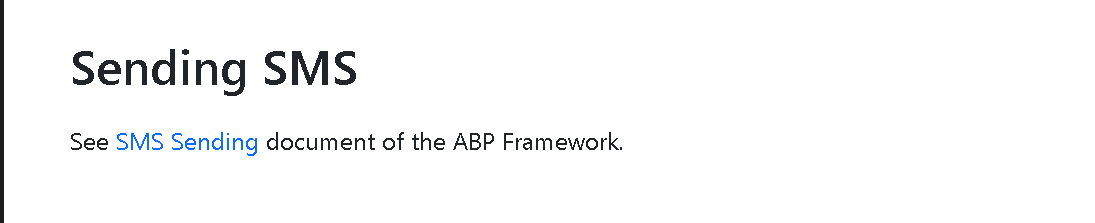Activities of "safi"
Hi
Need your help
Hi,
do I need to install this too
No, you don't need, the Twilio module depends on SMS.
Thanks much. It's working. Can you please check this one https://support.abp.io/QA/Questions/2810/Menu-is-not-hiding-while-checking-permission-on-menucontributor-class
please reply
Hi
Phone verification is not working so I explored and installed twilio settings in appsettings.json file but got success message like code sent to a phone number but not getting verification code. Please help me.
- ABP Framework version: v4.4.3
- UI type: Blazor
- DB provider: EF Core
- Tiered (MVC) or Identity Server Separated (Angular): no
Hi @safi, unfortunately, the menu can't be updated without refreshing the page currently. There is an issue about this, you can follow the issue to see progress.
Also, you can see this comment if you want to look for a workaround. You can apply a similar solution.
The problem is I have unchecked the permission checkbox and still able to see that menu after login.
Any update?
It's urgent please reply
Any update?
Hi
I need to hide one menu for admin only so I have added a permission check after login that menu is coming but when we reload or refresh page that time it's hiding that menu. Could you please provide me solution for this.
I tried below code but no luck.
ICurrentUser currentUser = context.ServiceProvider.GetRequiredService<ICurrentUser>();
bool IsAdmin = currentUser.IsInRole("admin");
if (!IsAdmin)
{
//menu code
}
- ABP Framework version: v4.4.3
- UI type: Blazor
- DB provider: EF Core
- Tiered (MVC) or Identity Server Separated (Angular): no
- Exception message and stack trace:
- Steps to reproduce the issue:"
Hi,
Have you setup Email Settings for your application?
See https://docs.abp.io/en/abp/latest/Emailing#email-settings
yes I tried with default abp email settings and tried my settings as well.
System.Net.Mail.SmtpException: The SMTP server requires a secure connection or the client was not authenticated. The server response was: Authentication required