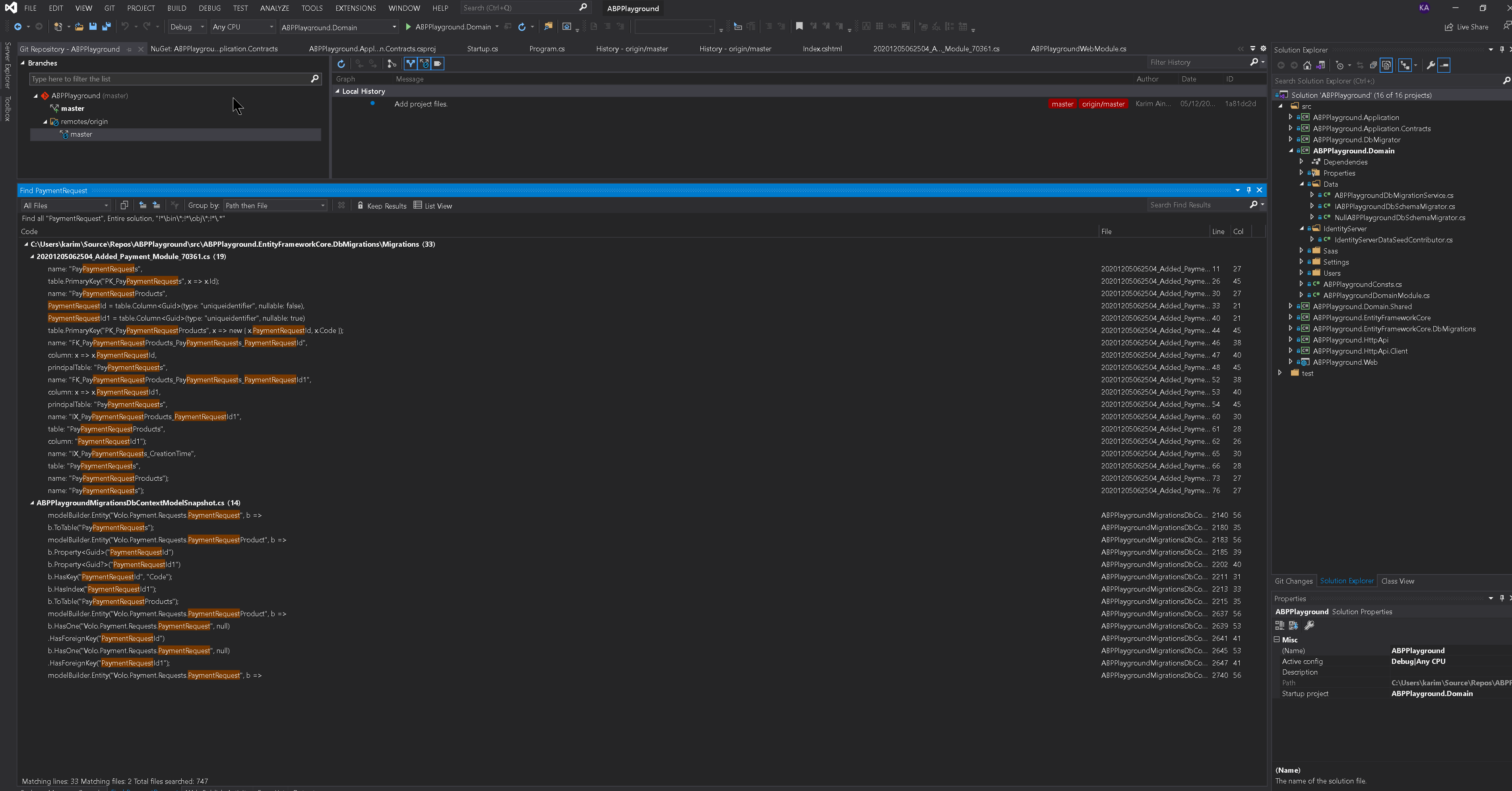Activities of "okains"
OK, after spending some time reviewing your answer and digging into the namespaces around Payment I am starting to better understand how this module works. I can now inject the service, and I can see how the Gateway Page works and I can see the rest of the payment infrastructure.
I think fundamentally though that the documentation is not great, and it has taken more time than it should for me to get up to speed with how this works. I suggest that you provide in depth documentation for the Payment module, and probably for all modules, so that us, as your customers, can spend less time figuring out your infrastructure and more time on our projects.
I have 2 more questions around this then we can close out. First of all, the 2Checkout documentation lists a certain set of params in the json configuration. I have supplied all of these, yet I still get an error:
' ArgumentException: Two checkout extra parameters are not configured for this product !' error.
Here is my JSON config for payment, the 'XXXXXXXX--MYSIGHERE--XXXXXXXX' param is replace with a valid 2Checkout signature.
*
"Payment": {
"Payu": {
"Merchant": "TEST",
"Signature": "SECRETKEY",
"LanguageCode": "en",
"CurrencyCode": "USD",
"VatRate": "0",
"PriceType": "GROSS",
"Shipping": "0",
"Installment": "1",
"TestOrder": "1",
"Debug": "1"
},
"TwoCheckout": {
"Signature": "XXXXXXXX--MYSIGHERE--XXXXXXXX",
"CheckoutUrl": "https://secure.2checkout.com/order/checkout.php",
"LanguageCode": "en",
"CurrencyCode": "USD",
"TestOrder": "1"
},
"PayPal": {
"ClientId": "CLIENTID",
"Secret": "SECRET",
"CurrencyCode": "USD",
"Environment": "Sandbox",
"Locale": "enUS"
},
"Stripe": {
"PublishableKey": "PUBLISHABLEKEY",
"SecretKey": "SECRET_KEY",
"PaymentMethodTypes": [ "alipay" ]
}
}*
Second, I will be using a 3rd party gateway and I would like to know how to set this up correctly. There is no documentation that describes how to do this. In your documentation you state the following:
PaymentOptions is used to store list of payment gateways. You don't have to configure this manually for existing payment gateways. You can, however, add a new gateway like below:
Configure<PaymentOptions>(options => { options.Gateways.Add( new PaymentGatewayConfiguration( "MyPaymentGatewayName", new FixedLocalizableString("MyPaymentGatewayName"), typeof(MyPaymentGateway) ) ); });
What is MyPaymentGateway? Can you provide an example of this, along with any supporting classes or DTOs that I would need to configure a new payment gateway? I am sure that I am not the only person having trouble with this, I suggest updating your documentation to cover these common use cases and provide us, the end user, with functional examples of how to get things done.
Thanks for your help,
Karim
I don't understand. In the documentation it clearly states that there is a PaymentRequest object, also a PaymentRequestAppService, and a PaymentRequestRepository. None of these are created when I install the module. As you can see from the screenshot below the only thing related to 'PaymentRequest' are the migrations, which work fine. Other than that there is nothing, no Payment Gateway Selection UI, no admin menu options, nothing.
So what I am saying is that these required files are not being created on add-module. I understand about configuring the payment gateways in appsettings.json, that is fine. But what about all of the supporting files and UI?
Can you let me know if this is a bug, or if there are other steps that I need to take?