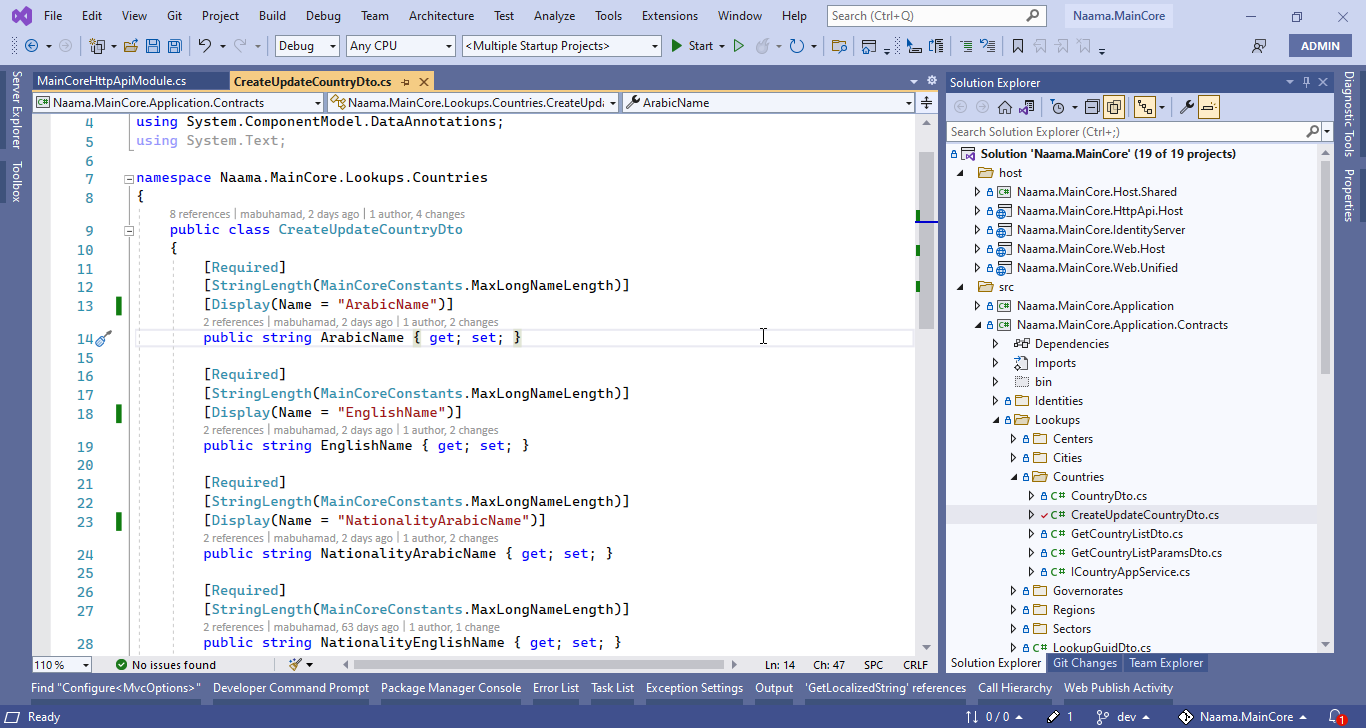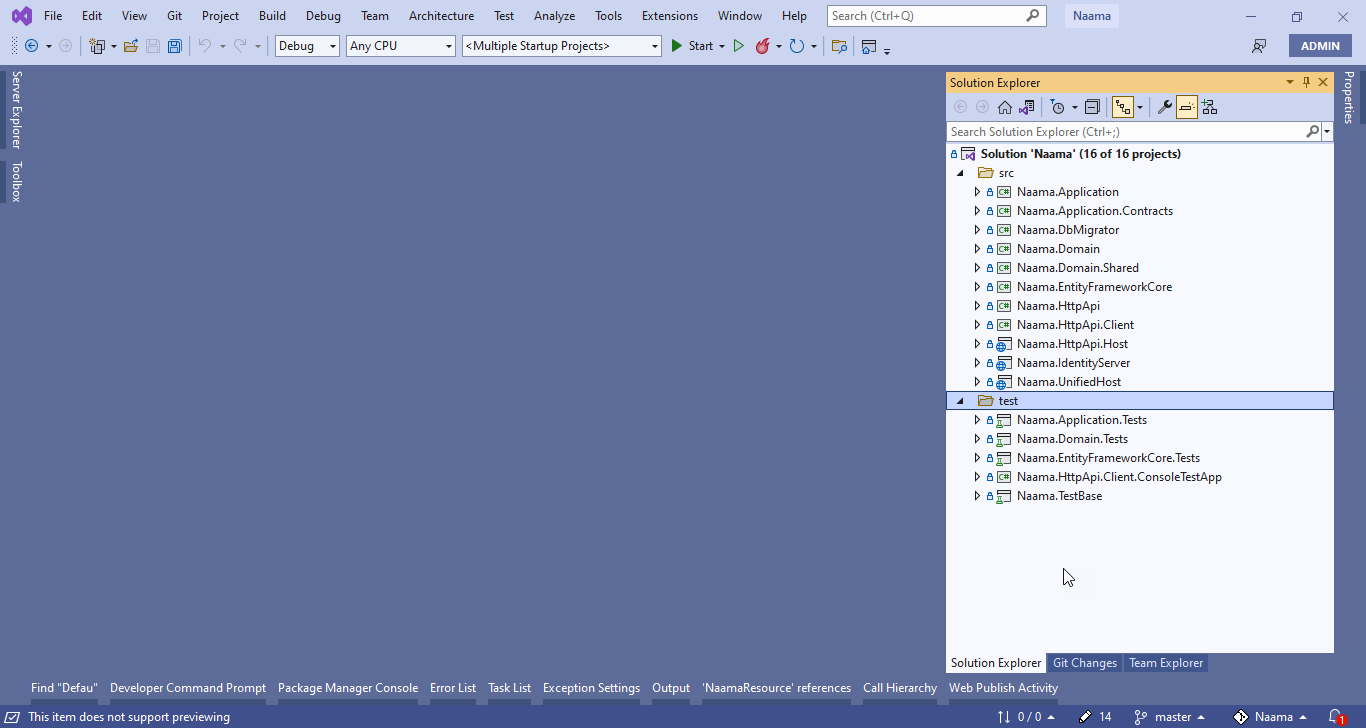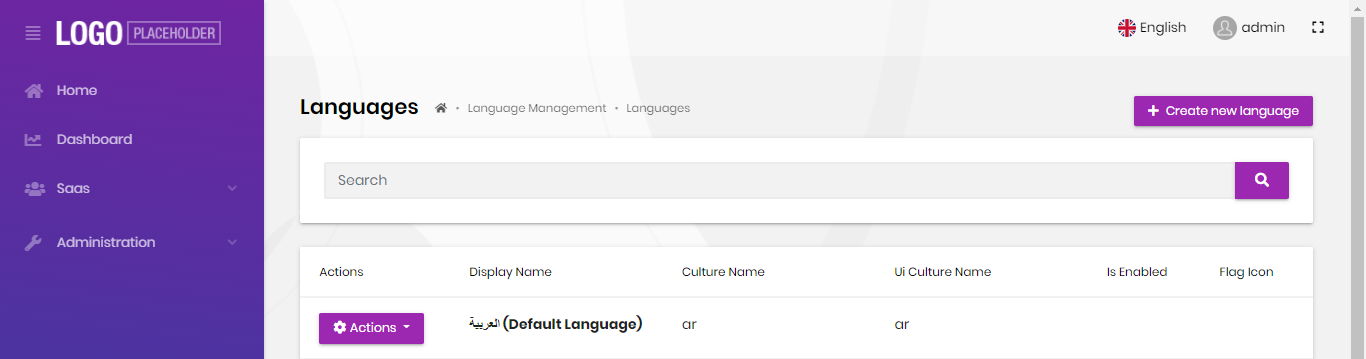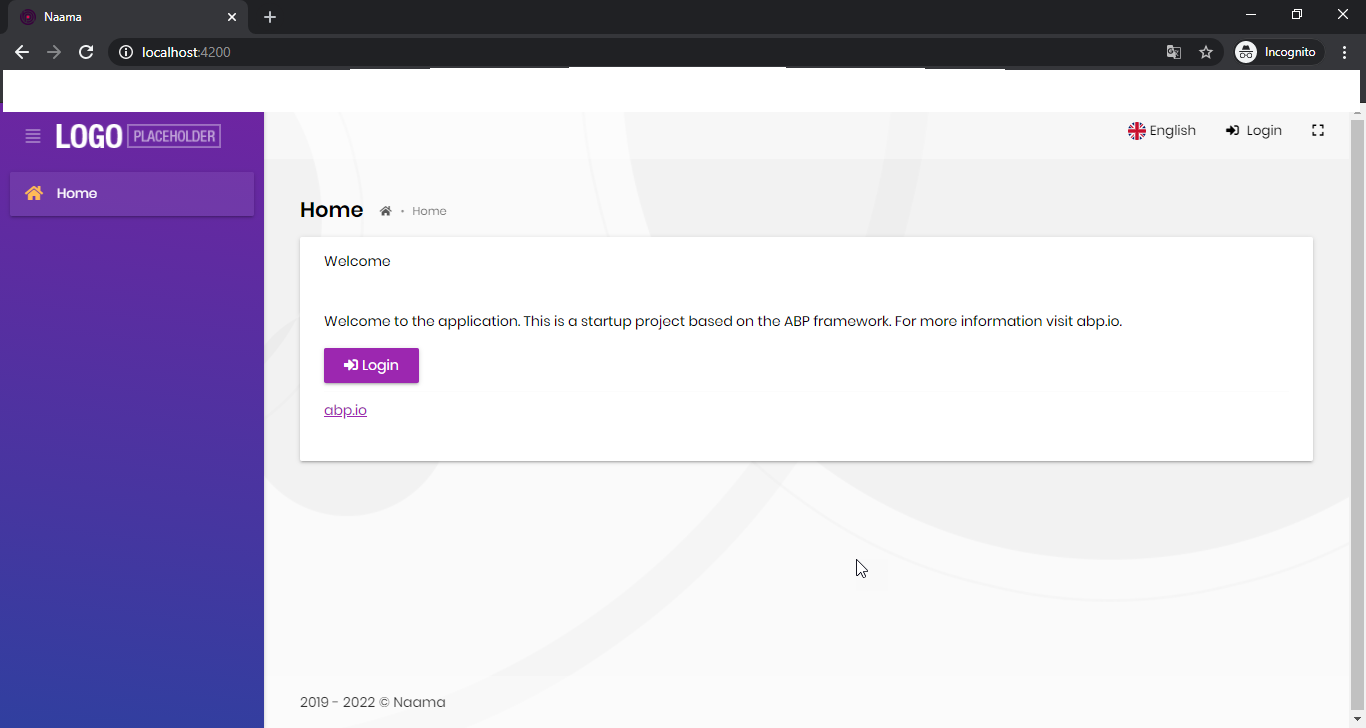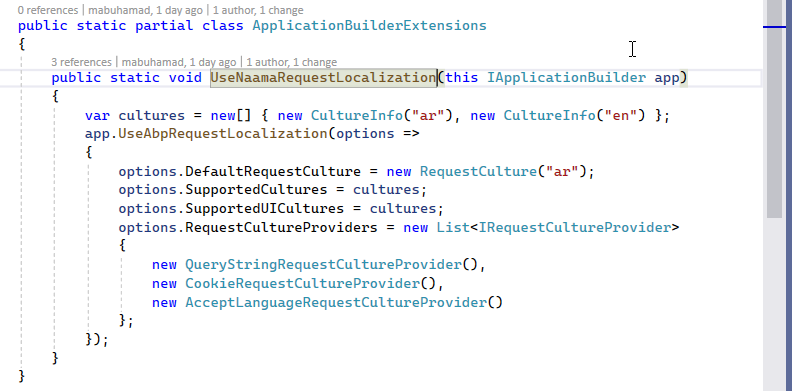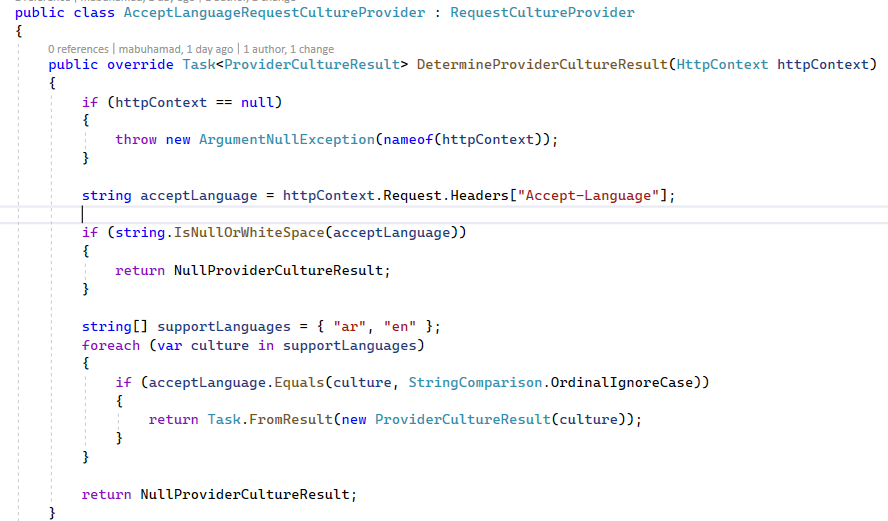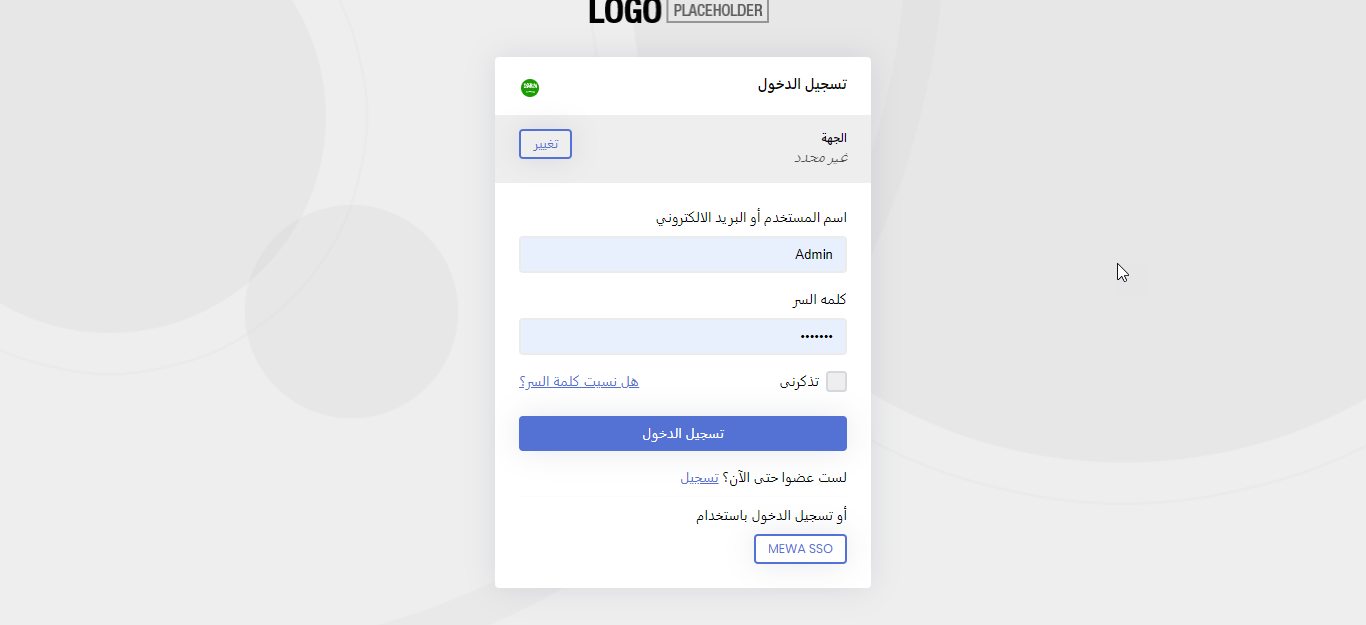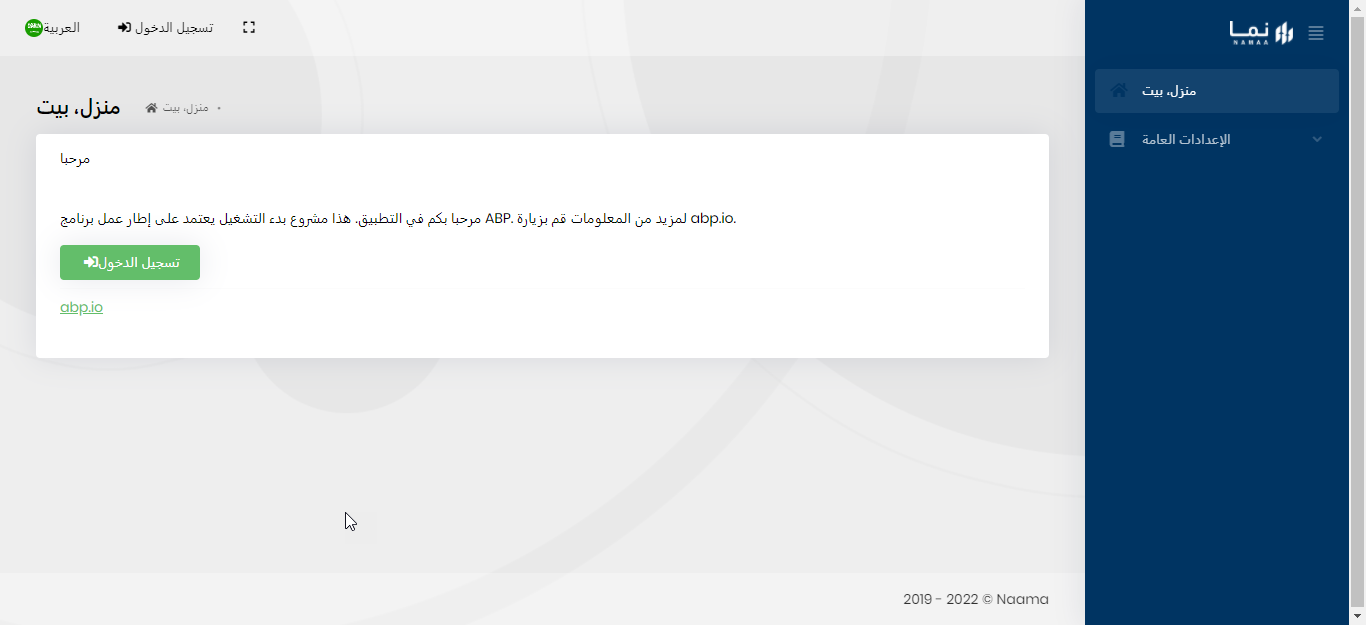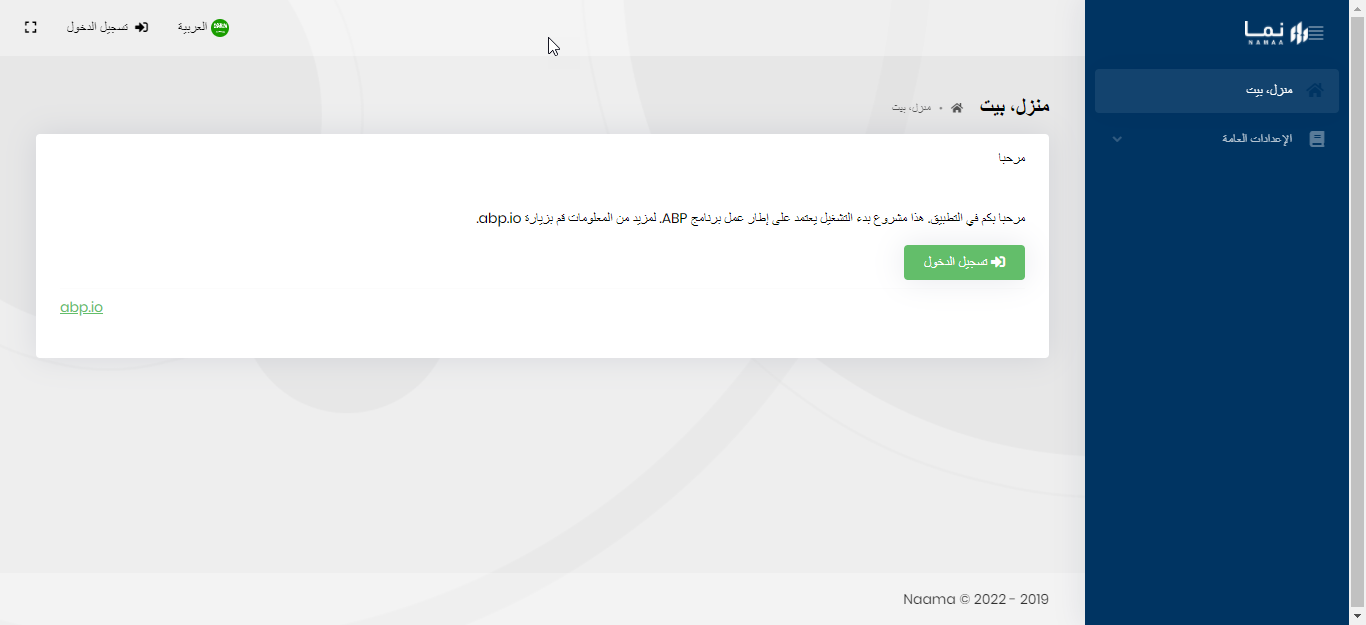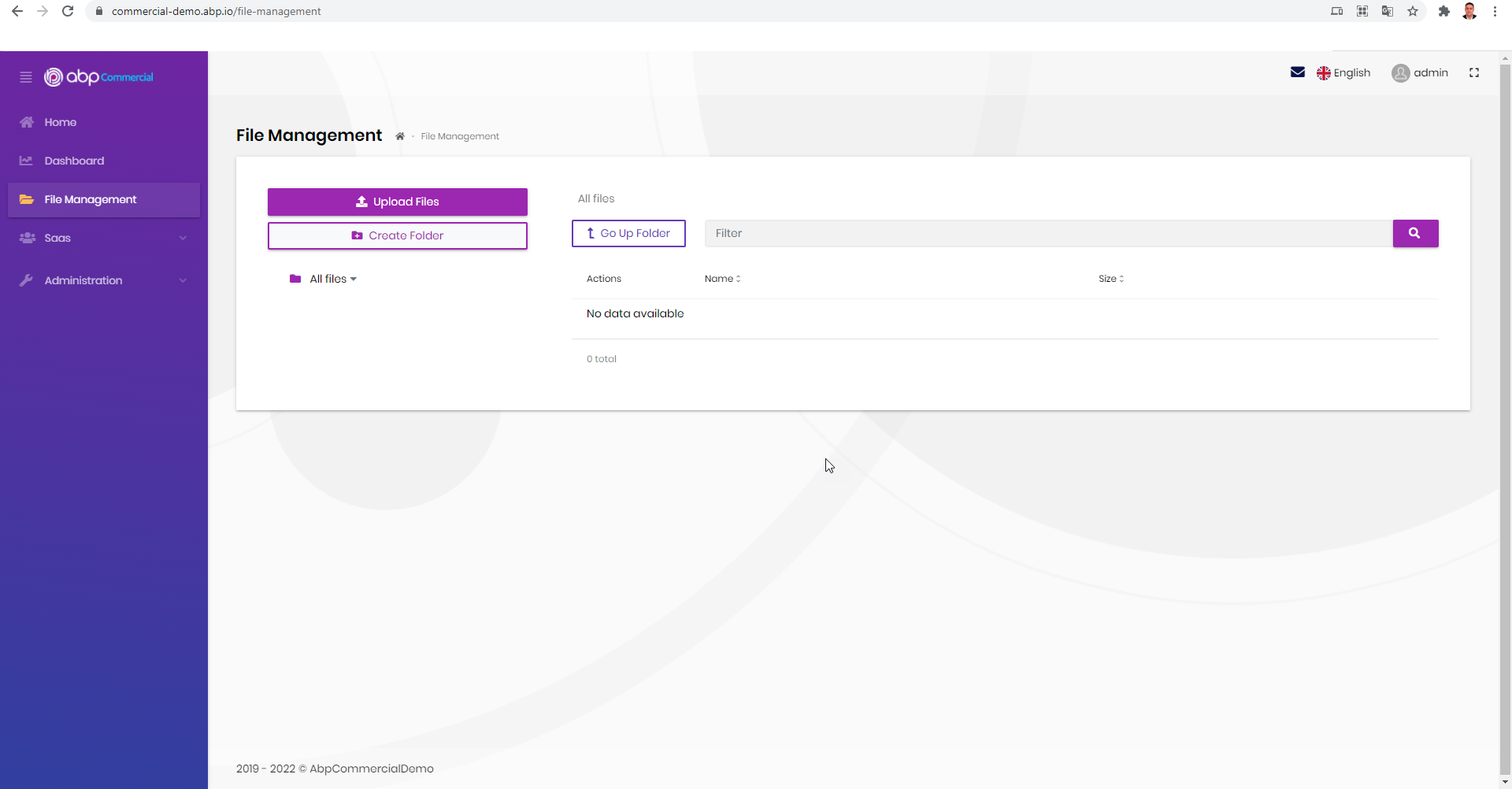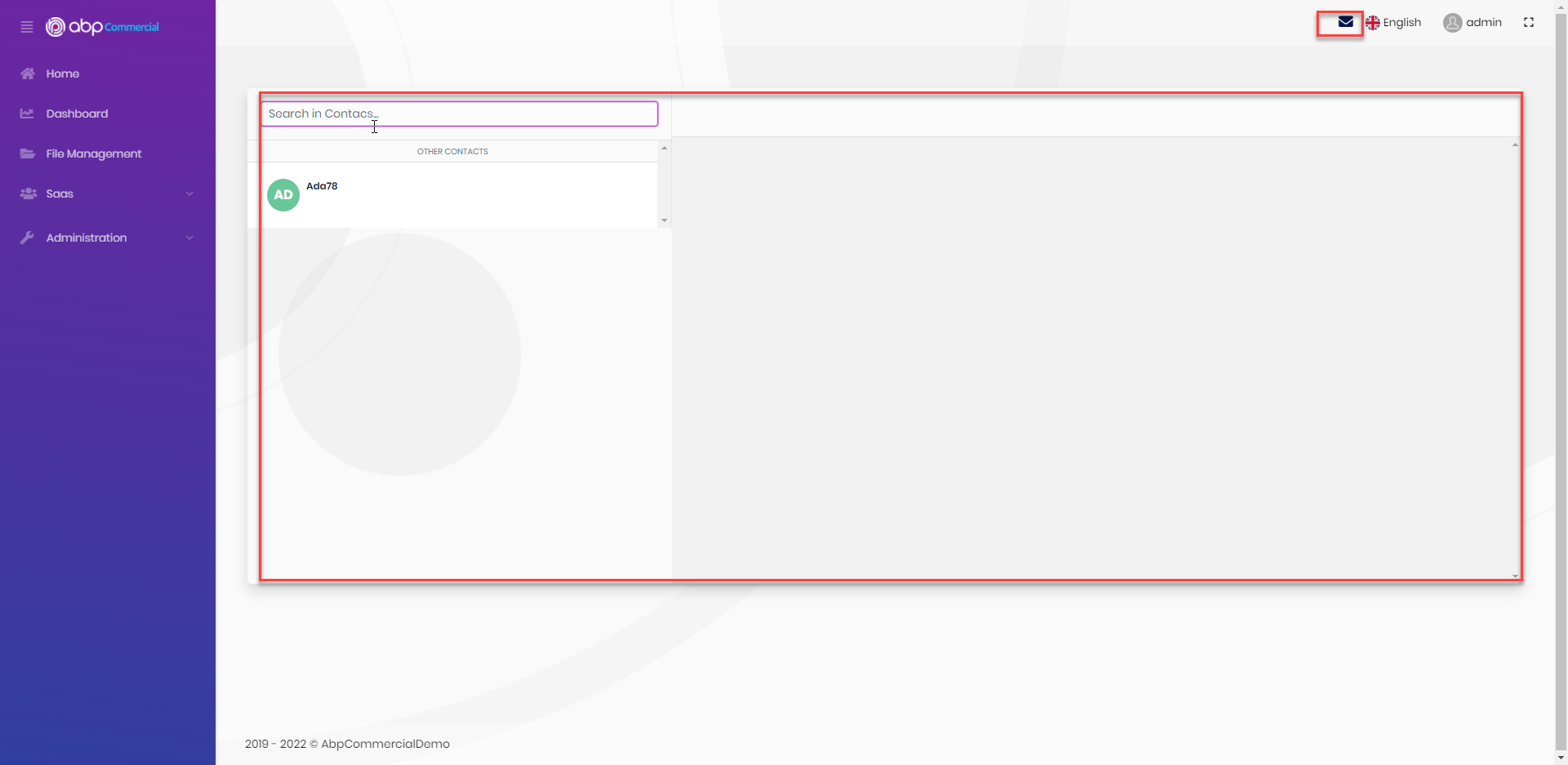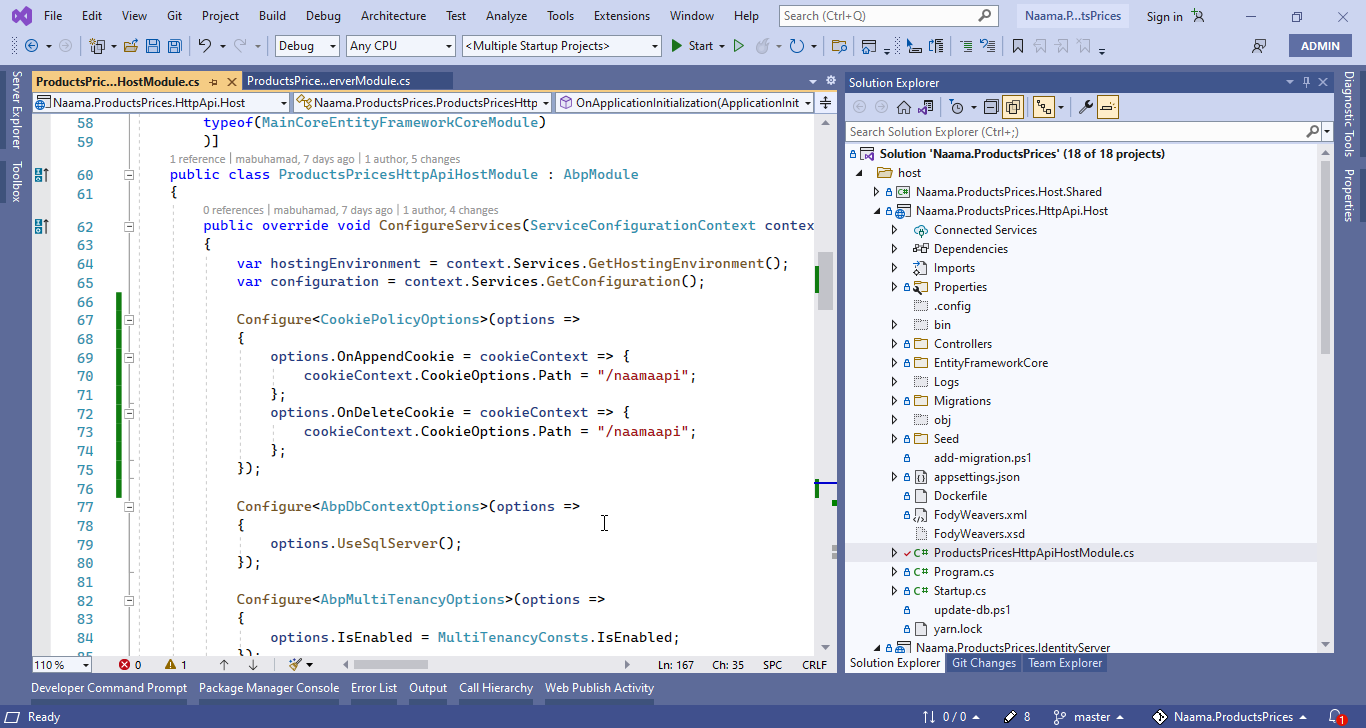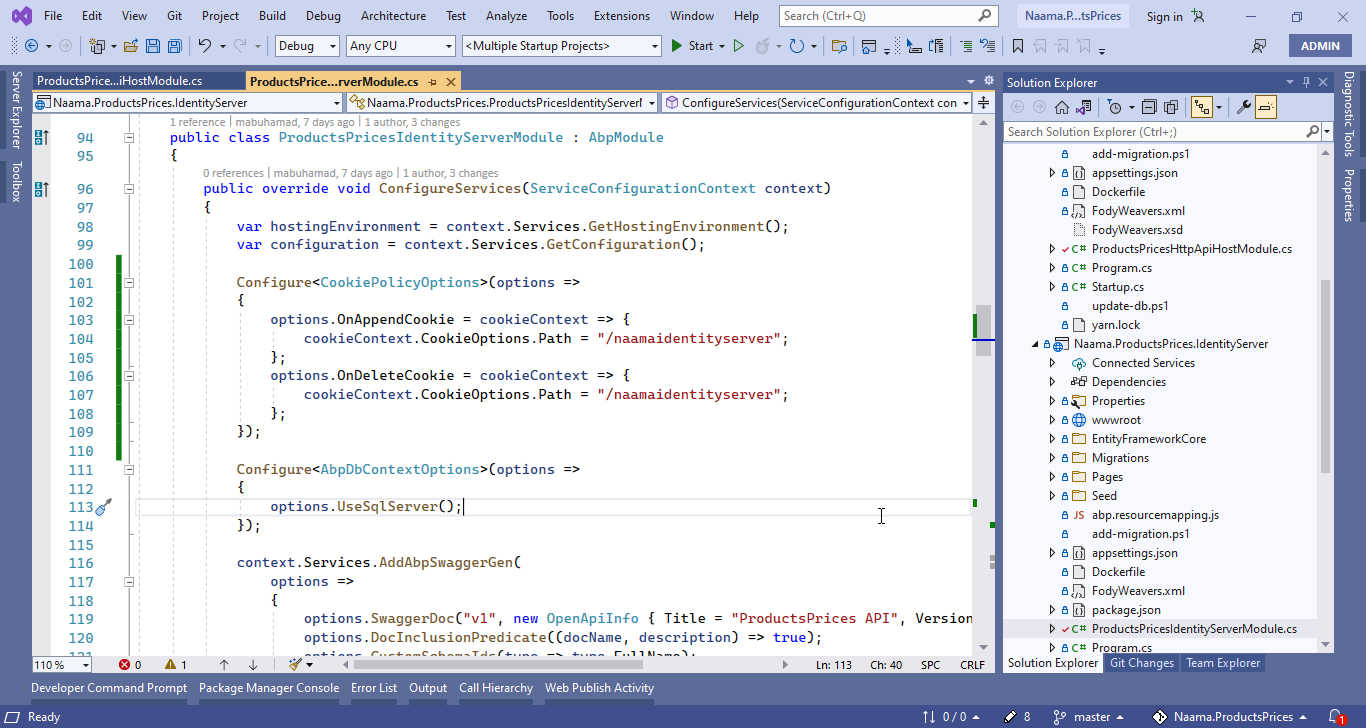Activities of "mostafa_ibrahem22@hotmail.com"
I want to workaround until the ABP team fix this issue
Kindly any update
hi, sorry, I don't understand, why to add ".resx", the ABP use *.json as resources files. kindly please give me exact instructions to follow with abp example.
I Make a new application, without any update, and I run to the application and change setting as the above section, but still not working. I open chrome new incognito windows
I think not working because "AcceptLanguageHeaderRequestCultureProvider" I made some changes to override "AcceptLanguageHeaderRequestCultureProvider", The API and Identity Server worked fine in the first load, but angular UI has not worked fine
after refreshing with f5 only, everything ok
thanks maliming for support, I will try all the notes on a real server.
many thanks
Have you tried opening it in incognito mode? incognito mode is working fine, but end-user don't open incognito mode.
if there is any way to change cookies name options.Cookie.Name = "API_AuthCookie";options.Cookie.Path = "/"; please provide me
Kindly, please support me with the right solution in such cases.
I try the above solution and the error anti-forgery cookie are fixed, but cookie path is case-sensitive the cookie is not sent by the browser if the case changes. Thereby, the user is not authenticated.and I Have other problem angular for first time, the angular appear as authenticated user, but actual not authenticated, and after click or any link to nagivate authenticated url, angular redirect on sso, and return to angular app after authenticated