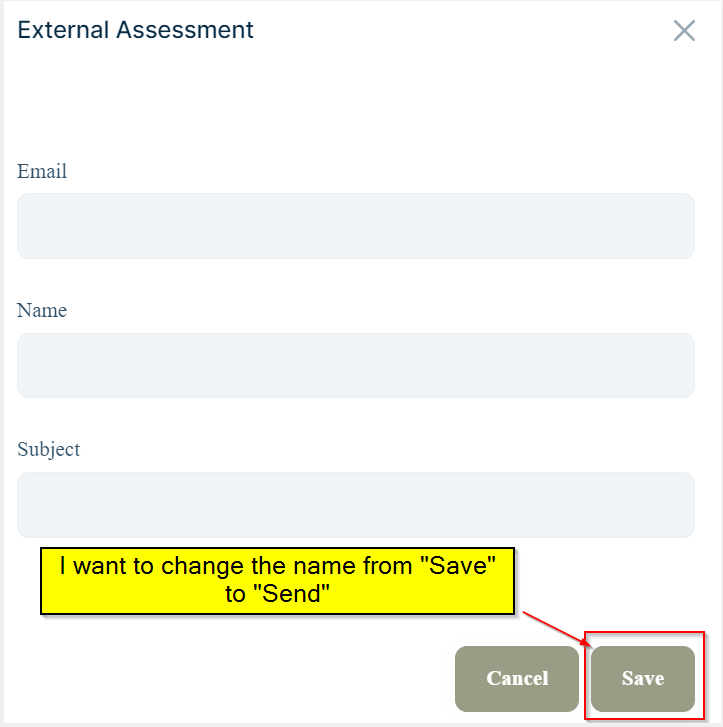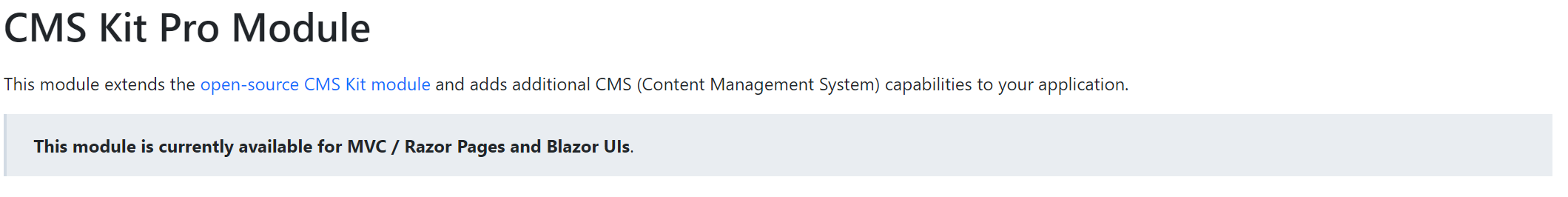Activities of "manuel42"
Check the docs before asking a question: https://docs.abp.io/en/commercial/latest/ Check the samples, to see the basic tasks: https://docs.abp.io/en/commercial/latest/samples/index The exact solution to your question may have been answered before, please use the search on the homepage.
If you're creating a bug/problem report, please include followings:
- ABP Framework version: v6.0.3
- UI type: MVC
- DB provider: EF Core
- Tiered (MVC) or Identity Server Separated (Angular): no
- Exception message and stack trace:
- Steps to reproduce the issue:"
Hi, I want to replace the text of the modal save button only in one modal. How can I do this ?
- ABP Framework version: v6.0.0
- UI type: MVC
- DB provider: EF Core
- Tiered (MVC) or Identity Server Separated (Angular): yes
- Exception message and stack trace: [WRN] Could not find the localization resource LeptonX on the remote server! 2023-01-13 07:15:13.347 +00:00 [WRN] Could not find the localization resource LeptonX on the remote server! 2023-01-13 07:15:13.347 +00:00 [WRN] Could not find the localization resource LeptonX on the remote server! 2023-01-13 07:15:13.363 +00:00 [INF] Executed ViewResult - view ~/Views/Error/404.cshtml executed in 27.0393ms. 2023-01-13 07:15:13.363 +00:00 [INF] Executed action Volo.Abp.AspNetCore.Mvc.UI.Theme.Shared.Controllers.ErrorController.Index (Volo.Abp.AspNetCore.Mvc.UI.Theme.Shared) in 36.9973ms 2023-01-13 07:15:13.363 +00:00 [INF] Executed endpoint 'Volo.Abp.AspNetCore.Mvc.UI.Theme.Shared.Controllers.ErrorController.Index (Volo.Abp.AspNetCore.Mvc.UI.Theme.Shared)' 2023-01-13 07:15:13.365 +00:00 [INF] Request finished HTTP/1.1 GET https://demoapp.net/Error?httpStatusCode=404 - - - 404 - text/html;+charset=utf-8 39.9408ms 2023-01-13 07:15:26.958 +00:00 [INF] Request starting HTTP/1.1 GET https://demoapp.net/LanguageManagement/Edit?id=13d7d415-be02-c632-202c-3a089859c0e4 - - 2023-01-13 07:15:27.035 +00:00 [INF] Authorization failed. These requirements were not met: PermissionRequirement: LanguageManagement.Languages 2023-01-13 07:15:27.044 +00:00 [INF] AuthenticationScheme: Cookies was forbidden. 2023-01-13 07:15:27.044 +00:00 [INF] AuthenticationScheme: oidc was forbidden. 2023-01-13 07:15:27.052 +00:00 [INF] Request finished HTTP/1.1 GET https://demoapp.net/LanguageManagement/Edit?id=13d7d415-be02-c632-202c-3a089859c0e4 - - - 302 - - 93.8372ms 2023-01-13 07:15:27.241 +00:00 [INF] Request starting HTTP/1.1 GET https://demoapp.net/Account/AccessDenied?ReturnUrl=%2FLanguageManagement%2FEdit%3Fid%3D13d7d415-be02-c632-202c-3a089859c0e4 - - 2023-01-13 07:15:27.243 +00:00 [INF] Request finished HTTP/1.1 GET https://demoapp.net/Account/AccessDenied?ReturnUrl=%2FLanguageManagement%2FEdit%3Fid%3D13d7d415-be02-c632-202c-3a089859c0e4 - - - 302 - - 2.0418ms 2023-01-13 07:15:27.430 +00:00 [INF] Request starting HTTP/1.1 GET https://demoapp.net/Error?httpStatusCode=404 - - 2023-01-13 07:15:27.431 +00:00 [INF] Executing endpoint 'Volo.Abp.AspNetCore.Mvc.UI.Theme.Shared.Controllers.ErrorController.Index (Volo.Abp.AspNetCore.Mvc.UI.Theme.Shared)' 2023-01-13 07:15:27.432 +00:00 [INF] Route matched with {action = "Index", controller = "Error", area = "", page = ""}. Executing controller action with signature System.Threading.Tasks.Task1[Microsoft.AspNetCore.Mvc.IActionResult] Index(Int32) on controller Volo.Abp.AspNetCore.Mvc.UI.Theme.Shared.Controllers.ErrorController (Volo.Abp.AspNetCore.Mvc.UI.Theme.Shared). 2023-01-13 07:15:27.434 +00:00 [INF] Executing action method Volo.Abp.AspNetCore.Mvc.UI.Theme.Shared.Controllers.ErrorController.Index (Volo.Abp.AspNetCore.Mvc.UI.Theme.Shared) - Validation state: "Valid" 2023-01-13 07:15:27.449 +00:00 [INF] Executed action method Volo.Abp.AspNetCore.Mvc.UI.Theme.Shared.Controllers.ErrorController.Index (Volo.Abp.AspNetCore.Mvc.UI.Theme.Shared), returned result Microsoft.AspNetCore.Mvc.ViewResult in 15.0911ms. 2023-01-13 07:15:27.449 +00:00 [INF] Executing ViewResult, running view ~/Views/Error/404.cshtml. -- 2023-01-13 07:30:01.633 +00:00 [INF] Authorization failed. These requirements were not met: PermissionRequirement: TextTemplateManagement.TextTemplates 2023-01-13 07:30:02.287 +00:00 [INF] AuthenticationScheme: oidc was challenged. 2023-01-13 07:30:02.290 +00:00 [INF] Request finished HTTP/1.1 GET https://demoapp.net/TextTemplates - - - 302 - - 675.1386ms 2023-01-13 07:30:11.821 +00:00 [INF] Request starting HTTP/1.1 POST https://demoapp.net/signin-oidc application/x-www-form-urlencoded 1617 2023-01-13 07:30:12.709 +00:00 [INF] AuthenticationScheme: Cookies signed in. 2023-01-13 07:30:12.709 +00:00 [INF] Request finished HTTP/1.1 POST https://demoapp.net/signin-oidc application/x-www-form-urlencoded 1617 - 302 - - 888.1080ms 2023-01-13 07:30:12.898 +00:00 [INF] Request starting HTTP/1.1 GET https://demoapp.net/TextTemplates - - 2023-01-13 07:30:12.907 +00:00 [INF] Authorization failed. These requirements were not met: PermissionRequirement: TextTemplateManagement.TextTemplates 2023-01-13 07:30:12.907 +00:00 [INF] AuthenticationScheme: Cookies was forbidden. 2023-01-13 07:30:12.907 +00:00 [INF] AuthenticationScheme: oidc was forbidden. 2023-01-13 07:30:12.908 +00:00 [INF] Request finished HTTP/1.1 GET https://demoapp.net/TextTemplates - - - 302 - - 9.3534ms 2023-01-13 07:30:13.095 +00:00 [INF] Request starting HTTP/1.1 GET https://demoapp.net/Account/AccessDenied?ReturnUrl=%2FTextTemplates - - 2023-01-13 07:30:13.105 +00:00 [INF] Request finished HTTP/1.1 GET https://demoapp.net/Account/AccessDenied?ReturnUrl=%2FTextTemplates - - - 302 - - 9.9977ms 2023-01-13 07:30:13.292 +00:00 [INF] Request starting HTTP/1.1 GET https://demoapp.net/Error?httpStatusCode=404 - - 2023-01-13 07:30:13.293 +00:00 [INF] Executing endpoint 'Volo.Abp.AspNetCore.Mvc.UI.Theme.Shared.Controllers.ErrorController.Index (Volo.Abp.AspNetCore.Mvc.UI.Theme.Shared)' 2023-01-13 07:30:13.293 +00:00 [INF] Route matched with {action = "Index", controller = "Error", area = "", page = ""}. Executing controller action with signature System.Threading.Tasks.Task`1[Microsoft.AspNetCore.Mvc.IActionResult] Index(Int32) on controller Volo.Abp.AspNetCore.Mvc.UI.Theme.Shared.Controllers.ErrorController (Volo.Abp.AspNetCore.Mvc.UI.Theme.Shared). 2023-01-13 07:30:13.294 +00:00 [INF] Executing action method Volo.Abp.AspNetCore.Mvc.UI.Theme.Shared.Controllers.ErrorController.Index (Volo.Abp.AspNetCore.Mvc.UI.Theme.Shared) - Validation state: "Valid" 2023-01-13 07:30:13.304 +00:00 [INF] Executed action method Volo.Abp.AspNetCore.Mvc.UI.Theme.Shared.Controllers.ErrorController.Index (Volo.Abp.AspNetCore.Mvc.UI.Theme.Shared), returned result Microsoft.AspNetCore.Mvc.ViewResult in 10.4859ms. 2023-01-13 07:30:13.304 +00:00 [INF] Executing ViewResult, running view ~/Views/Error/404.cshtml.
- Steps to reproduce the issue:" Create Tiered Application template and add a custom module template to application. Then deploy it on azure.
We deployed a demo app Mvc/tiered application with a custom module on azure. I works fine but after around 30 minutes we losing the permissions and we can not access any menu item. It does not fix the problem when we logout and login again. After a few times the permissions get loaded again. We did not change any configurations in the appsettings.The added stacktrace shows the authentication error we got. Maybe we miss something in the configuration ?
Furthermore the Could not find the localization resource LeptonX on the remote server! appears steady. The application template is a not migrated 6.0.0 template. I have seen this LeptonX Version is used, is this the correct version for a 6.0.0 template?
<ItemGroup>
<PackageReference Include="Volo.Abp.AspNetCore.Mvc.UI.Theme.LeptonX" Version="1.0.0-rc.*" />
</ItemGroup>
Additional Info
When the permissions get lost , they only got lost in current selected language. If switch the language for instance from english to german all menu items are are visible and enabled
- ABP Framework version: v6.0.0.0
- UI type: Angular
- DB provider: EF Core
- Tiered (MVC) or Identity Server Separated (Angular): no
- Exception message and stack trace:
- Steps to reproduce the issue:"
Hello, in the documentation is the following written about this module :
The same for the public CMS KIT. Is there a official plan when the CMS KIT is available for Angular ? When not do you have any suggestions for a CMS Kit to integrate it into the ABP Application template ?
thank you in advanced
- ABP Framework version: v5.3.4
- UI type: MVC
- DB provider: EF Core / MongoDB
- Tiered (MVC) or Identity Server Separated (Angular): no
- Exception message and stack trace:
- Steps to reproduce the issue:" download Module template and set two connection string one for sql server and one for mongo db
Hello how can I switch between sql server and mongo db in the module template? Currently when I start the module template only the sql server Database is used for the application. When I change the default connectionstring to the mongoDb connection string I got an error.
I guess I need to change something in the ModuleName.Web.Unified
public UnifiedDbContext CreateDbContext(string[] args)
{
var configuration = BuildConfiguration();
var builder = new DbContextOptionsBuilder<UnifiedDbContext>()
.UseSqlServer(configuration.GetConnectionString("Default"));
return new UnifiedDbContext(builder.Options);
}
and here
Configure<AbpDbContextOptions>(options =>
{
options.UseSqlServer();
});
My Appsetting
{
"ConnectionStrings": {
"Default": "Server=(LocalDb)\\MSSQLLocalDB;Database=DemoModule_Unified;Trusted_Connection=True",
"Mongo": "mongodb://localhost:27017/DemoModule_Unified"
}
}
- ABP Framework version: v5.3.4
- UI type: MVC
- DB provider: EF Core
- Tiered (MVC) or Identity Server Separated (Angular): no
- Exception message and stack trace:
- Steps to reproduce the issue:" Use abp-input tag with a datetime property in a modal and then change the language
Hello, I have a issue with one of the helper tags. I used the following tag in a modal:
<abp-input asp-for="Project.StartDate" type="date"/>
If I change the application language the date format of the date picker does not change. The format always have the same date format as the OS. I have tried to change it with the asp-format in the tag and the DisplayFormat annotation on the property.
Is there any other way to change the date format or need I to use a classic input tag with a jquery datepicker ?
- ABP Framework version: v5.3.4
- UI type: MVC
- DB provider: EF Core
- Tiered (MVC) or Identity Server Separated (Angular): no
- Exception message and stack trace:
- Steps to reproduce the issue:"
I have extended the DataBaseBlobContainer class with a new field a foreign key. In my service I want to create query which used the extended property but I cant it access after I get the IQueryable.
IQueryable<DatabaseBlobContainer> queryable = (await _databaseBlobContainerRepository.GetQueryableAsync())
.. here I want to use it
how can I do this ?
- ABP Framework version: v.6.0.0 (v5.3.3 other packages)
- UI type: MVC
- DB provider: EF Core
- Tiered (MVC) or Identity Server Separated (Angular): no
- Exception message and stack trace:
- Autofac.Core.DependencyResolutionException: An exception was thrown while activating Volo.Abp.Account.Web.Pages.Account.LoginModel -> Volo.Abp.Account.AccountAppService -> Volo.Abp.Account.Emailing.AccountEmailer -> Volo.Abp.UI.Navigation.Urls.AppUrlProvider -> Volo.Abp.TenantManagement.TenantStore -> Volo.Abp.ObjectMapping.DefaultObjectMapper
1[[Volo.Abp.TenantManagement.AbpTenantManagementDomainModule, Volo.Abp.TenantManagement.Domain, Version=6.0.0.0, Culture=neutral, PublicKeyToken=null]] -> Volo.Abp.AutoMapper.AutoMapperAutoObjectMappingProvider1[[Volo.Abp.TenantManagement.AbpTenantManagementDomainModule, Volo.Abp.TenantManagement.Domain, Version=6.0.0.0, Culture=neutral, PublicKeyToken=null]] -> λ:Volo.Abp.AutoMapper.IMapperAccessor -> λ:Volo.Abp.AutoMapper.MapperAccessor. ---> AutoMapper.AutoMapperConfigurationException: Unmapped members were found. Review the types and members below. Add a custom mapping expression, ignore, add a custom resolver, or modify the source/destination type For no matching constructor, add a no-arg ctor, add optional arguments, or map all of the constructor parameters ====================================================================================== DatabaseBlob -> BlobDto (Destination member list) Volo.Abp.BlobStoring.Database.DatabaseBlob -> IT42Portal.AssetManagement.Blob.BlobDto (Destination member list)
Unmapped properties: Category
- Steps to reproduce the issue:"
Hi, I have downloaded a module template with abp suite. Then I have created a UnifiedEfCoreEntityExtensionMappings.cs in the xxx.Web.Unified Module. This Class contains the code for the extension
public static void Configure()
{
OneTimeRunner.Run(() =>
{
ObjectExtensionManager.Instance
.MapEfCoreProperty<DatabaseBlob, bool>("AdditionalProperty");
more extensions .....
});
}
I call this method in the UnifieddbContextFactory.cs.
public UnifiedDbContext CreateDbContext(string[] args)
{
UnifiedEfCoreEntityExtensionMappings.Configure(); // HERE
var configuration = BuildConfiguration();
var builder = new DbContextOptionsBuilder<UnifiedDbContext>()
.UseSqlServer(configuration.GetConnectionString("Default"));
return new UnifiedDbContext(builder.Options);
}
The migrations is created and the extensions are done in the database. But when I create the mappings I always got the above mentioned exception.
May mappings are done in the xxx.Application.Module and looks like this
CreateMap<DatabaseBlob, BlobDto>()
.MapExtraProperties(MappingPropertyDefinitionChecks.None, null, true)
.ReverseMap();
... more mappings they look identical
What should I do that the mapping works ?
thank you for your help
- ABP Framework version: v5.2.2
- UI type: MVC
- DB provider: EF Core
- Tiered (MVC) or Identity Server Separated (Angular): no
- Exception message and stack trace: An internal error occurred during your request!
- Steps to reproduce the issue:" Create a CRUD Module with a Dropdown that contains the entity of a another CRUD generated Module
Hi Guys, I have created a CRUD module with suite but always when I have created module I get this error message and it loads no data.
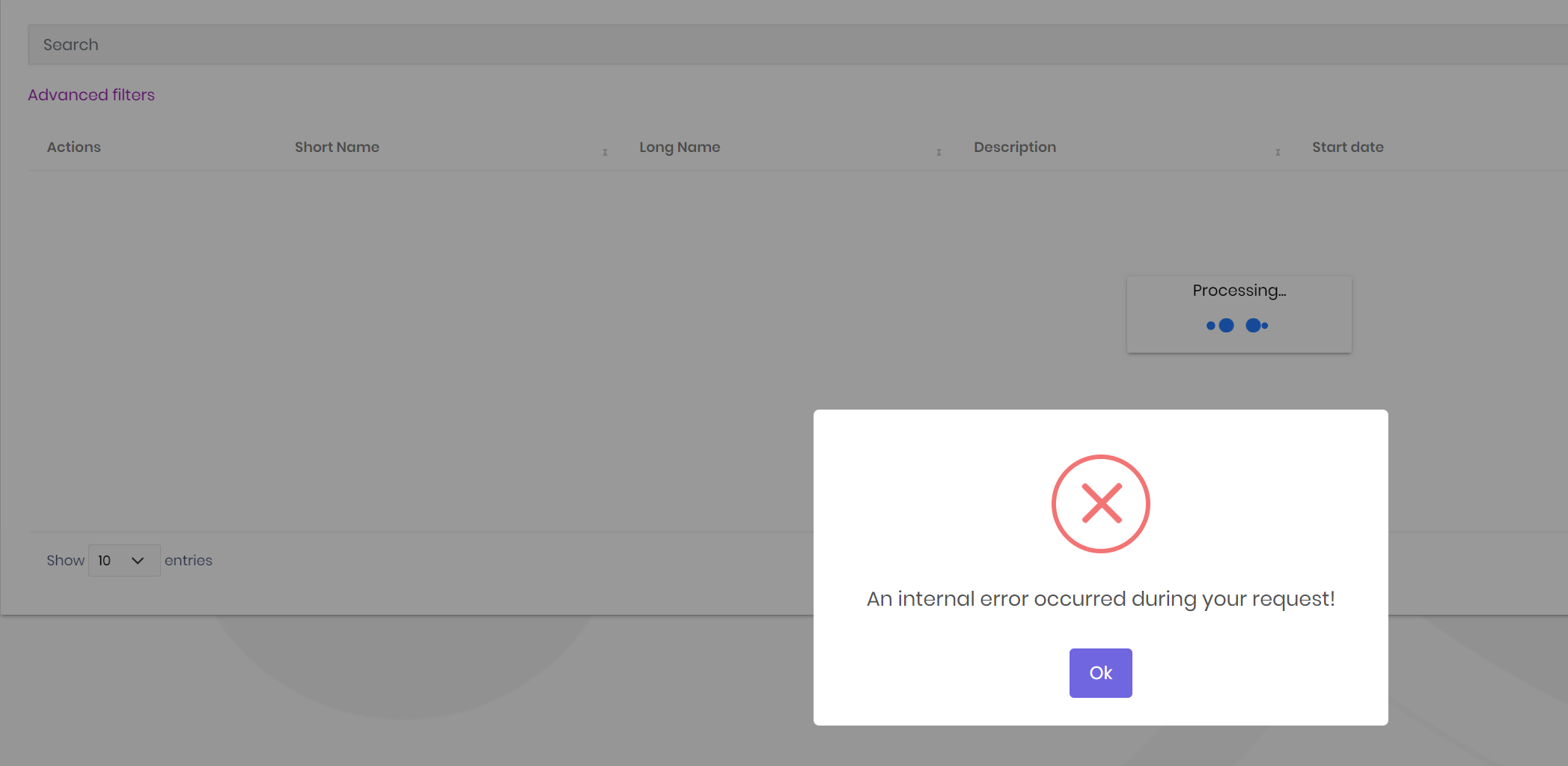 What I am doing wrong ?
What I am doing wrong ?
kind regards manuel
- ABP Framework version: 5.2.2
- UI type: MVC
- DB provider: EF Core
- Tiered (MVC) or Identity Server Separated (Angular): no
- Exception message and stack trace: None
- Steps to reproduce the issue:" Start the DBMigrator and a add a user with password length 5 signs
Hello, I have tried to change the default password settings.
In my SettingDefinitionProvider class I have added the SettingsDefiniton
context
.Add(
new SettingDefinition("Abp.Identity.Password.RequiredLength"),
new SettingDefinition("Abp.Identity.Password.RequiredUniqueChars"),
new SettingDefinition("Abp.Identity.Password.RequireNonAlphanumeric"),
new SettingDefinition("Abp.Identity.Password.RequireLowercase"),
new SettingDefinition("Abp.Identity.Password.RequireUppercase"),
new SettingDefinition("Abp.Identity.Password.RequireDigit")
);
And in my appsettings.json I have tried to set the values
"Settings": {
"Abp.Identity.Password.RequiredLength": "5",
"Abp.Identity.Password.RequiredUniqueChars": "0",
"Abp.Identity.Password.RequireNonAlphanumeric": "false",
"Abp.Identity.Password.RequireLowercase": "false",
"Abp.Identity.Password.RequireUppercase": "false",
"Abp.Identity.Password.RequireDigit": "true"
}
But it doesnt work the default vaules are the same. What I am doing wrong or what should I do ?