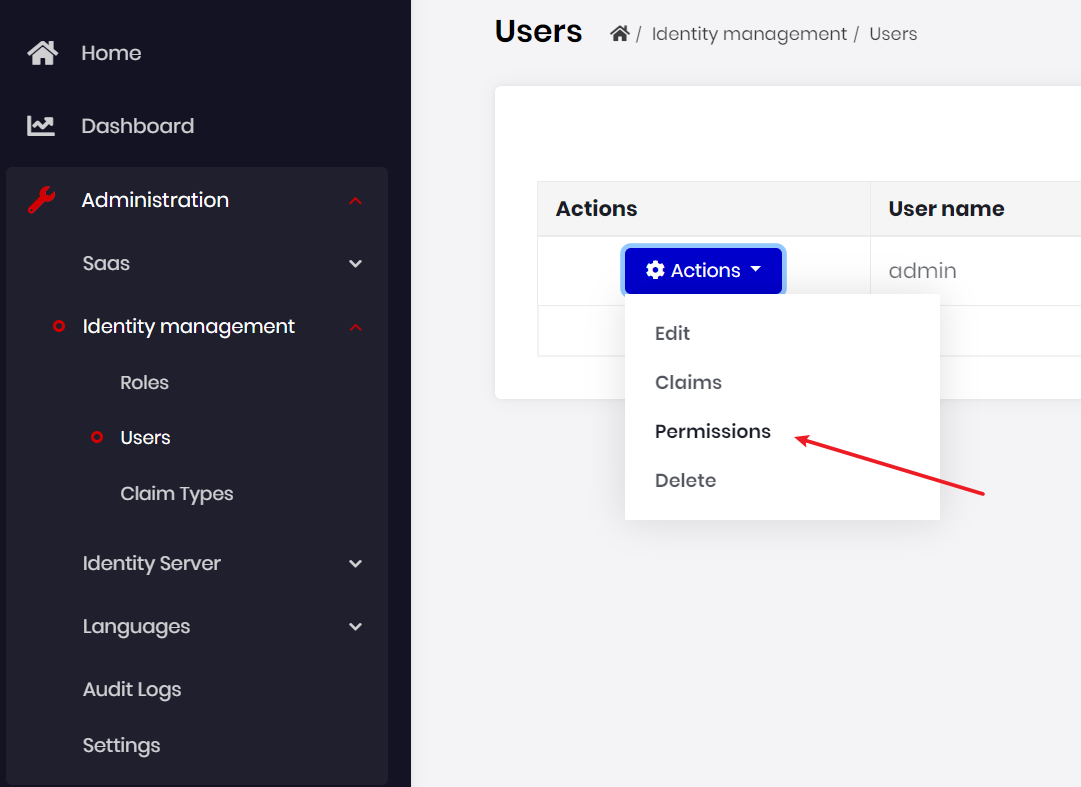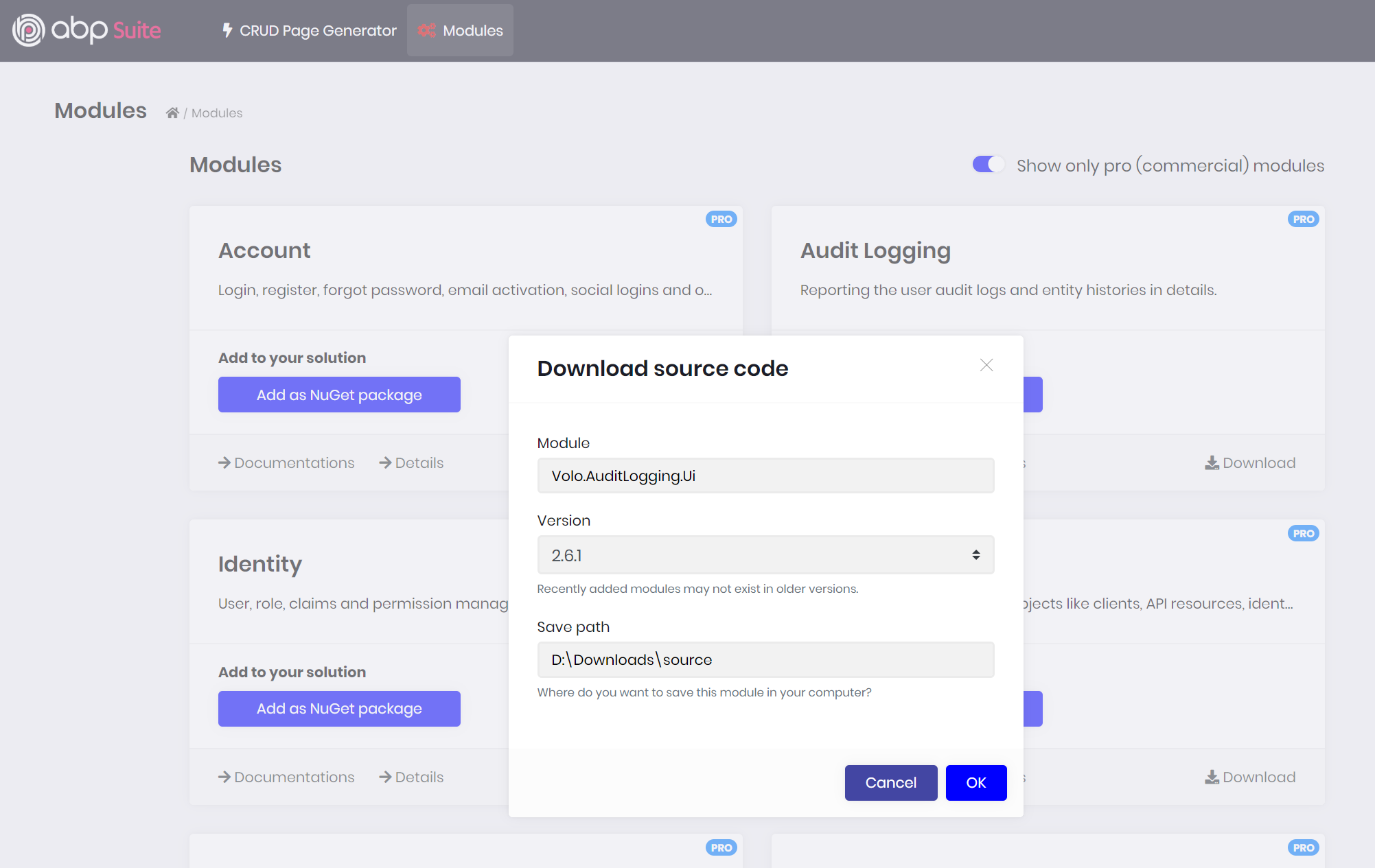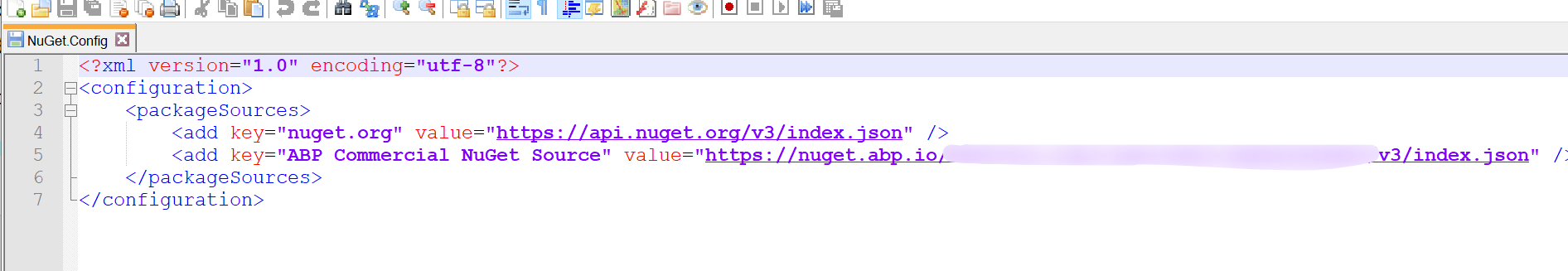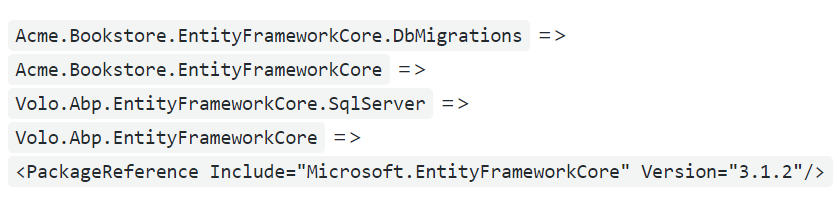Activities of "maliming"
Can your application be successfully built?
Can you reproduce the problem if you use abp cli to create a new project?
hi
You can manage the menus in the ConfigureMenuAsync method.
https://github.com/abpframework/abp/blob/ace4b5526eb00d0ed6429834693fc618dc6c54b2/modules/identity/src/Volo.Abp.Identity.Web/Navigation/AbpIdentityWebMainMenuContributor.cs#L31
public class MyMenuContributor : IMenuContributor
{
public async Task ConfigureMenuAsync(MenuConfigurationContext context)
{
}
}
Answer
https://support.abp.io/QA/Questions/188/Bugs--Problems-v280
Question
Update the ABP CLI:
dotnet tool update -g Volo.Abp.Cli
Update the ABP Suite:
abp suite update
- Release notes: https://docs.abp.io/en/commercial/latest/release-notes
hi
Can you share all the console output?
Also try it in linux if possible.
Answer
If you get an error while managing user permissions in angular identity management, please refer to the temporary solution below.
- Create an
entity-action-contributors.tsfile in your project and add the code below in it.
import { EntityAction, EntityActionList } from '@volo/abp.commercial.ng.ui';
import { eIdentityComponents, Identity, UsersComponent } from '@volo/abp.ng.identity';
import { IdentityEntityActionContributors } from '@volo/abp.ng.identity.config';
const permissionsModal = new EntityAction<Identity.UserItem>({
text: 'AbpIdentity::Permissions',
action: data => {
const component = data.getInjected(UsersComponent);
component.openPermissionsModal(data.record.id);
},
permission: 'AbpIdentity.Users.ManagePermissions',
});
export function permissionsModalContributor(actionList: EntityActionList<Identity.UserItem>) {
const index = actionList.indexOf(
'AbpIdentity::Permissions',
(action, text) => action.text === text,
);
actionList.dropByIndex(index);
actionList.addByIndex(permissionsModal, index);
}
export const identityEntityActionContributors: IdentityEntityActionContributors = {
[eIdentityComponents.Users]: [permissionsModalContributor],
};
- Import
identityEntityActionContributorsin your root module (usuallyAppModule) and use it like below:
import { IdentityConfigModule } from '@volo/abp.ng.identity.config';
import { identityEntityActionContributors } from './entity-action-contributors';
@NgModule({
imports: [
// Other imports
IdentityConfigModule.forRoot({
entityActionContributors: identityEntityActionContributors,
}),
// Other imports
],
providers: [],
declarations: [AppComponent],
bootstrap: [AppComponent],
})
export class AppModule {}
You can try ToggleStringValueType
myGroup.AddFeature(TestAppFeatures.Chat,"false", L("Feature:Chat"), L("Feature:Test:Description"), new ToggleStringValueType() ,false);
Answer
Showing 4021 to 4030 of 4067 entries