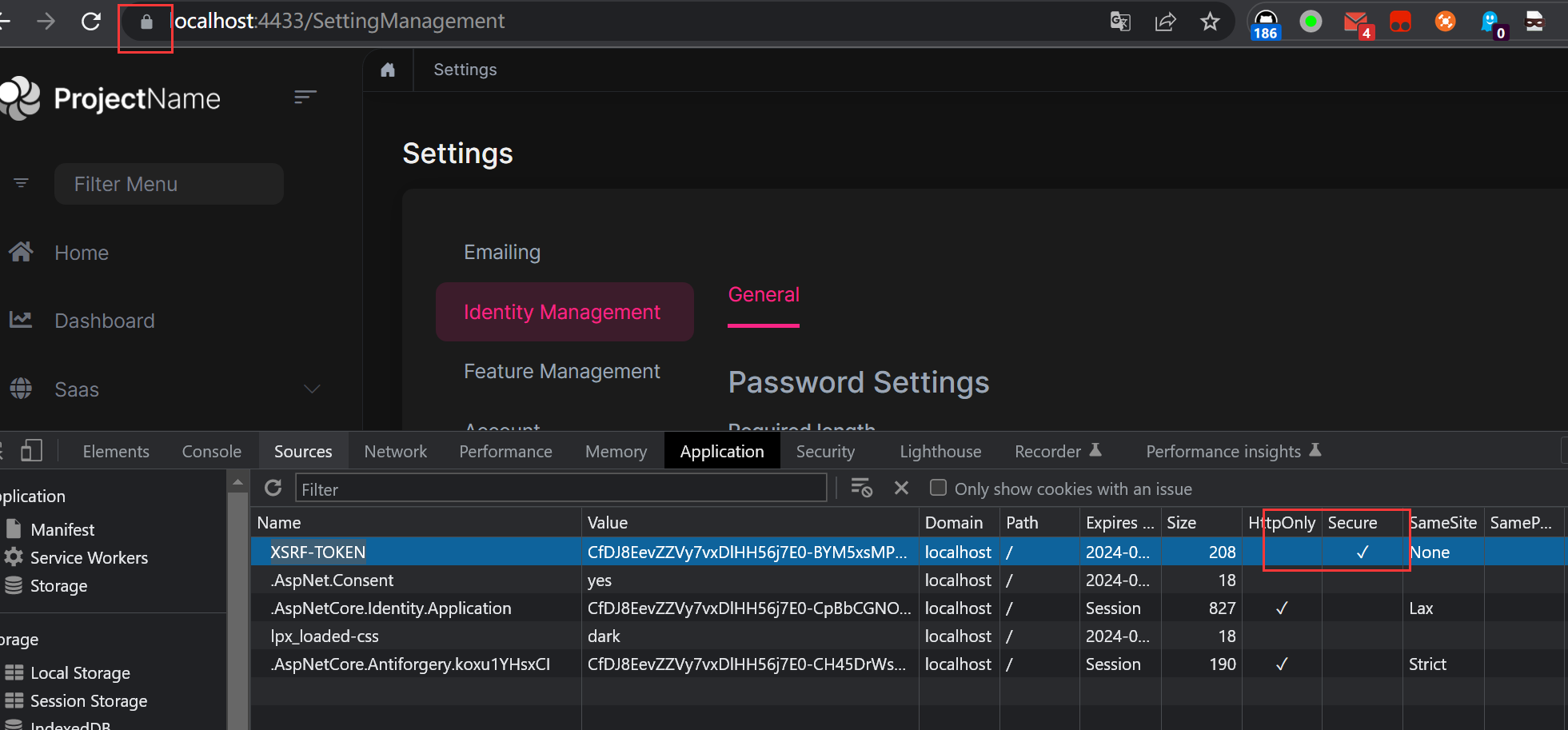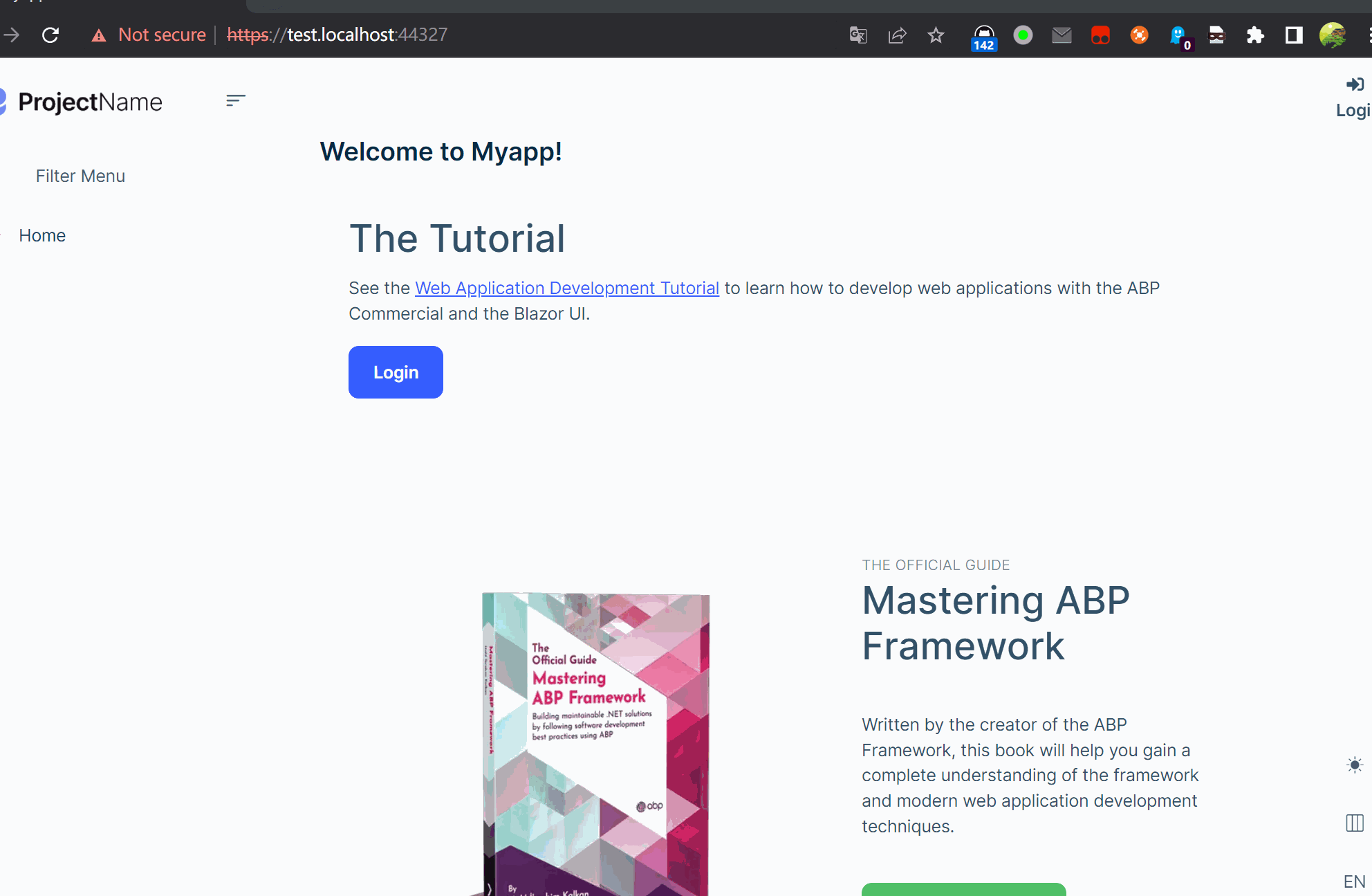Activities of "liangshiwei"
Hi,
If an exception occurs in the remote service:
Old way The application won't start and you can't see the exception
New way The application will startup and you can see the exception.
It seems a problem, we will check it.
we would give you access to our github repo which also has the required docker environment required to run it.
Hi,
I didn't see any email for this.
A connection could not be established because the target computer refused the connection
Hi,
Did you start the backend (Authserver & HttpAPI.Host)?
Further how to create modules and identity projects in same solution?
Do you mean identity pro, saas, audit log etc..?they are pre-installed
Hi,
Sorry, I'm late, could you provide the full steps to reproduce the problem? I will check it.
I could not reproduce the problem.
Also, when a 'forgot password' email is sent with a confirmation link, the link generated always points back to the domain.net URL instead of the tenant1.domain.net URL that was used when clicking the 'Forgot Password' link.
You can update the SelfUrl, for example:
"SelfUrl": "https://{{tenantName}}.localhost:44327",
Is there any way to get all ratings for every product
You can use the IRatingRepository to get ratings:
https://github.com/abpframework/abp/blob/dev/modules/cms-kit/src/Volo.CmsKit.Domain/Volo/CmsKit/Ratings/IRatingRepository.cs
You can also write your own query code using Repository.
I don't need to use undo rating, How can I hide it? there is any setting for this widget!
No such settings, but you can use JS to remove the undo HTML element.
Hi,
What kind of redirect, can you explant it in detail?