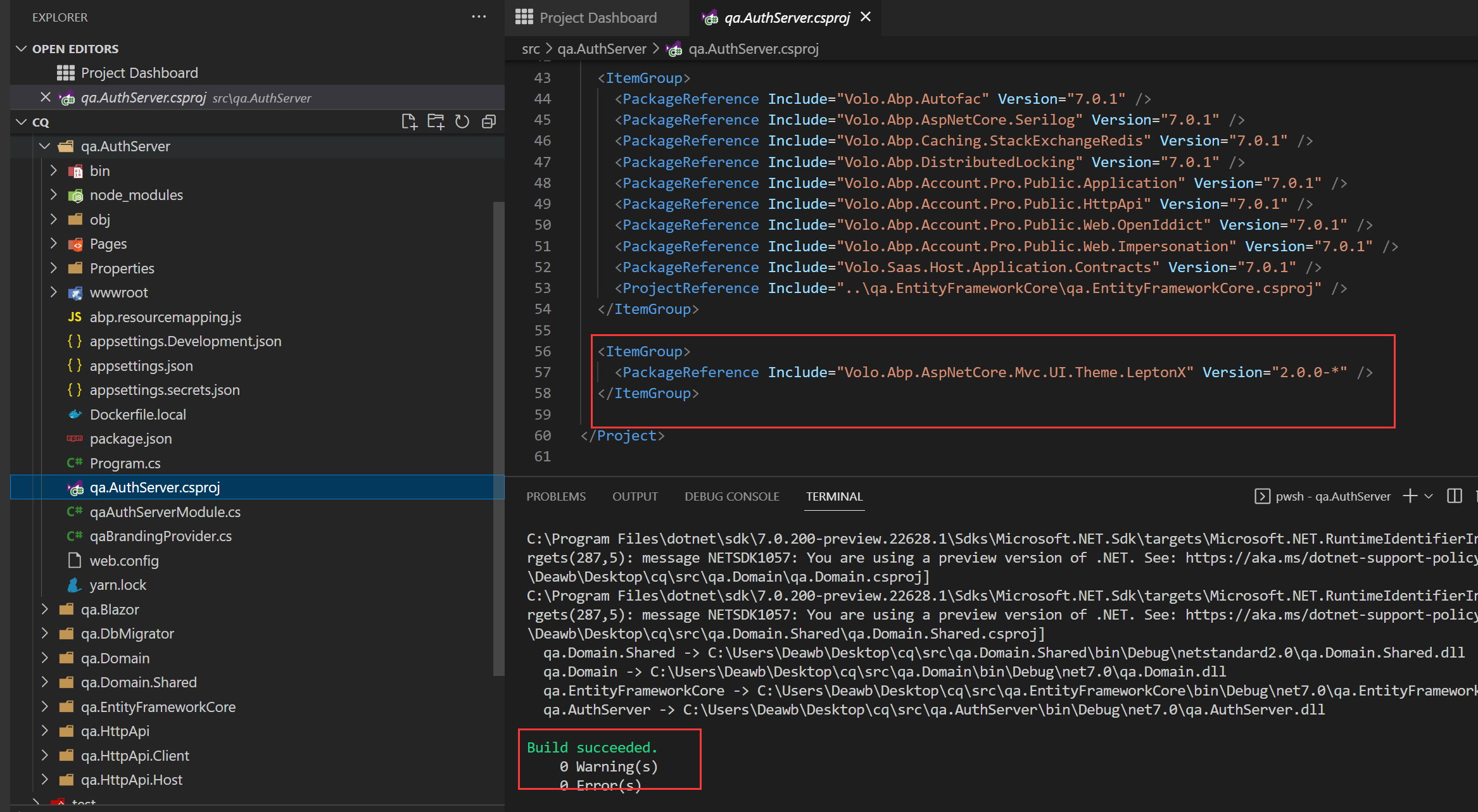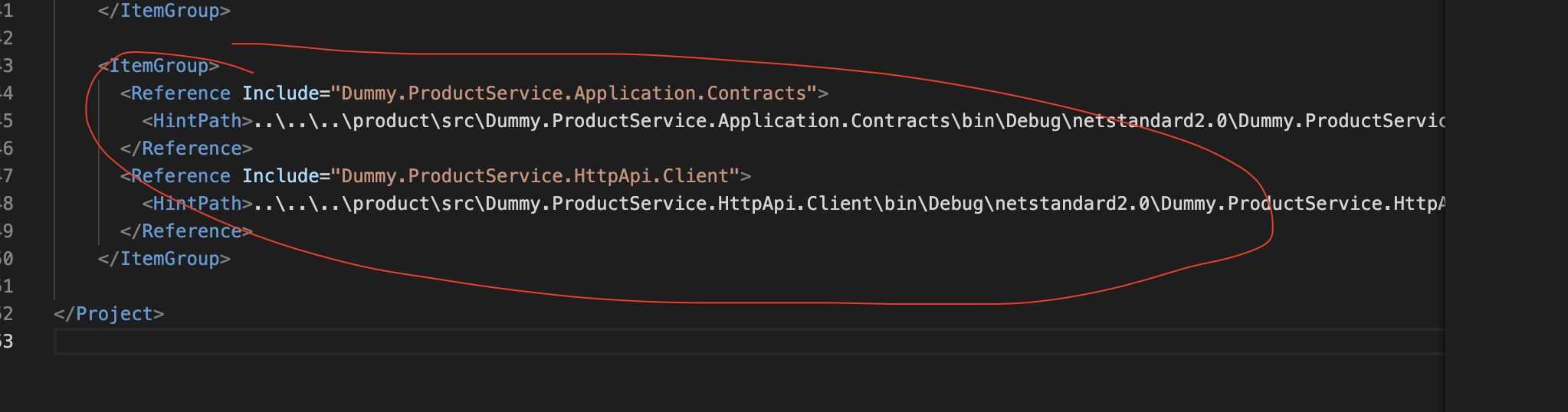Activities of "liangshiwei"
ok,
Tested many times and it works as expected, I close the question.
Free open if still a problem.
We click the State abp-select… Nothing is rendered!
It's more like a compatibility issue with different sizes, can you try with the latest version, It may have been fixed in a later version
Also, as is visible in all three screenshots above, the StateId property is rendered as a StateId_Text label and a useless text field.
Can you share the full steps to reproduce? thanks.
Hi,
The ABP CLI doesn't support add module to a microservice project yet.
You need to install them manually:
You can create an app pro template and use the suite to install modules to know which package needs to be installed
You can also consider extracting a module as a Microservice: https://docs.abp.io/en/commercial/latest/guides/extracting-module-as-microservice
You can check the error log.
If you still facing the problem, you can create a new question for this.
I don't think the problem is related to this. I had a meeting with @jim before and it works. you can ask him.
Hi,
Can you share a project that can reproduce the problem with me? thanks. shiwei.liang@volosoft.com
Hi,
The ABP Suite doesn't support creating multiple one-to-many properties with the same entity yet. You need to manually change the code
We will consider enhancing the suite.
Hi,
May I ask, what ABP version are you using?