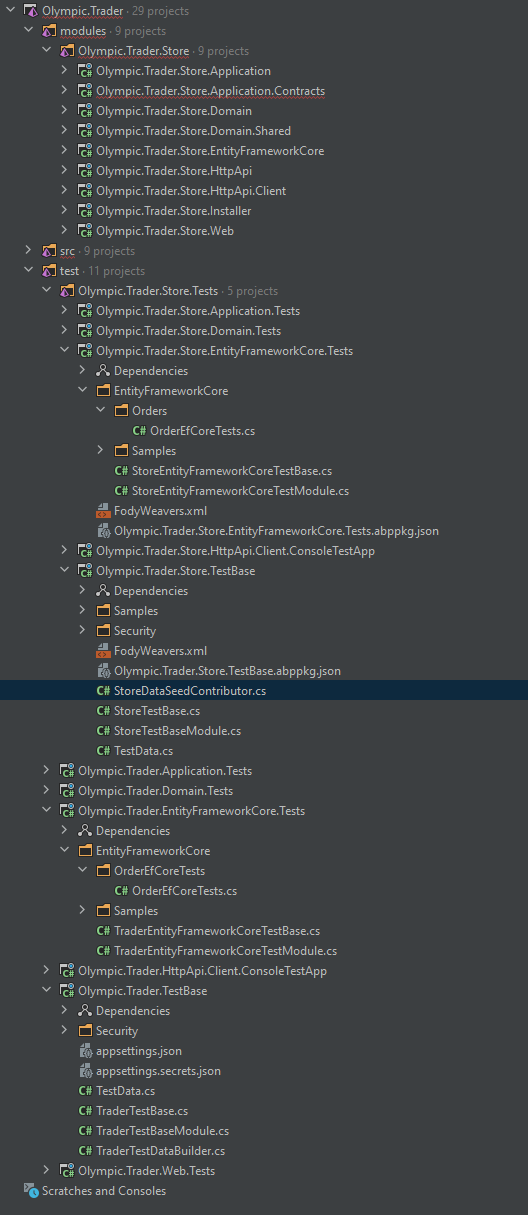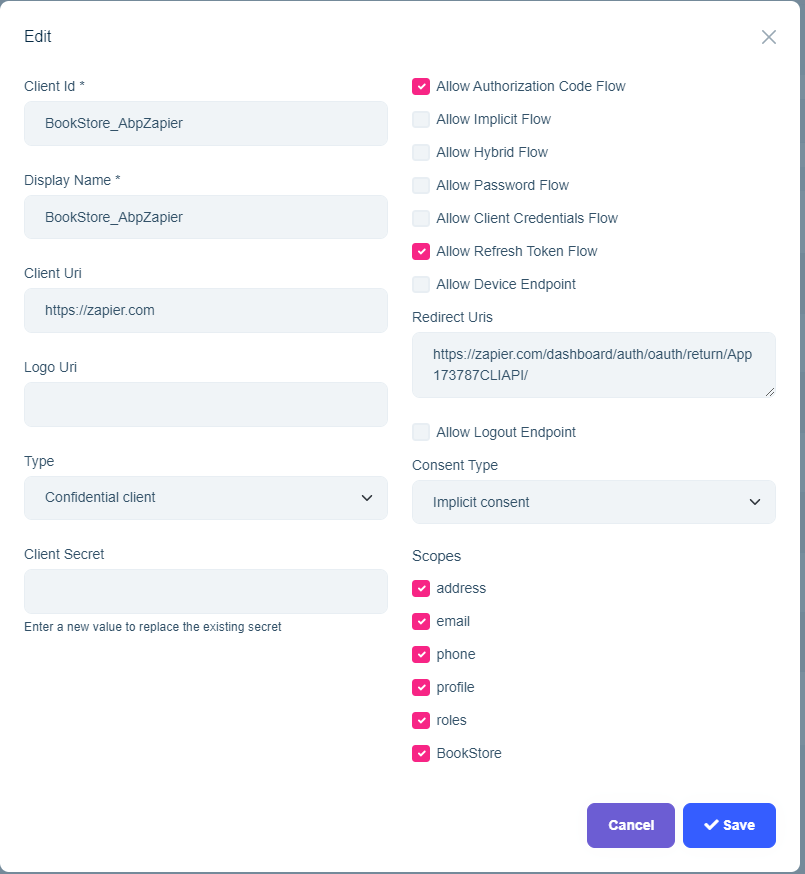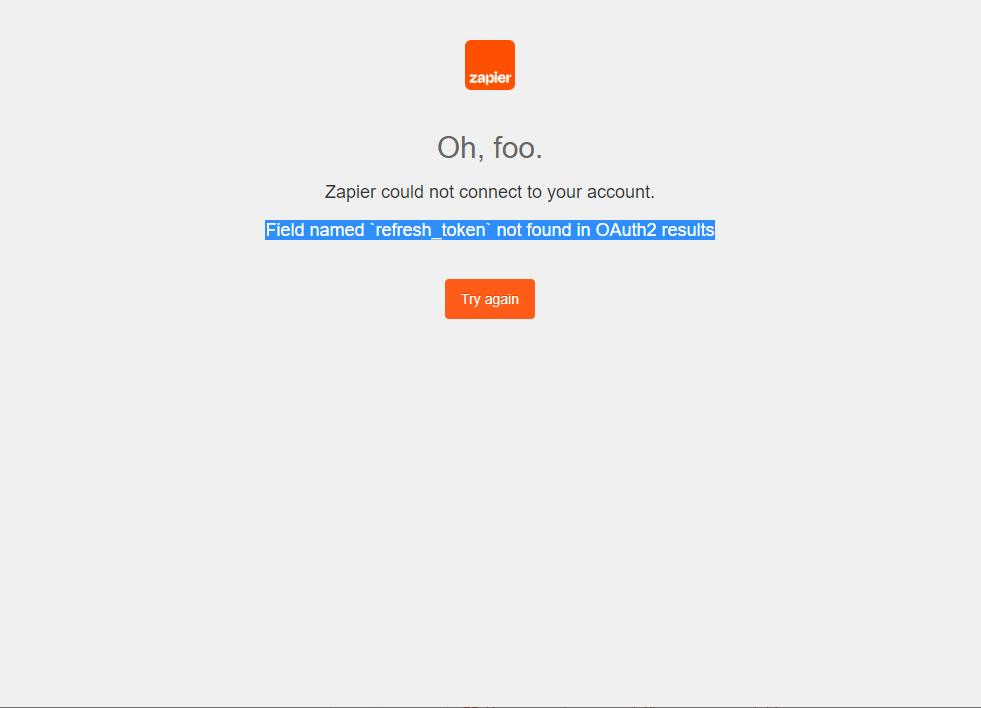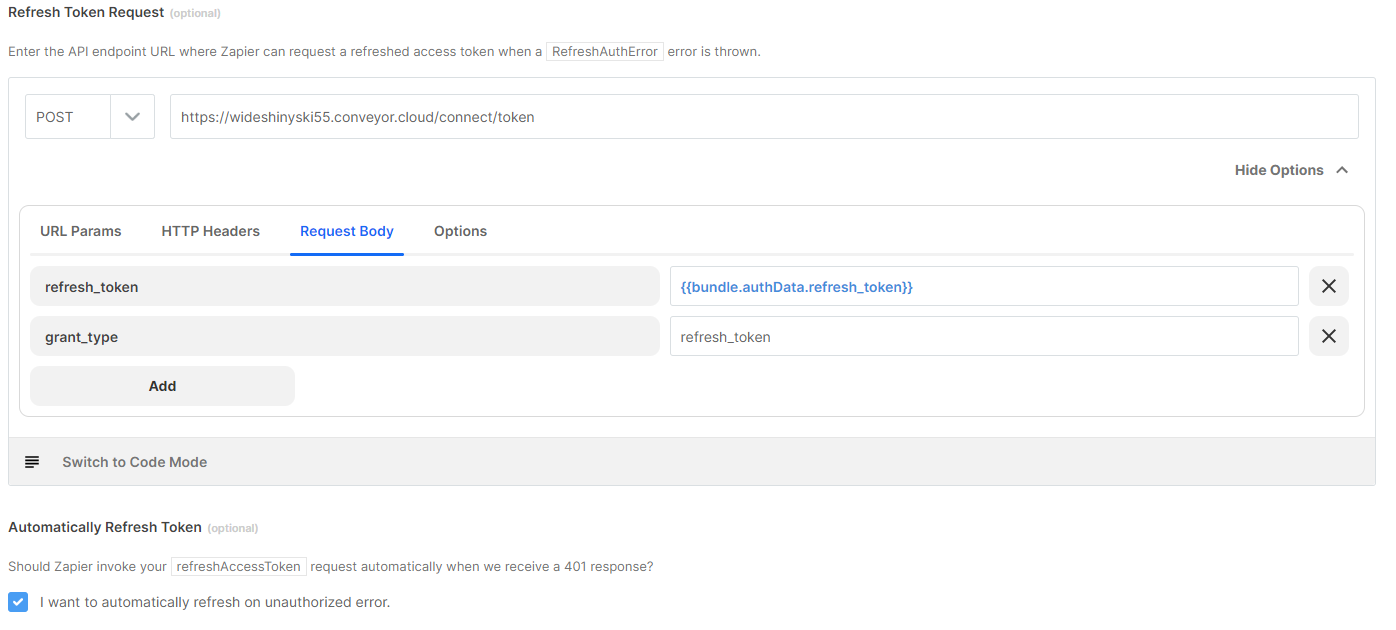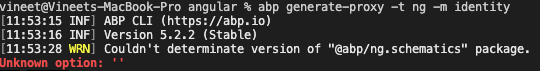Activities of "learnabp"
- ABP Framework version: v7.0.1
- UI type: MVC
- DB provider: EF Core
- Tiered (MVC) or Identity Server Separated (Angular): no
- Exception message and stack trace:
- Steps to reproduce the issue:"
- I have an app-pro template called "Olympic.Trader"
- I then added a module called "Olympic.Trader.Store"
The project structure looks like this
When I use "StoreDataSeedContributor.cs" under "Olympic.Trader.Store.TestBase" project and create the "OrderEfCoreTests.cs" in the "Olympic.Trader.Store.EntityFrameworkCore.Tests" in the modules test folder it throws an error about dependency injection of IdentityManager.
However, it works fine when I use The "TraderTestDataBuilder.cs" in the "Olympic.Trader.TestBase" project
The error I get is as follows when using the StoreDataSeedContributor.cs" under "Olymic.Trader.Store.Testbase" project under the folder "test\Olympic.Trader.Store.Tests" of the module.
Autofac.Core.DependencyResolutionException: An exception was thrown while activating Olympic.Trader.Store.StoreDataSeedContributor.
---> Autofac.Core.DependencyResolutionException: None of the constructors found with 'Autofac.Core.Activators.Reflection.DefaultConstructorFinder' on type 'Olympic.Trader.Store.StoreDataSeedContributor' can be invoked with the available services and parameters:
Cannot resolve parameter 'Volo.Abp.Identity.IdentityUserManager identityUserManager' of constructor 'Void .ctor(Volo.Abp.Domain.Repositories.IRepository2[Olympic.Trader.Store.Orders.Order,System.Guid], Volo.Abp.Domain.Repositories.IRepository2[Olympic.Trader.Store.Products.Product,System.Guid], Volo.Abp.Identity.IdentityUserManager, Volo.Abp.Guids.IGuidGenerator, Olympic.Trader.Store.TestData)'.
at Autofac.Core.Activators.Reflection.ReflectionActivator.<>c__DisplayClass12_0.<UseSingleConstructorActivation>b__0(ResolveRequestContext ctxt, Action1 next) at Autofac.Core.Resolving.Middleware.DelegateMiddleware.Execute(ResolveRequestContext context, Action1 next)
at Autofac.Core.Resolving.Pipeline.ResolvePipelineBuilder.<>c__DisplayClass14_0.<BuildPipeline>b__1(ResolveRequestContext ctxt)
at Autofac.Core.Resolving.Middleware.DisposalTrackingMiddleware.Execute(ResolveRequestContext context, Action1 next) at Autofac.Core.Resolving.Pipeline.ResolvePipelineBuilder.<>c__DisplayClass14_0.<BuildPipeline>b__1(ResolveRequestContext ctxt) at Autofac.Builder.RegistrationBuilder3.<>c__DisplayClass41_0.<PropertiesAutowired>b__0(ResolveRequestContext ctxt, Action1 next) at Autofac.Core.Resolving.Middleware.DelegateMiddleware.Execute(ResolveRequestContext context, Action1 next)
at Autofac.Core.Resolving.Pipeline.ResolvePipelineBuilder.<>c__DisplayClass14_0.<BuildPipeline>b__1(ResolveRequestContext ctxt)
at Autofac.Core.Resolving.Middleware.ActivatorErrorHandlingMiddleware.Execute(ResolveRequestContext context, Action1 next) --- End of inner exception stack trace --- at Autofac.Core.Resolving.Middleware.ActivatorErrorHandlingMiddleware.Execute(ResolveRequestContext context, Action1 next)
at Autofac.Core.Resolving.Pipeline.ResolvePipelineBuilder.<>c__DisplayClass14_0.<BuildPipeline>b__1(ResolveRequestContext ctxt)
at Autofac.Core.Pipeline.ResolvePipeline.Invoke(ResolveRequestContext ctxt)
at Autofac.Core.Resolving.Middleware.RegistrationPipelineInvokeMiddleware.Execute(ResolveRequestContext context, Action1 next) at Autofac.Core.Resolving.Pipeline.ResolvePipelineBuilder.<>c__DisplayClass14_0.<BuildPipeline>b__1(ResolveRequestContext ctxt) at Autofac.Core.Resolving.Middleware.SharingMiddleware.Execute(ResolveRequestContext context, Action1 next)
at Autofac.Core.Resolving.Pipeline.ResolvePipelineBuilder.<>c__DisplayClass14_0.<BuildPipeline>b__1(ResolveRequestContext ctxt)
at Autofac.Core.Resolving.Middleware.ScopeSelectionMiddleware.Execute(ResolveRequestContext context, Action1 next) at Autofac.Core.Resolving.Pipeline.ResolvePipelineBuilder.<>c__DisplayClass14_0.<BuildPipeline>b__1(ResolveRequestContext ctxt) at Autofac.Core.Resolving.Middleware.CircularDependencyDetectorMiddleware.Execute(ResolveRequestContext context, Action1 next)
at Autofac.Core.Resolving.Pipeline.ResolvePipelineBuilder.<>c__DisplayClass14_0.<BuildPipeline>b__1(ResolveRequestContext ctxt)
at Autofac.Core.Pipeline.ResolvePipeline.Invoke(ResolveRequestContext ctxt)
at Autofac.Core.Resolving.ResolveOperation.GetOrCreateInstance(ISharingLifetimeScope currentOperationScope, ResolveRequest request)
at Autofac.Core.Resolving.ResolveOperation.ExecuteOperation(ResolveRequest request)
at Autofac.Core.Resolving.ResolveOperation.Execute(ResolveRequest request)
at Autofac.Core.Lifetime.LifetimeScope.ResolveComponent(ResolveRequest request)
at Autofac.ResolutionExtensions.TryResolveService(IComponentContext context, Service service, IEnumerable1 parameters, Object& instance) at Autofac.ResolutionExtensions.ResolveService(IComponentContext context, Service service, IEnumerable1 parameters)
at Autofac.ResolutionExtensions.Resolve(IComponentContext context, Type serviceType, IEnumerable1 parameters) at Autofac.ResolutionExtensions.Resolve(IComponentContext context, Type serviceType) at Autofac.Extensions.DependencyInjection.AutofacServiceProvider.GetRequiredService(Type serviceType) at Microsoft.Extensions.DependencyInjection.ServiceProviderServiceExtensions.GetRequiredService(IServiceProvider provider, Type serviceType) at Volo.Abp.Data.DataSeeder.SeedAsync(DataSeedContext context) at Castle.DynamicProxy.AsyncInterceptorBase.ProceedAsynchronous(IInvocation invocation, IInvocationProceedInfo proceedInfo) at Volo.Abp.Castle.DynamicProxy.CastleAbpMethodInvocationAdapter.ProceedAsync() at Volo.Abp.Uow.UnitOfWorkInterceptor.InterceptAsync(IAbpMethodInvocation invocation) at Volo.Abp.Castle.DynamicProxy.CastleAsyncAbpInterceptorAdapter1.InterceptAsync(IInvocation invocation, IInvocationProceedInfo proceedInfo, Func3 proceed) at Olympic.Trader.Store.StoreTestBaseModule.<>c__DisplayClass2_0.<<SeedTestData>b__0>d.MoveNext() in C:\Training\Olympic\_Practice\Olympic.Trader\modules\Olympic.Trader.Store\test\Olympic.Trader.Store.TestBase\StoreTestBaseModule.cs:line 35 --- End of stack trace from previous location --- at Nito.AsyncEx.Synchronous.TaskExtensions.WaitAndUnwrapException(Task task) at Nito.AsyncEx.AsyncContext.<>c__DisplayClass15_0.<Run>b__0(Task t) at System.Threading.ExecutionContext.RunInternal(ExecutionContext executionContext, ContextCallback callback, Object state) --- End of stack trace from previous location --- at System.Threading.ExecutionContext.RunInternal(ExecutionContext executionContext, ContextCallback callback, Object state) at System.Threading.Tasks.Task.ExecuteWithThreadLocal(Task& currentTaskSlot, Thread threadPoolThread) --- End of stack trace from previous location --- at Nito.AsyncEx.Synchronous.TaskExtensions.WaitAndUnwrapException(Task task) at Nito.AsyncEx.AsyncContext.Run(Func1 action)
at Volo.Abp.Threading.AsyncHelper.RunSync(Func`1 action)
at Olympic.Trader.Store.StoreTestBaseModule.SeedTestData(ApplicationInitializationContext context) in C:\Training\Olympic_Practice\Olympic.Trader\modules\Olympic.Trader.Store\test\Olympic.Trader.Store.TestBase\StoreTestBaseModule.cs:line 31
at Olympic.Trader.Store.StoreTestBaseModule.OnApplicationInitialization(ApplicationInitializationContext context) in C:\Training\Olympic_Practice\Olympic.Trader\modules\Olympic.Trader.Store\test\Olympic.Trader.Store.TestBase\StoreTestBaseModule.cs:line 26
at Volo.Abp.Modularity.OnApplicationInitializationModuleLifecycleContributor.Initialize(ApplicationInitializationContext context, IAbpModule module)
at Volo.Abp.Modularity.ModuleManager.InitializeModules(ApplicationInitializationContext context)
- ABP Framework version: v7.0.0.Rc2
- UI type: MVC
- DB provider: EF Core
- Tiered (MVC) or Identity Server Separated (Angular): no
- Exception message and stack trace:
- Steps to reproduce the issue:"
I am trying to setup a Zapier integration and I have to ayse the refresh_token flow my settings are as follows
but when I try and connect from Zaiper I get
Zaiper is asking for refresh_token endpoint, is there one?
not found Check the docs before asking a question: https://docs.abp.io/en/commercial/latest/ Check the samples, to see the basic tasks: https://docs.abp.io/en/commercial/latest/samples/index The exact solution to your question may have been answered before, please use the search on the homepage.
If you're creating a bug/problem report, please include followings:
ABP Framework version: v6.0.1
UI type: Blazor
DB provider: EF Core
-
- Tiered (MVC) or Identity Server Separated (Angular): yes
Exception message and stack trace:
Steps to reproduce the issue:"
- Cloned the abp repository
- Opened Chat solution
- Ran Update-Database
- Got a build error
Severity Code Description Project File Line Suppression State Error NU1301 Failed to retrieve information about 'Volo.Saas.Host.Blazor.WebAssembly/Volo.Saas.Host.Blazor.WebAssembly' from remote source 'https://www.myget.org/F/blazorise/api/v3/flatcontainer/volo.saas.host.blazor.webassembly/volo.saas.host.blazor.webassembly/index.json'. Volo.Chat.Blazor.Host C:\Amazing\LearnABP\SourceCode\6.0.1\Volo.Chat\host\Volo.Chat.Blazor.Host\Volo.Chat.Blazor.Host.csproj 1
If you're creating a bug/problem report, please include followings:
ABP Framework version: v6.0.1
UI type: MVC
DB provider: EF Core
Tiered (MVC) or Identity Server Separated (Angular): no
Exception message and stack trace:
Steps to reproduce the issue:"
- I just installed the chat module using abp suite and it works
- But it is not real-time when I send a message from one browser to a user who is logged in on the other browser it doesn't receive a message
- I have to reload the page to see the message is this how it is supposed to work ??
If you're creating a bug/problem report, please include followings:
- ABP Framework version: v6.0.0
- UI type: MVC
- DB provider: EF Core
- Tiered (MVC) or Identity Server Separated (Angular): no
- Exception message and stack trace:
[0:] An error occurred: 'Error loading discovery document: Issuer name does not match authority: https://localhost:44343/'. Callstack: ' at IdentityModel.OidcClient.OidcClient.EnsureProviderInformationAsync(CancellationToken cancellationToken) in //src/OidcClient/OidcClient.cs:line 410 at IdentityModel.OidcClient.OidcClient.EnsureConfigurationAsync(CancellationToken cancellationToken) in //src/OidcClient/OidcClient.cs:line 371 at IdentityModel.OidcClient.OidcClient.LoginAsync(LoginRequest request, CancellationToken cancellationToken) in /_/src/OidcClient/OidcClient.cs:line 73 at Amazing.Software.Mobile.Maui.Oidc.LoginService.LoginAsync() in C:\LearnABP\Amazing.Software.Mobile\aspnet-core\src\Amazing.Software.Mobile.Maui\Oidc\LoginService.cs:line 21 at Amazing.Software.Mobile.Maui.ViewModels.MainPageViewModel.LoginOrLogoutAsync() in C:\LearnABP\Amazing.Software.Mobile\aspnet-core\src\Amazing.Software.Mobile.Maui\ViewModels\MainPageViewModel.cs:line 53 at System.Threading.Tasks.Task.<>c.<ThrowAsync>b__128_0(Object state) at Foundation.NSAsyncSynchronizationContextDispatcher.Apply() at UIKit.UIApplication.UIApplicationMain(Int32 argc, String[] argv, IntPtr principalClassName, IntPtr delegateClassName) at UIKit.UIApplication.Main(String[] args, Type principalClass, Type delegateClass) at Amazing.Software.Mobile.Maui.Program.Main(String[] args) in C:\LearnABP\Amazing.Software.Mobile\aspnet-core\src\Amazing.Software.Mobile.Maui\Platforms\iOS\Program.cs:line 12 at System.Reflection.RuntimeMethodInfo.Invoke(Object obj, BindingFlags invokeAttr, Binder binder, Object[] parameters, CultureInfo culture)' The app has been terminated.
appsettings.json of web project
{
"App": {
"SelfUrl": "https://localhost:44343/"
},
"Redis": {
"Configuration": "127.0.0.1"
},
"ConnectionStrings": {
"Default": "Server=localhost;Database=AmazingSoftwareMobile;Trusted_Connection=True"
},
"AuthServer": {
"Authority": "https://localhost:44343/",
"RequireHttpsMetadata": "false",
"ValidIssuers": [ "https://10.10.30.30:45455/" ]
},
"StringEncryption": {
"DefaultPassPhrase": "MBvujhnLzlU9atyZ"
}
}
appsettings.json of maui project
{
"Oidc": {
"Options": {
"Authority": "https://10.10.30.30:45455/",
"ClientId": "Mobile_Maui",
"RedirectUri": "mobile://",
"PostLogoutRedirectUri": "mobile://",
"Scope": "offline_access Mobile"
}
},
"RemoteServices": {
"Default": {
"BaseUrl": "https://10.10.30.30:45455/"
}
}
}
ConfigureAuthentication Method in MobileWebModule as you can see I have added the Valid Issuer as 10.10.30.30
private void ConfigureAuthentication(ServiceConfigurationContext context, IConfiguration configuration)
{
context.Services.AddAuthentication().AddJwtBearer(options => {
options.TokenValidationParameters.ValidIssuers = configuration.GetSection("AuthServer:ValidIssuers").Get<string[]>();
});
context.Services.ForwardIdentityAuthenticationForBearer(OpenIddictValidationAspNetCoreDefaults.AuthenticationScheme);
}
- Steps to reproduce the issue:"
- Create a new Maui Startup template using abp suite
- Run the .web project in cmd prompt
- Deploy .Maui project to local device (in my case iphone)
- Click on Loging button the app craches
The local address of my pc is https://10.10.30.30, I can browse the website in my browser security with no errors and can also download the https://10.10.30.30:45455/.well-known/openid-configuration
I am using Conveyor by Keyoti for tunneling because can't use the local host as suggested in Microsoft Docs to use the HostName or IP address of the computer the ports 44343 and 45455 are both open in the windows firewall
- ABP Framework version: v6.0.0
- UI type: MVC
- DB provider: EF Core
- Tiered (MVC) or Identity Server Separated (Angular): no
- Exception message and stack trace: System.InvalidOperationException
Message=Error loading discovery document: Error connecting to https://localhost:44330/.well-known/openid-configuration. Failed to connect to localhost/127.0.0.1:44330.
- Steps to reproduce the issue:"
- Create Maui template using abp suite
appsetting.json in Maui project
{
"Oidc": {
"Options": {
"Authority": "https://localhost:44330",
"ClientId": "Mobile_Maui",
"RedirectUri": "mobile://",
"PostLogoutRedirectUri": "mobile://",
"Scope": "offline_access Mobile"
}
},
"RemoteServices": {
"Default": {
"BaseUrl": "https://localhost:44330"
}
}
}
appsettings.json in Web project
{
"App": {
"SelfUrl": "https://localhost:44381"
},
"Redis": {
"Configuration": "127.0.0.1"
},
"ConnectionStrings": {
"Default": "Server=localhost;Database=AmazingSoftwareMobile;Trusted_Connection=True"
},
"AuthServer": {
"Authority": "https://localhost:44381",
"RequireHttpsMetadata": "false"
},
"StringEncryption": {
"DefaultPassPhrase": "<omitted>"
}
}
even if I change https://localhost:44330 to https://localhost:44381 it doesn't work
- ABP Framework version: v5.1.2
- UI type: Angular
- DB provider: EF Core
- Tiered (MVC) or Identity Server Separated (Angular): no
Guys I am trying to run the angular project locally with a production ABP instance which is live and it gives me a cors error …. My cors setting in my appsetting.json includes Localhost … when in production does ABP not accept connections from Localhost ?
looking at the logs my production website says
2022-04-30 12:46:42.118 +00:00 [INF] Executed action Volo.Abp.AspNetCore.Mvc.ApplicationConfigurations.AbpApplicationConfigurationController.GetAsync (Volo.Abp.AspNetCore.Mvc) in 566.6566ms
2022-04-30 12:46:42.118 +00:00 [INF] Executed endpoint 'Volo.Abp.AspNetCore.Mvc.ApplicationConfigurations.AbpApplicationConfigurationController.GetAsync (Volo.Abp.AspNetCore.Mvc)'
2022-04-30 12:46:42.118 +00:00 [INF] Request finished HTTP/1.1 GET http://dfo-dev-web.azurewebsites.net/api/abp/application-configuration - - - 200 - application/json;+charset=utf-8 626.0485ms
2022-04-30 12:46:42.371 +00:00 [INF] Executing ObjectResult, writing value of type 'Volo.Abp.AspNetCore.Mvc.ApplicationConfigurations.ApplicationConfigurationDto'.
2022-04-30 12:46:42.390 +00:00 [INF] Executed action Volo.Abp.AspNetCore.Mvc.ApplicationConfigurations.AbpApplicationConfigurationController.GetAsync (Volo.Abp.AspNetCore.Mvc) in 397.8441ms
2022-04-30 12:46:42.390 +00:00 [INF] Executed endpoint 'Volo.Abp.AspNetCore.Mvc.ApplicationConfigurations.AbpApplicationConfigurationController.GetAsync (Volo.Abp.AspNetCore.Mvc)'
2022-04-30 12:46:42.390 +00:00 [INF] Request finished HTTP/1.1 GET http://dfo-dev-web.azurewebsites.net/api/abp/application-configuration - - - 200 - application/json;+charset=utf-8 456.3726ms
2022-04-30 12:46:56.404 +00:00 [INF] Request starting HTTP/1.1 GET http://dfo-dev-web.azurewebsites.net/.well-known/openid-configuration - -
2022-04-30 12:46:56.404 +00:00 [INF] CORS policy execution successful.
2022-04-30 12:46:56.453 +00:00 [WRN] Origin is not allowed: http://localhost:8100
2022-04-30 12:46:56.453 +00:00 [WRN] CorsPolicyService did not allow origin: http://localhost:8100
2022-04-30 12:46:56.453 +00:00 [INF] No CORS policy found for the specified request.
2022-04-30 12:46:56.483 +00:00 [INF] Invoking IdentityServer endpoint: IdentityServer4.Endpoints.DiscoveryEndpoint for /.well-known/openid-configuration
2022-04-30 12:46:56.501 +00:00 [INF] Request finished HTTP/1.1 GET http://dfo-dev-web.azurewebsites.net/.well-known/openid-configuration - - - 200 - application/json;+charset=UTF-8 97.3644ms
2022-04-30 12:46:56.523 +00:00 [INF] Request starting HTTP/1.1 GET http://dfo-dev-web.azurewebsites.net/api/abp/application-configuration - -
2022-04-30 12:46:56.524 +00:00 [INF] CORS policy execution successful.
2022-04-30 12:46:56.570 +00:00 [INF] No CORS policy found for the specified request.
2022-04-30 12:46:56.581 +00:00 [INF] Executing endpoint 'Volo.Abp.AspNetCore.Mvc.ApplicationConfigurations.AbpApplicationConfigurationController.GetAsync (Volo.Abp.AspNetCore.Mvc)'
2022-04-30 12:46:56.581 +00:00 [INF] Route matched with {area = "abp", action = "Get", controller = "AbpApplicationConfiguration", page = ""}. Executing controller action with signature System.Threading.Tasks.Task`1[Volo.Abp.AspNetCore.Mvc.ApplicationConfigurations.ApplicationConfigurationDto] GetAsync() on controller Volo.Abp.AspNetCore.Mvc.ApplicationConfigurations.AbpApplicationConfigurationController (Volo.Abp.AspNetCore.Mvc).
or appsettings.json is as follows
{ "App": { "SelfUrl": "https://dfo-dev-web.azurewebsites.net", "ClientUrl": "https://dfo-dev-word.azurewebsites.net", "CorsOrigins": "https://*.dfo-dev-web.azurewebsites.net,https://dfo-dev-word.azurewebsites.net,https://dfo-dev-web.azurewebsites.net,https://dfo-dev-public.azurewebsites.net,http://localhost:4200,http://localhost:8100", "RedirectAllowedUrls": "http://localhost:4200,https://localhost:44307,http://localhost:8100" }, .....
Hi i am building an mobile app but i want the user to be able to specify the issuer and api to their instance of ABP ... what is the best way i can do this.
Currently the environment has these specified as const strings i want to be able to let the user enter their issuer and api url store it in json file or local storage and dynamicly change it when calls are made to ABP.
If you're creating a bug/problem report, please include followings:
- ABP Framework version: v5.1.4
- UI type: MVC
- DB provider: EF Core
- Tiered (MVC) or Identity Server Separated (Angular): no
- Exception message and stack trace:
- Steps to reproduce the issue:"
I was preparing a video for ABP Commercial Funtions and Features and I think I have found a bug. The contact form doesnt work becuase the button is not of type submit so the javascript never fires to execute the submit
the error is in Volo.CmsKit.Pro.Public.Web projects in the file /Pages/Public/Shared/Components/Contact/Default.cshtml
button is like this
<abp-button class="btn btn-send-message" button-type="Danger">@L["SendMessage"] <i class="fa fa-long-arrow-right"></i></abp-button>
it should be like this
<abp-button class="btn btn-send-message" type="submit" button-type="Danger">@L["SendMessage"] <i class="fa fa-long-arrow-right"></i></abp-button>