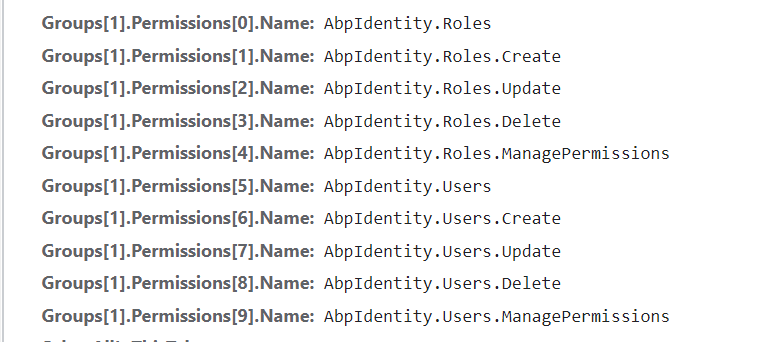Activities of "krushnakant"
I have referred my portals and sites and found following solution by adding following line. But not sure where to add this file. AppContext.SetSwitch("Npgsql.DisableDateTimeInfinityConversions", true);
Can you please guide in this issue?
https://www.npgsql.org/efcore/release-notes/6.0.html?tabs=annotations#nodatime-changes
I am not able to upload log file where i upload log file? because it is big contain so please provide me upload log file.
Hi there,
Can you please provide the checklist or the steps? We will executes those steps or prerequisite to make sure that everything is in place.
Thank you
Thank you for your support
No, I don't made any changes related with soft deletion.
Yes, record is available in database. But Identity User provides soft delete functionality due to which even if the data is deleted, the data remains in the database but the field isDeleted has its value true. Which means if a user of same username/email must be allowed to get inserted after it is deleted and it's entry remains in the Db as a deleted entry.
Ok got it. But we are supposed to use this module in our current project so is any other solution for the same?
hi
The fields name should be:
ProjectWorkLogDetailViewModel[0].Id ProjectWorkLogDetailViewModel[0].ProjectWorkLogId ProjectWorkLogDetailViewModel[1].Id ProjectWorkLogDetailViewModel[1].ProjectWorkLogId
Hello Sir Thank you for Valueable response Above Answer Is Static Logic Not Dynamic i need Dynamicaly rows created using Jquery on click and Submit
Can you share the details? You can set the correct name property for these fields.
public class ProjectWorkLogViewModel
{
public ProjectWorkLogViewModel()
{
ProjectWorkLogDetailViewModel = new List<ProjectWorkLogDetailViewModel>();
}
[Required]
public Guid ProjectId { get; set; }
public string ProjectName { get; set; }
public List<ProjectWorkLogDetailViewModel> ProjectWorkLogDetailViewModel { get; set; }
}
public class ProjectWorkLogDetailViewModel
{
public Guid Id { get; set; }
public Guid ProjectWorkLogId { get; set; }
[Required]
public Guid EmployeeId { get; set; }
public LogType LogType { get; set; }
[Required]
public string IssueNo { get; set; }
[TextArea]
public string IssueSummary { get; set; }
[TextArea]
public string LogSummary { get; set; }
[Required]
public float HoursLogs t; set; }
[Required]
[DataType(DataType.Date)]
public DateTime LogDateTime { get; set; }
}
Create .cshml
@page
@using Training.Localization
@using Training.Web.Pages.Projects
@using Microsoft.Extensions.Localization
@using Volo.Abp.AspNetCore.Mvc.UI.Bootstrap.TagHelpers.Modal
@model Training.Web.Pages.ProjectWorkLogs.CreateModalModel
@using Training.ProjectWorkLogDetails
@inject IStringLocalizer<TrainingResource> L
@{
Layout = null;
}
<form asp-page="/ProjectWorkLogs/CreateModal">
<abp-modal>
<abp-modal-header title="@L["NewProjectWorkLog"].Value"></abp-modal-header>
<abp-modal-body>
<div class="form-group">
<label asp-for="Input.ProjectId">Project</label>
<select asp-for="Input.ProjectId" class="form-control">
@if (Model.Projects != null)
{
@foreach (var project in Model.Projects)
{
<option value="@project.Id">@project.ProjectName</option>
}
}
</select>
<span asp-validation-for="Input.ProjectId"></span>
</div>
<div class="row">
<abp-button id="AddProjectWorkLogDetails"
text="@L["AddProjectWorkLogDetails"].Value"
icon="plus"
button-type="Primary" />
</div>
<br />
<div class="table-responsive">
<table class="table table-bordered">
<thead>
<tr>
<th class="text-center">Sr No</th>
<th class="text-center">Assign</th>
<th>Issue No</th>
<th>IssueSummary</th>
<th>Log Type</th>
<th>Log Summary</th>
<th>Spent Time</th>
<th>Log DateTime</th>
<th class="text-center">Action</th>
</tr>
</thead>
<tbody id="tbody">
</tbody>
</table>
</div>
</abp-modal-body>
<abp-modal-footer buttons="@(AbpModalButtons.Cancel | AbpModalButtons.Save)"></abp-modal-footer>
</abp-modal>
</form>
<script>
$(document).ready(function () {
// Denotes total number of rows
var rowIdx = 0;
// jQuery button click event to add a row
$('#AddProjectWorkLogDetails').on('click', function () {
// Adding a row inside the tbody.
$('#tbody').append(
`<tr id="R${++rowIdx}">
<td style="display:none">
<input type="hidden" id="Id"/>
</td>
<td class="row-index text-center">
<p>${rowIdx}</p>
</td>
<td>
<select asp-for="EmployeeId">
@if (Model.Projects != null)
{
@foreach (var project in Model.Projects)
{
<option value="@project.Id">@project.ProjectName</option>
}
}
</select>
</td>
<td>
<input type="text" id="IssueNo" style="width: 150px;" />
</td>
<td>
<input type="text" id="IssueSummary" style="width: 150px;" />
</td>
<td>
<abp-select asp-for="LogType" style="width: 150px;" />
</td>
<td>
<input type="text" id="LogSummary" style="width: 150px;" />
</td>
<td>
<input type="text" id="HoursLogs" style="width: 150px;" />
</td>
<td>
<input type="date" id="LogDateTime" style="width: 150px;" />
</td>
<td class="text-center">
<button class="btn btn-danger remove"
type="button">Remove</button>
</td>
</tr>`);
});
// jQuery button click event to remove a row.
$('#tbody').on('click', '.remove', function () {
// Getting all the rows next to the row
// containing the clicked button
var child = $(this).closest('tr').nextAll();
// Iterating across all the rows
// obtained to change the index
child.each(function () {
// Getting <tr> id.
var id = $(this).attr('id');
// Getting the <p> inside the .row-index class.
var idx = $(this).children('.row-index').children('p');
// Gets the row number from <tr> id.
var dig = parseInt(id.substring(1));
// Modifying row index.
idx.html(`Row ${dig - 1}`);
// Modifying row id.
$(this).attr('id', `R${dig - 1}`);
});
// Removing the current row.
$(this).closest('tr').remove();
// Decreasing total number of rows by 1.
rowIdx--;
});
});
</script>