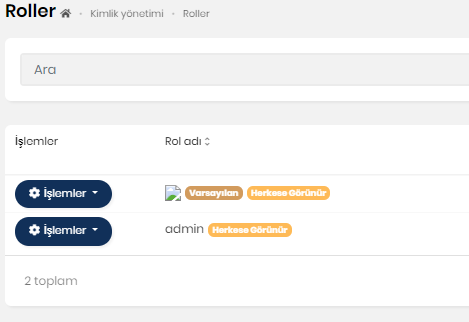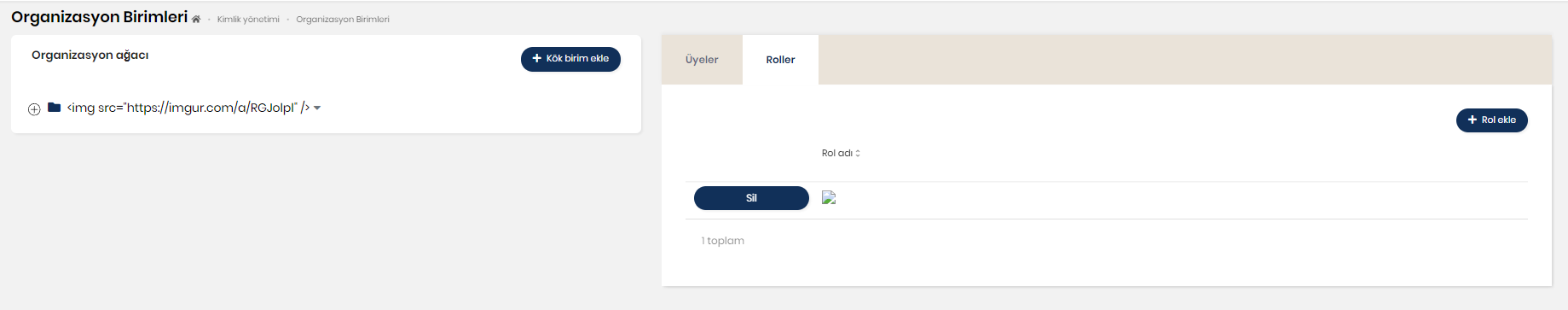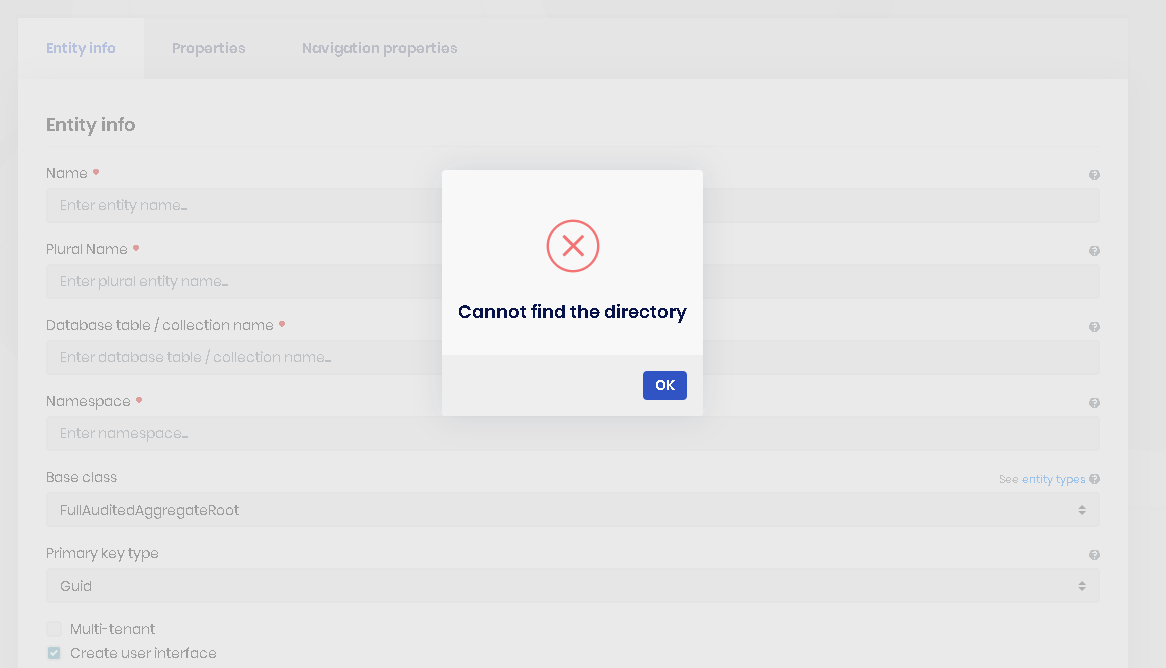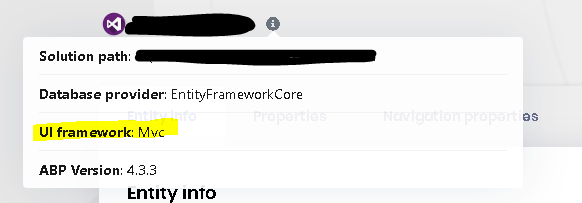Activities of "ibrahim.onat"
- ABP Framework version: v4.4.3
- UI type: Angular
- DB provider: EF Core
- Tiered (MVC) or Identity Server Separated (Angular): yes
Is there a way available in ABP to block multiple login sessions of a user?
Check the docs before asking a question: https://docs.abp.io/en/commercial/latest/ Check the samples, to see the basic tasks: https://docs.abp.io/en/commercial/latest/samples/index The exact solution to your question may have been answered before, please use the search on the homepage.
If you're creating a bug/problem report, please include followings:
- ABP Framework version: v4.4.3
- UI type: Angular
- DB provider: EF Core
- Tiered (MVC) or Identity Server Separated (Angular): yes
- Exception message and stack trace:
- Steps to reproduce the issue:"
There is html injection vulnarability on some of the pages as mentioned in the closed question below
https://support.abp.io/QA/Questions/2338/HTML-Injections
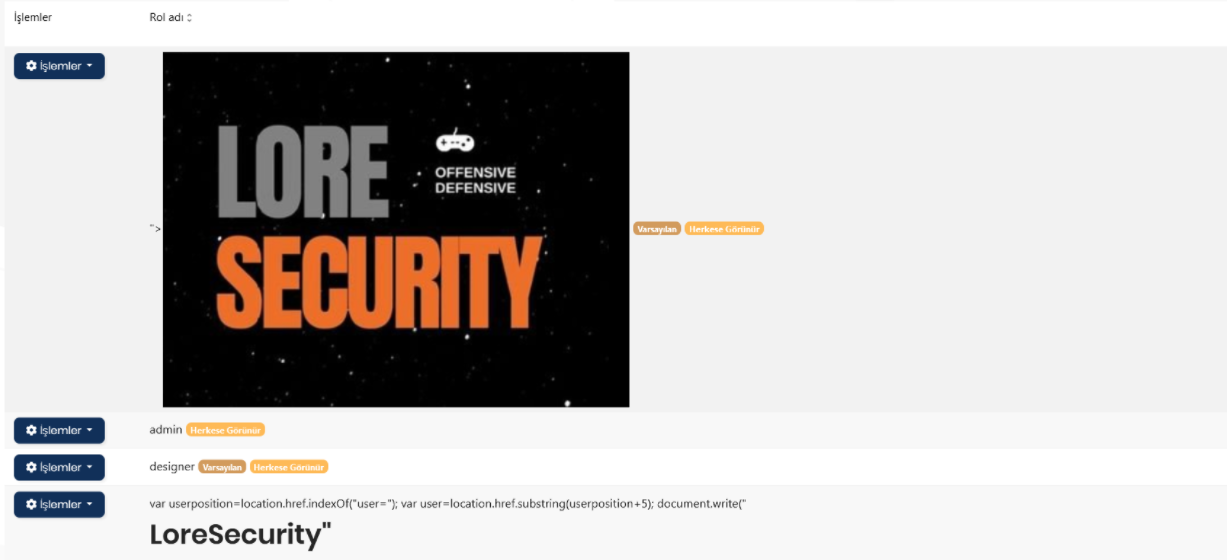
- ABP Framework version: v4.4.3
- UI type: Angular
- DB provider: EF Core
- Tiered (MVC) or Identity Server Separated (Angular): yes
- Exception message and stack trace:
- Steps to reproduce the issue:"
We're having a similar issue to the one that linked below: https://support.abp.io/QA/Questions/424/How-to--prevent-accesstoken-reuse-when-logouted
We changed the access token lifetime, and even its value was 90 seconds the issue continued.
Is there any settings or steps we missed?
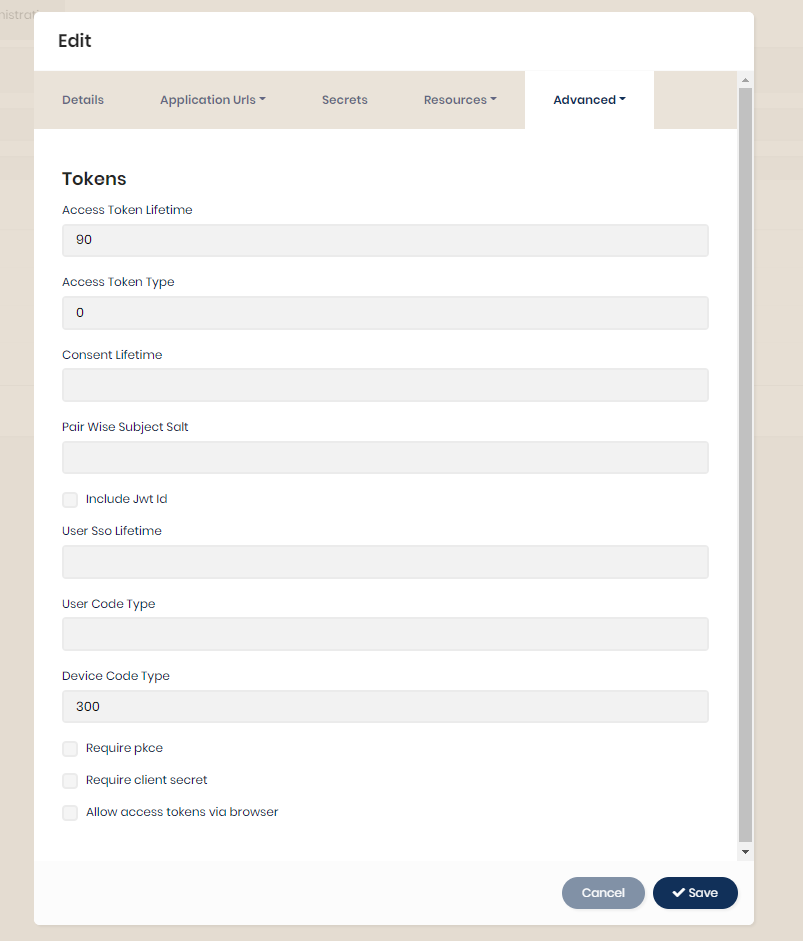
To reproduce the issue, 1.Get access token of an authorized user 2.Logout 3.Use the token to fetch data with credentials of an unauthorized user You will see that the data is fetched successfully even though the token is expired.
- ABP Framework version: v4.3.3
- UI type: Angular
- DB provider: EF Core
- Steps to reproduce the issue:
Hello, I use the latest(4.4.2) version of abp suite in order to create some entities for an existing project. The project is created by my teammate using abp suite. When I try to open the project using Add an existing solution button, there aren't any problems. But, the error below comes up when CRUD Page Generator is opened. I face with the same error when I try to save entities.
Along with this, UI framework, which is Angular, information is not correct when I hover over to the solution info
Almost a year ago my teammate faced the same problem and tried a workaround solution but it doesn't work for me now. For the issue opened by my teammate: https://support.abp.io/QA/Questions/507/ABP-Suite-Error-Cannot-find-the-directory
Check the docs before asking a question: https://docs.abp.io/en/commercial/latest/ Check the samples, to see the basic tasks: https://docs.abp.io/en/commercial/latest/samples/index The exact solution to your question may have been answered before, please use the search on the homepage.
- ABP Framework version: vX.X.X
- UI type: Angular
- DB provider: EF Core
- Tiered (MVC) or Identity Server Separated (Angular): yes
- Exception message and stack trace:
- Steps to reproduce the issue:
*1.Click register on login page
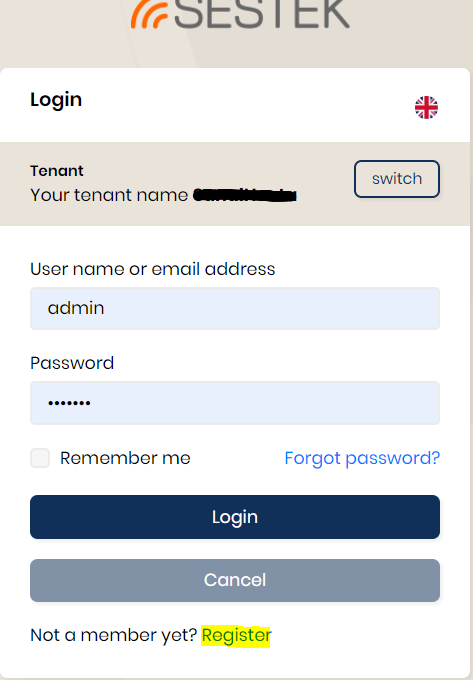 2.Then click login on register page
2.Then click login on register page
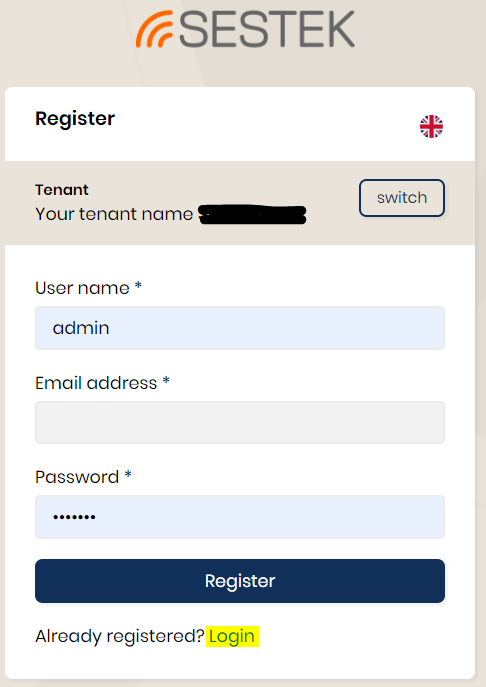
3.Login Identity Server page is opened instead of the main page of the application There are couple of questions about redirection issues on support page and the workaround solutions did not work for our project, I already have "RedirectAllowedUrls": "http://localhost:4200" in my appsettings.json file