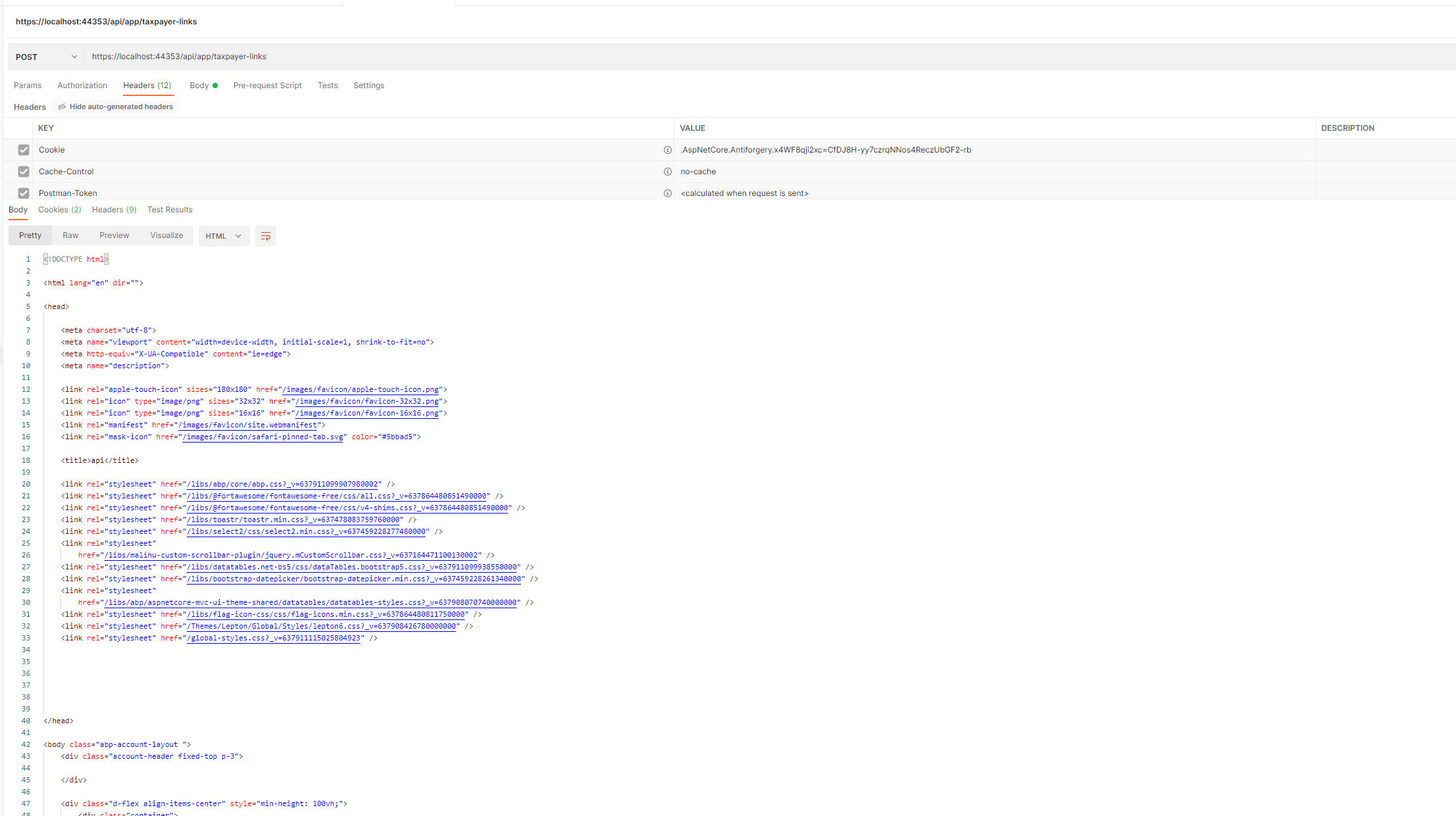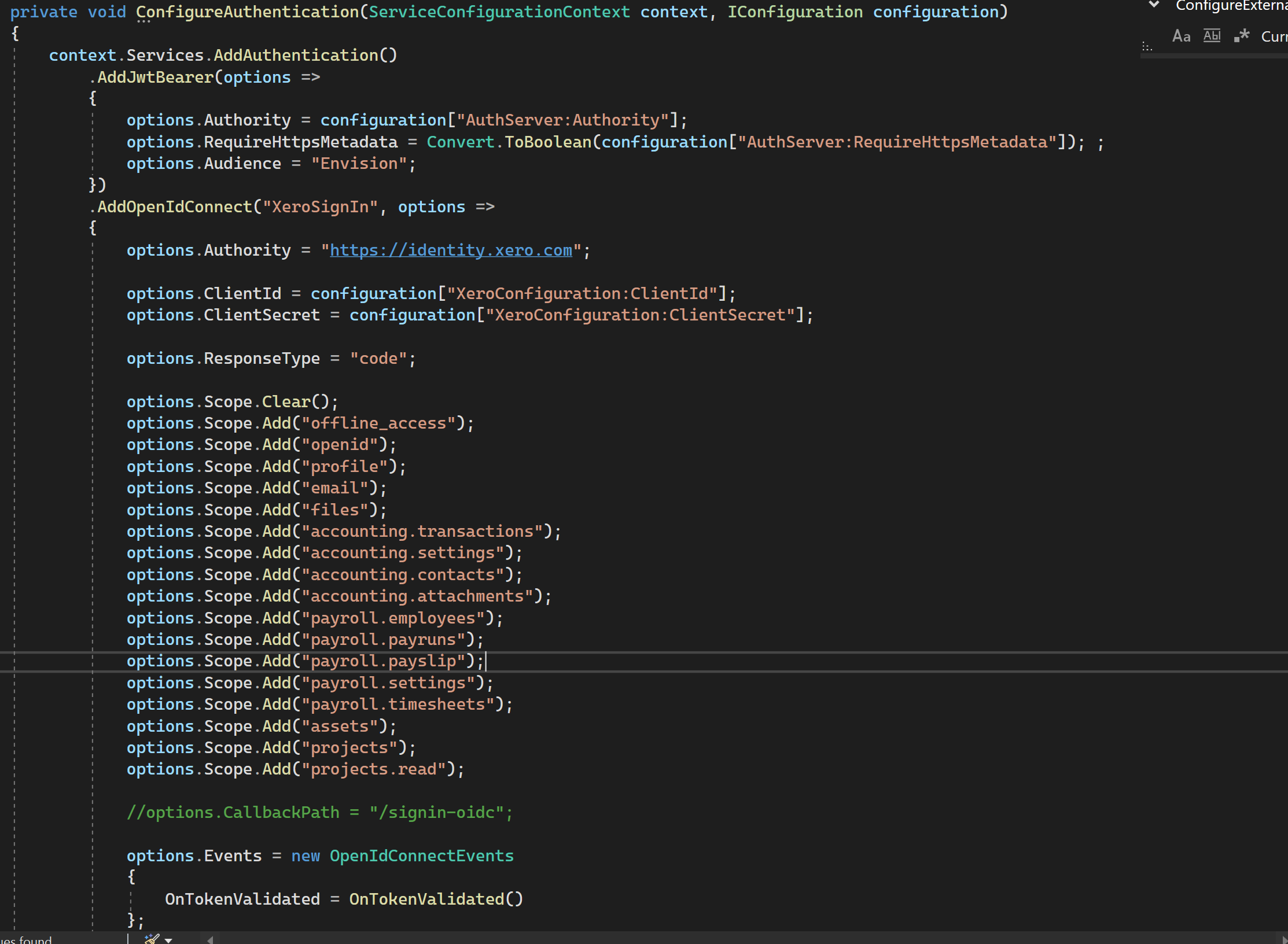Activities of "ianbaddock"
Yes, Because this is not a database created by AbpDbContext.
You can give it a try. Just use a normal ef core dbcontext.
perfect, thanks mate
- ABP Framework version: v5.3.0
- UI type: MVC
- DB provider: EF Core
- Tiered (MVC) or Identity Server Separated (Angular): no
I have created an ABP solution which has a single entity in at the moment. I have enable authorization for the API as per the following document: https://docs.abp.io/en/abp/latest/API/Swagger-Integration
The issue however is that you would expect that if you try to hit a secure endpoint it would response with a 401. At the moment, it is responding with the login page as per the image below:
hi You can try to generate a DbContext and use it. https://docs.microsoft.com/en-us/ef/core/cli/dotnet#dotnet-ef-dbcontext-scaffold https://www.learnentityframeworkcore.com/walkthroughs/existing-database
Just to clarify, this would NOT be an AbpDbContext?
If you're creating a bug/problem report, please include followings:
- ABP Framework version: v5.3.0
- UI type: MVC
- DB provider: EF Core
- Tiered (MVC) or Identity Server Separated (Angular): no
I am creating a ABP commercial solution with its own set of data tables which are all generated using ABP suite. I have a use case where I also need to connect to another systems database to read and update its data. This other system is an older style .NET solution with its own data migrations etc. What would be the best way to include data from that system in my ABP solution.
As an example, if I create a record in one of my ABP solution tables, I would like to add a similar row in the other systems database.
Is it possible to implement this functionality by creating another dbcontext attached to the other database and someone disable any migrations and then query the other databases tables like that?
- ABP Framework version: vX.X.X
- UI type: MVC
- DB provider: EF Core
- Tiered (MVC) or Identity Server Separated (Angular): no, not tiered
- Exception message and stack trace:
- Steps to reproduce the issue:"
I am currently trying authenticate users in my ABP solution using Xero as the identity server. https://www.xero.com/au/
Their developer docs lists the following guide:
https://github.com/XeroAPI/xero-netstandard-oauth2-samples/blob/master/XeroOAuth2Sample/README.md
When I startup my application, it has the OpenIdConnect button. I click the button and am taken to the Xero login screen when I click the authorise button. I am taken back to my application into the following code:
After the code runs, it just returns back to the login screen. My assumption would be that it would either log the user in, if the external logon user exists, OR go to a register page to create the new user.
ConfigureAuth now looks like this:
I purchased a new license on 22nd November but didn't get the Black Friday discount. Could you help please?