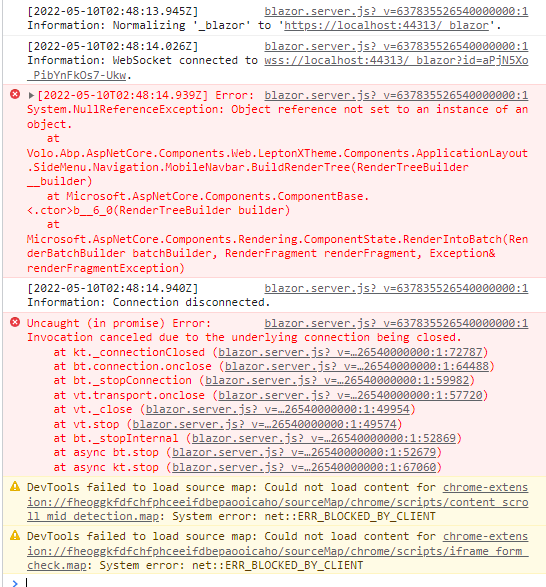Activities of "enisn"
Can you check /api/abp/api-definition URL and make sure your module name is included in the JSON from response. Maybe your module name is configured differently than productService.
By the way, if you're using CLI version 5.2, -u parameter won't work. In that version it still uses environment to define URL to get api-configuration.
You can try again after updating your CLI to 5.3.0-rc.1
dotnet tool update -g Volo.Abp.Cli --version 5.3.0-rc.1
Also Upgrage your @abp/ng.schematics package version to 5.3.0-rc.1
//package.json
"@abp/ng.schematics": "5.3.0-rc.1"
Can you provide the json body of that request?
This error shows there is a parsing error.
Blazor server results in this:
[2022-05-10T02:48:13.945Z] Information: Normalizing '_blazor' to 'https://localhost:44313/_blazor'. blazor.server.js?_v=637835526540000000:1 [2022-05-10T02:48:14.026Z] Information: WebSocket connected to wss://localhost:44313/_blazor?id=aPjN5Xo_PibYnFkOs7-Ukw. blazor.server.js?_v=637835526540000000:1 [2022-05-10T02:48:14.939Z] Error: System.NullReferenceException: Object reference not set to an instance of an object. at Volo.Abp.AspNetCore.Components.Web.LeptonXTheme.Components.ApplicationLayout.SideMenu.Navigation.MobileNavbar.BuildRenderTree(RenderTreeBuilder __builder) at Microsoft.AspNetCore.Components.ComponentBase.<.ctor>b__6_0(RenderTreeBuilder builder) at Microsoft.AspNetCore.Components.Rendering.ComponentState.RenderIntoBatch(RenderBatchBuilder batchBuilder, RenderFragment renderFragment, Exception& renderFragmentException) log @ blazor.server.js?_v=637835526540000000:1 blazor.server.js?_v=637835526540000000:1 [2022-05-10T02:48:14.940Z] Information: Connection disconnected. blazor.server.js?_v=637835526540000000:1 Uncaught (in promise) Error: Invocation canceled due to the underlying connection being closed. at kt._connectionClosed (blazor.server.js?_v=637835526540000000:1:72787) at bt.connection.onclose (blazor.server.js?_v=637835526540000000:1:64488) at bt._stopConnection (blazor.server.js?_v=637835526540000000:1:59982) at vt.transport.onclose (blazor.server.js?_v=637835526540000000:1:57720) at vt._close (blazor.server.js?_v=637835526540000000:1:49954) at vt.stop (blazor.server.js?_v=637835526540000000:1:49574) at bt._stopInternal (blazor.server.js?_v=637835526540000000:1:52869) at async bt.stop (blazor.server.js?_v=637835526540000000:1:52679) at async kt.stop (blazor.server.js?_v=637835526540000000:1:67060) DevTools failed to load source map: Could not load content for chrome-extension://fheoggkfdfchfphceeifdbepaooicaho/sourceMap/chrome/scripts/content_scroll_mid_detection.map: System error: net::ERR_BLOCKED_BY_CLIENT DevTools failed to load source map: Could not load content for chrome-extension://fheoggkfdfchfphceeifdbepaooicaho/sourceMap/chrome/scripts/iframe_form_check.map: System error: net::ERR_BLOCKED_BY_CLIENT
Can you share steps to reproduce this issue?
We can't reproduce this issue with freshly created a new project.
Hi
I reproduced the problem. It seems the problem occurs because of null browserinfo data. We'll fix that problem and release in a patch version but you can use following workaround for now.
- You can fix the problem by overriding SecurityLogs mapping in your Application layer:
CreateMap<IdentitySecurityLog, IdentitySecurityLogDto>()
.ForMember(p => p.BrowserInfo, dest => dest.MapFrom(r => r.BrowserInfo ?? string.Empty));
Hi @shijo
The picture that you've posted, shows a json parsing error, it's not a validation error. That error occurs before the validation operation and that means, there is something wrong in bookLanguageId and it can't be parsed as Guid. **What do you send in that field? **
Make sure that can be parsed as Guid, or if it is nullable, make sure your property is nullable too.
Does your DTO has filter parameters that you want to send?
Firstly you have to add parameters to your DTO and re-generate the client-proxy. Then you can pass those parameters that you've added to your dto. Then you can use however you want those parameters in the appservice.
- Add Filter property to your dto, *if you don't use a specific DTO, create new one and replace PagedAndSortedResultRequestDto with it. *
public class AuthorFilterDto : PagedAndSortedResultRequestDto
{
public string Filter { get; set; }
}
- Generate again the proxy in angular project.
abp generate-proxy -t ng
Then you can pass that parameter to the API via proxy.
this.authorService.getList({
"maxResultCount": 2,
"skipCount": 4,
"filter": "some filter text"
});
Can you please share an example scenario? Then we can understand the issue clearly.
Hi @malfaqeeh48
Can you confirm the connection string is correct to connect the database on sql8001.site4now.net:1433
If the connection string is correct, there might be a whitelist to allow connections or something else network issue.
Also make sure you have removed Trusted_Connection=True; section from your connection string.
Purging cache after deletion a tenant was shipped in v5.2.1.
There is a couple of ways to achieve that.
- You can create a controller that redirects like below https://github.com/abpframework/abp/blob/dev/modules/cms-kit/host/Volo.CmsKit.HttpApi.Host/Controllers/HomeController.cs#L10
You can create a new page that handles the
"/"path by beginning with@page "/".You can check this out: https://docs.microsoft.com/en-us/aspnet/core/razor-pages/razor-pages-conventions?view=aspnetcore-6.0
- AspNetCore default routing pattern is
{controller=Home}/{action=Index}/{id?}. You can change that pattern via configuring routing. Check this out: https://docs.microsoft.com/en-us/aspnet/core/fundamentals/routing?view=aspnetcore-6.0#route-templates
Hi @krushnakant
I'm not sure what you mean by EF API. You should encapsulate your parameters with DTO and you can generate queries with those parameters in the repository.
It's not recommended that expose entities or database queries directly to the client.
- https://docs.abp.io/en/abp/5.2/Best-Practices/Application-Services#getting-a-list-of-entities
If you mean passing MaxResultCount and SkipCount parameters, you can send them manually.
this.authorService.getList({ "maxResultCount": 2, "skipCount": 4 });