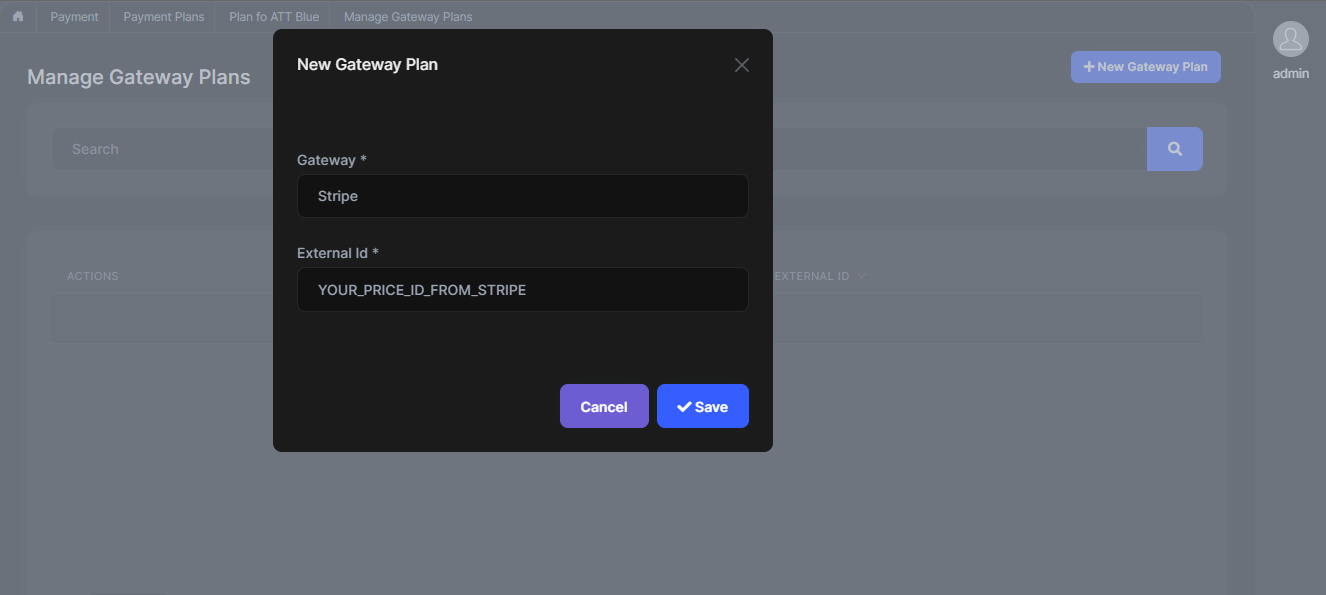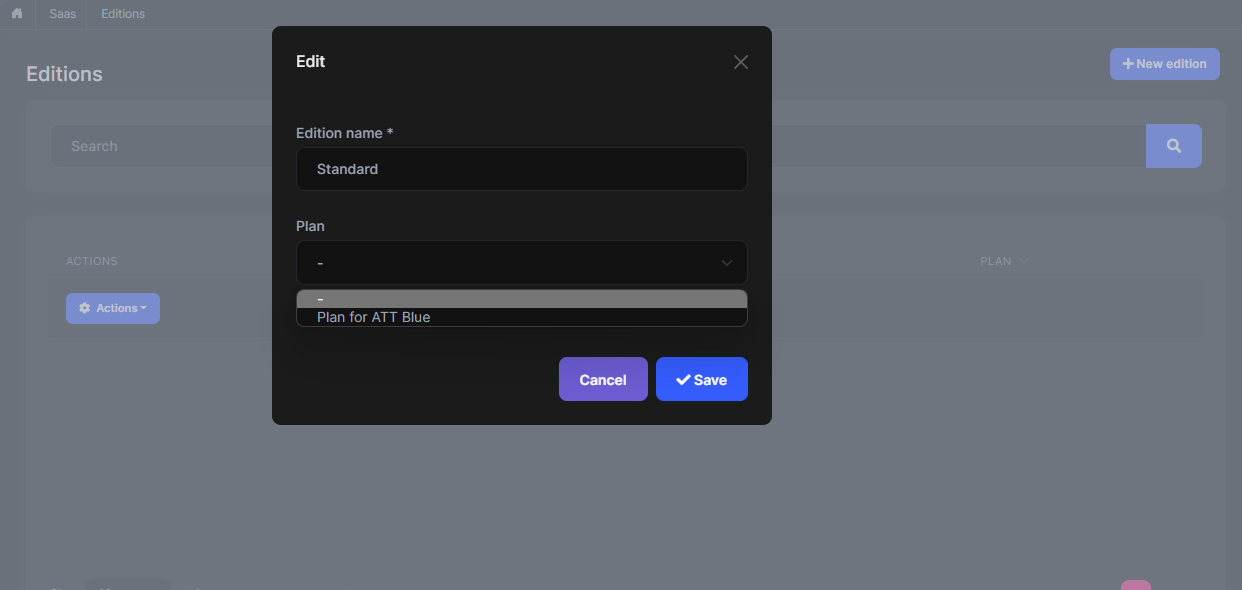Activities of "enisn"
Hi @webking-abp1
The field named EditionEndDateUtc is used together with webhook responses by Payment module. It can be configured like below:
https://docs.abp.io/en/commercial/latest/modules/saas#tenant-edition-subscription
So, If there is an EditionEndDateUtc data, that means that tenant achieved that edition with a payment and it can be only changed by a payment provider like canceling payment or renewing payments, or a refund. So, updating EditionEndDateUtc manually brings other responsibilities like updating it on each payment status change.
Managing EditionEndDateUtc is not recommended by us and I recommend you use a new field to manage your logic. You can use Object Extensions to define new properties to the Tenant entity.
You can still use the existing EditionEndDateUtc property but you should get its responsibility and update it on each payment action.
Ok, we'll investigate the breadcrumb issue.
If you mean a Tenant while saying customer, you can use the following steps.
I assumed you already created Plan and Gateway Plan but I'll include them in the first steps.
Create a plan. (in this case I use name 'Plan for ATT Blue')
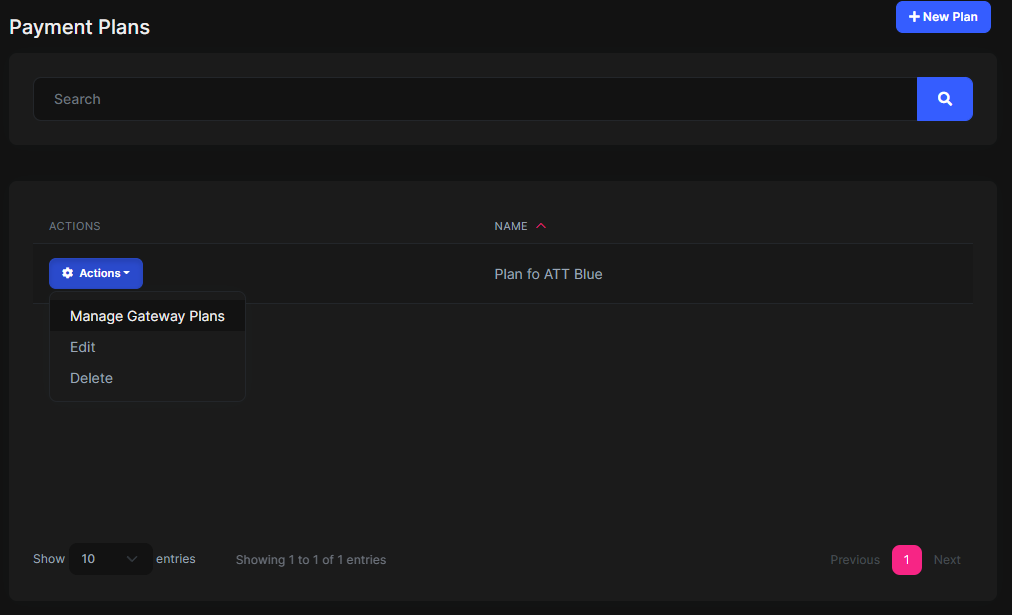
Click actions menu and go to Manage Gateway Plans and add a gateway plan for your product from stripe.
Go to Saas > Editions from the menu and create or edit an edition. You'll see a dropdown for Plan. Choose the newly created 'Plan for ATT Blue'.
- If the dropdown isn't visible. Make sure you made Saas-Payment Configuration properly.
Configure<AbpSaasPaymentOptions>(options => { options.IsPaymentSupported = true; });
- If the dropdown isn't visible. Make sure you made Saas-Payment Configuration properly.
After completing these steps, you're ready to prepare a payment for a tenant.
Create a page and put a form with submit button. When a user submitted, you need to start a subscription with the following method:
public class IndexModel : PageModel { protected ISubscriptionAppService SubscriptionAppService { get; } protected ICurrentTenant CurrentTenant { get; } public IndexModel( ISubscriptionAppService subscriptionAppService, ICurrentTenant currentTenant) { SubscriptionAppService = subscriptionAppService; CurrentTenant = currentTenant; } public async Task<IActionResult> OnPostAsync(Guid editionId) { var paymentRequest = await SubscriptionAppService.CreateSubscriptionAsync(editionId, CurrentTenant.GetId()); return LocalRedirectPreserveMethod("/Payment/GatewaySelection?paymentRequestId=" + paymentRequest.Id); } }
Or you can use a static editionId instead of posting that parameter from a form.
Yes, it'll be included in v6.0 and it'll be released very soon.
We completed all the configurations in the template and add a section to the documentation about iOS configuration. With the new version, SecureStorage will be used in startup templates.
Go to you .AtuhServer or .HttpApi.Host project and find Module class of that project.
- Configure that project's layout in
ConfigureServicesmethod:Configure<LeptonXThemeMvcOptions>(options => { options.ApplicationLayout = LeptonXMvcLayouts.TopMenu; });I do not have these projects in the Blazor Server non-tiered solution. But I suppose I have to do this in the .HttpApi project.
Oh, sorry I missed that you're using Blazor-Server single project. So, you should make that MVC configuration in your Blazor.Server project module file.
Hi mateworkx
Subscription logic doesn't support importing in the current version.
All the flow should start like following document: https://docs.abp.io/en/commercial/latest/modules/payment#subscriptions
If you enabled webhooks, all the updates will affect to the application and subscription status.
If you created a tenant-edition subscription, edition of tenant will be automatically updated according to the subscription state. When subscription is canceled, it'll be canceled at the end of the period, or if you change the subscription period in the stripe dashboard, it'll be updated in the application too. https://docs.abp.io/en/commercial/latest/modules/saas#tenant-edition-subscription
Also, what is the "External Id?
ExternalId is PriceId or ProductId according your pricing policy in stripe.
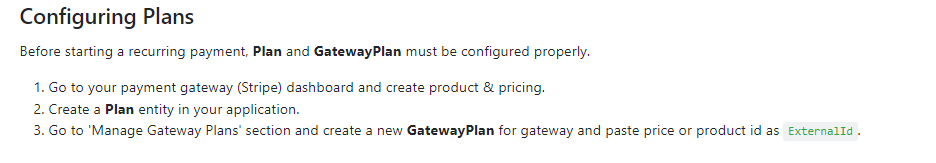 https://docs.abp.io/en/commercial/latest/modules/payment#Configuring-Plans
https://docs.abp.io/en/commercial/latest/modules/payment#Configuring-Plans
Go to you .AtuhServer or .HttpApi.Host project and find Module class of that project.
- Configure that project's layout in
ConfigureServicesmethod:Configure<LeptonXThemeMvcOptions>(options => { options.ApplicationLayout = LeptonXMvcLayouts.TopMenu; });
Ou... I just found something else related to the TopMenu.
9. TopMenu layout is not consistently applied everywhere: When you go to "My Account" or "Security Logs", the view changes to the SideMenu layout.
In this case; Account & Security logs pages are on AuthServer project which is an different MVC project. You have to configure your AuthServer as TopMenu too.
We have figured out the problem, prioritized and solved it. It'll be included in the next LeptonX release. Thanks for your patience.