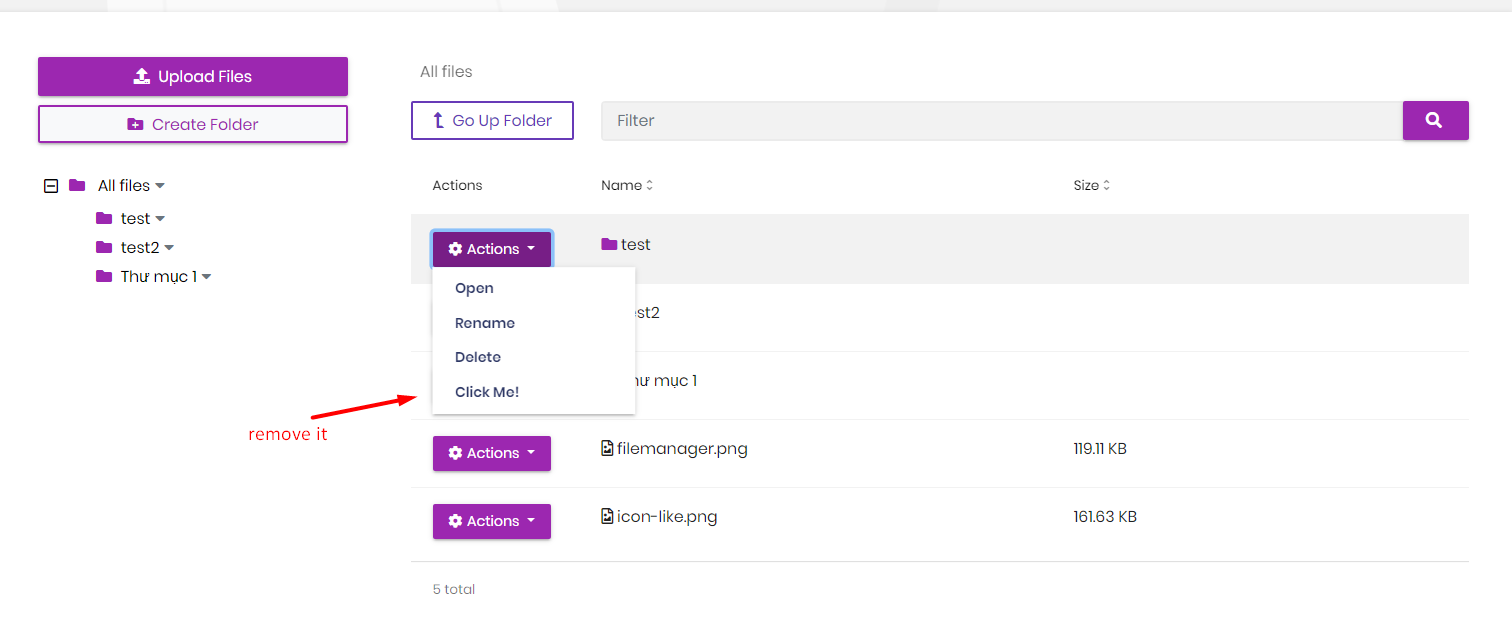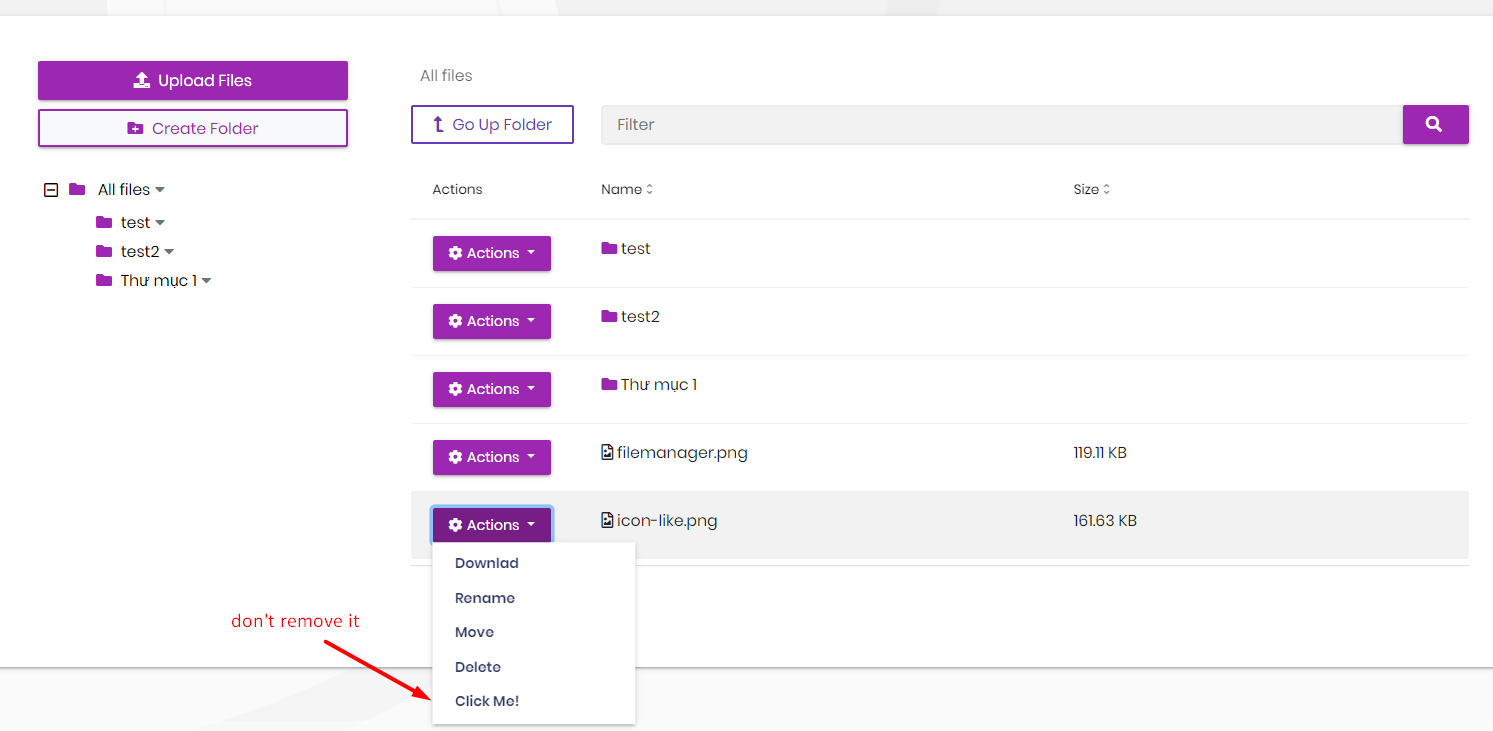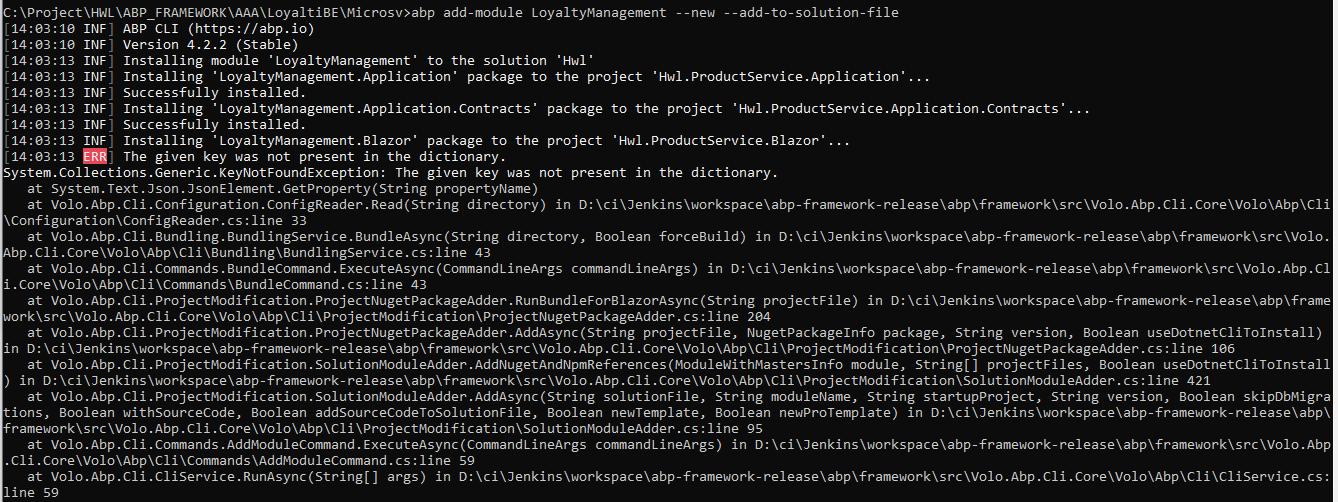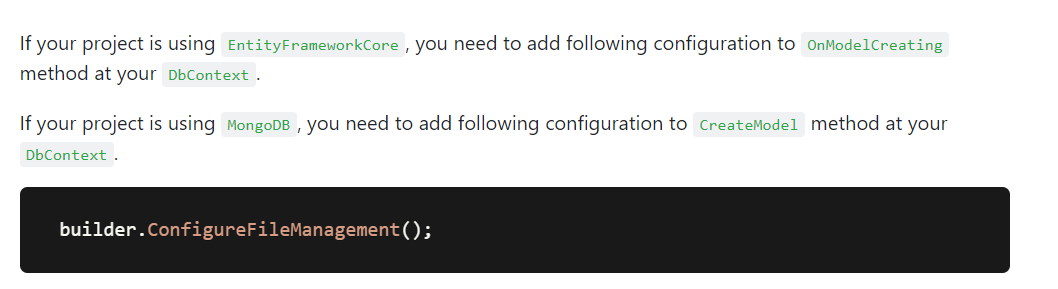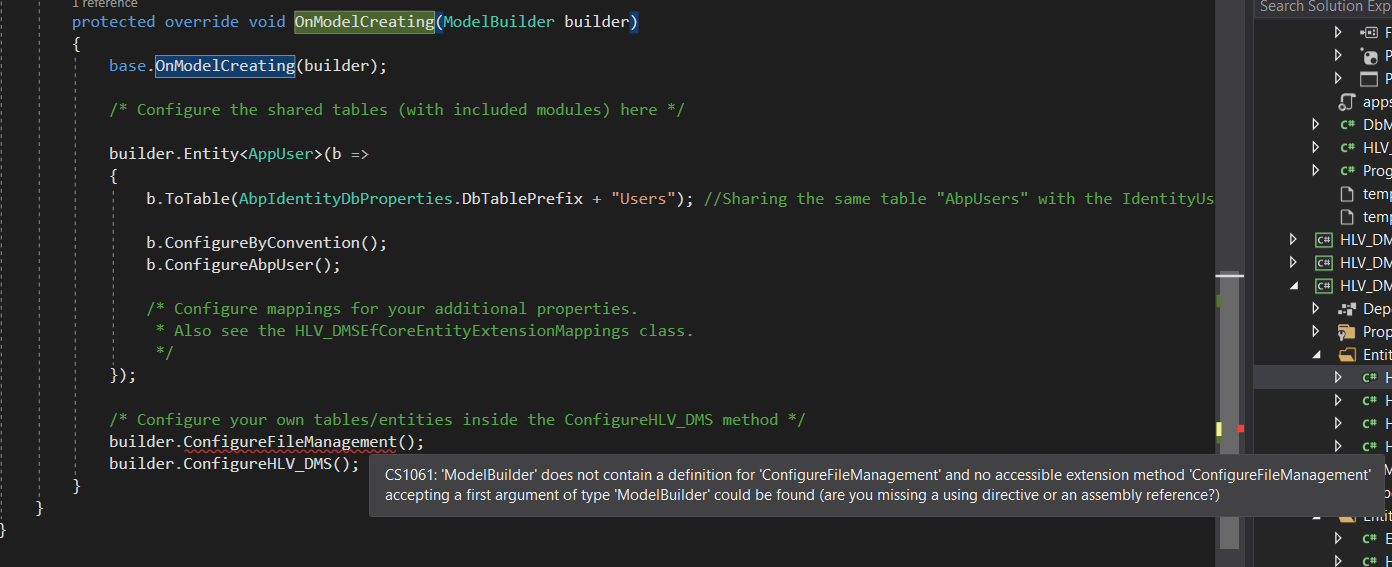Activities of "devteam"
Hi support team,
I want to add more action, and more column in the table of File management module. I saw code and know the code is using abp-extensible-table component. i have two option
- don't show action Click Me on folder row
- show action Click Me on file row Please show me.
- ABP Framework version: v4.2.2
- UI type: Angular
- DB provider: EF Core /
- Tiered (MVC) or Identity Server Separated (Angular): no
- Exception message and stack trace:
- Steps to reproduce the issue:
Hi,
Is File Management Angular source code downloaded to
projects\file-managementdirectory in your angular project? If so, you can edit related components to customize File Management UI.If the Angular source code is not downloaded, run
abp add-module Volo.FileManagement --with-source-code --add-to-solution-fileinaspnet-corefolder, with the latest version (v4.3.0) of ABP CLI.(If you get an error related with Volo.FileManagement.MongoDb.Tests project, simply remove it from solution.)
Hi yekalkan,
I downloaded source code angular directly from abp suite, and after reconfiguration my project can customize UI.
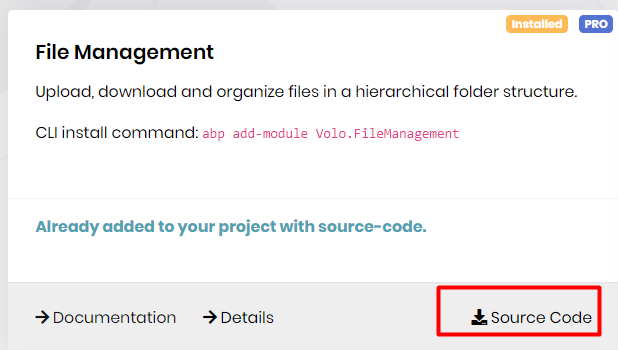 But, next step i don't see where i can add more action for gird content or add new column on table.
how i can customize component abp-extensible-table
But, next step i don't see where i can add more action for gird content or add new column on table.
how i can customize component abp-extensible-table
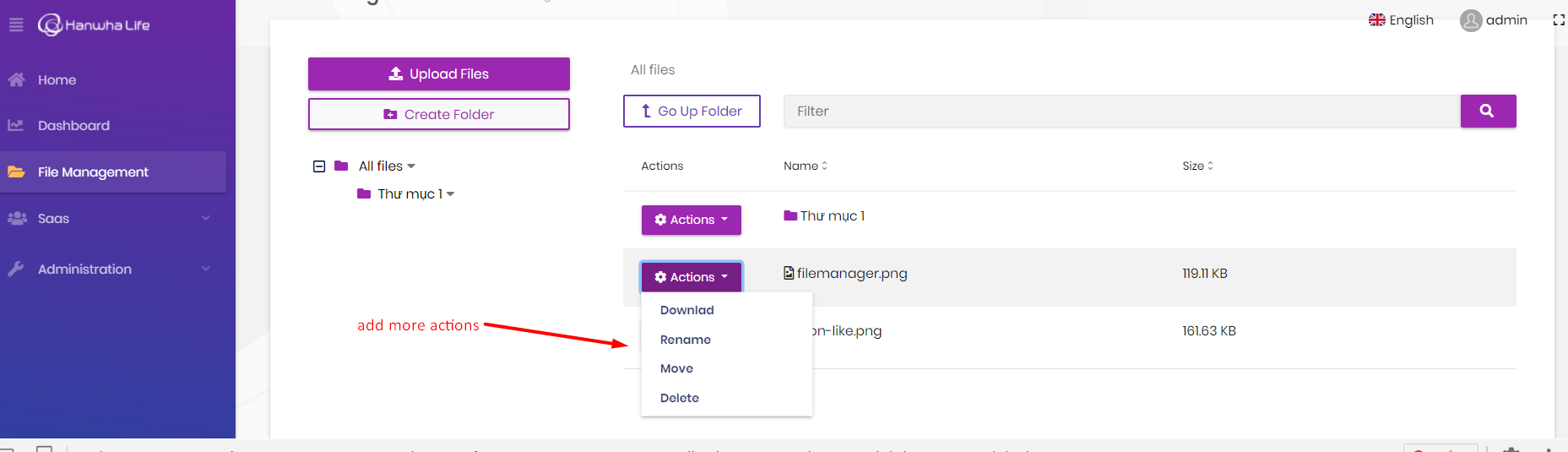
Hi yekalkan,
I don't see source code projects\file-management directory in my angular project. And then i run abp add-module Volo.FileManagement --with-source-code --add-to-solution-file in aspnet-core folder, but i still cannot see source code angular in projects\file-management.
I have already added File Management module to my project.
And then I want to redesign both frontend and backend.
But I don't know how to do that
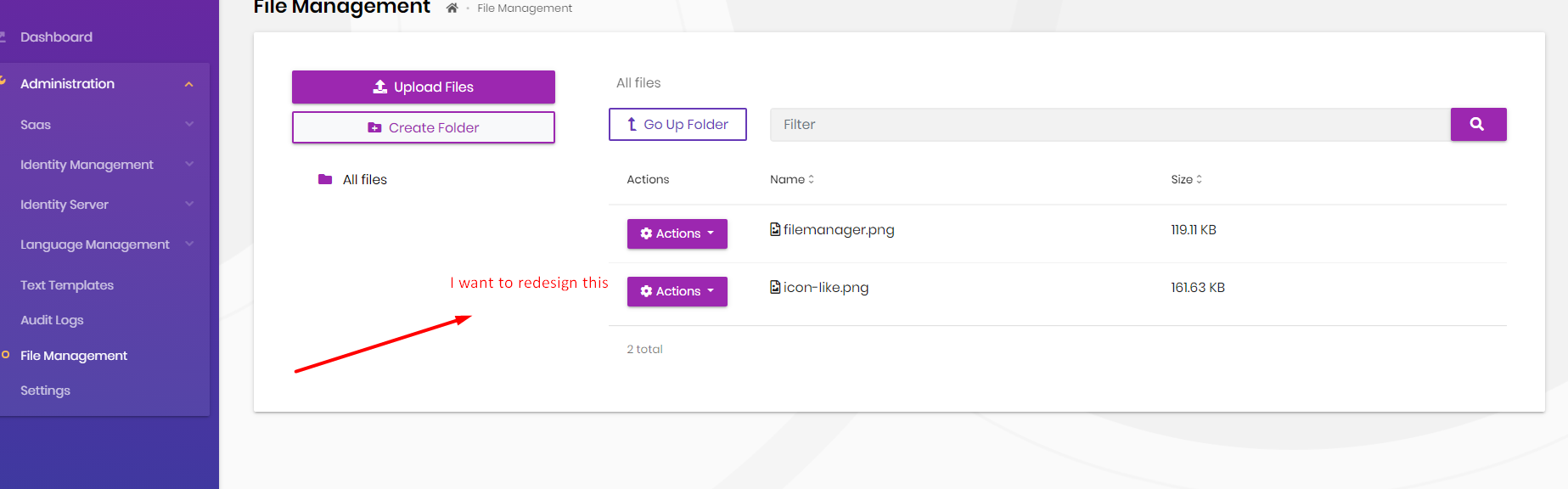
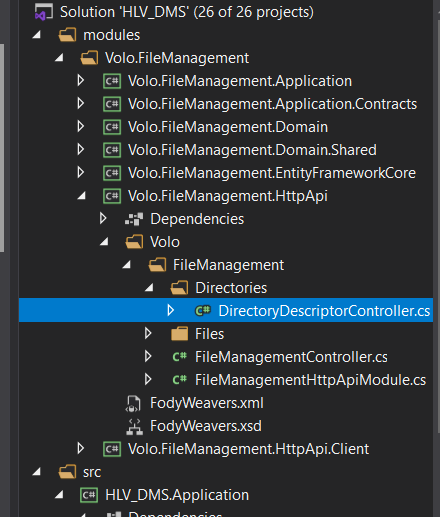
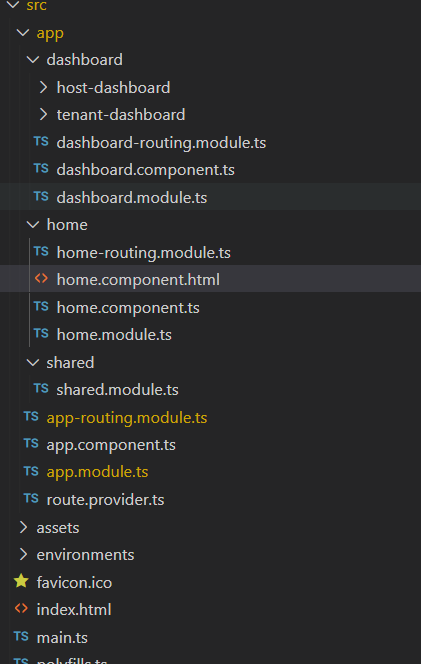
- ABP Framework version: v4.2.2
- UI type: Angular
- DB provider: EF Core
- Tiered (MVC) or Identity Server Separated (Angular): no
- Exception message and stack trace:
- Steps to reproduce the issue:
I want to change format from mm/dd/yyyy to dd/mm/yyyy when i click choose date in date controll with input type="date".
Please show me how to do that.

 I want to show 24/04/2021 in this controll.
I want to show 24/04/2021 in this controll.
- ABP Framework version: v5.13.0
- UI type: Angular
- DB provider: EF Core
- Tiered (MVC) or Identity Server Separated (Angular): no
- Exception message and stack trace:
- Steps to reproduce the issue:
- ABP Framework version: v4.2.2
- UI type: Angular
- DB provider: EF Core
- Tiered (MVC) or Identity Server Separated (Angular): yes
- Exception message and stack trace: The given key was not present in the dictionary.
- Steps to reproduce the issue:
- I create project with "Microservice template"
- I use abp-suite or cmd to add module. Error show as image below. cmd: abp add-module LoyaltyManagement --new --add-to-solution-file
pls support.
I remove folder node_modules and run again "yarn install", it's ok.
- ABP Framework version: v4.2.2
- UI type: Angular
- DB provider: EF Core
- Tiered (MVC) or Identity Server Separated (Angular): no
- Exception message and stack trace:
- Steps to reproduce the issue:
When i using ABP CLI to add module with this command
"abp add-module Volo.FileManagement".
And then i rebuild backend successfully. but frontend angular has error like this.
Who can tell me why and show me a solution
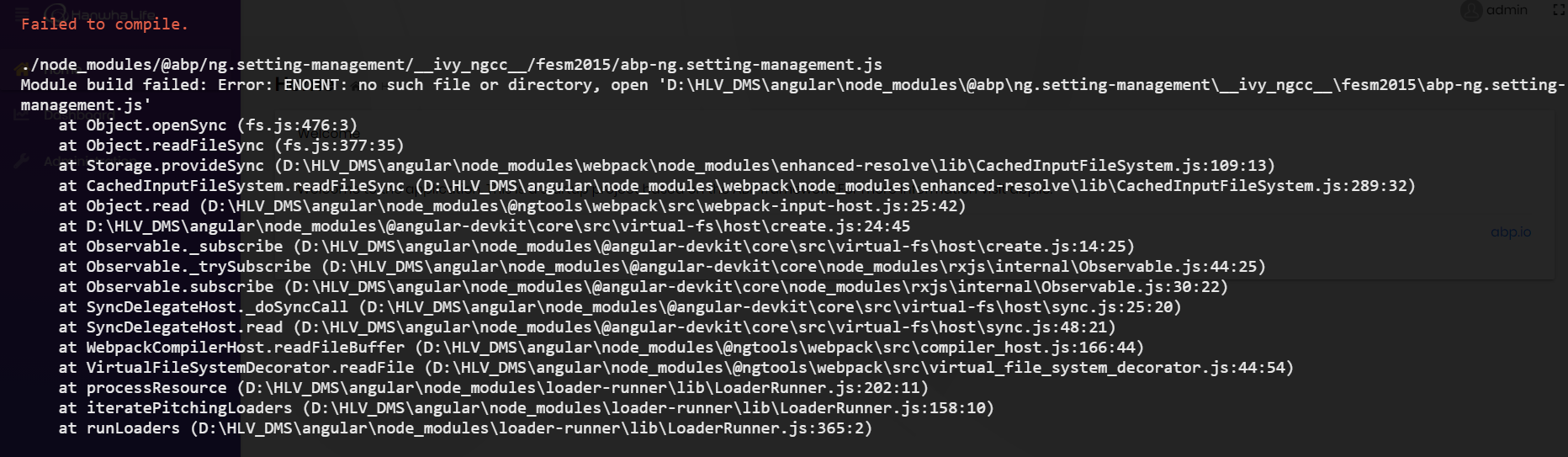
Thanks maliming, it works!