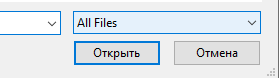Activities of "dev3.advantiss"
Hello
We have already used file-manager from code I found and corrected code Problem was solved
Thank you
Hello I added this code after class AppComponent and I did not see any changes in UI It is does not work for my application Does my version of Abp(5.3.3) support it decision?
Hello Where I need to paste this code in app.component.ts?
Try to add this to your startup project.
<PackageReference Include="Microsoft.Extensions.Caching.StackExchangeRedis" Version="6.0.5" />
Hi I have added but it did not fix this problem Do you have any another ideas?
hi
I guess it's slow because they connect to remote Redis. Can you try with local Redis for the test?
Local redis works fine. But I get some error messages as
[17:38:48 DBG] Not found in the cache: pn:U,pk:1e0b14a2-a29f-d3cd-58d6-3a05c4c8341a,n:Dibl.Cases
[17:38:48 DBG] Getting all granted permissions from the repository for this provider name,key: U,1e0b14a2-a29f-d3cd-58d6-3a05c4c8341a
[17:38:48 DBG] Setting the cache items. Count: 107
[17:38:48 WRN] ERR Error running script (call to f_3915ee22fda531a1d5661f2523d0443fd35ff0a4): @user_script:2: @user_script: 2: Wrong number of args calling Redis command From Lua script
StackExchange.Redis.RedisServerException: ERR Error running script (call to f_3915ee22fda531a1d5661f2523d0443fd35ff0a4): @user_script:2: @user_script: 2: Wrong number of args calling Redis command From Lua script
at Volo.Abp.Caching.StackExchangeRedis.AbpRedisCache.SetManyAsync(IEnumerable1 items, DistributedCacheEntryOptions options, CancellationToken token) at Volo.Abp.Caching.DistributedCache2.<>c__DisplayClass54_0.<<SetManyAsync>g__SetRealCache|0>d.MoveNext()
[17:38:48 DBG] Finished setting the cache items. Count: 107
[17:38:48 DBG] PermissionStore.GetCacheItemAsync: pn:R,pk:admin,n:Dibl.Cases
[17:38:48 DBG] Not found in the cache: pn:R,pk:admin,n:Dibl.Cases
[17:38:48 DBG] Getting all granted permissions from the repository for this provider name,key: R,admin
[17:38:48 DBG] Setting the cache items. Count: 107
What is it?
Hi
I have some problem with performance after enabled Redis. I use Redis in Azure.
After click refresh my site's pages opening very slowly.
I created new project and enable Redis on it - I have the same problems: Refresh Home page takes 15 seconds
I run website locally, but if website from Azure use Redis from Azure litle bit faster than locally but very slow for users.
I save video with that problem and some code where I config Redis: https://drive.google.com/drive/folders/1RebzN9I4zrZ1DSq_qHjN4YGjahRUCP2B?usp=sharing
Hi
I have upgrade ABP version to 5.3.3, and get same results as use 4.3.3 version. Maybe my setting for Redis are wrong... Could you review my code and find mistakes or problems?
I added code for Redis in RealtorHttpApiHostModule private void ConfigureCache(ServiceConfigurationContext context)
hi
There will be many optimizations in the new versions, if you can upgrade this is the best solution.
Do you have any document for upgrade ABP version?
If I use local redis, site will work good I try to use redis in Azure and another machine - I have problems with performance...
hi
It seems to be a network issue. please check the network status between the two computers(website and redis)
I have tested connection with site to redis(used redis-benchmark) and I have same results on different points. I have good results for ABP version 5.3.3, but bad results for ABP version 4.3.3.
In version 4.3.3 ABP caches all entities, but it does not need for me. Maybe in 4.3.3 does not work GetManyAsync and SetManyAsync functionality? I don't know.