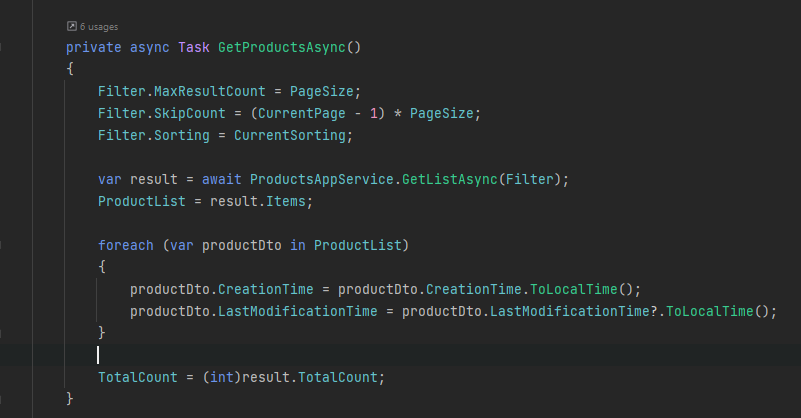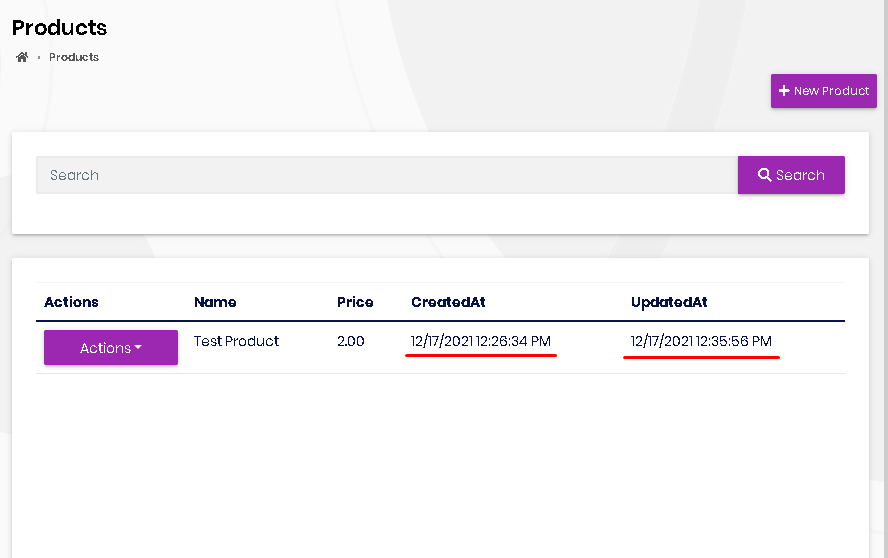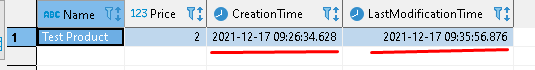Activities of "cotur"
Hello @morindo
ABP is not converting the DateTimes automatically for the client timezone.
You need to manually convert it for your clients. Let me show you what I did;
I just add the following configuration to my BlazorModule.
Configure<AbpClockOptions>(options =>
{
options.Kind = DateTimeKind.Utc;
});
With this configuration, ABP Framework will use only UTC time. It will saves the utc datatimes to DB also. Saving datetime as UTC is best-practise.
But, users may be located in different timezones, and I need to manually convert some "dateTime" properties as following.
Here is the result for website: (my local time is not UTC)
Here is the Database record:
As you can see, time is 09:26:34 at DB but I am successfuly converting it to my local time at the blazor client.
For user defined inputs, you do not need to convert to UTC, ABP automatically converts the inputs to UTC time (because we configured below)
Hello,
sorry for late reply, the credit is refunded.
Yes, you can create relations with File Management tables with your own tables.
Just configure File Management entities on with Entity Framework model builder.
Hi,
ABP has static defined menu system, and the existing system cannot be upgraded to dynamic.
We have dynamicMenu sistem with Cms-Kit, you may check it and implement similiar thing for your application.
Hello @raif
Unfortunately, this problem has no workaround and there is only one way to fix it that upgrading your solution to the new version.
ABP 5.0 has been released with the RC version and stable version will be released soon. With 5.0 version, this problem will be fixed.
Thank you.
I am working on this issue now, will be replied soon.
Hello @hillin ,
Yes, we are aware the problem, the problem has been fixed with the v5.0 version and will be fixed the v4.4.x patch version.
For the v4.3.3 version, you need to override the js file that controls the menu in the lepton theme, can do it by following the steps below:
- Create folders
Themes/Lepton/Global/scriptsin your*.Webproejct. - Create a file
app.jsin thescriptsfolder. - Make sure you make it
EmbeddedResource.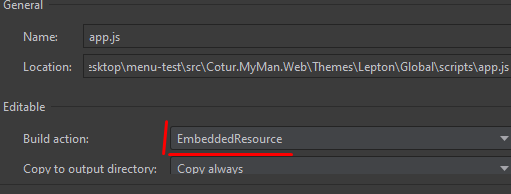
- copy all content from here https://gist.github.com/cotur/629b130411308fa41c6d9c8f3376e5d5
and paste in the
app.jsfile.
Here is the technical documentation about overriding static files: https://docs.abp.io/en/abp/latest/Virtual-File-System#asp-net-core-integration
Also, credit refunded. :)
Thank you.
Hello @maristides,
- Please make sure your language files are
embedded resource. - Make sure all the paths are correct in everywhere.
- If you create a new resource, you need to inject
IStringLocalizer<NewResource>. Maybe you are using existing resource which is created with solution. - You may follow the more easiest way "extending the existing localization resource" instead of creating new resouce, here is the documentation part related with it: https://docs.abp.io/en/abp/latest/Localization#extending-existing-resource
Hello @safi,
We need to know what's the error build.
Please write here the errors.
Just for info:
ABP removed the *.DbMigrations project from the solution with the 4.4 version. The error may about it.
You can see details in the blog post:
https://blog.abp.io/abp/ABP-Platform-4-4-RC-Has-Been-Released
Also, we've published an article to show how you can remove it, you can read the article here: https://community.abp.io/articles/unifying-dbcontexts-for-ef-core-removing-the-ef-core-migrations-project-nsyhrtna
Please be sure you've followed the article step by step. Then please let us the result.
Thanks.
Hello @nowayja
Thanks for informing us, we know this problem and working on it. It will be fixed with the next version, if we find a workaround, I will write here also.
Thank you so much, credit refunded. :)
Hi @maristides,
You can override the services for achieving your business logic. https://docs.abp.io/en/abp/latest/Customizing-Application-Modules-Overriding-Services