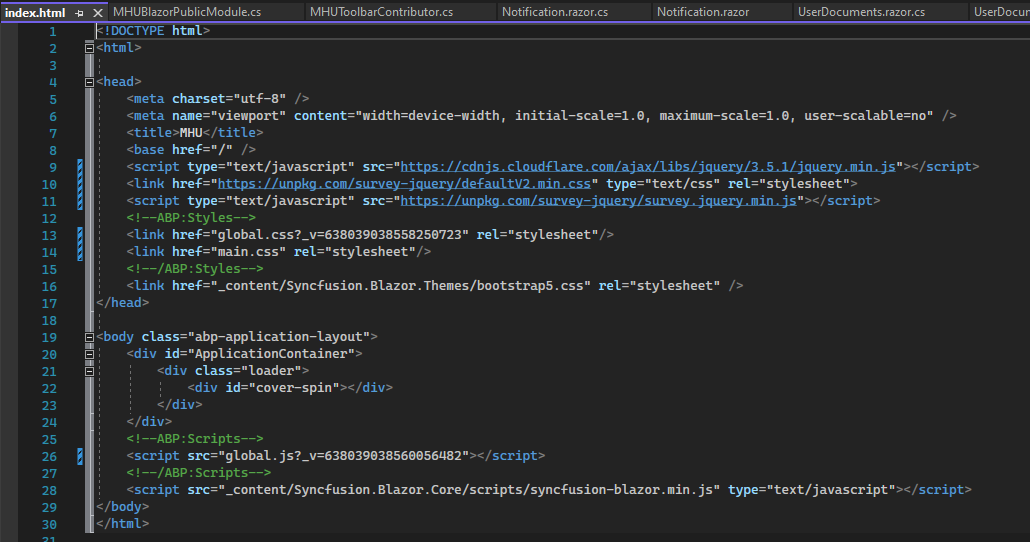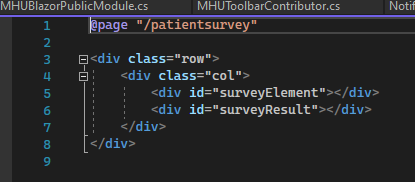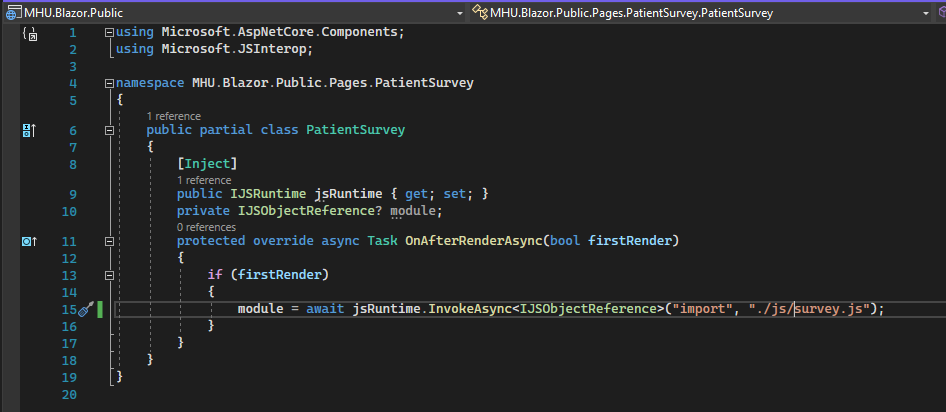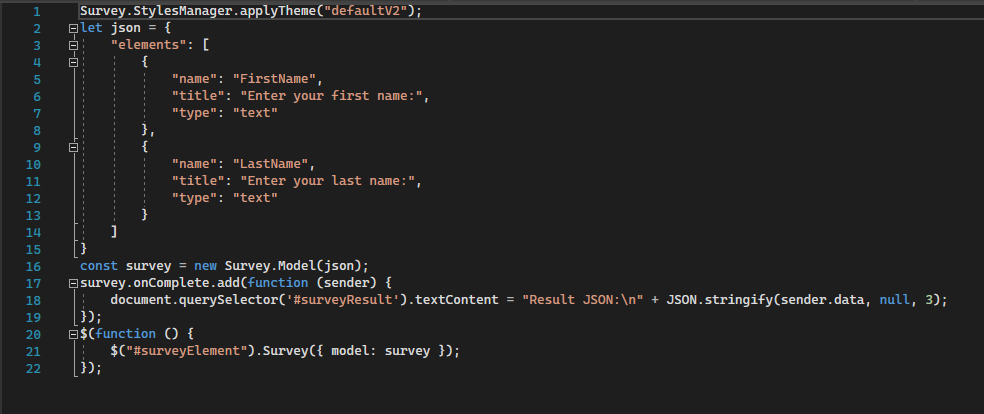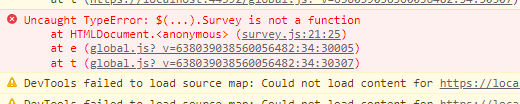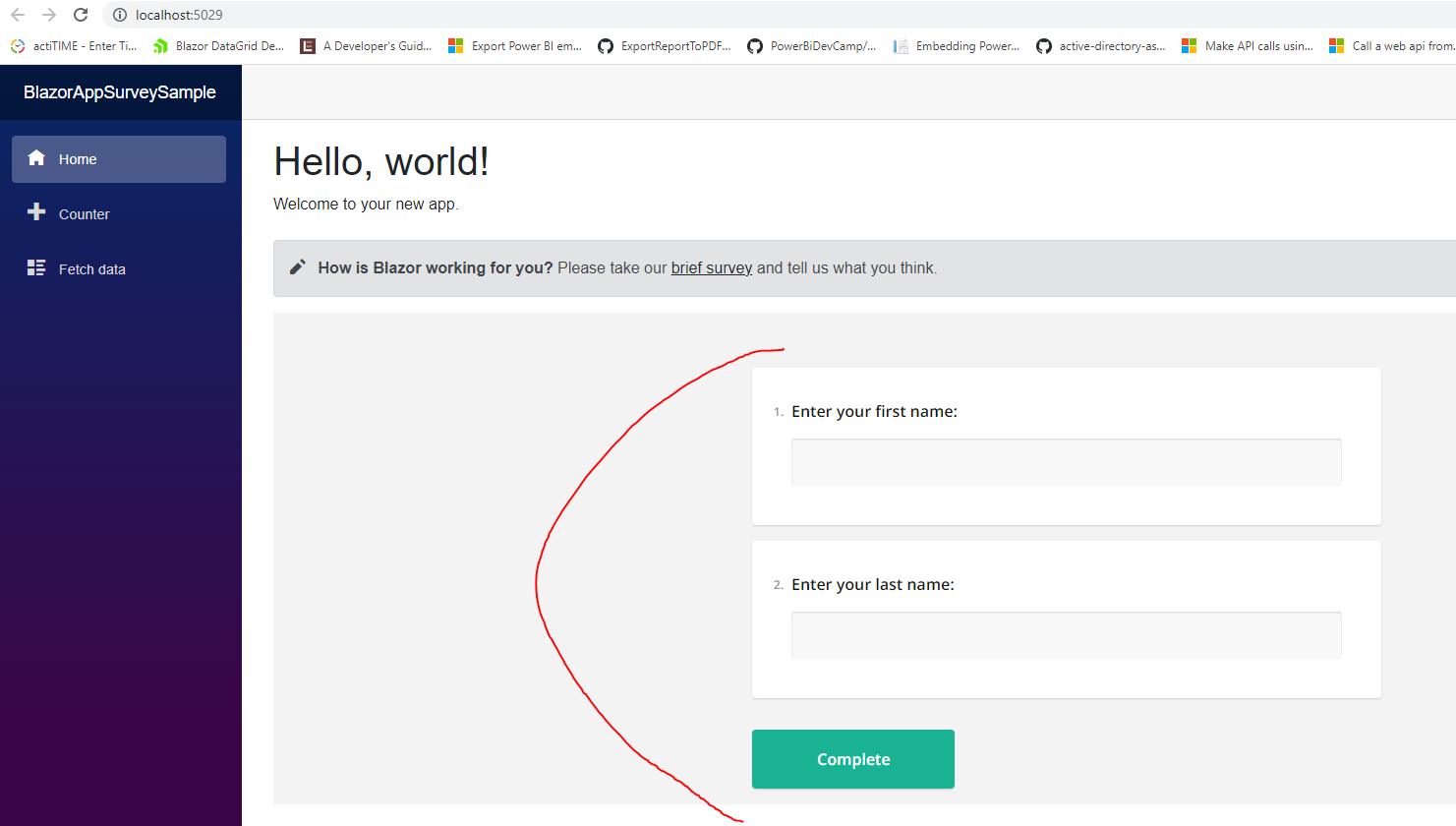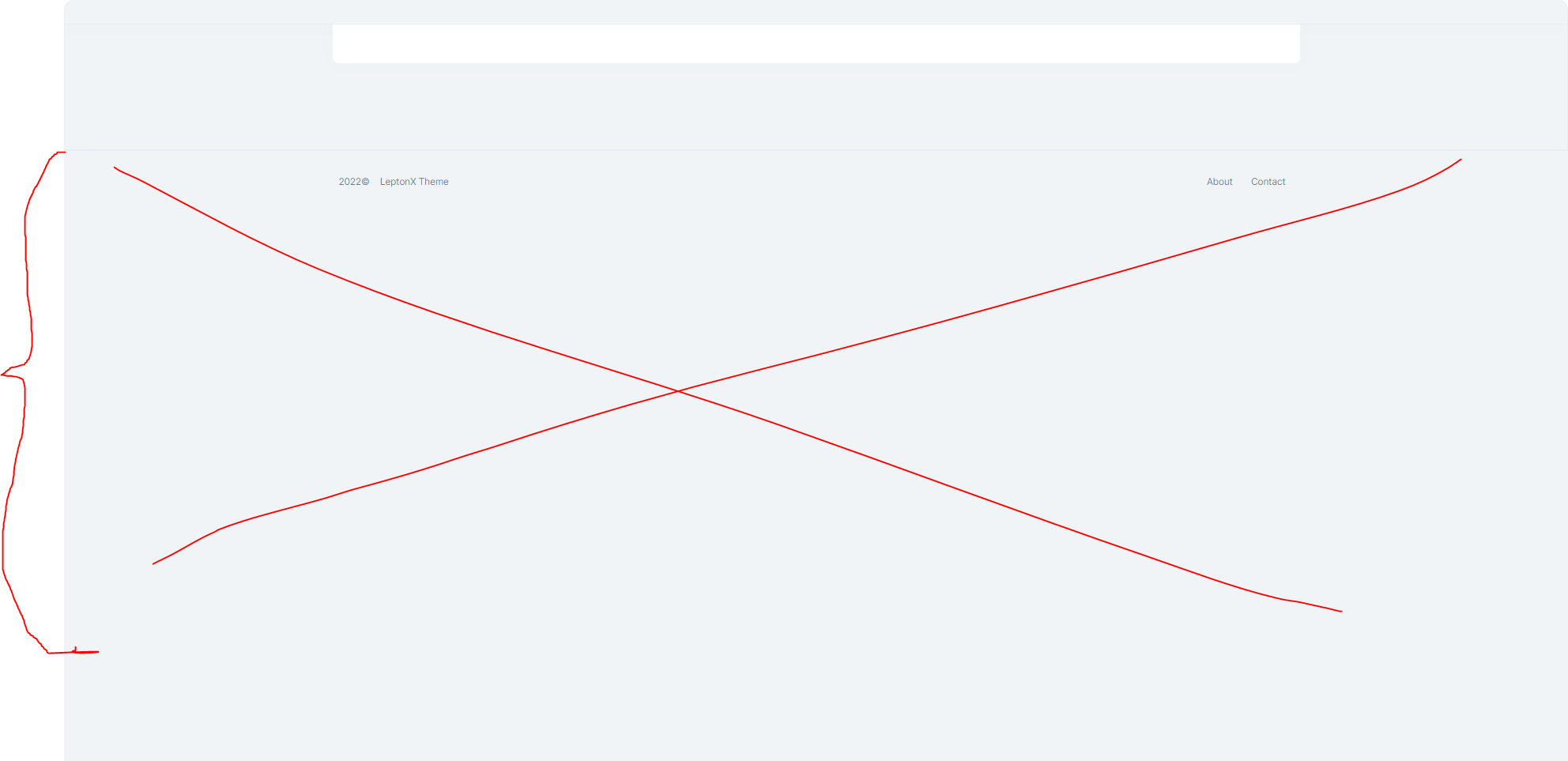Activities of "ccernat"
- ABP Framework version: v6.0.1
- UI type: Blazor Web Assembly
- DB provider: EF Core
- Tiered (MVC) or Identity Server Separated (Angular): no
- Exception message and stack trace:
- Steps to reproduce the issue:" Just use ABP Suite to generate a new solution Blazor wasm app template with a public website, no CMS Kit, LeptonX theme, disable multi-tenancy, add chat module.
Hello!
Unfortunately no tutorial or documentation really helped to actually implement the chat module in a Blazor wasm app, so please don't send me to documentation or the latest tutorial in APB Community.
Can the Support Team provide a sample Blazor wasm app template with a Blazor public website in which the chat module is actually working in a non-multitenant environment?
The chat module should be enabled by default. There's no need to actually enable chat for a tenant if I am not using multitenancy. Nor SaaS editions, etc.
Steps I did:
Create a Blazor WASM app from ABP Suite, LeptonX theme, ver. 6.0.1, non-tiered.
Went into *.Domain.Shared and disable multitenancy.
From ABP Suite added Chat module as package.
Opened the solution and tried to run and got errors to AbpBundlingOptions. You can see them if you reproduce the steps.
Solved errors, created an user. As its a non multi-tenant environment, I can't assign chat permissions.
Opened the blazor website, opened the public website: no chat icon.
This is the solution as it was generated by ABP Suite and after added the chat module as packaged:
https://github.com/RelevanceRo/TestChatModule.git
Please help me understand how to implement the Chat Module in a full blazor environment with no SaaS / multitenancy.
PS:
A few suggestions and questions:
Why the public website is an MVC Razor pages app if the template is Blazor wasm? Is it planned to update the ABP Suite to generate the public website with the same tech stack as the back-end app?
ABP Suite should have an options to disable SaaS / Tenancy from the UI. The SaaS / Tenancy is really a small niche of application developed with ABP Framework.
Why after I disable multitenancy I still get in the Administration menu SaaS / Tenant sections? How can I actually remove completely those sections from the administration menu?
Works perfectly!
Tks alot.
PS. The problem was indeed the placement of the survey.jquery.min.js!
Hello again!
Someone help, please? :)
Tks.
- ABP Framework version: v6.0.1
- UI type: Blazor WebAssembly
- DB provider: EF Core
- Tiered (MVC) or Identity Server Separated (Angular): no
Hello!
I have a public blazor wasm app ( which is basically a copy of the default blazor project generated by the Suite ) and the default blazor backoffice app generated by the ABP Suite.
The environment is non-multitenant, so multitenancy is set to false.
In the chat module documentation there's no mention of how you can operate in a non-multitenant environment.
I have some questions / help requests related to the Chat Module:
- Fist of all, is the Chat Module available for Blazor WebAssembly apps?
- If yes, is the Chat Module available in an environment with multitenancy set to false?
- How can I enable the Chat Module if multitenancy is set to off? By code.
- Is the Chat Module suitable for this kind of structure: public website and backoffice app in which public website users can chat with backoffice app users?
- How can I enable Chat Module in a public website app? Do you have any snippets to follow or hints at documentation?
Tks alot and thank you for all the hard work! Amazing product!
Catalin
Hello!
Any updates on this?
Thank you.
- ABP Framework version: v6.0.1
- UI type: Blazor wasm
- DB provider: EF Core
- Tiered (MVC) or Identity Server Separated (Angular): no
- Exception message and stack trace:
- Steps to reproduce the issue:"
Hello, Support Team!
Thank you for all the hard work that you are doing!
I have a problem integrating a third-party JS library into the Blazor wasm project of the ABP Framework template app.
I will start by saying that with the standard Blazor WASM template from Visual Studio works like a charm.
.razor file:
.razor.cs file:
I've created a folder js and a js file under root:
Whatever I do in ABP Framework Blazor template I get the error bellow and no component rendering in the UI:
As apposed to Blazor WASM app from standard Visual Studio template which works by doing the exact same things:
The steps are exactly the same.
What could have gone wrong in the ABP app? Did I miss something that should be configured which is purely related to ABP internals?
Any tips / help appreciated.
Tks alot!
PS:
Trying to use blockcode in the editor, when posting, will get you the dreaded "You have been blocked page!". When I got it I imagined FBI descending on ropes on top on my head for doing je ne sais quoi. Maybe its worth investigating more.
Test
Solved it. Tks!
Hello!
I confirm that it is working now.
Please reimburse the support ticket. :)
Thanks a lot for the assistance!
Catalin
- ABP Framework version: v6.0.1
- UI type: Blazor
- DB provider: EF Core
- Tiered (MVC) or Identity Server Separated (Angular): no
- Exception message and stack trace:
- Steps to reproduce the issue:"
Change layout of Blazor wasm app to Top Menu. Run the app.
Here is the footer:
How can we solve this until a fix is deployed?
Thank you.