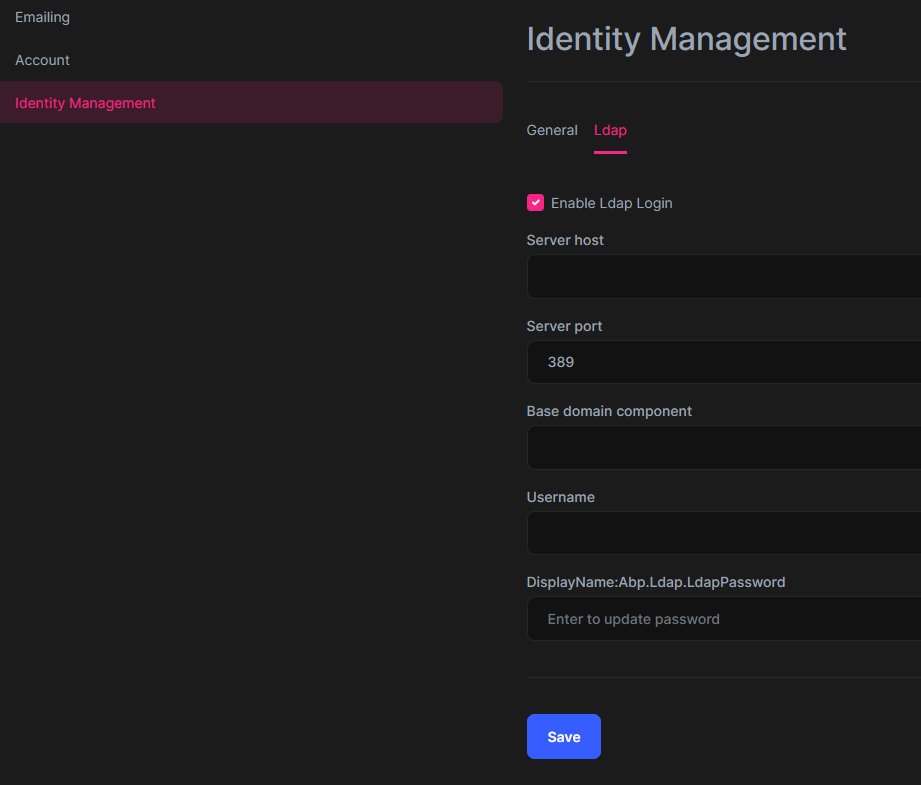Activities of "cala"
LeptonX has "system" as default and system refer to "light" and "dark" ( hardcoded in js code ).
we had a similar problem when trying to override "dark" and "light". our solution was to redirect these url's.
private void RedirectTheme( IApplicationBuilder app, string file, bool boostrap = false )
{
const string originalPath = "/_content/Volo.Abp.AspNetCore.Components.Web.LeptonXTheme/side-menu/css/";
const string targetPath = "/themes/";
const string bootstrap = "bootstrap-";
RedirectFile( app, originalPath + file, targetPath + file );
if( boostrap )
{
RedirectFile( app, originalPath + bootstrap + file, targetPath + bootstrap + file );
}
}
private void RedirectFile( IApplicationBuilder app, string originalPath, string targetPath )
{
app.Map( originalPath, redirectBuilder => redirectBuilder.Run( request =>
{
request.Response.Redirect( targetPath );
return Task.CompletedTask;
} ) );
}
found out: its only copied if you use correct path, _content/{PackeId}/{Path}
not sure why you dont need to specify _conent in main project but it works
main project - Pages/Test.razor
@page "/test"
<h3>Test</h3>
@code {
private Lazy<IJSObjectReference> _module = new();
private Lazy<IJSObjectReference> _moduleInstance = new();
private DotNetObjectReference<Test>? _reference;
[Inject]
private IJSRuntime _js { get; set; } = null!;
protected override async Task OnAfterRenderAsync( bool firstRender )
{
if( !firstRender )
{
return;
}
IJSObjectReference jsModule = await _js.InvokeAsync<IJSObjectReference>( "import", "./Pages/Test.razor.js" );
_reference = DotNetObjectReference.Create( this );
_module = new Lazy<IJSObjectReference>( jsModule );
_moduleInstance = new Lazy<IJSObjectReference>( await _module.Value.InvokeAsync<IJSObjectReference>( "GetExample" ) );
}
}
main project - Pages/Test.razor.js
class Example
{
}
let instance = new Example();
export function GetExample()
{
return instance;
}
module project - Pages/ModuleTest.razor
@page "/module/test"
@using Microsoft.JSInterop
<h3>Test</h3>
@code {
private Lazy<IJSObjectReference> _module = new();
private Lazy<IJSObjectReference> _moduleInstance = new();
private DotNetObjectReference<ModuleTest>? _reference;
[Inject]
private IJSRuntime _js { get; set; } = null!;
protected override async Task OnAfterRenderAsync( bool firstRender )
{
if( !firstRender )
{
return;
}
IJSObjectReference jsModule = await _js.InvokeAsync<IJSObjectReference>( "import", "./Pages/ModuleTest.razor.js" );
_reference = DotNetObjectReference.Create( this );
_module = new Lazy<IJSObjectReference>( jsModule );
_moduleInstance = new Lazy<IJSObjectReference>( await _module.Value.InvokeAsync<IJSObjectReference>( "GetExample" ) );
}
}
module project - Pages/ModuleTest.razor.js
class Example
{
}
let instance = new Example();
export function GetExample()
{
return instance;
}
ok, thanks
Blazor (server) - project was created with suite 6.0.0
i belive there are two bugs that should be fixed:
AddDefaultRepositoryon an entity which is part of an context withReplaceDbContextprevents this entity from being part of the target context- injected default repositories like
IReadOnlyRepositoryin application services for entities withIMultiTenantget the host context instead of the tenant context when they do not have a custom repository
Found the last problem: you need a custom repository, it looks like MultiTenant doesnt work with default genrated repository
With custom repository and multi-tenant, all entities are on the same context, finally.
Found one problem: options.AddDefaultRepository<TEntity> prevents ReplaceDbContext to work
But ExampleEntity still in host context and user in tenant context
im not sure what you mean.
So how do i get both entities in the same context ? I thought that is the purpose of ReplaceDbContext ( tried to add IMultiTenant to exampleEntity, but same result )