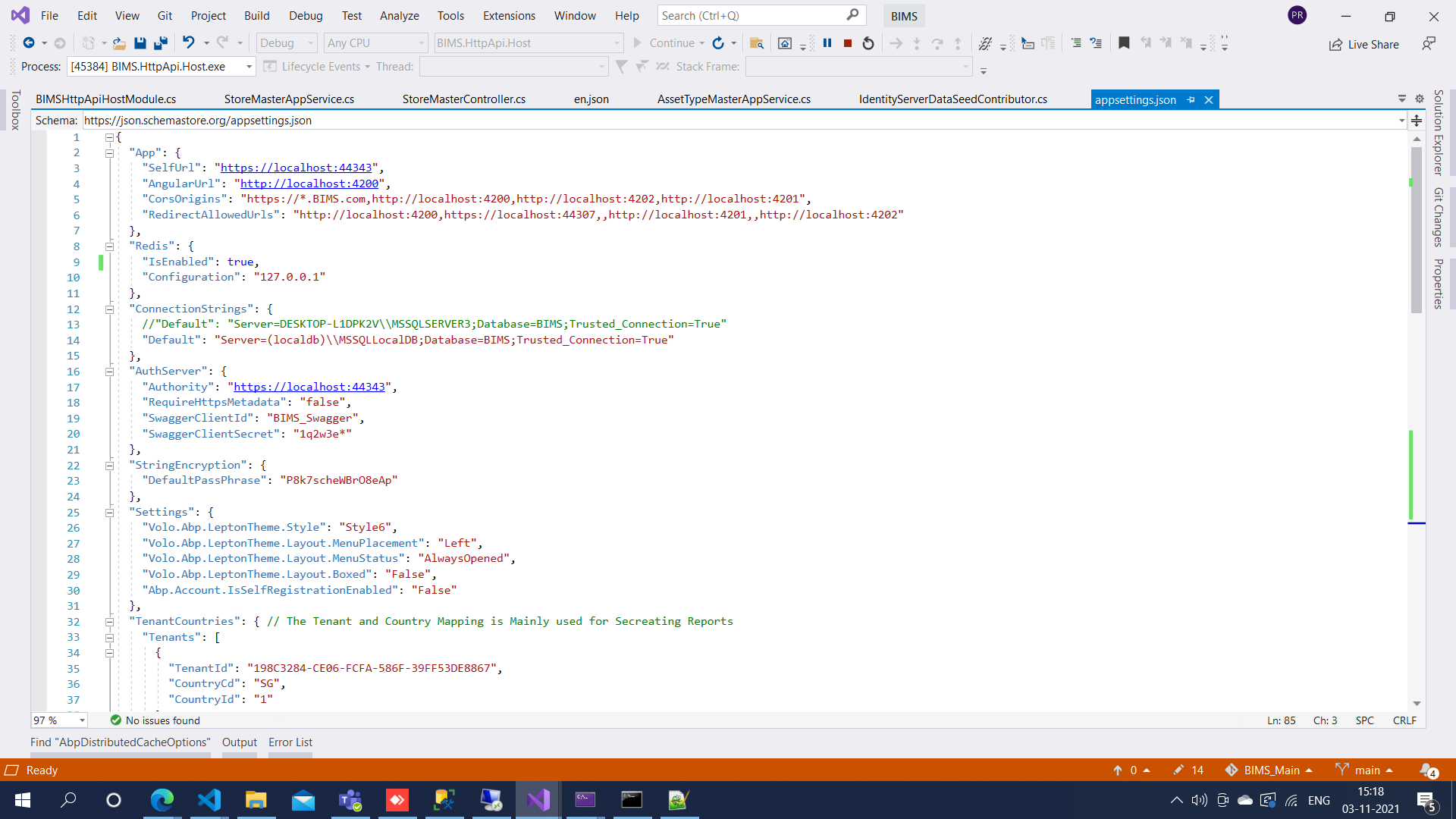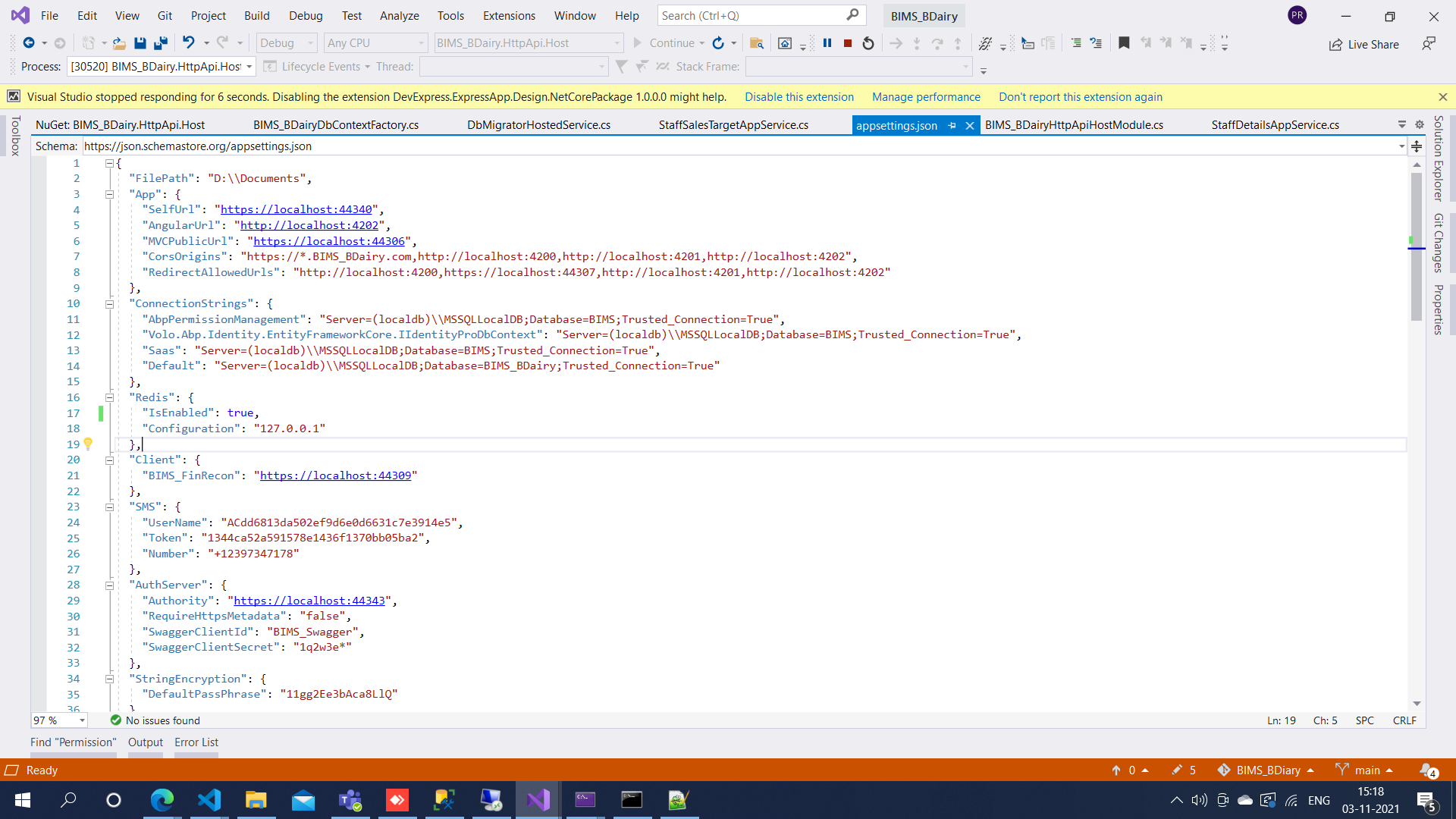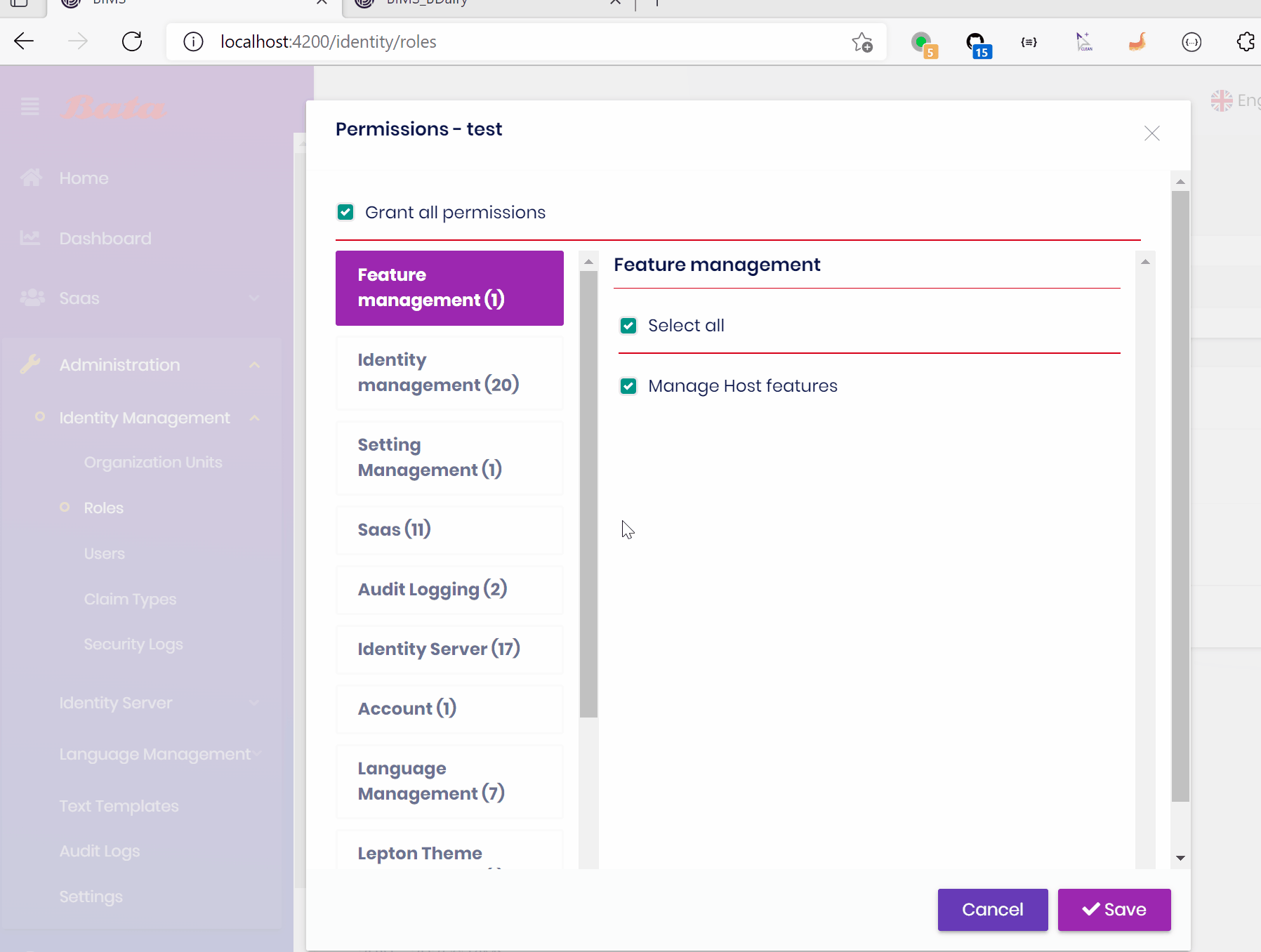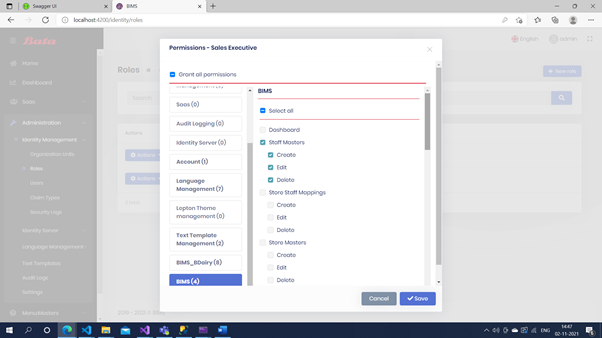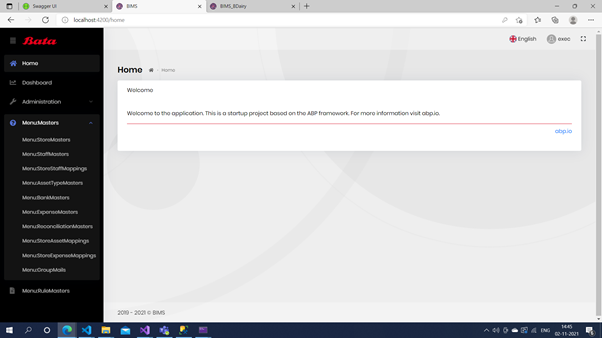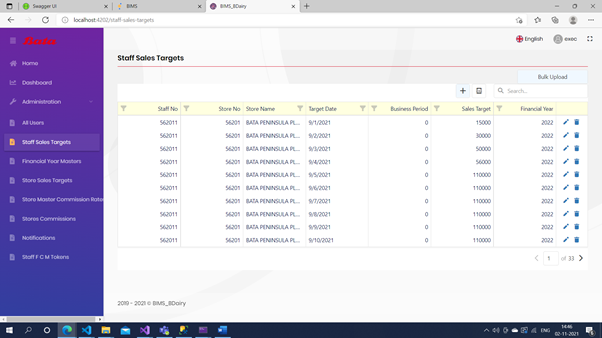Activities of "abpdeveloper@dbizsolution.com"
Hi
Redis is running now and BIMS is started but still the permissions are not getting reflected getting this error.
2021-11-02 17:42:39.149 +05:30 [INF] Request finished HTTP/2 GET https://localhost:44343/api/permission-management/permissions?providerName=R&providerKey=admin - - - 200 - application/json;+charset=utf-8 299.4798ms 2021-11-02 17:42:48.273 +05:30 [INF] Request starting HTTP/2 OPTIONS https://localhost:44343/api/permission-management/permissions?providerName=R&providerKey=admin - - 2021-11-02 17:42:48.273 +05:30 [INF] CORS policy execution successful. 2021-11-02 17:42:48.273 +05:30 [INF] Request finished HTTP/2 OPTIONS https://localhost:44343/api/permission-management/permissions?providerName=R&providerKey=admin - - - 204 - - 0.4803ms 2021-11-02 17:42:48.276 +05:30 [INF] Request starting HTTP/2 PUT https://localhost:44343/api/permission-management/permissions?providerName=R&providerKey=admin application/json 224 2021-11-02 17:42:48.276 +05:30 [INF] CORS policy execution successful. 2021-11-02 17:42:48.291 +05:30 [INF] Successfully validated the token. 2021-11-02 17:42:48.291 +05:30 [DBG] CORS request made for path: /api/permission-management/permissions from origin: http://localhost:4200 but was ignored because path was not for an allowed IdentityServer CORS endpoint 2021-11-02 17:42:48.291 +05:30 [INF] No CORS policy found for the specified request. 2021-11-02 17:42:48.296 +05:30 [INF] Executing endpoint 'Volo.Abp.PermissionManagement.PermissionsController.UpdateAsync (Volo.Abp.PermissionManagement.HttpApi)' 2021-11-02 17:42:48.305 +05:30 [INF] Route matched with {area = "permissionManagement", action = "Update", controller = "Permissions", page = ""}. Executing controller action with signature System.Threading.Tasks.Task UpdateAsync(System.String, System.String, Volo.Abp.PermissionManagement.UpdatePermissionsDto) on controller Volo.Abp.PermissionManagement.PermissionsController (Volo.Abp.PermissionManagement.HttpApi). 2021-11-02 17:42:48.306 +05:30 [DBG] Login Url: /Account/Login 2021-11-02 17:42:48.306 +05:30 [DBG] Login Return Url Parameter: ReturnUrl 2021-11-02 17:42:48.306 +05:30 [DBG] Logout Url: /Account/Logout 2021-11-02 17:42:48.306 +05:30 [DBG] ConsentUrl Url: /Consent 2021-11-02 17:42:48.306 +05:30 [DBG] Consent Return Url Parameter: returnUrl 2021-11-02 17:42:48.306 +05:30 [DBG] Error Url: /Account/Error 2021-11-02 17:42:48.306 +05:30 [DBG] Error Id Parameter: errorId 2021-11-02 17:42:48.320 +05:30 [INF] Authorization was successful. 2021-11-02 17:42:48.322 +05:30 [DBG] PermissionStore.GetCacheItemAsync: pn:U,pk:a0850436-011c-d4b2-d0ee-39ff53dc8c3c,n:AbpIdentity.Roles.ManagePermissions 2021-11-02 17:42:48.322 +05:30 [DBG] Found in the cache: pn:U,pk:a0850436-011c-d4b2-d0ee-39ff53dc8c3c,n:AbpIdentity.Roles.ManagePermissions 2021-11-02 17:42:48.322 +05:30 [DBG] PermissionStore.GetCacheItemAsync: pn:R,pk:admin,n:AbpIdentity.Roles.ManagePermissions 2021-11-02 17:42:48.322 +05:30 [DBG] Found in the cache: pn:R,pk:admin,n:AbpIdentity.Roles.ManagePermissions 2021-11-02 17:42:48.322 +05:30 [DBG] PermissionStore.GetCacheItemAsync: pn:C,pk:BIMS_App,n:AbpIdentity.Roles.ManagePermissions 2021-11-02 17:42:48.322 +05:30 [DBG] Found in the cache: pn:C,pk:BIMS_App,n:AbpIdentity.Roles.ManagePermissions 2021-11-02 17:42:48.322 +05:30 [INF] Authorization was successful. 2021-11-02 17:42:48.371 +05:30 [INF] Executed action Volo.Abp.PermissionManagement.PermissionsController.UpdateAsync (Volo.Abp.PermissionManagement.HttpApi) in 66.8574ms 2021-11-02 17:42:48.372 +05:30 [INF] Executed endpoint 'Volo.Abp.PermissionManagement.PermissionsController.UpdateAsync (Volo.Abp.PermissionManagement.HttpApi)' 2021-11-02 17:42:48.466 +05:30 [DBG] Added 0 entity changes to the current audit log 2021-11-02 17:42:48.466 +05:30 [DBG] Added 0 entity changes to the current audit log 2021-11-02 17:42:48.574 +05:30 [DBG] Added 0 entity changes to the current audit log 2021-11-02 17:42:48.574 +05:30 [DBG] Added 0 entity changes to the current audit log
Hi
Should I configure redis locally. Note - Redis is not configured locally I have done the steps mentioned in your response, but I am getting this error when I start BIMS Host,, but BDairy is getting started even though Redis not configured locally.
[13:47:09 WRN] It was not possible to connect to the redis server(s). UnableToConnect on 127.0.0.1:6379/Interactive, Initializing/NotStarted, last: NONE, origin: BeginConnectAsync, outstanding: 0, last-read: 2s ago, last-write: 2s ago, keep-alive: 60s, state: Connecting, mgr: 10 of 10 available, last-heartbeat: never, global: 7s ago, v: 2.0.593.37019 StackExchange.Redis.RedisConnectionException: It was not possible to connect to the redis server(s). UnableToConnect on 127.0.0.1:6379/Interactive, Initializing/NotStarted, last: NONE, origin: BeginConnectAsync, outstanding: 0, last-read: 2s ago, last-write: 2s ago, keep-alive: 60s, state: Connecting, mgr: 10 of 10 available, last-heartbeat: never, global: 7s ago, v: 2.0.593.37019 at StackExchange.Redis.ConnectionMultiplexer.ConnectImplAsync(Object configuration, TextWriter log) in C:\projects\stackexchange-redis\src\StackExchange.Redis\ConnectionMultiplexer.cs:line 823 at Microsoft.Extensions.Caching.StackExchangeRedis.RedisCache.ConnectAsync(CancellationToken token) at Microsoft.Extensions.Caching.StackExchangeRedis.RedisCache.GetAndRefreshAsync(String key, Boolean getData, CancellationToken token) at Microsoft.Extensions.Caching.StackExchangeRedis.RedisCache.GetAsync(String key, CancellationToken token) at Volo.Abp.Caching.DistributedCache2.GetAsync(TCacheKey key, Nullable1 hideErrors, Boolean considerUow, CancellationToken token) [13:47:18 WRN] It was not possible to connect to the redis server(s). UnableToConnect on 127.0.0.1:6379/Interactive, Initializing/NotStarted, last: NONE, origin: BeginConnectAsync, outstanding: 0, last-read: 2s ago, last-write: 2s ago, keep-alive: 60s, state: Connecting, mgr: 10 of 10 available, last-heartbeat: never, global: 16s ago, v: 2.0.593.37019 StackExchange.Redis.RedisConnectionException: It was not possible to connect to the redis server(s). UnableToConnect on 127.0.0.1:6379/Interactive, Initializing/NotStarted, last: NONE, origin: BeginConnectAsync, outstanding: 0, last-read: 2s ago, last-write: 2s ago, keep-alive: 60s, state: Connecting, mgr: 10 of 10 available, last-heartbeat: never, global: 16s ago, v: 2.0.593.37019
Hi,
Sorry my bad, you should use redis both BISM and BISM_BDairy.
appsettings.json
... "Redis": { "IsEnabled": true, "Configuration": "127.0.0.1" }, ...[DependsOn( ...... typeof(AbpCachingStackExchangeRedisModule) )] public class BIMSHttpApiHostModule : AbpModule[DependsOn( .... typeof(AbpCachingStackExchangeRedisModule) )] public class BIMS_BDairyHttpApiHostModule : AbpModuleRemove the
ConfigureCachemethod.
Hi
Should I configure redis locally. Note - Redis is not configured locally I have done the steps mentioned in your response, but I am getting this error when I start BIMS Host,, but BDairy is getting started even though Redis not configured locally.
[13:47:09 WRN] It was not possible to connect to the redis server(s). UnableToConnect on 127.0.0.1:6379/Interactive, Initializing/NotStarted, last: NONE, origin: BeginConnectAsync, outstanding: 0, last-read: 2s ago, last-write: 2s ago, keep-alive: 60s, state: Connecting, mgr: 10 of 10 available, last-heartbeat: never, global: 7s ago, v: 2.0.593.37019
StackExchange.Redis.RedisConnectionException: It was not possible to connect to the redis server(s). UnableToConnect on 127.0.0.1:6379/Interactive, Initializing/NotStarted, last: NONE, origin: BeginConnectAsync, outstanding: 0, last-read: 2s ago, last-write: 2s ago, keep-alive: 60s, state: Connecting, mgr: 10 of 10 available, last-heartbeat: never, global: 7s ago, v: 2.0.593.37019
at StackExchange.Redis.ConnectionMultiplexer.ConnectImplAsync(Object configuration, TextWriter log) in C:\projects\stackexchange-redis\src\StackExchange.Redis\ConnectionMultiplexer.cs:line 823
at Microsoft.Extensions.Caching.StackExchangeRedis.RedisCache.ConnectAsync(CancellationToken token)
at Microsoft.Extensions.Caching.StackExchangeRedis.RedisCache.GetAndRefreshAsync(String key, Boolean getData, CancellationToken token)
at Microsoft.Extensions.Caching.StackExchangeRedis.RedisCache.GetAsync(String key, CancellationToken token)
at Volo.Abp.Caching.DistributedCache2.GetAsync(TCacheKey key, Nullable1 hideErrors, Boolean considerUow, CancellationToken token)
[13:47:18 WRN] It was not possible to connect to the redis server(s). UnableToConnect on 127.0.0.1:6379/Interactive, Initializing/NotStarted, last: NONE, origin: BeginConnectAsync, outstanding: 0, last-read: 2s ago, last-write: 2s ago, keep-alive: 60s, state: Connecting, mgr: 10 of 10 available, last-heartbeat: never, global: 16s ago, v: 2.0.593.37019
StackExchange.Redis.RedisConnectionException: It was not possible to connect to the redis server(s). UnableToConnect on 127.0.0.1:6379/Interactive, Initializing/NotStarted, last: NONE, origin: BeginConnectAsync, outstanding: 0, last-read: 2s ago, last-write: 2s ago, keep-alive: 60s, state: Connecting, mgr: 10 of 10 available, last-heartbeat: never, global: 16s ago, v: 2.0.593.37019
How I reproduce it? please provide the steps.
Pls refer the screen shots which I have attached in the ticket today.
- Login to BIMS
- Select Identity Management Menu - Role
- Select Role - Sales executive and click permissions
- UnSelect few permissions from BIMS and BIMS BDairy in the Permission Popup Model
- Logout and Login to BIMS using exec login
username - exec password - Dbiz@123 6) The Features UnSelected are still shown( The Menu is not getting Hiding) in BIMS 7) Go to Home Page in BIMS and click abp.io in the Home Page it redirects to BIMS BDairy 8) The Unselected features are still shown in the BIMS BDairy and not hidden.
Expected Result - If the Features are unselected those Menus Should be Hidden when logged in
Hi
The Source code which you shared resolves the Point 1 in my requirement list, but the Point 3 doesnt work
- I have set of features in BDairy which needs to be set permission at the role level in BIMS, which I am able to set but doesnt reflect in the BDairy .
Can we do a quick screen sharing, this will help to close this isssue
Hi
I have sent the details to you over email with screen shots. Pls this is very urgent.
Hi,
I think you can try it first and reply here.
The documentation references provided is not helping out to solve my problem. Pls do a screen sharing.
Hi,
Tenant based login
ABP provides multiple ways to determine the current tenant and allows custom tenant resolvers: https://docs.abp.io/en/abp/latest/Multi-Tenancy. I think it can help you.
Tenant based Token Generation for Login (API)- Mobile App
Actually, this is not related to ABP but IdentityServer, you can customize any grant type: https://identityserver4.readthedocs.io/en/latest/topics/extension_grants.html
To Configure Roles in BIMS with BDairy Feature list
As I said, you need to add the BDairy's application contract project reference to BIMS and add Add module dependencies.
For example:
[DependsOn(typeof(BDairyApplicationContractModule))] public class BIMSApplicationContractModule ... { }How to remove the Additional tables like AbpUsers in BIMS BDairy
Open your DbContext and remove
builder.ConfigureIdentity();or anything you want do delete.How to do Redis Configuration
Actually, I don't understand this question, I guess you want to install Redis on WinServer right? Redis does not provide an official Windows installation package, we recommend you to use linux as the redis server.
HTTPS in deployment
Can you share the logs?
Hi . It would be better if we can have a screen sharing session as the documentation doesnt acutally help our needs.