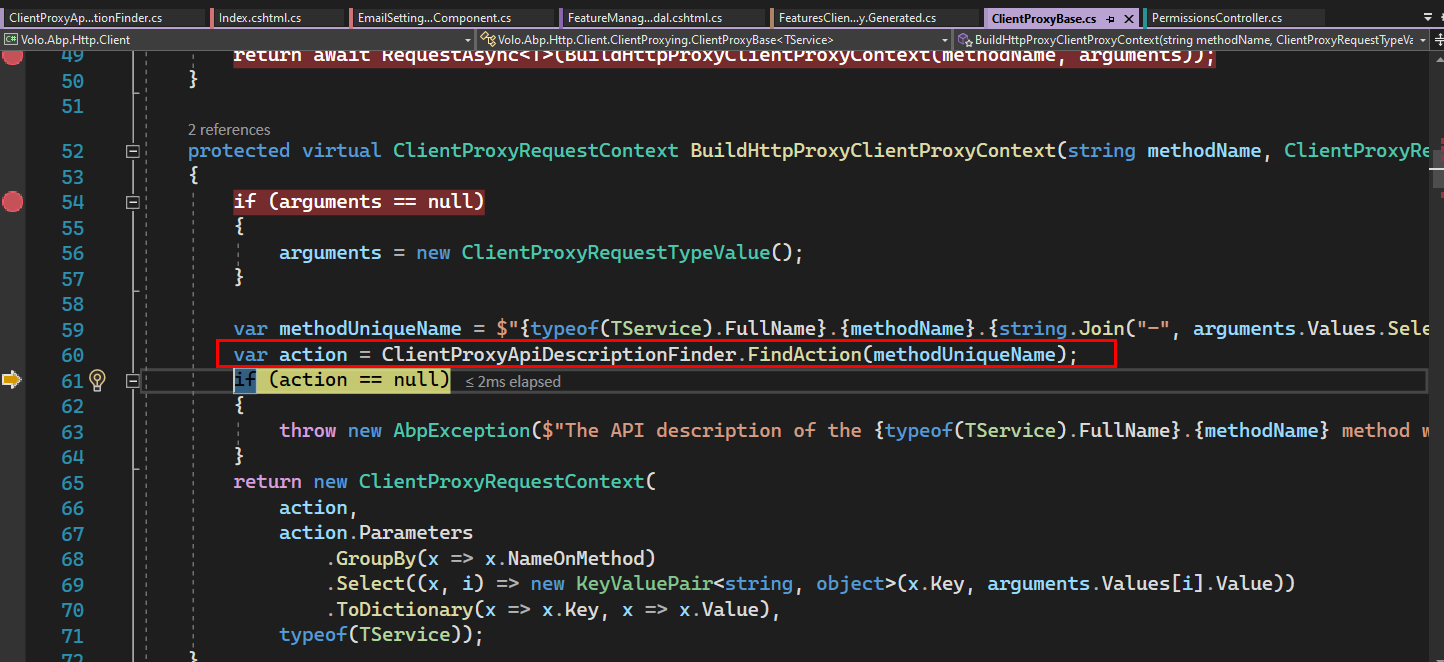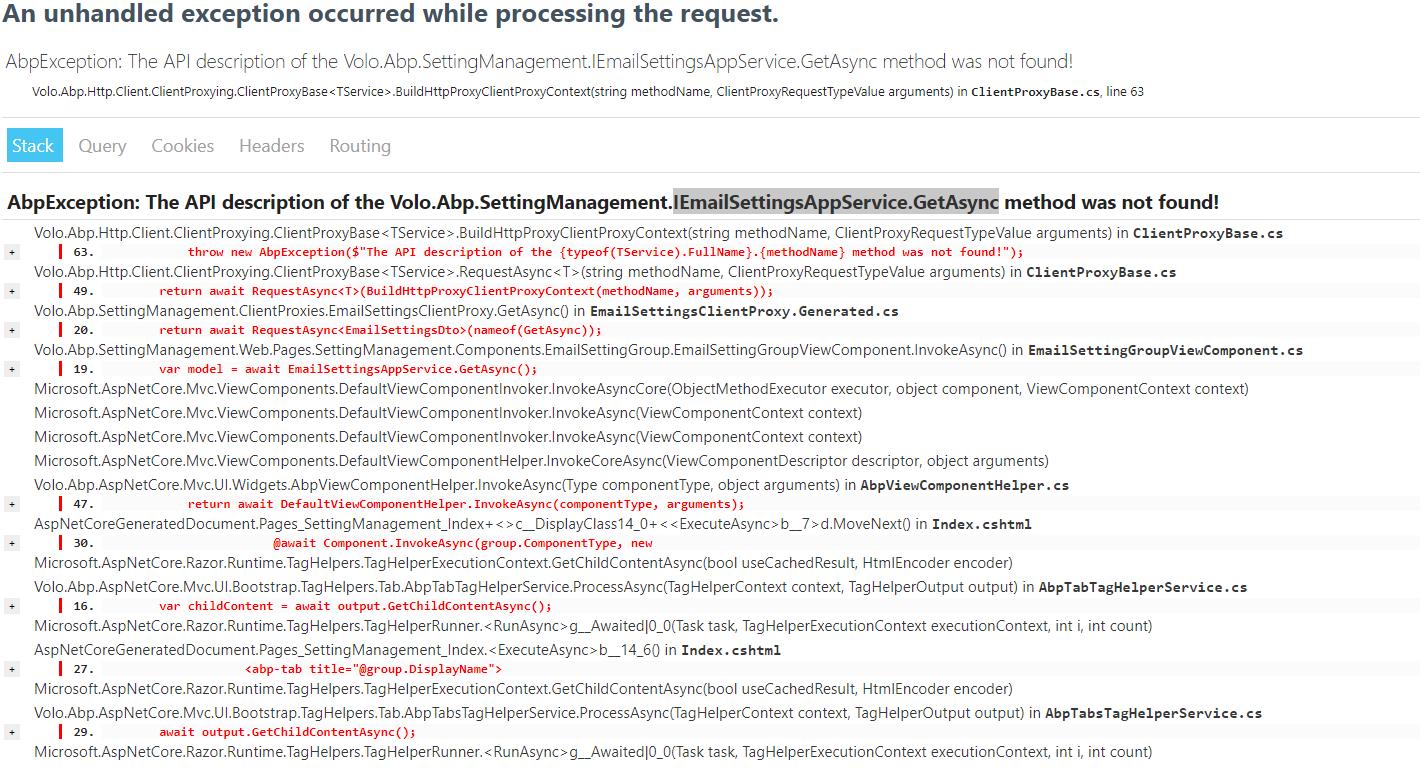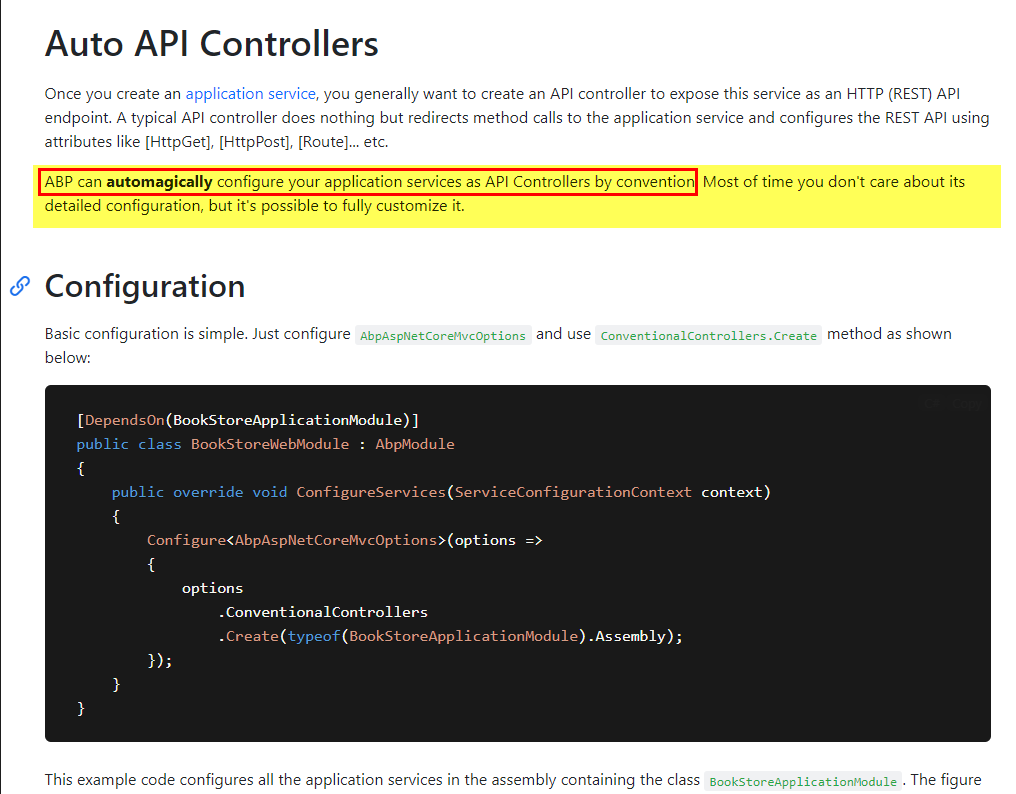Activities of "Spospisil"
The solution was to add the following lines to the project file(s) for SettingManagementHttpApiClient, FeatureManagementHttpApiClient and PermissionManagementHttpApiClient
<ItemGroup>
<EmbeddedResource Include="**\*generate-proxy.json" />
<Content Remove="**\*generate-proxy.json" />
</ItemGroup>
We run our solutions with full source code. If I step through the code the issue is happening on the highlighted (red box) line in the ClientProxyBase.cs class as shown in the below screenshot. The value of 'methodUniqueName' is:
Volo.Abp.FeatureManagement.IFeatureAppService.GetAsync.System.String-System.String
How do these values get loaded into the ClientProxyApiDescriptionFinder collection as this value is not being loaded into it?
Check the docs before asking a question: https://docs.abp.io/en/commercial/latest/ Check the samples, to see the basic tasks: https://docs.abp.io/en/commercial/latest/samples/index The exact solution to your question may have been answered before, please use the search on the homepage.
If you're creating a bug/problem report, please include followings:
- ABP Framework version: v5.1.3
- UI type: MVC
- DB provider: EF Core
- Tiered (MVC) or Identity Server Separated (Angular): Tiered (MVC)/Separate Identity Server
I get following error when I try to launch the 'settings' menu option under the admin menu. Additionally I get similar issues on the PermissionAppService.GetAsync and FeatureAppService.GetAsync calls at well.
Hi,
As highlighted below, the ABP Framework documentation does not not exclude a tiered solution from this framework feature. Could you please updated your documentation accordingly so that other customers do not waste their time exploring how to do this as the documentation does not indicate that this only works for a non tiered solution?
Thanks.
What are you suggesting I need to do in order to not need a controller to call an application service method? Are you suggesting I remove the conventionalcontrollers.Create line of code? Again, this was a out of the box solution generated by ABP Suite and I did not add this line of code myself.
- My question, still, is how do I get javascript to call the methods on my application services WITHOUT creating a controller as the ABP documentation says I can do? If you could update the sample I have on github that shows how that is accomplished it would be much appreciated.
Hi,
I don't understand. Why is a controller necessary? Based on the documentation link below if you create the application service according to what the documentation shows, you don't need a controller.
Please advise.
https://docs.abp.io/en/abp/4.4/API/Auto-API-Controllers
Hi,
Thank you. Much appreciated.
Hi,
Have you had a chance to take a look at this yet?
I have created a new solution using ABP Suite 5.1.2 and adding the Lepton theme module as a project (using ABP Suite) and adding my Company 'application service'. Run a migration to create the database, and then run the tiered projects. Select from the left nativation menu 'System' and then 'Company Maintenance'.
The page should call my company application service 'CompanyHostAppService' method of 'GetCompanyListAsync' but instead it gets a similar error to the one shown in this thread.
The Git repo for this same is below and you should have received an invite to the repo.
https://github.com/spospisil/ABPSampleServiceError
Hi,
Understood, but I am using the lepton theme that is provided by Volvo/ABP and have not modified the placement of where this is loaded. The lepton theme's code defines where this reference is placed.