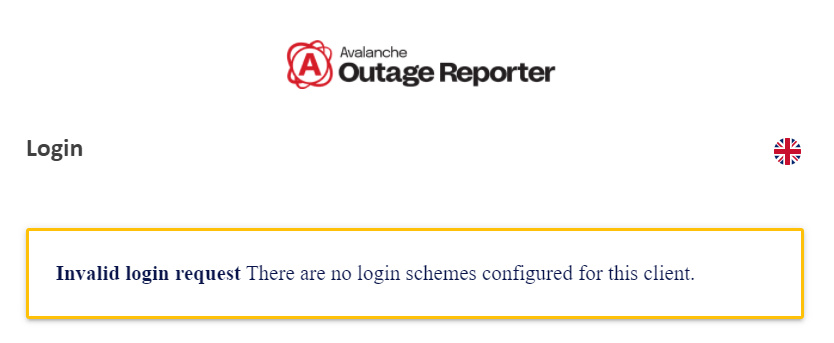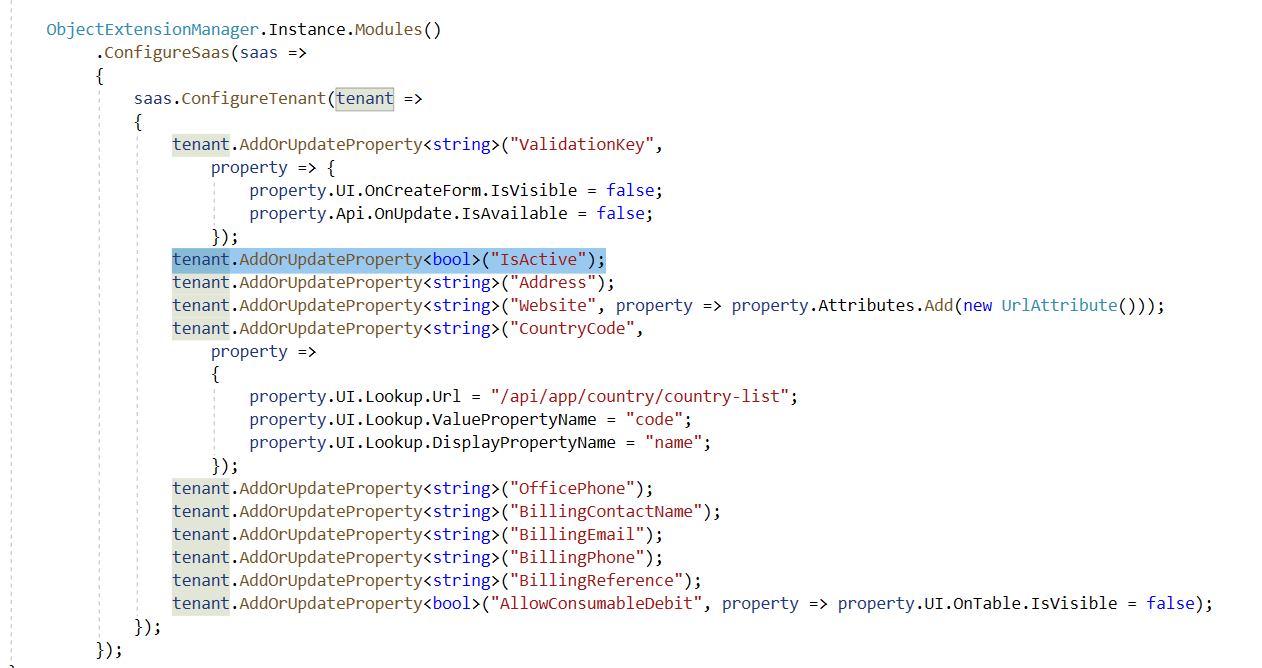Activities of "Leonardo.Willrich"
Hi, unfortunately, that didn't help. I have a dependence to another project, I will try to convert that project as a package (DLL or nuget package) and add as package reference.
Hi,
I am still having serious issues with the Blazor project. The build is not so slow, but the intellisense is slow and hangs the machine, even to type the code it is terrible, it is freezing the VS editor. Anyone else is experiencing this as well?
- ABP Framework version: v4.3.2
- UI type: Blazor WebAssembly
- DB provider: EF Core /
Hi,
Intellisense is very slow when running on Blazor WebAssembly project. I am only experiencing it on ABP.IO solution and in the Blazor project, in the Application project and the others it works fine!
Is someone else experience the same? Is there some trick to improve that?
It is really anoying and I really would like to have that working properly.
Hi berkansasmaz,
Yes, your workaround worked! Do I need to remove that when the fix is released or I can leave there?
Please help me to understand the scenario better.
- You have separate identityserver published to https://{domain.host}.
- You have multiple applications trying to login to same identityserver.
- One of them throws Invalid login request error when trying to login. Is this correct?
It is happening because we have another application which has a link to the login page.
Is the application you get the error is an abp application?
Hi @gterdem,
The scenario is simpler than that. I have a portal website (it is not an application, only the company web site) which has a link to the application and it is redirecting straightaway to the login page. My full url is (https://admin.host.outagereporter.net/Account/Login).
So, when the user has already logged minutes before and he has a valid session token, it is showing that error instead of showing the login page. If I redirect the user to https://admin.host.outagereporter.net/, if the user is already logged it will access the application straightaway, but if he is not logged, it will redirect to the login page. However, I want to redirect to the {host}/Account/Login to avoid to load the Blazor page before to get direct to the login page, it takes too much time.
-- Edited: (After added my log, I am not able to add an answer or close this question)
HI,
I found the issue. I've noticed that that was only hapenning in my production environment. In my development environment it was working. So, I saw that there is variable in Login.cshtml.cs and Login.cshtml page called EnableLocalLogin. It read the Settings for "Abp.Account.EnableLocalLogin" with is a boolean (True/False). For the current tenant logged, this setting was false in the database. I just have deleted that line and it is working.
Hi gterdem,
Actually, ABP.IO WASM template is using Serilog to create log files, right? So, why on the documentation it is saying that logs are created based on Microsoft Logger?
Also, the settings are hardcode. As suggestion, it should be changed to read from appsettings.json, which makes more sense.
Here is my customization for logs to read from appsettings.json and also break files based on the file size of 10Mb.
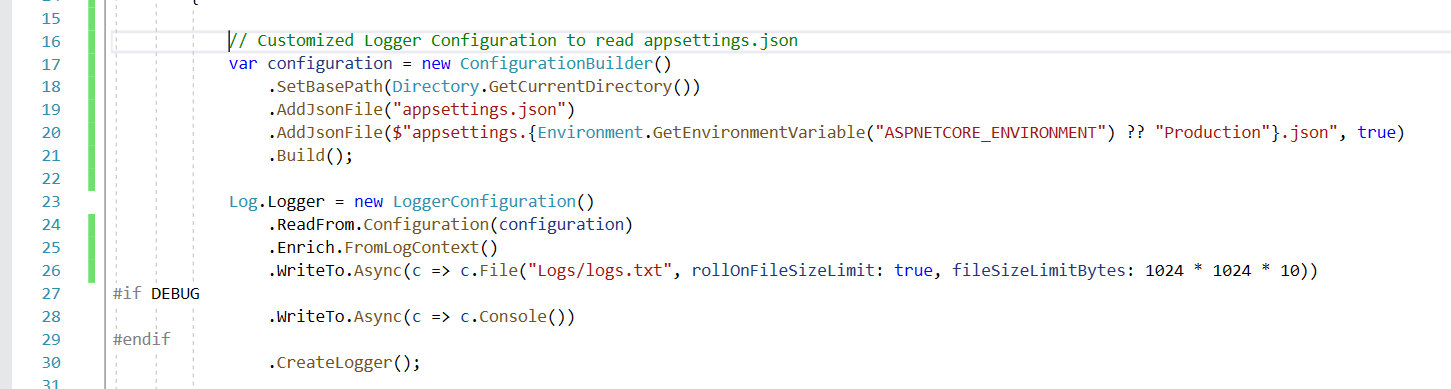
Hi @Albert,
What do you mean? I don't have in my project the Razor component/page for Tenant, I'm using extra properties to add more fields. However, it is showing in Alphabetic order, there is no way to define with order I want to show the fields.
Hi cotur, thank you for you answer!