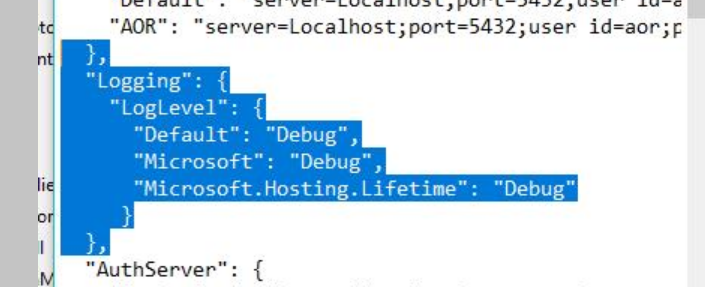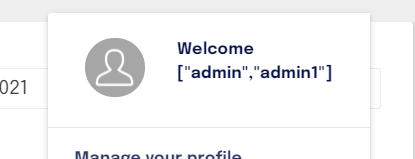Activities of "Leonardo.Willrich"
Hi,
I was wondering how can I set on production the log level as per microsoft document (https://docs.abp.io/en/abp/latest/Logging).
I realized that in my local development environment, target = Debug, it shows [DBG] lines in the log (Host\Logs). But, in productions or test environment where I have published and deployed the solution as target = Release, I cannot see those lines.
Also, the log file is just one and it is getting bigger and bigger. Is that possible to split in several files and define a limit size for each file? In Log4Net that is possible, but, reading the microsoft doc I am not sure how to do that.
That is the config that I've added into appsettings.json, but it makes no difference.
Hi,
I've added some properties dynamically in the Tenant form. But, for the boolean fields, if the user don't tick then, when saving the form it says that the field is mandatory. The user has to tick and untick the field to be able to save. It seems that the default value is null, but my property is non-nullable.
Framework: Blazor WASM version 4.3.2
Hi,
I want to add a logo image in the tenants forms. What is the best way to do that? Would be possible to use the module entity extensions (https://docs.abp.io/en/abp/latest/Module-Entity-Extensions)? I don't want to override the form, that would be my last option. So, it will be easier to update to a newer version.
Framework: Blazor WASM version 4.3.0 Database: Entity Framework - Postgres
I've created a new application with version 4.3.0 Blazor WASM, EF - Postgre, and when I am logged as tenant the page Administration > Settings is empty. There is no error in the logs and in the web browser console. I have no idea what is wrong. In the host side it works fine.
- ABP Framework version: v4.3.0
- UI type: Blazor
- DB provider: EF Core
Hi,
I have created four new extra properties for the Entity Tenant. It is showing in the Create / Edit form when I am creating or editing a Tenant, however, the fields doesn't have a right sequence as I wish. How can I define the sequence for the fields?
Also, the integer field is not validated and the field is not limited to number, the user can type any character, which is not the right thing.
I've followed all topics/articles listed on this question: https://support.abp.io/QA/Questions/160/How-to-customize-an-ABP-project Also, I've checked this question: https://support.abp.io/QA/Questions/604/Add-Custom-Fields-to-Tenant-Entity-and-Tenant-Management-UI
None of them tells about the field order in the forms/grid.
Here is my definition for Extra Properties:
ObjectExtensionManager.Instance.Modules()
.ConfigureSaas(saas =>
{
saas.ConfigureTenant(tenant =>
{
tenant.AddOrUpdateProperty<string>("Address");
tenant.AddOrUpdateProperty<string>("Website", property => property.Attributes.Add(new UrlAttribute()));
tenant.AddOrUpdateProperty<bool>("EnableAvaTCMService", property => property.UI.OnTable.IsVisible = false);
tenant.AddOrUpdateProperty<int?>("AvaSiteId", property => property.UI.OnTable.IsVisible = false);
});
});
That is how the form looks like. It is important to mention that I saw that order changing when I compile the solution again:
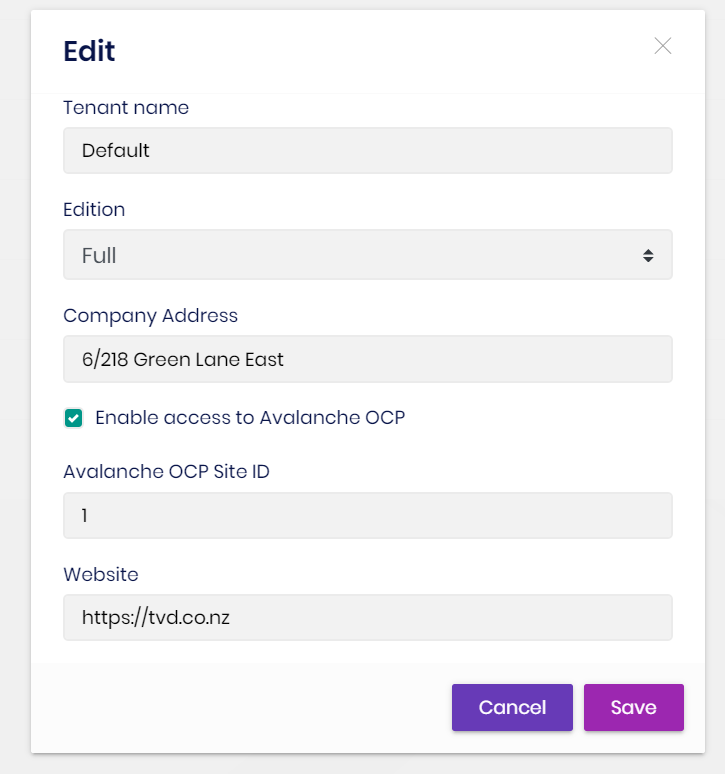
- ABP Framework version: v4.3.0
- UI type: Blazor
- DB provider: EF Core
Hi,
The article below seems to be out-of-date. I am using the latest version 4.3.0 commercial license and I can't find the package .BasicTheme. Maybe that is only for the free template as commercial uses lepton themes.
Would you please review that and advise what I needs to be done to create a new theme copying an existing one bases on lepton package?
Article: https://community.abp.io/articles/creating-a-new-ui-theme-by-copying-the-basic-theme-for-blazor-ui-qaf5ho1b
- ABP Framework version: v4.3.0
- UI type: Blazor
- DB provider: EF Core
Hi,
Is there a way to have two different Startup pages, one for Tenant side (when user is logged as Tenant) and another one for Host side (when the user is logged as SaaS admin)?
I don't want to have the Home page, my main pages will be a different one.
How can I do that? I've tried to redirect from Index.razor, but the CurrentTenant.Id is always returning null.
public partial class Index
{
[Inject] public NavigationManager NavigationManager { get; set; }
[Inject] ICurrentTenant CurrentTenant { get; set; }
protected override void OnInitialized()
{
// https://support.abp.io/QA/Questions/1152/How-to-to-Login-page-when-accessing-the-app-and-after-logout
// The CurrentUser.IsAuthenticated is not working properly, even if the user is logged, it redirects to login page
if (!CurrentUser.IsAuthenticated)
{
Console.WriteLine("Redirecting to Login");
NavigationManager.NavigateTo("/authentication/login");
}
// It doesn't work, CurrentTenantId is always Null
/*
if (CurrentTenant.Id.HasValue)
{
NavigationManager.NavigateTo("/outagereportmap");
}
else
{
NavigationManager.NavigateTo("/tenantactivity");
}
*/
}
}
- ABP Framework version: v4.3.0-rc.2
- UI type: Blazor
- DB provider: EF Core
Hi,
I have a backgroundJob method where I need to check if the Tenant Edition Feature is checked or not. The method does a loop in a table disabling IMultiTenant filter. And then, for each record, it sets the CurrentTenant using the method Change().
The problem is that the Features are not returning properly. For example, if one Editon has the feature Trial checked, it is returning false anyway.
I have tried to create a new instance for FeatureChecker after changing the tenant, but it is still not working.
What should I do to be able to change the tenant and get the features properly?
If I am logged as Tenant and check that in a Blazor page, that works fine. It means that my settings are right.
Another question, it seems that ServiceProvider is obsolete now and it suggests using LazyServiceProvider instead. But, how can I create an instance and release/dispose it properly? It doesn't have CreateScope() method.
I have researched in the documentation, but no success so far for my questions.
Bellow my code for reference:
public async Task RunNotificationCheck()
{
List<SupplyNetwork> networks;
using (_dataFilter.Disable<IMultiTenant>())
{
networks = _supplyNetworkRepository.Where(x => x.Active).ToList();
}
foreach (var network in networks)
{
await CheckSupplyNetworkNotifications(network);
}
}
private async Task CheckSupplyNetworkNotifications(SupplyNetwork supplyNetwork)
{
using (CurrentTenant.Change(supplyNetwork.TenantId))
{
using (var scope = ServiceProvider.CreateScope())
{
_featureChecker = ServiceProvider.GetRequiredService<IFeatureChecker>();
var trial = await _featureChecker.IsEnabledAsync(AvalancheOCPFeatures.Trial);
if (!trial)
{
var txtAlertEnabled = !await _featureChecker.IsEnabledAsync(AvalancheOCPFeatures.TXTAlerts);
var emailAlertEnabled = !await _featureChecker.IsEnabledAsync(AvalancheOCPFeatures.EmailAlerts);
var desktopAlertEnabled = !await _featureChecker.IsEnabledAsync(AvalancheOCPFeatures.DesktopAlerts);
if (supplyNetwork.EnableEmailNotification && emailAlertEnabled)
{
await CheckTenantEmailNotifications(supplyNetwork);
}
if (supplyNetwork.EnableTXTNotification && txtAlertEnabled)
{
await CheckTenantTXTNotifications(supplyNetwork);
}
if (supplyNetwork.EnableAlertNotification && desktopAlertEnabled)
{
await CheckTenantAlertNotifications(supplyNetwork);
}
}
}
}
}
- ABP Framework version: v4.3.0-rc.2
- UI type: Blazor
- DB provider: EF Core
- Tiered (MVC) or Identity Server Separated (Angular): yes / no
- Exception message and stack trace:
- Steps to reproduce the issue:
Hi,
I am getting "Unathorized" message after 20 minutes. I've tried to change all settings in IIS as per this topic in stackoverflow: https://stackoverflow.com/questions/39153581/how-do-you-change-session-timeout-in-iis-8-5
I saw that topic says that the user has to click in "Remember Me" check box to keep the cookies valid for the session. It makes no sense.
https://support.abp.io/QA/Questions/636/identity-timeout
Can you please explain me how could I increate the user session timeout to 8 hours regarless if the app is idle or not? It is a Blazor application, so, I am not sure if the parameters should be in the Host or Blazor application. For IIS, I've applied the same timeouts for both sites.