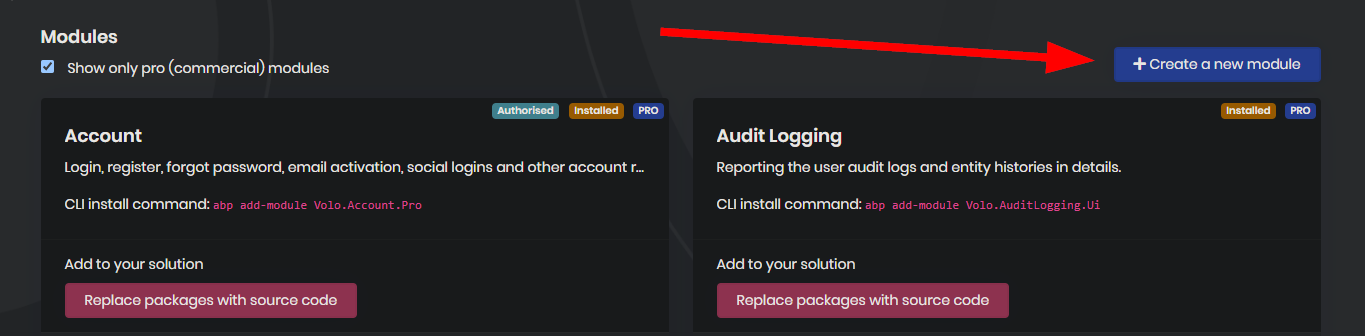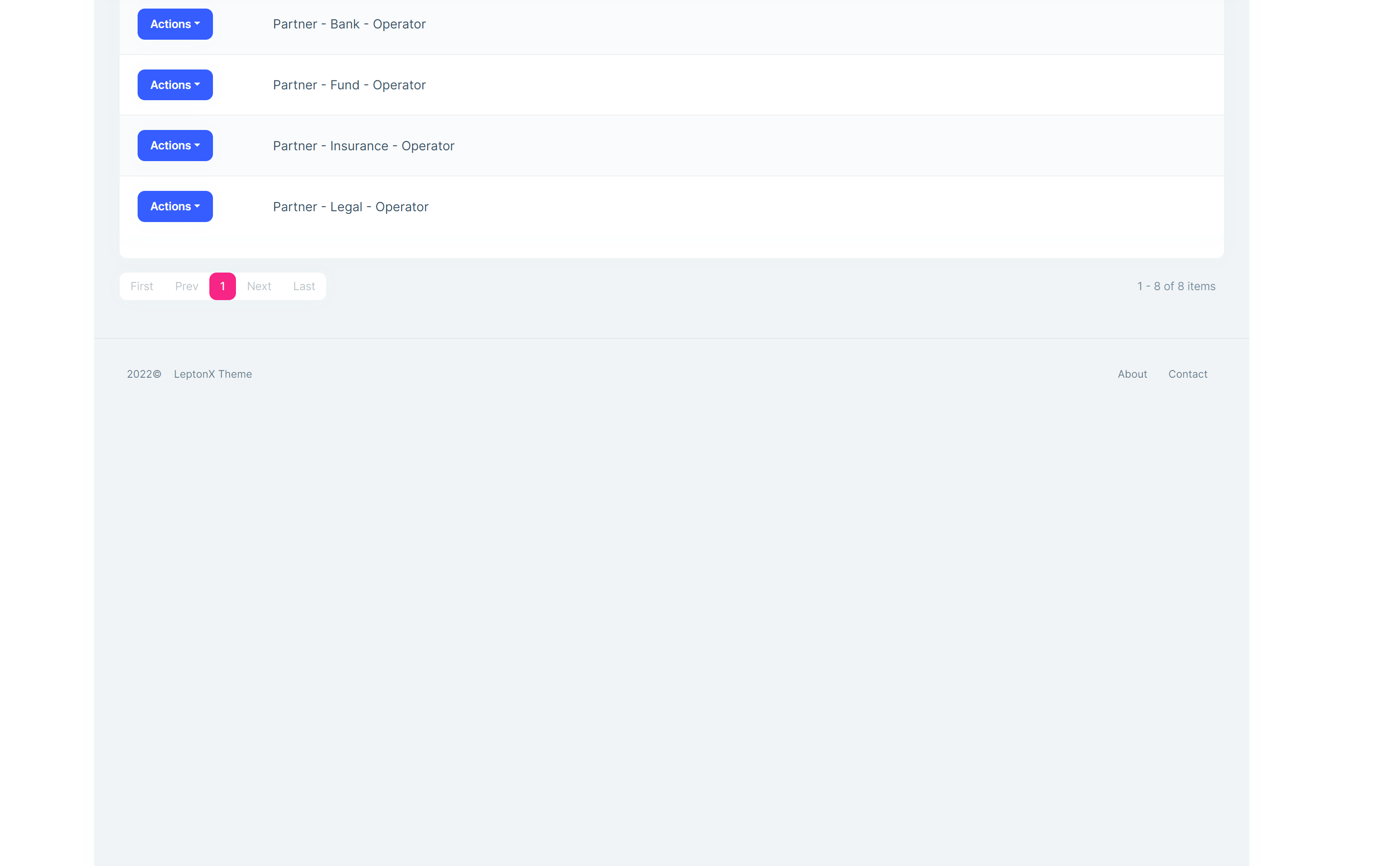Activities of "EngincanV"
I was wondering if it could be because it was a long-lived ABP solution and we did a lot of changes to it. But I created a brand new ABP Solution and created a module within that Solution and tried again and still couldn't get ISettingManagement to work in the module.
btw, I used ABP suite to create this module within the solution (both times) using this button:
Hi, yes it might be related to your changes but it's weird to see this problem in a brand new solution. I'll test and write you back within the day. Sorry for the delay.
Hi,
I have now created a new app with the latest template (Blazor Server 6.0.0-rc.4), run it and the problem occurs immediately. To illustrate it I made a screencast: AbpBug3705.mp4
Thanks for the video, I was tested on Blazor WASM not Blazor Server so I did not see this problem. I'll create an issue for the problem.
Hi again, we could not reproduce the problem that you stated. Can you provide more information or retry again to ensure it was not a temporary problem?
I have a solution for number 4. I have implemented the boxed layout with the following CSS:
.lpx-topbar-container, .lpx-content-container { margin: 0 auto; max-width: 1280px; }8. Footer height is too big: I have discovered another new problem. The footer height is way too big (is calculated wrong). Probably the style is good for a blank / small page. But if there is content on the page, the footer becomes huge. The problem here is the min-height:
.lpx-content-container .lpx-content { max-width: 1280px; min-height: calc(100vh - 192px); margin: 0 auto; }
Thanks 🙏, I'll share your comments with the team.
Hi, can you provide extra information (what is your current location? do you use VPN while connecting to the abp.io website? etc.)?
I changed the image and had problems with the size and alignment. Now I have set the following CSS styles and so the image is set as background for this column. This way it looks great even with different screen sizes.
.lpx-login-image-area img { display: none; } .lpx-login-image-area { background-image: url("/Themes/LeptonX/Global/assets/img/login-bg.jpg"); background-position: right; background-repeat: no-repeat; background-size: cover; }
Thanks for reporting this, I'll discuss this with the team and we'll try to improve the customization of the background image of the login page.
Best Regards.
Do you know then how we can change the picture on the login screen?
Thank you
Hi, you can add an image to the /Themes/LeptonX/Global/assets/img/login-bg.jpg path. When you do that, your image will be used in the background on the login screen.
There is a watermark in the background image, so you might remove that. To do that:
.lpx-brand-logo.lpx-login-big-logo {
display: none;
}
Hi @ageiter, I've created a test issue (internal - #11909) for this problem, after the test process I'll write you back and let you know.
Hi @ageiter, I've created a test issue (internal - #11909) for this problem, after the test process I'll write you back and let you know.