Upgrade Your Existing Projects to .NET7
A new .NET version has come. As open-source contributors, we are tracking the latest libraries and adopting them to our existing projects. In this sense, we completed our .NET 7 upgrade in our repositories for ABP Framework and ABP Commercial. In this article, I'll share the experiences we faced while upgrading to the new .NET version 👉 .NET 7.
When I wrote this article, the latest .NET version was 7.0.0-rc.2. So some of the version statements I wrote below must be changed due to the stable version release.
To see the latest and greatest stuff, let's see how to upgrade our existing projects to .NET 7!
Install .NET7 SDK
If you are on your development computer, then you need to install the .NET7 SDK 7.x.x. For the production servers, you need to install the .NET 7 runtime. Download link for the .NET7 SDK and runtime is:
Update Your *.csproj Files
First, you need to update all your *.csproj files to support .NET7. Find and replace all your <TargetFramework>*</TargetFramework> in the *.csproj files to support .NET 7:
<TargetFramework>net7.0</TargetFramework>
We already did this in ABP Framework, see this commit as an example github.com/abpframework/abp/templates/app-nolayers/aspnet-core/MyCompanyName.MyProjectName.Mvc.csproj.
Microsoft Package Updates
You must be using Microsoft packages as well; then you need to update them to the latest .NET 7 version.
At the time, I wrote this article, the latest version was 7.0.0-rc.2.22476.2, so I'll update them to this version including minor version changes.
Here's the list of all package reference updates I did:
<PackageReference Include="Microsoft.AspNetCore.Authentication.JwtBearer" Version="7.0.0-rc.2.*" />
<PackageReference Include="Microsoft.AspNetCore.Authentication.OpenIdConnect" Version="7.0.0-rc.2.*" />
<PackageReference Include="Microsoft.AspNetCore.Components" Version="7.0.0-rc.2.*" />
<PackageReference Include="Microsoft.AspNetCore.Components.Authorization" Version="7.0.0-rc.2.*" />
<PackageReference Include="Microsoft.AspNetCore.Components.Web" Version="7.0.0-rc.2.*" />
<PackageReference Include="Microsoft.AspNetCore.Components.WebAssembly" Version="7.0.0-rc.2.*" />
<PackageReference Include="Microsoft.AspNetCore.Components.WebAssembly.Authentication" Version="7.0.0-rc.2.*" />
<PackageReference Include="Microsoft.AspNetCore.Components.WebAssembly.DevServer" Version="7.0.0-rc.2.*" />
<PackageReference Include="Microsoft.AspNetCore.DataProtection.StackExchangeRedis" Version="7.0.0-rc.2.*" />
<PackageReference Include="Microsoft.AspNetCore.Mvc.NewtonsoftJson" Version="7.0.0-rc.2.*" />
<PackageReference Include="Microsoft.AspNetCore.Mvc.Razor.RuntimeCompilation" Version="7.0.0-rc.2.*" />
<PackageReference Include="Microsoft.AspNetCore.TestHost" Version="7.0.0-rc.2.*" />
<PackageReference Include="Microsoft.EntityFrameworkCore" Version="7.0.0-rc.2.*" />
<PackageReference Include="Microsoft.EntityFrameworkCore.Design" Version="7.0.0-rc.2.*">
<PackageReference Include="Microsoft.EntityFrameworkCore.Proxies" Version="7.0.0-rc.2.*" />
<PackageReference Include="Microsoft.EntityFrameworkCore.Sqlite" Version="7.0.0-rc.2.*" />
<PackageReference Include="Microsoft.EntityFrameworkCore.SqlServer" Version="7.0.0-rc.2.*" />
<PackageReference Include="Microsoft.EntityFrameworkCore.Tools" Version="7.0.0-rc.2.*">
<PackageReference Include="Microsoft.Extensions.Caching.Memory" Version="7.0.0-rc.2.*" />
<PackageReference Include="Microsoft.Extensions.Caching.StackExchangeRedis" Version="7.0.0-rc.2.*" />
<PackageReference Include="Microsoft.Extensions.Configuration.UserSecrets" Version="7.0.0-rc.2.*" />
<PackageReference Include="Microsoft.Extensions.DependencyInjection" Version="7.0.0-rc.2.*" />
<PackageReference Include="Microsoft.Extensions.DependencyInjection.Abstractions" Version="7.0.0-rc.2.*" />
<PackageReference Include="Microsoft.Extensions.FileProviders.Composite" Version="7.0.0-rc.2.*" />
<PackageReference Include="Microsoft.Extensions.FileProviders.Embedded" Version="7.0.0-rc.2.*" />
<PackageReference Include="Microsoft.Extensions.FileSystemGlobbing" Version="7.0.0-rc.2.*" />
<PackageReference Include="Microsoft.Extensions.Hosting" Version="7.0.0-rc.2.*" />
<PackageReference Include="Microsoft.Extensions.Http" Version="7.0.0-rc.2.*" />
<PackageReference Include="Microsoft.Extensions.Identity.Core" Version="7.0.0-rc.2.*" />
<PackageReference Include="Microsoft.Extensions.Localization" Version="7.0.0-rc.2.*" />
<PackageReference Include="Microsoft.Extensions.Logging.Console" Version="7.0.0-rc.2.*" />
<PackageReference Include="System.Text.Encoding.CodePages" Version="7.0.0-rc.2.*" />
<PackageReference Include="System.Text.Encodings.Web" Version="7.0.0-rc.2.*" />
<PackageReference Include="System.Text.Json" Version="7.0.0-rc.2.*" />
<PackageReference Include="Microsoft.VisualStudio.Web.CodeGeneration.Design" Version="7.0.0-rc.2.*" />
<PackageReference Include="System.Collections.Immutable" Version="7.0.0-rc.2.*" />
<PackageReference Include="Microsoft.Bcl.AsyncInterfaces" Version="7.0.0-rc.2.*" />
<PackageReference Include="Microsoft.Data.Sqlite" Version="7.0.0-rc.2.*" />
Entity Framework Core Updates
If you use EF Core as your data access library, you should update your dotnet-ef CLI tool. Here's the terminal command to update it:
dotnet tool update dotnet-ef --global --prerelease
We already did the the EF Core package reference update in the Microsoft Package Updates section.
Breaking Change: OrderBy
This release makes a breaking change in an EF Core query running behavior. We faced this issue in some of our queries that were missing OrderBy statement. It throws an exception and does not run the query. Here's the explanation of a EF Core team member for this issue: github.com/dotnet/efcore/issues/21202#issuecomment-913206415.
The following exception is being thrown:
InvalidOperationException: The query uses 'Skip' without specifying ordering and uses split query mode. This generates incorrect results. Either provide ordering or run query in single query mode using AsSingleQuery(). See https://go.microsoft.com/fwlink/?linkid=2196526 for more information
If you don't want to add OrderBy statement to solve the issue, you can also use AsSingleQuery().
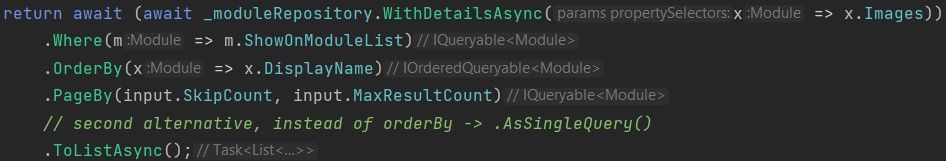
EF Core - SQL Client Connection String Update
With this version, the behavior of the SQL connection has been changed. There is a keyword in the SQL connection string called TrustServerCertificate. This keyword indicates whether the channel will be encrypted while bypassing walking the certificate chain to validate trust.
When
TrustServerCertificateis set toTrue, the transport layer will use SSL to encrypt the channel and bypass walking the certificate chain to validate trust. IfTrustServerCertificateis set totrueand encryption is turned on, the encryption level specified on the server will be used even ifEncryptis set tofalse. The connection will fail otherwise.
After the .NET7 update, it just started to throw the following exception:
A connection was successfully established with the server, but then an error occurred during the login process.
We fixed this problem by adding the TrustServerCertificate=true to your connection string. Here's an example connection string that supports,
Server=localhost; Database=MyProjectName; Trusted_Connection=True; TrustServerCertificate=True
See our commit for this fix:
Related docs:
- learn.microsoft.com/en-us/ef/core/what-is-new/ef-core-7.0/breaking-changes#encrypt-true
- stackoverflow.com/questions/34430550/a-connection-was-successfully-established-with-the-server-but-then-an-error-occ
Blazor Update
Ensure that you have updated your Blazor project's csproj to support .NET7:
<TargetFramework>net7.0</TargetFramework>
Install Blazor Workloads
.NET Web Assembly build tools
If you have a Blazor-WASM project, install the workloads by running the following in a command shell:
dotnet workload install wasm-tools
OR you can update your workloads by running the following command in your Blazor project directory:
dotnet workload restore
.NET MAUI Update
Ensure that you have updated your Blazor project's csproj to support .NET7:
<TargetFrameworks>net7.0-android;net7.0-ios;net7.0-maccatalyst</TargetFrameworks>
<TargetFrameworks Condition="$([MSBuild]::IsOSPlatform('windows'))">$(TargetFrameworks);net7.0-windows10.0.19041.0</TargetFrameworks>
Install MAUI Workloads
If you have .NET MAUI project, then you also need to update your TargetFramework as below:
If you have a .NET MAUI project, after installing the .NET 7 SDK, install the latest workloads with the following command:
dotnet workload install maui
OR run the following command in your existing .NET MAUI project directory
dotnet workload restore
Further information, check out https://github.com/dotnet/maui/wiki/.NET-7-and-.NET-MAUI
Dotnet Maui Check Tool
Alternatively, there's a 3rd party tool for .NET MAUI to install the required workloads. This tool installs the missing SDK packs. You can reach the tool's repository at github.com/Redth/dotnet-maui-check.
Installation:
dotnet tool install -g Redth.Net.Maui.Check
Run:
maui-check
Docker Image Update
If you are using Docker to automate the deployment of applications, you also need to update your images. We were using aspnet:6.0.0-bullseye-slim base and after the .NET 7 update, we started using aspnet:7.0-bullseye-slim in our Docker files.
FROM mcr.microsoft.com/dotnet/aspnet:7.0-bullseye-slim AS base
For this update, you can check out the following commit as an example:
ABP Framework .NET 7 Update
In ABP Framework repository, we updated all our dependencies from .NET 6 to .NET 7.
Not all the changes are here, but you can check out the following PR of the .NET 7 update:
〰️〰️〰️
Happy Coding 🤗
I'm Alper Ebicoglu 🧑🏽💻 ABP Framework Core Team Member
Follow me for the latest news about .NET and software development:
📌 twitter.com/alperebicoglu📌 medium.com/@alperonlinehttps://medium.com/@alperonline)\




Comments
Engincan VESKE 116 weeks ago
Great post!
Kirti Kulkarni 115 weeks ago
Very useful for existing projects !
Ji Yuhang 114 weeks ago
Seems pretty easy:)