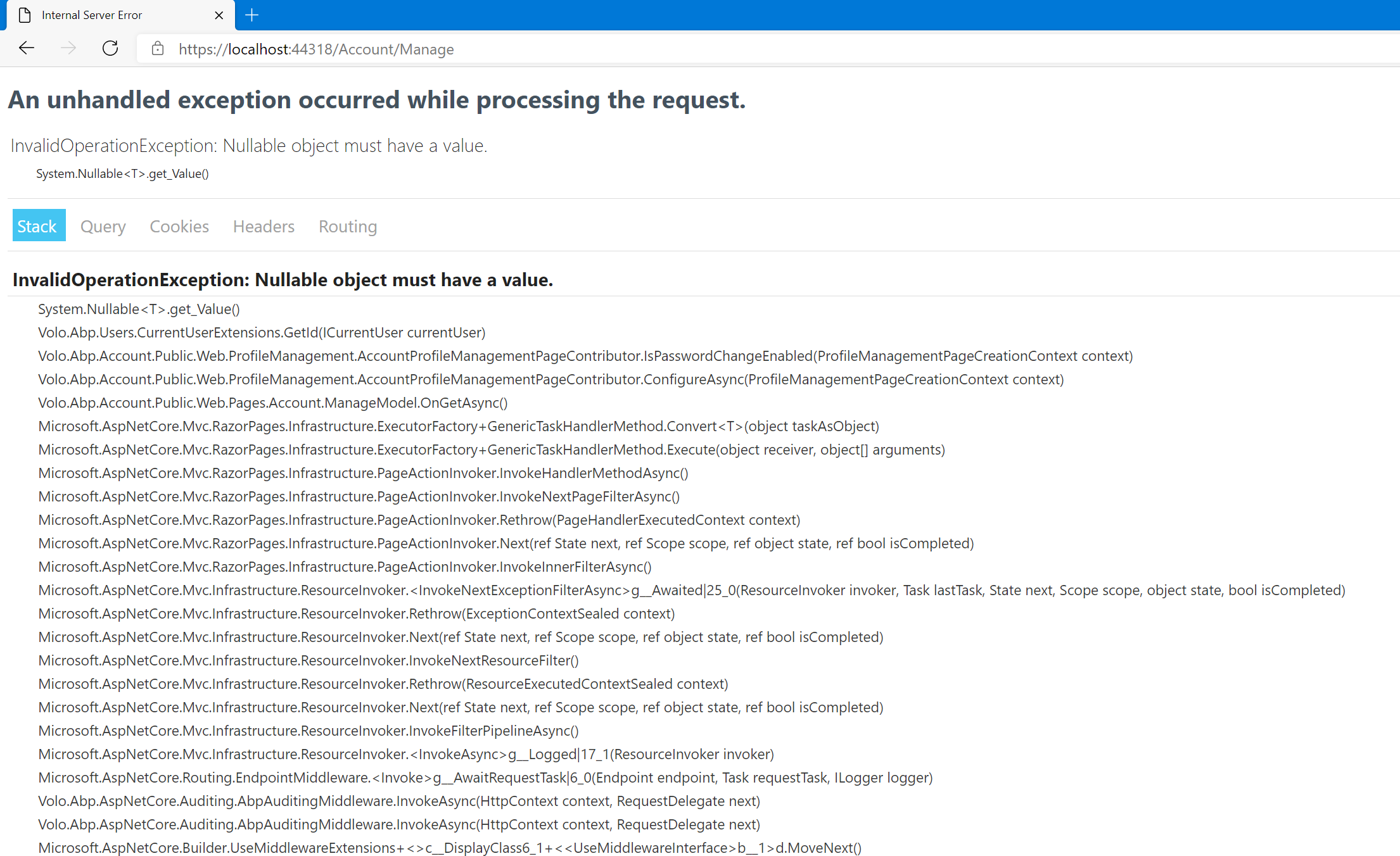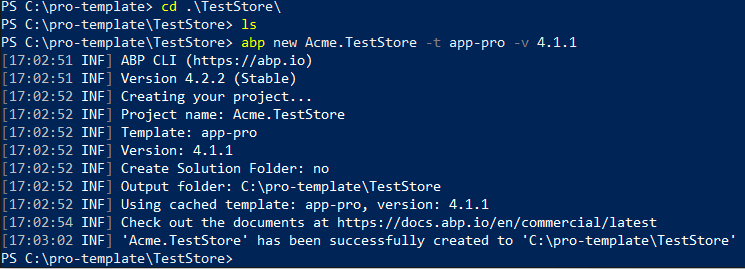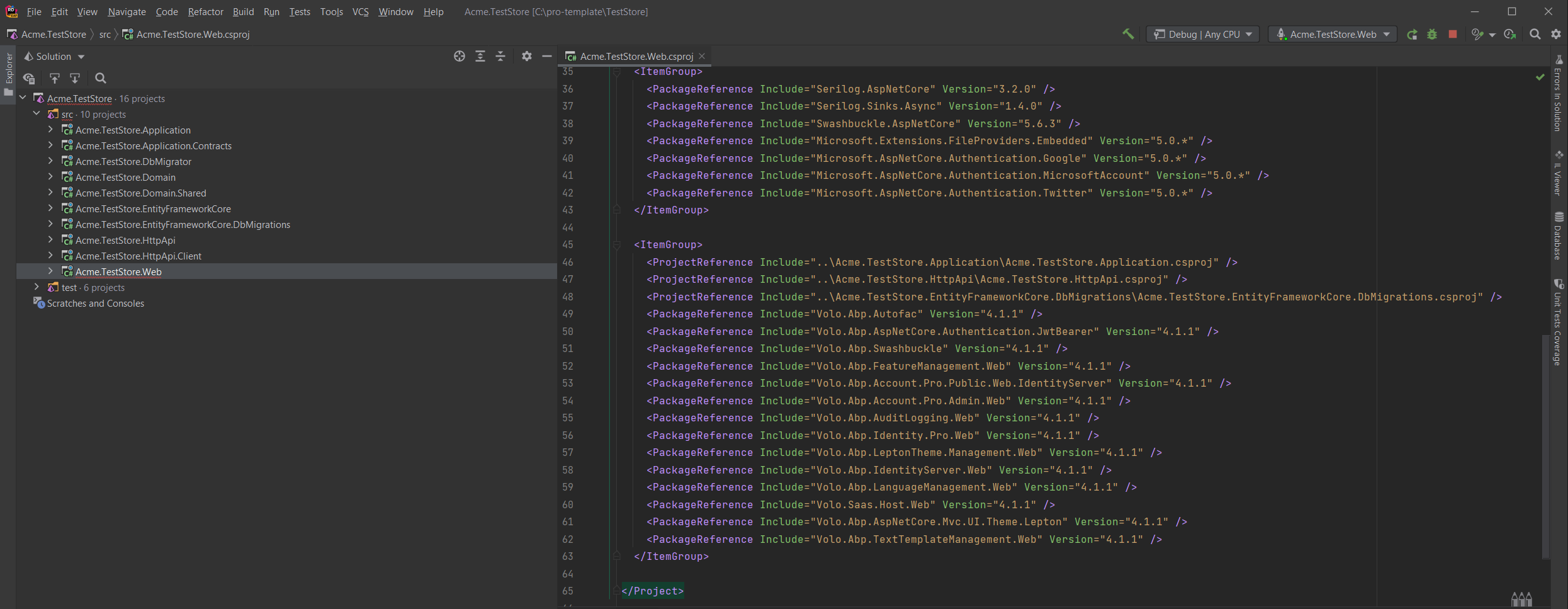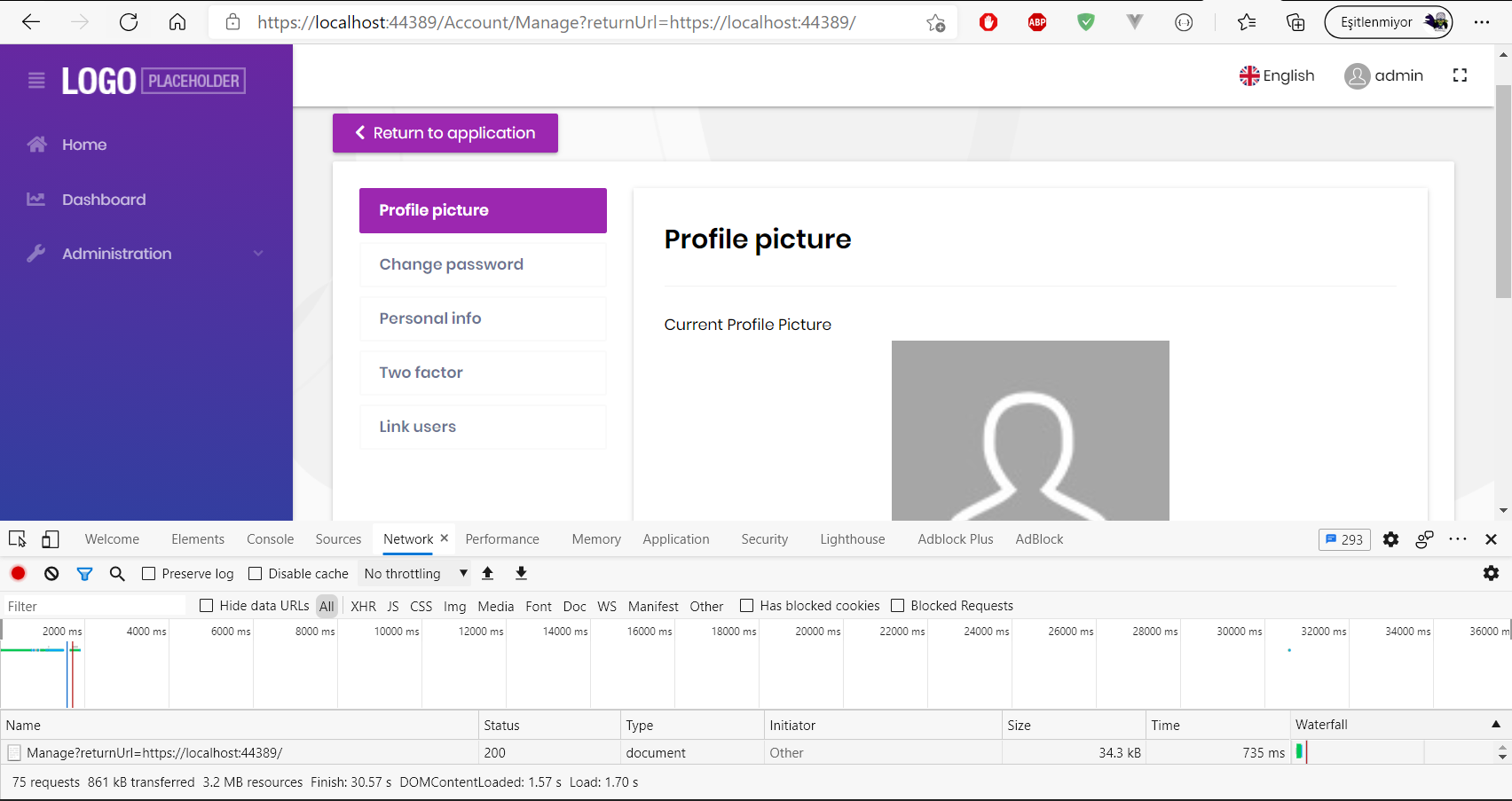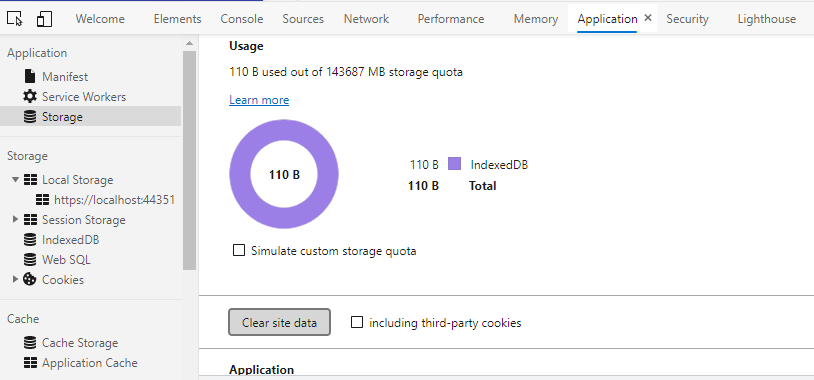17 Answer(s)
-
0
hi
- ABP Framework version: vX.X.X
- UI type: Angular / MVC
- DB provider: EF Core / MongoDB
- Tiered (MVC) or Identity Server Separated (Angular): yes / no
- Steps to reproduce the issue:
-
0
Hi
Abp framework version : 4.1.1 UI Type : MVC DB Provider : EF Core Tiered or Identity Server Separated : No Steps to reproduce the issue : I am using commercial version of abp so after logged in as admin If I click on manage profile that time I am getting this issue.
Thanks,
-
0
hi safi
I can't reproduce the problem wiht your steps. Can you try in browser incognito mode?
-
0
Hi
Yes tried in private window too but same error is coming so is it possible to connect via zoom?
Thanks,
-
0
hi safi
Can you provide a demo project that reproduce this problem? liming.ma@volosoft.com
-
0
Hi
You can create commercial project and then after login you will get this.
Thanks,
-
0
I couldn't reproduce either.
- Which browser do you use?
- Is your project multi-tenant and is it tenant admin user?
-
0
Hi
I am using chrome as well as edge browser but in both browser same error is coming. I am getting nullable object must have value error after clikcing on manage profile option.
Thanks,
-
0
-
0
Ok and we can connect on zoom as well.
-
0
I think you deleted the database and re-created afterwards tried to reach to account management without signing out. Since UserId is cached, you are getting the error page.
Try clearing the site cache and relog to application. That should fix the problem.
If you don't know how: Please go to developlers tool (F12) and at Application tab, Storage; Clear site data
-
0
Hi
You guys are really wasting my time. I am telling you again and again it's urgent for me but you are not bother to reply on my comments. Is anyone here to help me out?
Thanks,
-
0
Hi,
We need a project and steps to reproduce the problem, if you can provide them, we can help you solve the problem quickly. You can email me: shiwei.liang@volosoft.com
-
0
Hi
I tried with sample project which is downloaded from abp site so not getting this error so can you please connect me on zoom and check in my machine?
Thanks,
-
0
Sure, please email me.
-
0
Email sent please check.
-
0
Solved