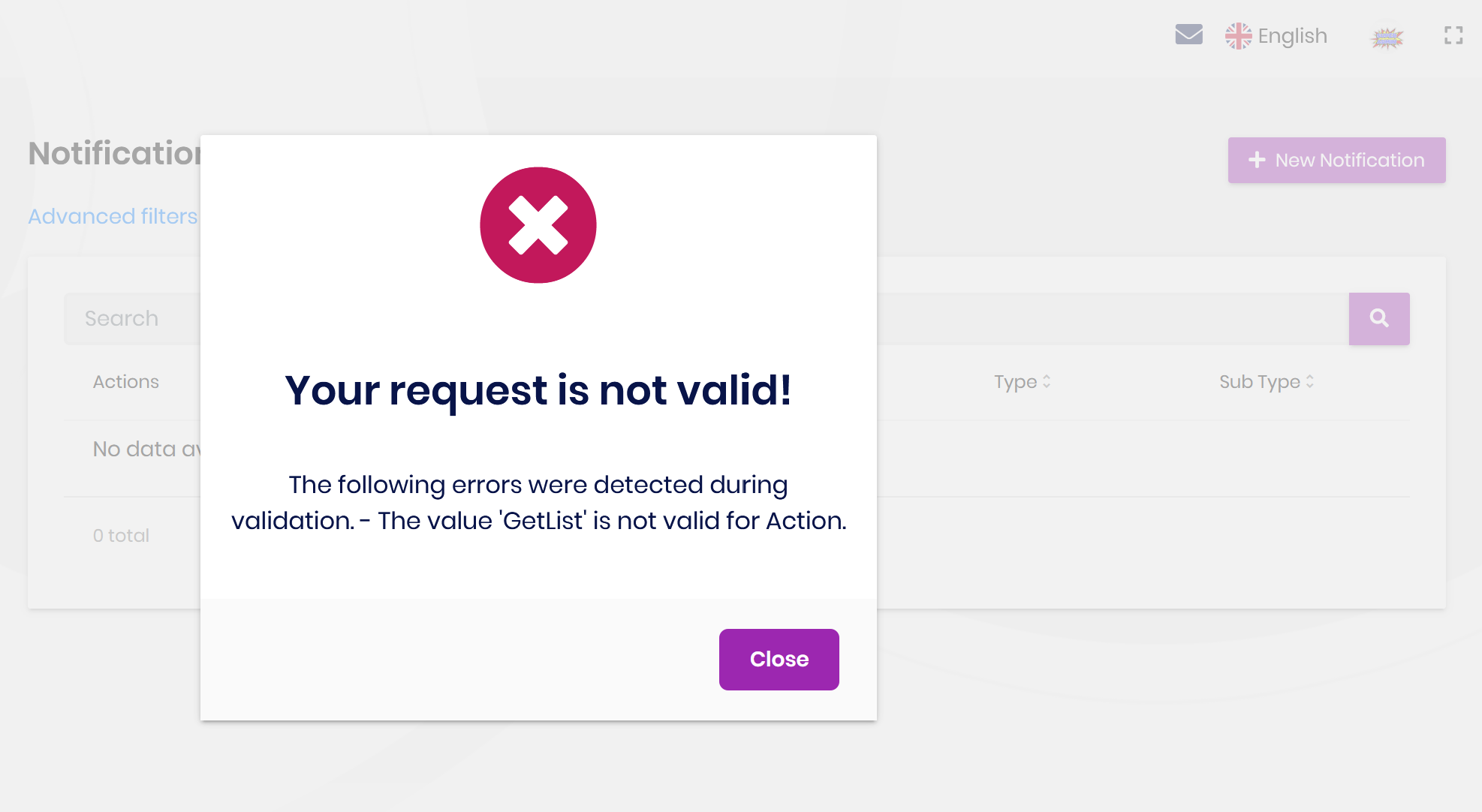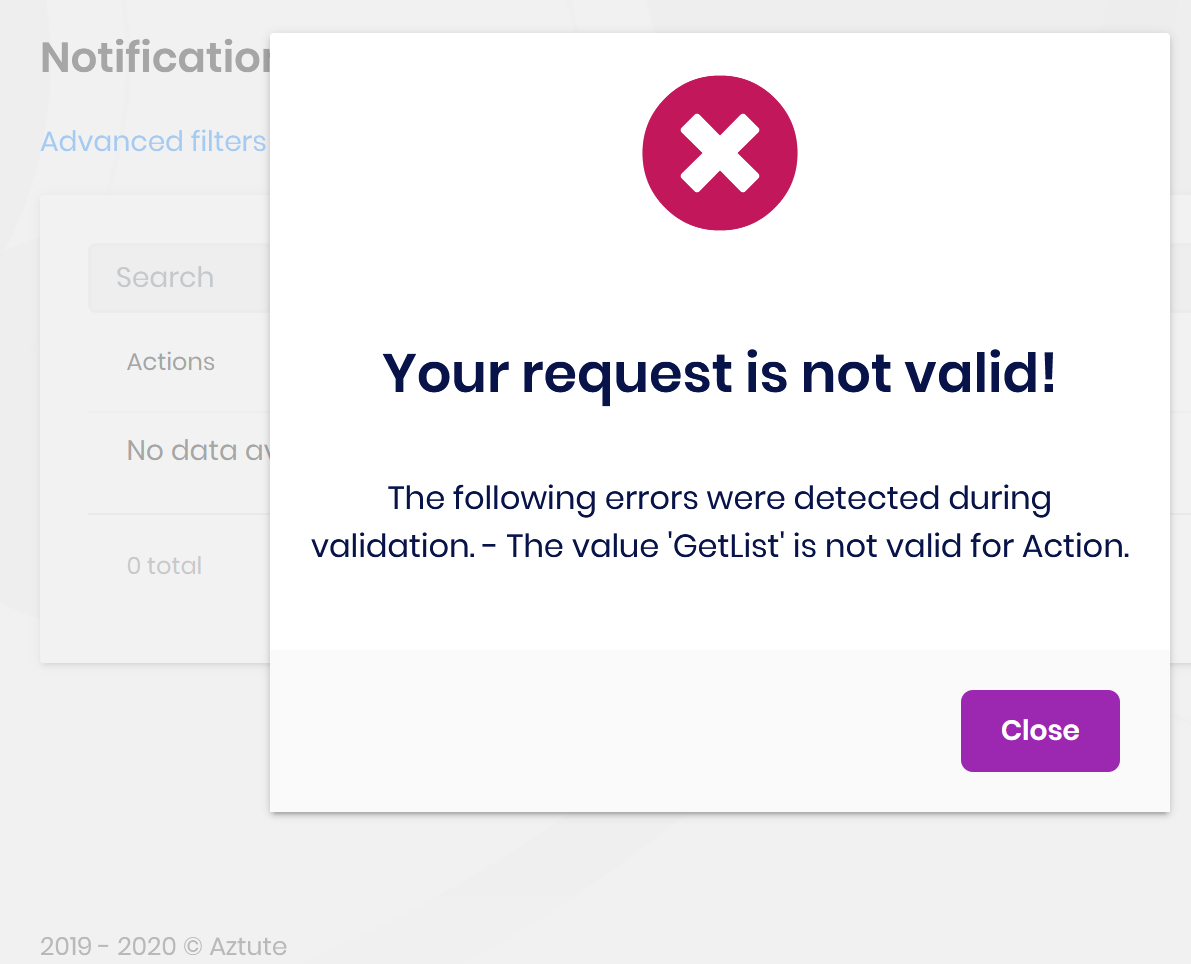Check the docs before asking a question: https://docs.abp.io/en/commercial/latest/ Check the samples, to see the basic tasks: https://docs.abp.io/en/commercial/latest/samples/index The exact solution to your question may have been answered before, please use the search on the homepage.
- ABP Framework version: v4.0.2
- UI type: Angular
- DB provider: EF Core
- Tiered (MVC) or Identity Server Seperated (Angular): yes
- Exception message and stack trace:
2020-12-23 08:12:34.212 +00:00 [INF] Route matched with {area = "abp", action = "Get", controller = "AbpApplicationConfiguration", page = ""}. Executing controller action with signature System.Threading.Tasks.Task`1[Volo.Abp.AspNetCore.Mvc.ApplicationConfigurations.ApplicationConfigurationDto] GetAsync() on controller Volo.Abp.AspNetCore.Mvc.ApplicationConfigurations.AbpApplicationConfigurationController (Volo.Abp.AspNetCore.Mvc). 2020-12-23 08:12:34.329 +00:00 [ERR] ---------- RemoteServiceErrorInfo ---------- { "code": null, "message": "An internal error occurred during your request!", "details": null, "data": {}, "validationErrors": null }
2020-12-23 08:12:34.329 +00:00 [ERR] Object reference not set to an instance of an object.
System.NullReferenceException: Object reference not set to an instance of an object.
at Microsoft.Extensions.FileProviders.Embedded.Manifest.ManifestFileInfo.CreateReadStream()
at Volo.Abp.Localization.VirtualFiles.VirtualFileLocalizationResourceContributorBase.CreateDictionaryFromFile(IFileInfo file)
at Volo.Abp.Localization.VirtualFiles.VirtualFileLocalizationResourceContributorBase.CreateDictionaries()
at Volo.Abp.Localization.VirtualFiles.VirtualFileLocalizationResourceContributorBase.GetDictionaries()
at Volo.Abp.Localization.VirtualFiles.VirtualFileLocalizationResourceContributorBase.Fill(String cultureName, Dictionary2 dictionary) at Volo.Abp.Localization.LocalizationResourceContributorList.Fill(String cultureName, Dictionary2 dictionary)
at Volo.Abp.Localization.AbpDictionaryBasedStringLocalizer.GetAllStrings(String cultureName, Boolean includeParentCultures, Boolean includeBaseLocalizers)
at Volo.Abp.Localization.AbpDictionaryBasedStringLocalizer.GetAllStrings(Boolean includeParentCultures)
at Microsoft.Extensions.Localization.StringLocalizer1.GetAllStrings(Boolean includeParentCultures) at Microsoft.Extensions.Localization.StringLocalizerExtensions.GetAllStrings(IStringLocalizer stringLocalizer) at Volo.Abp.AspNetCore.Mvc.ApplicationConfigurations.AbpApplicationConfigurationAppService.GetLocalizationConfigAsync() at Volo.Abp.AspNetCore.Mvc.ApplicationConfigurations.AbpApplicationConfigurationAppService.GetAsync() at Castle.DynamicProxy.AsyncInterceptorBase.ProceedAsynchronous[TResult](IInvocation invocation, IInvocationProceedInfo proceedInfo) at Volo.Abp.Castle.DynamicProxy.CastleAbpMethodInvocationAdapterWithReturnValue1.ProceedAsync()
at Volo.Abp.Auditing.AuditingInterceptor.InterceptAsync(IAbpMethodInvocation invocation)
at Volo.Abp.Castle.DynamicProxy.CastleAsyncAbpInterceptorAdapter1.InterceptAsync[TResult](IInvocation invocation, IInvocationProceedInfo proceedInfo, Func3 proceed)
at Castle.DynamicProxy.AsyncInterceptorBase.ProceedAsynchronous[TResult](IInvocation invocation, IInvocationProceedInfo proceedInfo)
at Volo.Abp.Castle.DynamicProxy.CastleAbpMethodInvocationAdapterWithReturnValue1.ProceedAsync() at Volo.Abp.Validation.ValidationInterceptor.InterceptAsync(IAbpMethodInvocation invocation) at Volo.Abp.Castle.DynamicProxy.CastleAsyncAbpInterceptorAdapter1.InterceptAsync[TResult](IInvocation invocation, IInvocationProceedInfo proceedInfo, Func3 proceed) at Castle.DynamicProxy.AsyncInterceptorBase.ProceedAsynchronous[TResult](IInvocation invocation, IInvocationProceedInfo proceedInfo) at Volo.Abp.Castle.DynamicProxy.CastleAbpMethodInvocationAdapterWithReturnValue1.ProceedAsync()
at Volo.Abp.Uow.UnitOfWorkInterceptor.InterceptAsync(IAbpMethodInvocation invocation)
at Volo.Abp.Castle.DynamicProxy.CastleAsyncAbpInterceptorAdapter1.InterceptAsync[TResult](IInvocation invocation, IInvocationProceedInfo proceedInfo, Func3 proceed)
at Volo.Abp.AspNetCore.Mvc.ApplicationConfigurations.AbpApplicationConfigurationController.GetAsync()
at lambda_method855(Closure , Object )
at Microsoft.AspNetCore.Mvc.Infrastructure.ActionMethodExecutor.AwaitableObjectResultExecutor.Execute(IActionResultTypeMapper mapper, ObjectMethodExecutor executor, Object controller, Object[] arguments)
at Microsoft.AspNetCore.Mvc.Infrastructure.ControllerActionInvoker.
- Steps to reproduce the issue: 1- Build the API 2- Deploy into server 3- got the error for both servers, identity server and api server
NOTE: my local is running fine.
My QA env. is completely down now. Please consider it urgent.
13 Answer(s)
-
0
Above problem solved. Now i am getting new error in ABP suite. I created a new entity "Notification". Click on "Save and Generate" button. Got below error in ABP suite console:
[16:03:13 ERR] Cannot find the Entity Framework Core Module D:\Projile\EzpandCC\EzpandCC\aspnet-core\download\Volo.Saas\src\Volo.Saas.MongoDB\MongoDB\EzpandCCMongoDbModule.cs
Even after error i got success message in ABP suite web UI. While running the web app 'GetList' of Notificaiton is throwing below error:
Can someoen guide me.
-
0
is your ABP CLI and Suite 4.0.2?
-
0
yes
-
0
I assigned @yekalkan to the issue. as far as I know, this has been fixed in the latest versions
-
0
Hi @shobhit,
Can you remove the project from Suite, then re-add?
-
0
-
0
you need to create the entity again. I guess you did so.
-
0
Ok. So my feedback is:
1- yekalkan last response fix the first issue of creating mongoDB classes. 2- In 4.0.2 multiple namespaces has been changed so any new entity creation is breaking the build. This is the bug so needs to get fixed 3- In ABP suite if you don't run ABP suite without "migrate database" then classes get created with bug as line no 2. Fix the bug. Now run the ABP suite with "Migrate database" option only. Wola.... success...
Now i am sure your team knows what is the problem and how to solve this in the framework.
-
0
btw refunded your question credit.
-
0
Thanks Alper.
Please confirm what is the solution for this problem. I am facing 2 more problems:
1- I am not able to downlaod code as ABP suite is breaking again. Raised it as another ticket. 2- abp generate-proxy is generating proxy classes in completely different folder st. then the provious build and it is breaking the whole project. Please confirm i can raise seperate ticket for that.
In nutshell i am completely blocked and not able to move. Problems: 1- Cannot cusotmize ABP code as download is not working 2- cannot create new entity as new namepsaces is breaking the whole project 3- Cannot add new UI as proxy generation script is breaking existing UI
Please confirm who can help me or i will get solution so that i can focus on building my product.
-
0
1- I am not able to downlaod code as ABP suite is breaking again. Raised it as another ticket.
So what's the repro steps? If you have another step. let's not discuss it here!
2- abp generate-proxy is generating proxy classes in completely different folder st. then the provious build and it is breaking the whole project. Please confirm i can raise seperate ticket for that.
can you give details
-
0
Regarding point 1: 1- Open ABP suite from my project folder 2- Go to ABP suite module 3- Download Code 4- Wola you got error in ABP suite console
Regarding point 2: 1- Take existing 4.0.0 project 2- Create new entity via ABP suite 3- New proxy classes created in new folder st. then previous one 4- run abp generate-proxy in angular folder 5- New Proxy folder created and few modules moved to new st.
-
0
Regarding point 1: 1- Open ABP suite from my project folder 2- Go to ABP suite module 3- Download Code 4- Wola you got error in ABP suite console
Can you write the error log and attach your error screenshot.