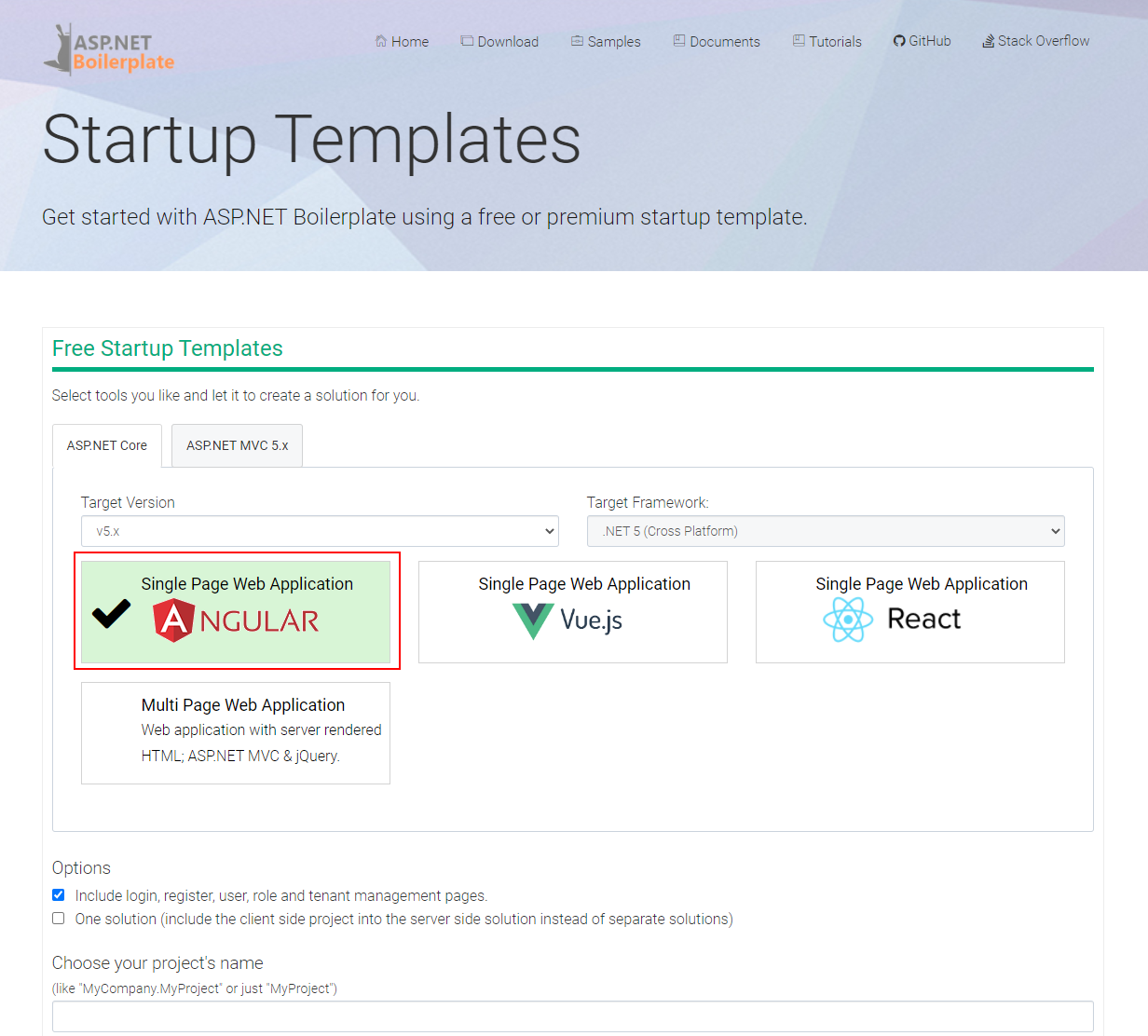- ABP Framework version: v4.0.0
- UI type: Angular
- Tiered (MVC) or Identity Server Seperated (Angular): no
- Exception message and stack trace:
- Steps to reproduce the issue: Dose abp team will create one solution project template for abp suite cli ?
Here is previous issue at github :https://github.com/abpframework/abp/issues/857#issuecomment-663996864
How to host XXXX.HttpApi.Host(WebApi) and Angular at same website port:80 ?
In previous version(v3.x) , I install Microsoft.AspNetCore.SpaServices.Extensions and copy angular app( oAuthConfig responseType:password) to wwwroot/app folder can be solved.
But in v4.0 ,AccountModule has been removed and oAuthConfig responseType must be code, Is there have any suggestion ?
4 Answer(s)
-
0
as far as I know, you cannot host different web applications on the same port.
-
0
I think OP wants to merge angular app in the host project itself so that it runs on same port.
-
0
-
0
Publish your Angular application and copy the output to wwwroot of your Host. Then a middleware like this in the Host side
app.Use(async (context, next) => { await next(); if (context.Response.StatusCode == 404 && !Path.HasExtension(context.Request.Path.Value)) { context.Request.Path = "/index.html"; await next(); } });