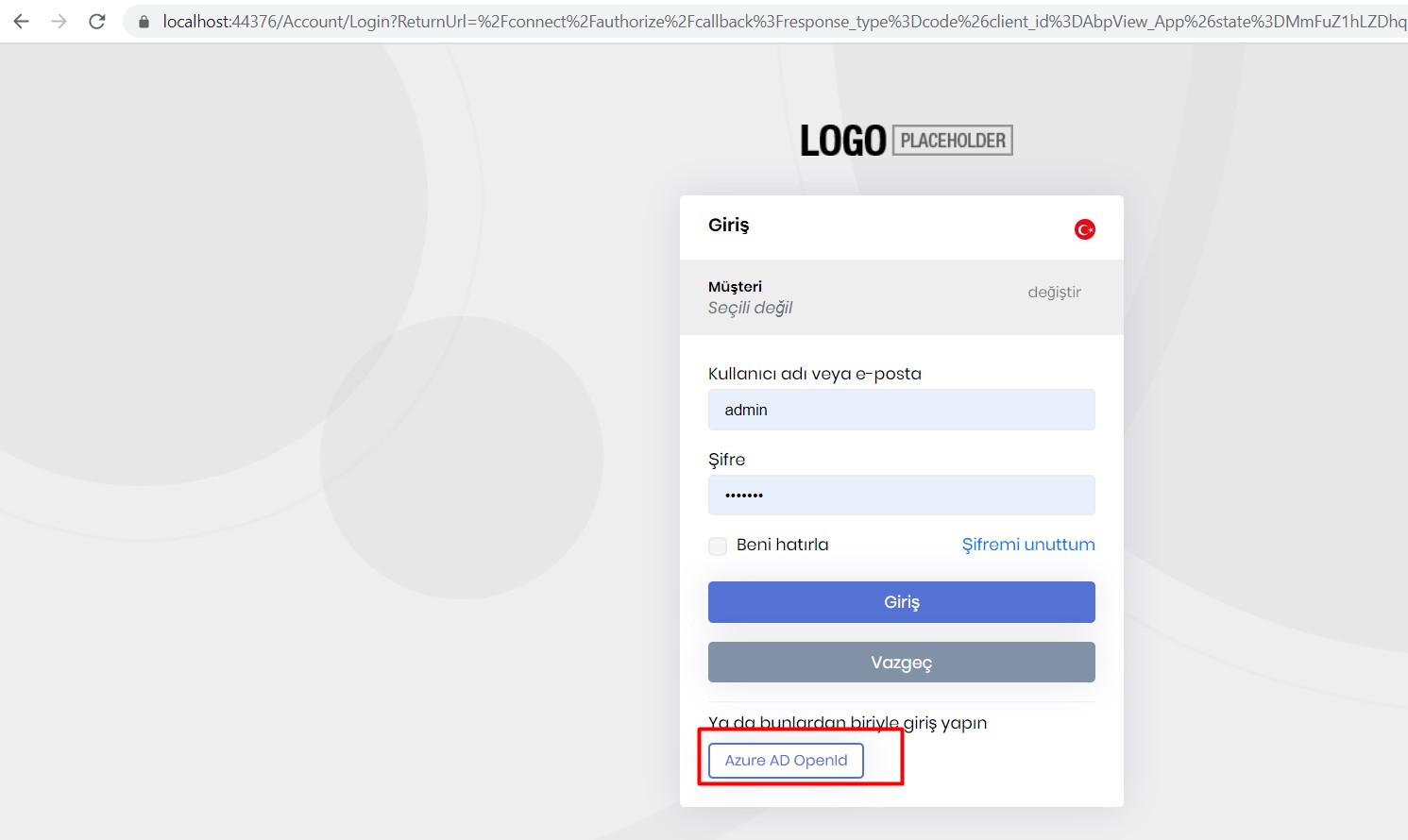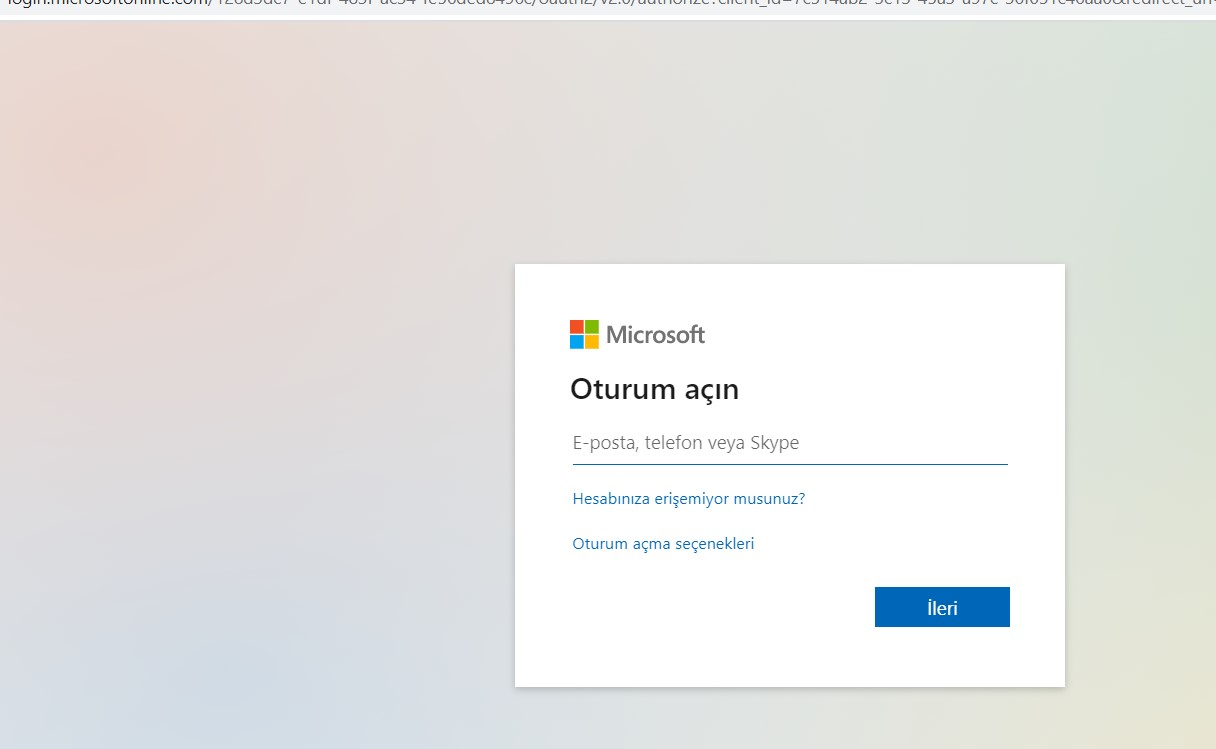Hi support,
https://community.abp.io/articles/how-to-setup-azure-active-directory-and-integrate-abp-angular-application-lyk87w5l
I did the above code settings and the settings in the azure portal as you said. Clicking the Azure Ad Open Id button redirects me to the microsoft login page, after entering the username, the password screen should appear, but I get the login.live.com page not found error. But if I have logged into the microsoft site before, it will let me in directly. I do not get an error.
After pressing the next button, I get the login.live page not found error.
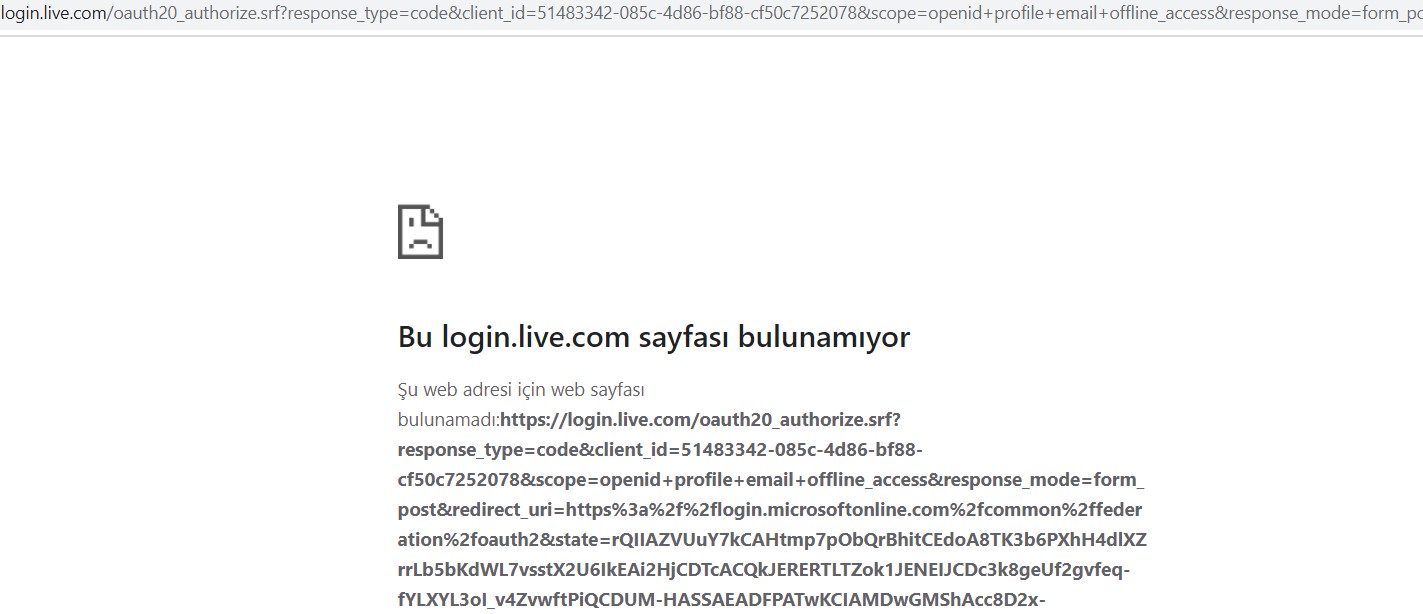
- ABP Framework version: v3.2.0-rc.2
- UI type: Angular
- Tiered (MVC) or Identity Server Seperated (Angular): no
- Exception message and stack trace:
- Steps to reproduce the issue:
8 Answer(s)
-
0
Azuere Ad Logs:
Application with identifier '{appIdentifier}' was not found in the directory '{tenantName}'. This can happen if the application has not been installed by the administrator of the tenant or consented to by any user in the tenant. You may have sent your authentication request to the wrong tenant.
-
0
I am doing an abp commercial mvc project with the same tenant, client and secret information. I can log in azure active directory without any problem.Although there are the same features in the angular project, I get the login page not found error.
-
0
I wonder if anyone has any suggestions for a solution on this issue?
-
0
hi sorry, we missed this question. @gterdem did you understand the issue?
found this https://github.com/MicrosoftDocs/azure-docs/issues/24673#issuecomment-462876182
-
0
-
0
Hello,
Page not found error is related with your azure settings. Meaning, Azure couldn't find related application to redirect to. Double check your ClientId and TenantId in
appsettings.jsonare same with the ones on AzureAd. -
0
Hello @gterdem,
I am creating an mvc project with the same tenantd and client id information, I do not get an error, but I get a page not found error in angular project. I get this error if there is no microsoft session in chrome. I couldn't understand :)
-
0
Hello @gvnuysal, Can you double check the Azure steps about registering the application? Selecting
ID tokens, adding certificate and the azure client/tenant ids?Also when you are switching between apps/azure etc; make sure clearing the browser storage (cookies). It may be related with it.