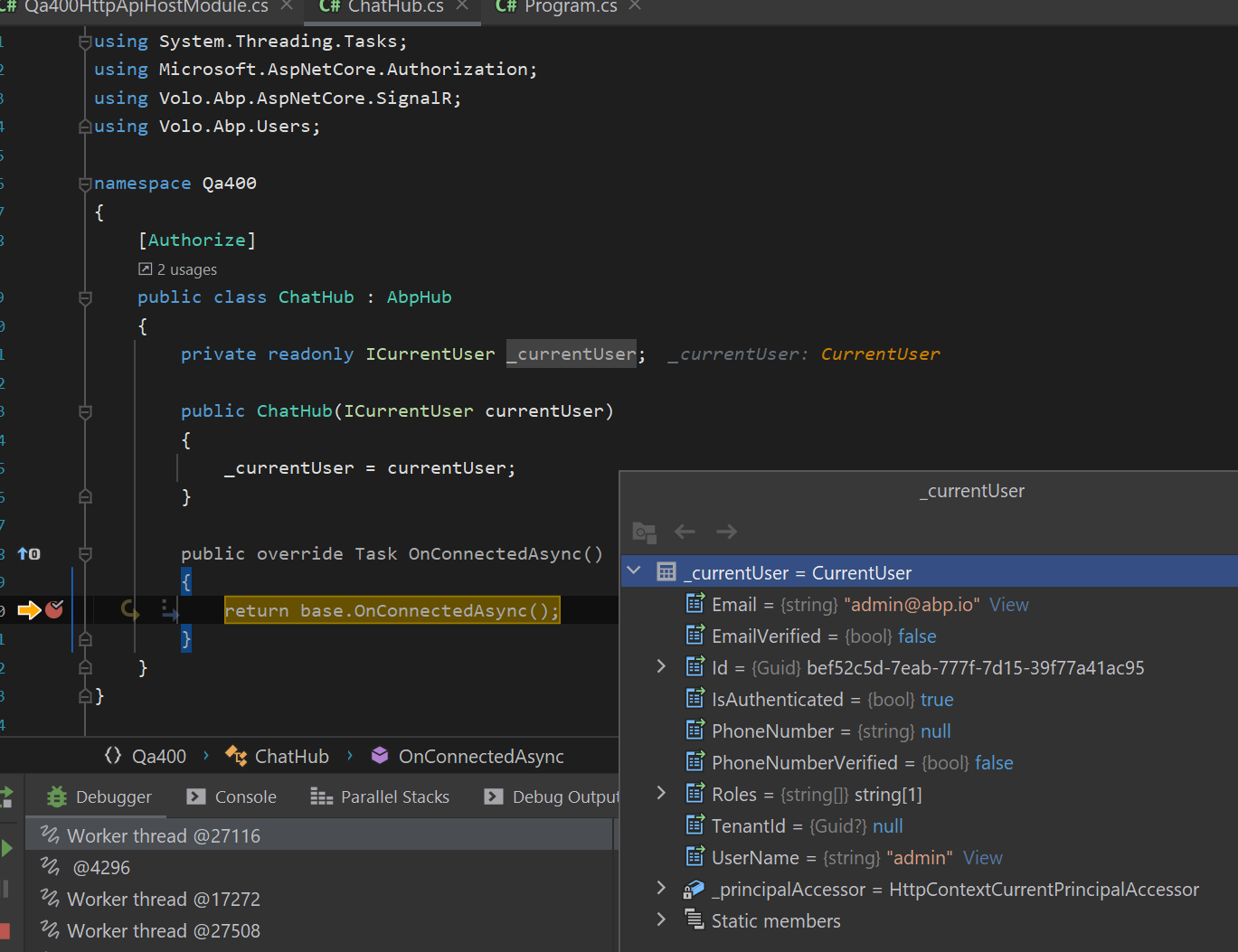Check the docs before asking a question: I have checked the docs and the samples and there is nothing documented on how to get Angular and signalR working with Abp. I found this github issue https://github.com/abpframework/abp/issues/5239 but it is still not clear on how this should be done.
- ABP Framework version: v3.0.4
- UI type: Angular
- Tiered (MVC) or Identity Server Seperated (Angular): no
- Exception message and stack trace:
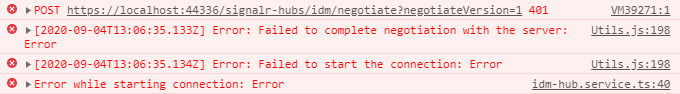
- Steps to reproduce the issue: I followed the SignalRTieredDemo sample. My hub is in my HttpApi project. I am initializing my hub connection on the Angular side like this:
``` this.hubConnection = new signalR.HubConnectionBuilder() .withUrl(environment.apis.default.url + this.idmHubUrl ).build(); ```
I need to be able to get the CurrentUser.Id in the OnConnectedAsync() of my hub.
public override async Task OnConnectedAsync()
{
_connections.Add(CurrentUser.Id.Value, Context.ConnectionId);
await base.OnConnectedAsync();
}
I have added the [Authorize] attribute to my hub class. With this in place I receive the exception message above. If I remove the attribute I am able to connect to the hub but then obviously the CurrentUser.Id value is null.
Please provide a working example of how I can get this to work.
Thanks.
9 Answer(s)
-
0
Did you miss some code:
this.hubConnection = new HubConnectionBuilder() .withUrl(`${environment.apis.default.url}/signalr-hubs/chatting`, { accessTokenFactory: () => this.oAuthService.getAccessToken() }) .build(); this.hubConnection.invoke('Join'); -
0
Hi liangshiwei
This is my code.
constructor(private oAuthService: OAuthService) { this.buildConnection(); this.startConnection(); this.initEvents(); } private buildConnection() { this.hubConnection = new signalR.HubConnectionBuilder() .withUrl(environment.apis.default.url + this.idmHubUrl, { accessTokenFactory: () => this.oAuthService.getAccessToken(), }) .build(); } private startConnection() { this.hubConnection //.invoke("Join") .start() .then(() => { this.hubConnectionEstablished$.next(true); }) .catch((err) => { console.error('Error while starting connection: ' + err); }); }If I use the .invoke("Join") I get this error in the browser console. None of my breakpoints on the hub constructor or OnConnectedAsync are hit.
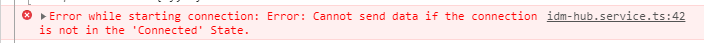
If I use .start() my breakpoint on the hub constructor gets hit but not the breakpoint on the OnConnectedAsync method and I receive the following error in the browser console.
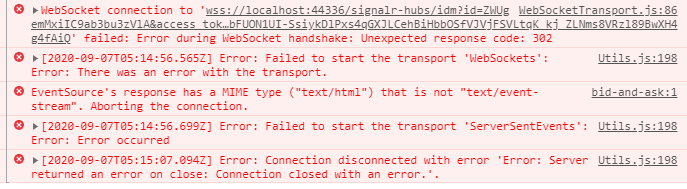
Am I missing some extra setup on the server side to get this to work?
-
0
I guess your token has expired. Please try again.
-
0
Which token? I have logged out and logged back in and I still receive the same error.
Here is the log output on the server side.
2020-09-07 08:15:57.335 +02:00 [Error] (Microsoft.AspNetCore.SignalR.HubConnectionHandler.) Error when dispatching '"OnConnectedAsync"' on hub. Volo.Abp.Authorization.AbpAuthorizationException: Authorization failed! Given policy has not granted. at Microsoft.AspNetCore.Authorization.AbpAuthorizationServiceExtensions.CheckAsync(IAuthorizationService authorizationService, AuthorizationPolicy policy) at Volo.Abp.Authorization.MethodInvocationAuthorizationService.CheckAsync(MethodInvocationAuthorizationContext context) at Volo.Abp.Authorization.AuthorizationInterceptor.AuthorizeAsync(IAbpMethodInvocation invocation) at Volo.Abp.Authorization.AuthorizationInterceptor.InterceptAsync(IAbpMethodInvocation invocation) at Volo.Abp.Castle.DynamicProxy.CastleAsyncAbpInterceptorAdapter
1.InterceptAsync(IInvocation invocation, IInvocationProceedInfo proceedInfo, Func3 proceed) at Microsoft.AspNetCore.SignalR.Internal.DefaultHubDispatcher1.OnConnectedAsync(HubConnectionContext connection) at Microsoft.AspNetCore.SignalR.Internal.DefaultHubDispatcher1.OnConnectedAsync(HubConnectionContext connection) at Microsoft.AspNetCore.SignalR.HubConnectionHandler`1.RunHubAsync(HubConnectionContext connection) 2020-09-07 08:16:06.393 +02:00 [Debug] (IdentityServer4.AccessTokenValidation.IdentityServerAuthenticationHandler.) AuthenticationScheme: "Bearer" was successfully authenticated. 2020-09-07 08:16:06.396 +02:00 [Debug] (IdentityServer4.Hosting.CorsPolicyProvider.) CORS request made for path: "/signalr-hubs/idm" from origin: "http://localhost:4200" but was ignored because path was not for an allowed IdentityServer CORS endpointWhich policy has not been granted? I am using the [Authorize] attribute.
-
0
Sorry, I don't know your project much, can you create an sample project to reproduce this question? thanks. you can send the project to my email: shiwei.liang@volosoft.com
-
0
Hi liangshiwei
I currently dont have any time to setup a sample project to reproduce this.
Can you please provide me with a sample project or sample code with the steps I need to perform to get an Angular frontend connecting to a Hub that needs the user to be authorized. I need to get the Currentusers id value in the OnConnectedAsync() method of the hub.
This is not documented anywhere and all signalR samples are using the MVC frontends.
Thanks.
-
0
OK. I will create an example.
-
0
-
0
Hi liangshiwei
Thank you very much for taking the time to create a sample project. That is exactly what I needed to find what my problem was.
I am able to connect to my hub and get the id of the current user now.
Thanks again.