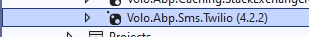- ABP Framework version: v4.2.2
- UI type: Angular
- DB provider: EF Core
- Tiered (MVC) or Identity Server Separated (Angular): yes
- Exception message and stack trace:
- Steps to reproduce the issue:"
- How i can enable 2 factor authentication using mobile and Twillio as provider. Please share the step by step instructions.
3 Answer(s)
-
0
HI,
We have document for this: https://docs.abp.io/en/commercial/latest/modules/identity/two-factor-authentication
-
0
Hello liangshiwei, I have followed this document. make following changes:
1- IdentityServer/ HttpApi.Host csproj --> appsettings.json "AbpTwilioSms": { "AccountSId": "AC13c30f4dc66c93a4cmnsdfkjlahfk3ae9244", "AuthToken": "a547ed14luofasd9dc5ef6f0c3cb", "FromNumber": "+12504365764" },
2- IdentityServer/ HttpApi.Host csproj --> Added TwilioSMS Nuget packege
3- Add below code in *Module Class of IdentityServer/ HttpApi.Host csproj
[DependsOn( ..... ...... typeof(AbpTwilioSmsModule) )]
4- Host admin kept the 2F optional, Tenant Admin kept the 2F optional, User kep 2F mandatory
5- Now 2 problem statement:
- I login as user. When i click on verify phone then verifican UI is not getting displayed
- In the login screen : provide userid/ password. Next screen shown 2F provider options but getting only email
-
0
Hello liangshiwei, Issue resolved. Thanks for your support.