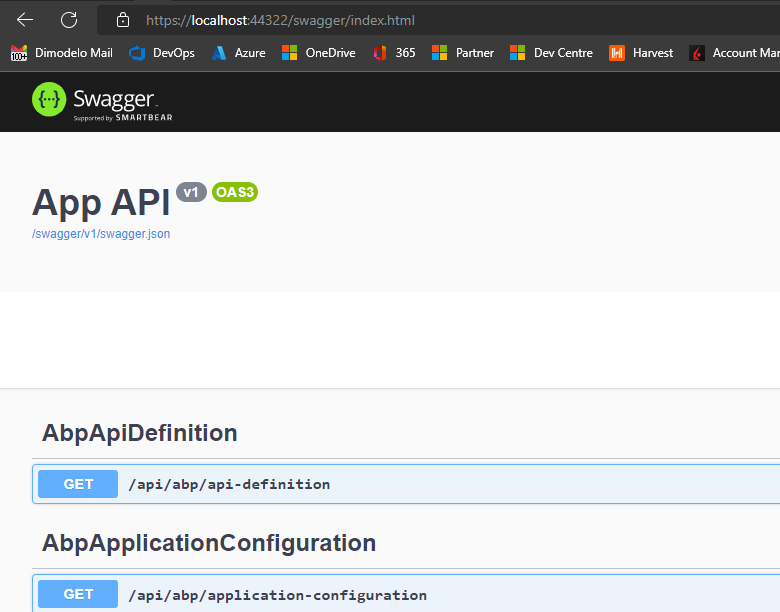- ABP Framework version: v5.1.4
- UI type: Blazor
- DB provider: EF Core
- Tiered (MVC) or Identity Server Separated (Angular): no
- Exception message and stack trace: No webpage was found for the web address: https://localhost:44322/account/email-confirmation?userId=1d5964fd-4cbb-11ae-9f7e-39fdf8e2bf0c&__tenant=&confirmationToken=CfDJ8GiBbaXh295E....
- Steps to reproduce the issue:"
Choose to verify your email address on "Personal Info" screen.
Click on "Confirm my email address" in "Email Confirmation" email.
No webpage was found for the web address: https://localhost:44322/account/email-confirmation?userId=1d5964fd-4cbb-11ae-9f7e-39fdf8e2bf0c&__tenant=&confirmationToken=CfDJ8GiBbaXh295E....
appsettings.json in HttpApi.Host project:
"App": { "SelfUrl": "https://localhost:44322", "AngularUrl": "http://localhost:4200", "CorsOrigins": "https://*.App.com,https://localhost:44307", "RedirectAllowedUrls": "http://localhost:4200,https://localhost:44307" },
ConfigureUrls in AppHttpApiHostModule:
private void ConfigureUrls(IConfiguration configuration)
{
Configure<AppUrlOptions>(options =>
{
options.Applications["MVC"].RootUrl = configuration["App:SelfUrl"];
options.Applications["MVC"].Urls[AccountUrlNames.PasswordReset] = "account/reset-password";
options.Applications["MVC"].Urls[AccountUrlNames.EmailConfirmation] = "account/email-confirmation";
options.Applications["Angular"].RootUrl = configuration["App:AngularUrl"];
options.Applications["Angular"].Urls[AccountUrlNames.PasswordReset] = "account/reset-password";
options.Applications["Angular"].Urls[AccountUrlNames.EmailConfirmation] = "account/email-confirmation";
options.RedirectAllowedUrls.AddRange(configuration["App:RedirectAllowedUrls"].Split(','));
});
}
I added
options.Applications["MVC"].Urls[AccountUrlNames.PasswordReset] = "account/reset-password";
options.Applications["MVC"].Urls[AccountUrlNames.EmailConfirmation] = "account/email-confirmation";
3 Answer(s)
-
0
I added options.Applications["MVC"].Urls[AccountUrlNames.PasswordReset] = "account/reset-password"; options.Applications["MVC"].Urls[AccountUrlNames.EmailConfirmation] = "account/email-confirmation"
Hi,
You don't need to do it, just remove those, and it should work.
-
0
-
0
Hi,
We had this problem before, it was fixed in the next version, can you upgrade to 5.3.1 and try again?