- ABP Framework version: v3.0.3
- UI type: MVC
- Tiered (MVC) or Identity Server Seperated (Angular): yes
- Exception message and stack trace:
- Steps to reproduce the issue:
This is a very easy to reproduce bug.
- The identity server web app is not working on Chrome (login page) but works on other browser.
- It is working on FIREFOX and there is no browser specific config (of course no, but I want to make it clear)
NOTE
- SLL is off, the selfurl of identity's appsettings.json configured to use http (picture below)
LOG
- Firefox - OK: https://www.dropbox.com/s/a5xmejzr8vt6knu/logs-firefox-OK.txt?dl=0
- Chrome - failed: https://www.dropbox.com/s/ijyz715vy15gjte/logs-chome-failed.txt?dl=0
Demo Video of the bug
https://youtu.be/oVa3MvHHyao
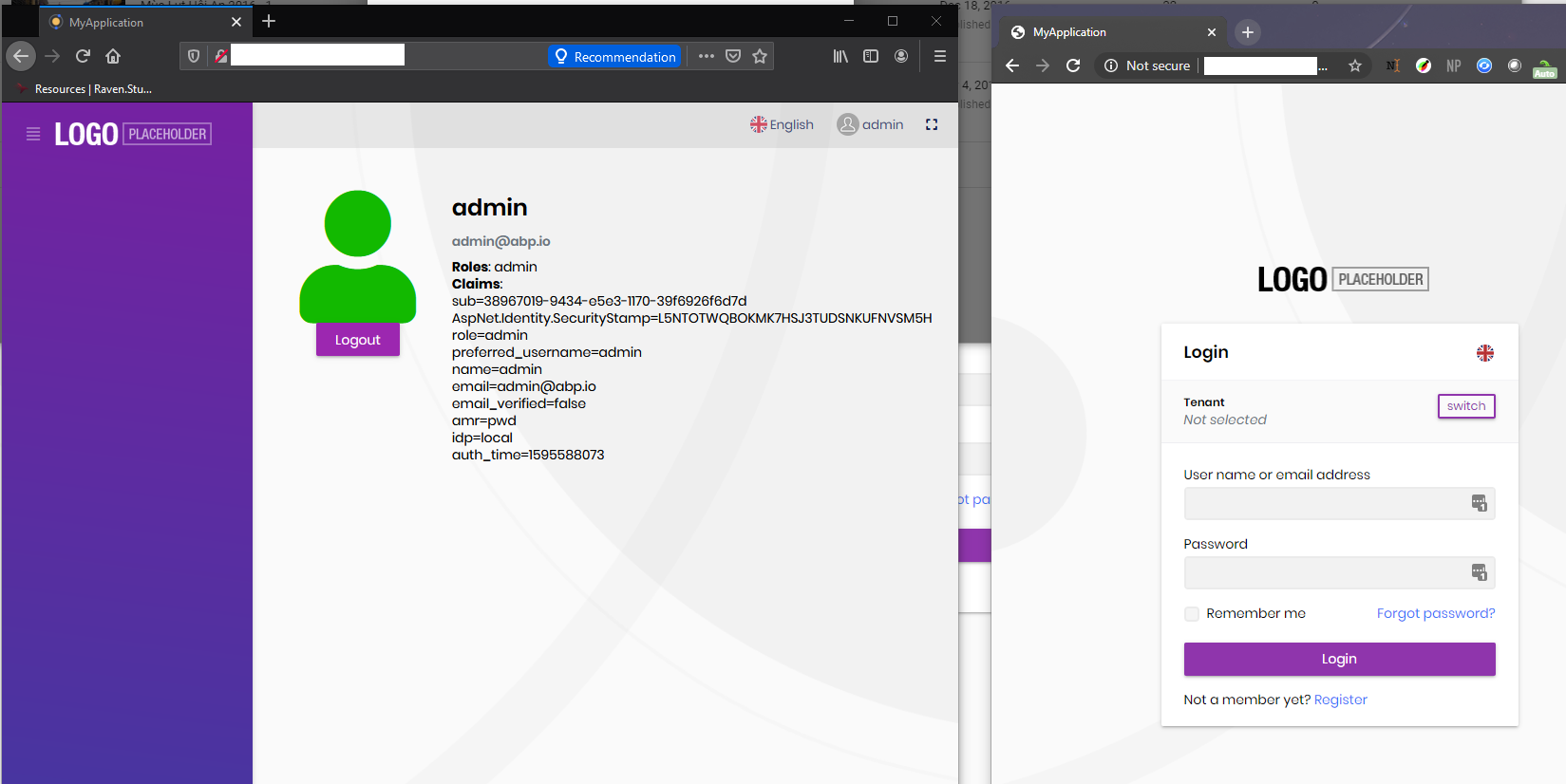 appsettings.json
appsettings.json
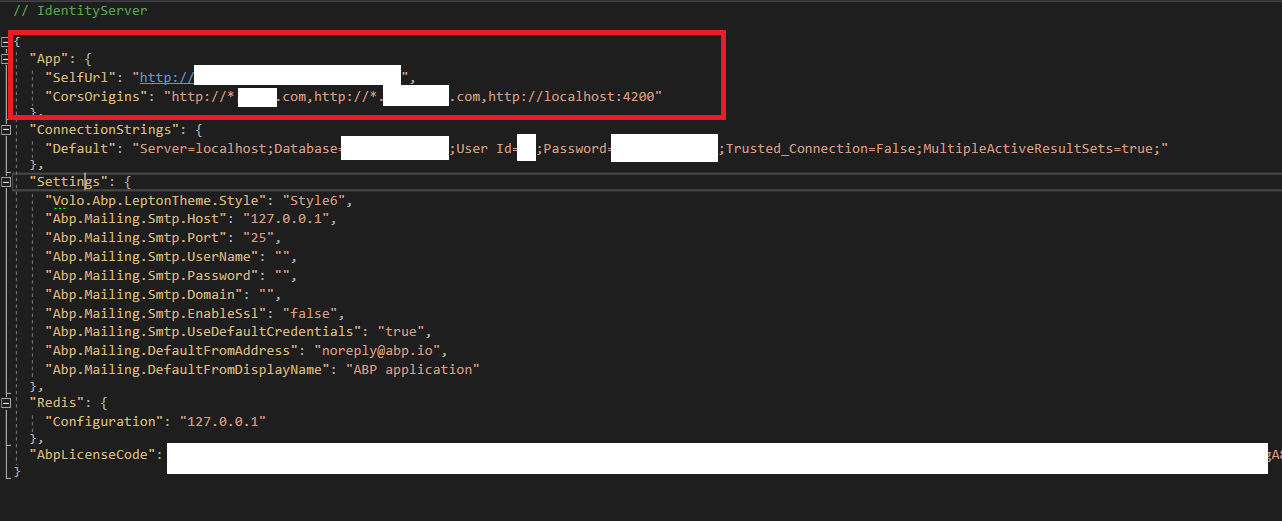 IIS Local
IIS Local
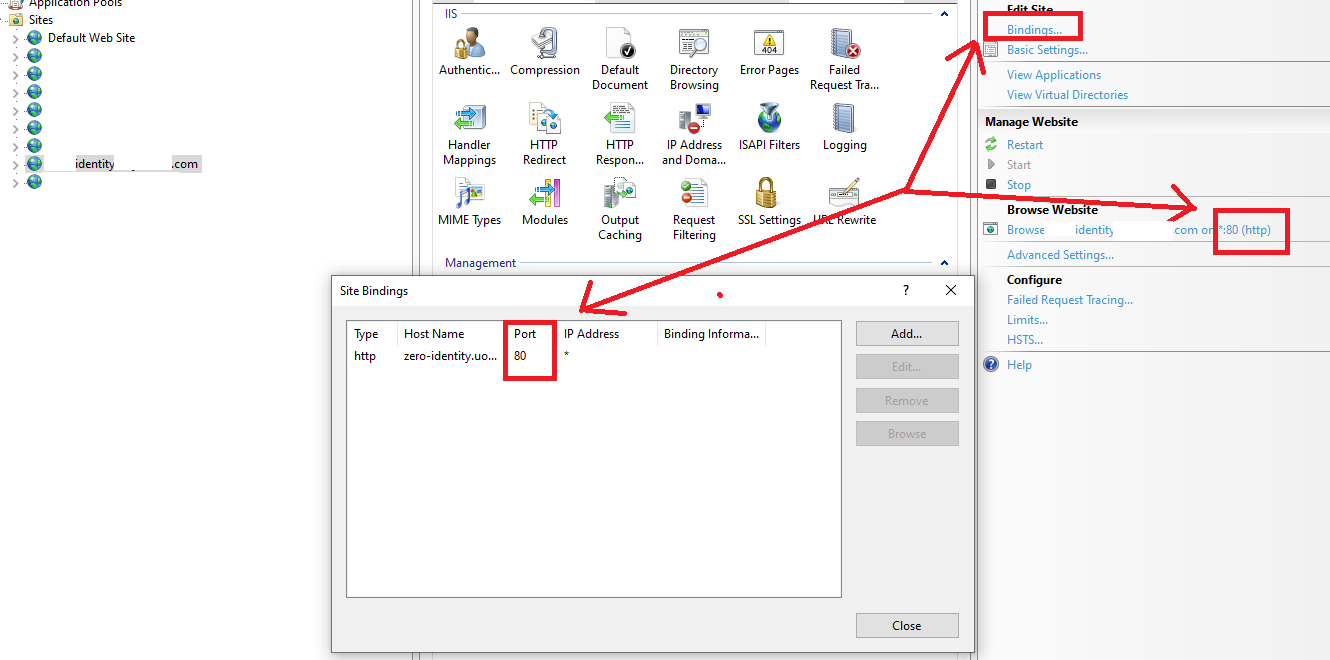
18 Answer(s)
-
0
Hi,
What version of chrome are you using?
-
0
hi @liangshiwei,
lastest version! I tested on 2 machines, both had the issue.
-
0
I will try reproduce your problem.
-
0
Hi @liangshiwei,
Thanks, more info, please note that the localhost config took no effects since I deployed everything to local IIS (in order to debug by attach into IIS process). This means that all the urls, ports are re-configured in 4 appsettings.json
- DbMigrator: to migrate the db with correct redirect URL for local IIS
- Api.Host
- Identity
- Web
The start sequence: identity > api > web.
I will be aware tonight for this bug.
-
0
Hi
I try used the app-pro template, but can't reproduce your problem.
My steps:
- Download app-pro template and run
DbMigratorapplication - Changed the
appsetting.jsonurl to http - Publish the Identity application to IIS. PS: port
80
Did you make any changes to the template?
- Download app-pro template and run
-
0
There are other bugs in the templates and we fixed it. here are the files
Frontend.Mvc.Page.Partials.indexjs_LookupFunctions.txt
$('#%%np-entity-name-with-dn%%FilterLookupOpenButton').on('click', '', function () { lastNpDisplayNameId = '%%np-entity-name-with-dn%%_Filter_%%np-entity-display-property%%'; lastNpIdId = '%%np-entity-name-with-dn%%IdFilter'; _lookupModal.open({ currentId: $('#%%np-entity-name-with-dn%%IdFilter').val(), currentDisplayName: $('#%%np-entity-name-with-dn%%_Filter_%%np-entity-display-property%%').val(), serviceMethod: function () { return window.%%solution-namespace-camelcase%%.controllers.%%entity-namespace-camelcase%%.%%entity-name-camelcase%%.get%%np-entity-name%%Lookup; } }); });Frontend.Mvc.Page.Partials.editjs_LookupFunctions.txt
$('#%%np-entity-name-with-dn%%LookupOpenButton').on('click', '', function () { lastNpDisplayNameId = '%%np-entity-name-with-dn%%_%%np-entity-display-property%%'; lastNpIdId = '%%np-entity-name-with-dn%%_Id'; _lookupModal.open({ currentId: $('#%%np-entity-name-with-dn%%_Id').val(), currentDisplayName: $('#%%np-entity-name-with-dn%%_%%np-entity-display-property%%').val(), serviceMethod: function() { return window.%%solution-namespace-camelcase%%.controllers.%%entity-namespace-camelcase%%.%%entity-name-camelcase%%.get%%np-entity-name%%Lookup; } }); }); -
0
Hi any updates ?
-
0
Hi
About Identity Server is NOT working on Chome ONLY, I tried but can not reproduce your problem. Did you make any changes to the template? About template file bugs, you can reply in this post.
-
0
Hi,
No I didnot make any changes because it is the very basic setting. Let me try to create another new project and update here
-
0
following the issue...
-
0
Hi,
I can help you remotely. liangshiw@outlook.com
-
0
I sent you the email, thanks @liangshiwei, my email: camping89@gmail.com
-
0
Hi,
Please see https://docs.microsoft.com/en-gb/dotnet/core/compatibility/3.0-3.1#http-browser-samesite-changes-impact-authentication and discuss aspnetcore : https://github.com/dotnet/aspnetcore/issues/14996. This is the default behavior of chrome. You can use
https -
0
Wow. Thanks, I'm looking at it!
-
0
Hello @camping89@gmail.com,
Can you try clearing the cookies for chrome?
Just noticed, your app is not running on https; it should be running on https. Also if error persists, try pasting the auth application logs.
-
0
I couldn't reproduce it. Can you check your Chrome version. If it's an older version please update it to the latest. Chrome v75 and older versions report this issue.
-
0
My chrome version: Version 84.0.4147.105 (Official Build) (64-bit)
I will try reproducing this for new project. Just too busy with current workload at the moment. Maybe nextweek
-
0
We created a patch for Chrome login issue when HTTP is used. Check out https://community.abp.io/articles/patch-for-chrome-login-issue-identityserver4-samesite-cookie-problem-weypwp3n