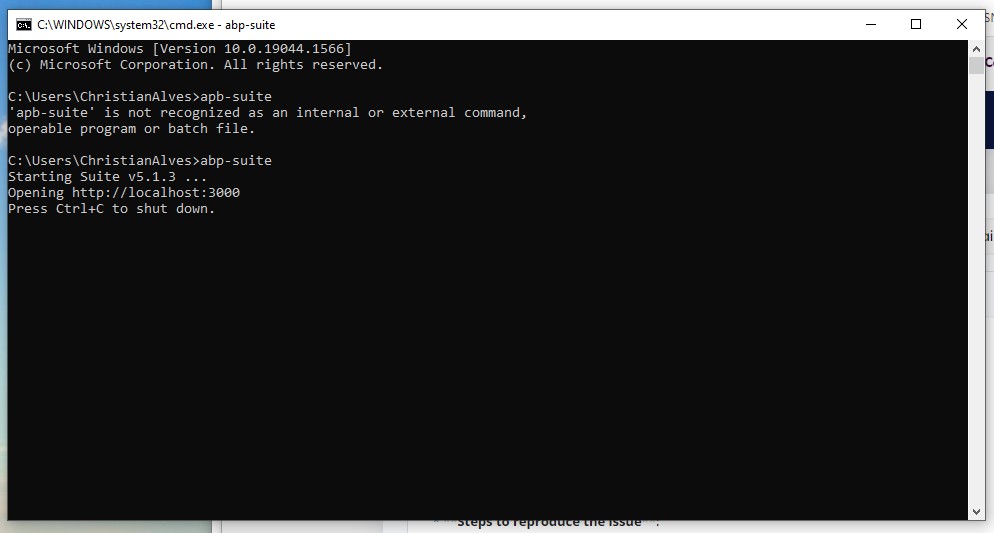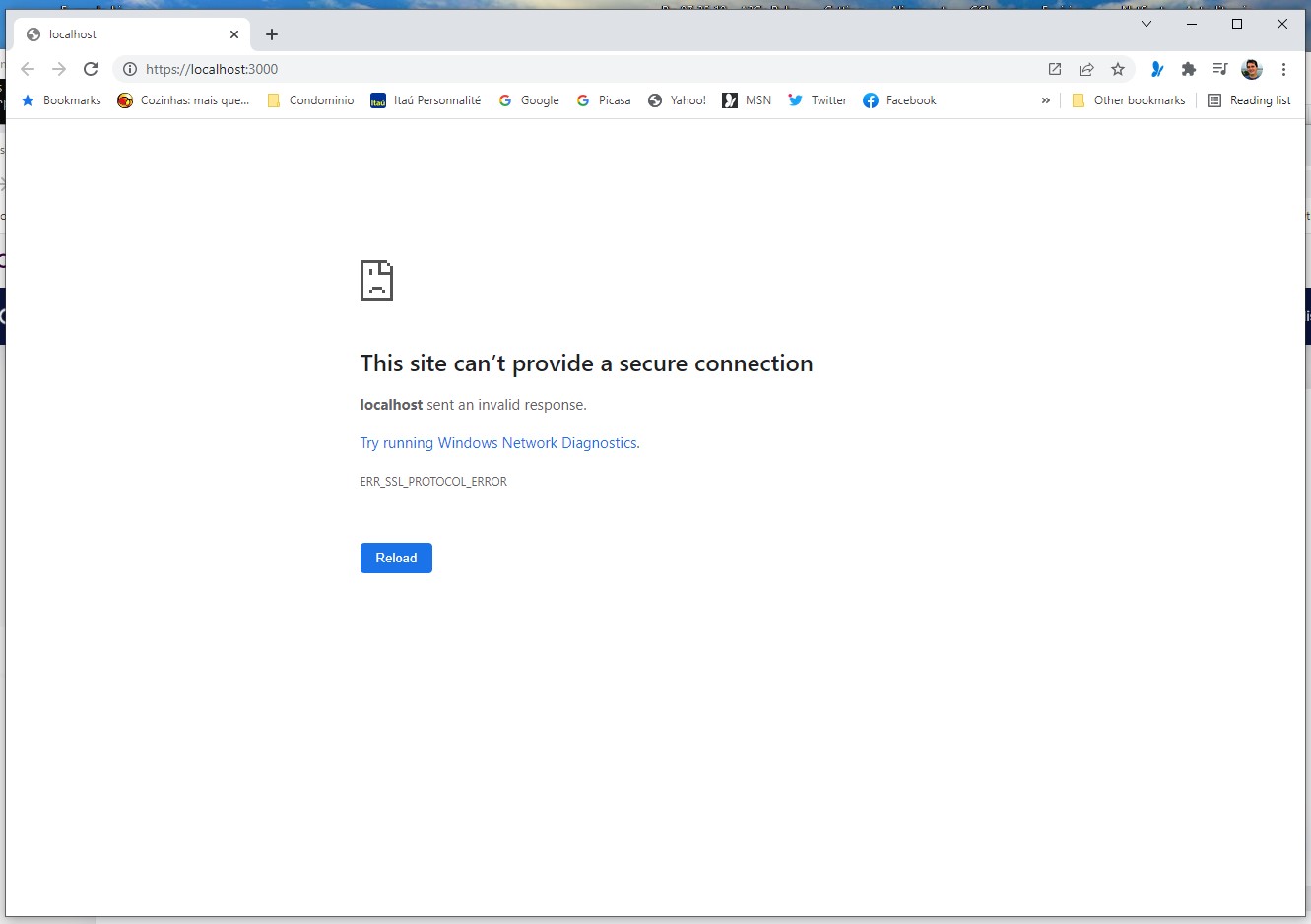Hi,
I was working today with ABP Suite and also with Visual Studio for Windows, building a new solution. I realized that the ABP suite stopped work and I closed the command prompt and tried to run/load it again. I realized the Suite was not being launched in the browser, so I rebooted the pc few times, also removed the ABP suite, rebooting again. Reinstalled and the same problem persists. I cleaned browser cache and history, but it is still the same, not being loaded.
Any thoughts about it?
Bellow you will see the answers required, also two screen shots for the command prompt and the browser. Thanks for your support.
If you're creating a bug/problem report, please include followings:
2 Answer(s)
-
0
Additionally, I tried to launch without https, only http, and I got the same message in the browser.
-
0
Using Google Chrome, it always replace http for https. If I open in Microsoft Edge, it runs OK. But in Chrome, the URL always is being replaced by https .