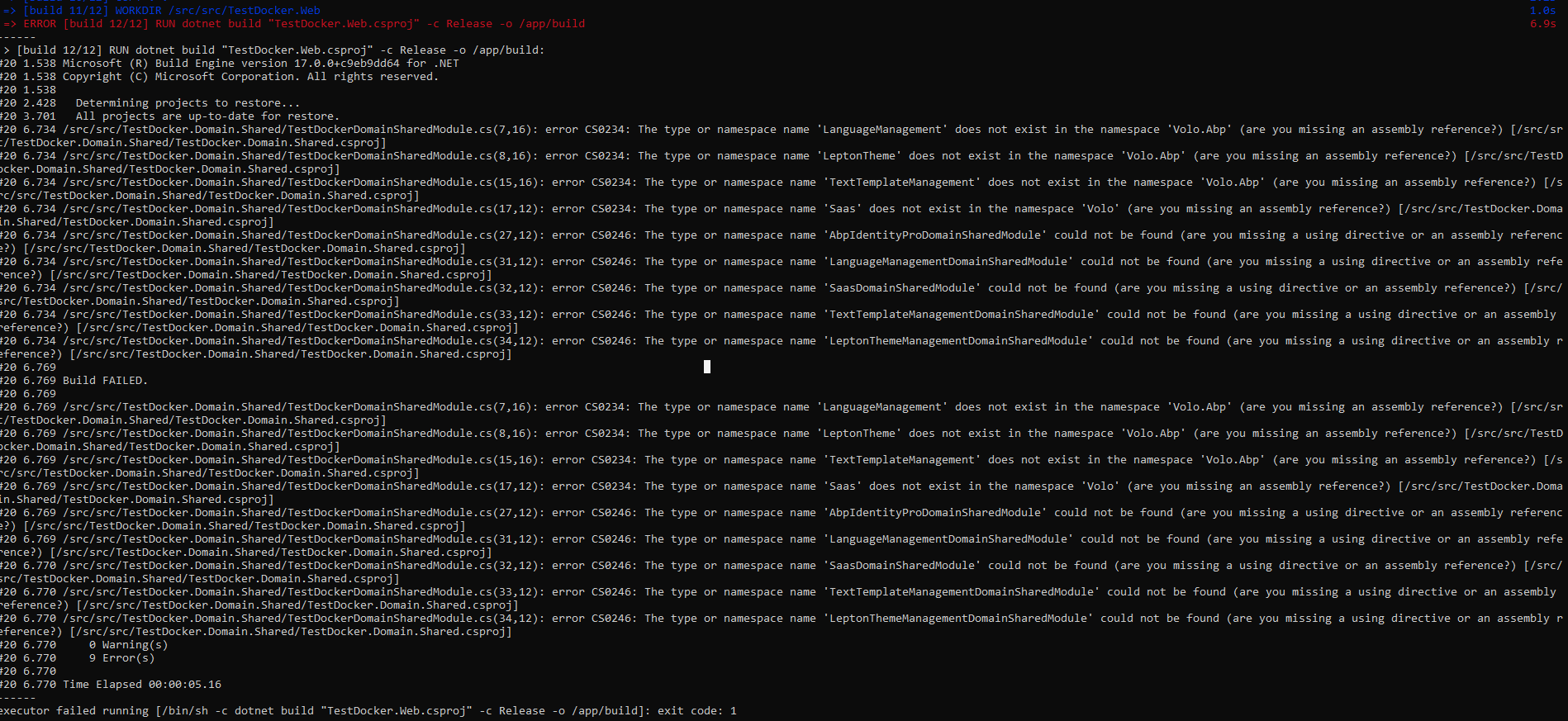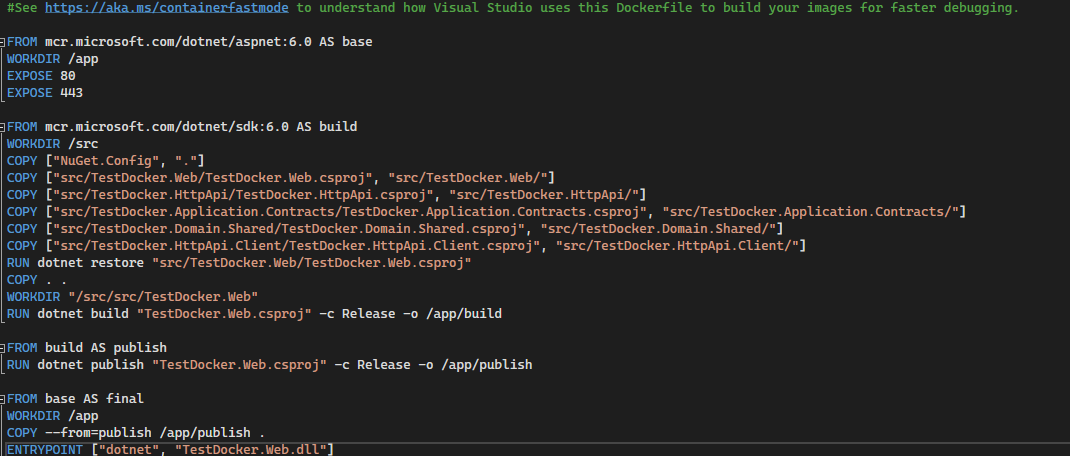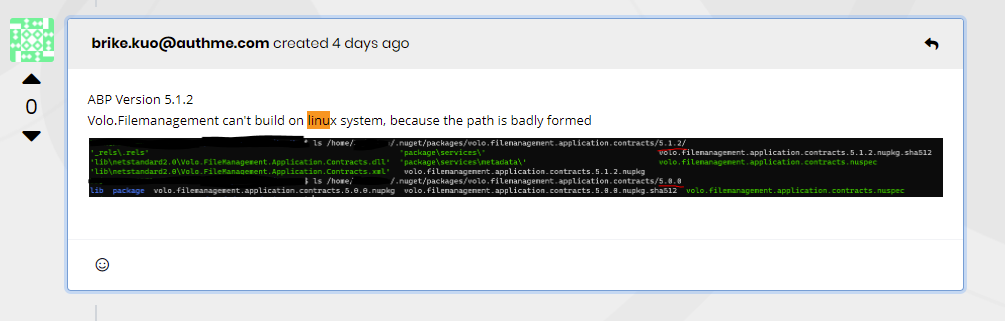Check the samples, to seea the basic tasks: https://docs.abp.io/en/commercial/latest/samples/index The exact solution to yoaur question may have been answered before, please use the search on the homepage.
If you're creating a bug/problem report, please include followings:
- ABP Framework version: v5.1.2
- UI type: MVC
- DB provider: EF Core
- Tiered (MVC) or Identity Server Separated (Angular): yes
- Exception message and stack trace:
- Steps to reproduce the issue:"
Create a new application using ABP suite, add docker support and try to build the image from the command line (docker build -f ./src/TestDocker.Web/Dockerfile . -t testdocker512:latest)
The NuGet.Config has an entry for ABP Commercial with the API key.
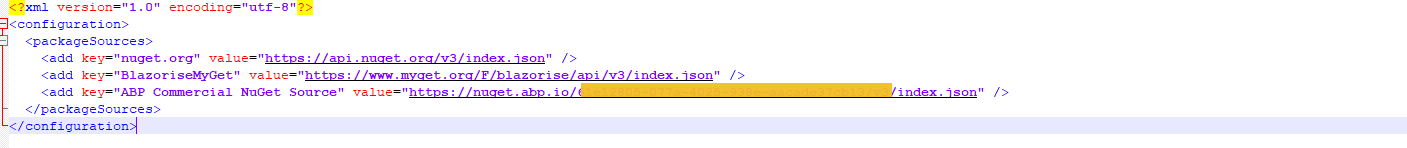
This was working for me prior to updating to 5.1.1 and 5.1.2.
5 Answer(s)
-
0
We get the same issue. Additionally we see a few of these errors:
#37 145.3 /usr/share/dotnet/sdk/6.0.101/Microsoft.Common.CurrentVersion.targets(2304,5): warning MSB3106: Assembly strong name "/root/.nuget/packages/volo.abp.commercial.core/5.1.2/lib/netstandard2.0/Volo.Abp.Commercial.Core.dll" is either a path which could not be found or it is a full assembly name which is badly formed. If it is a full assembly name it may contain characters that need to be escaped with backslash(\). Those characters are Equals(=), Comma(,), Quote("), Apostrophe('), Backslash(\). [/src/src/company.product.Domain.Shared/company.product.Domain.Shared.csproj] -
0
-
0
This was working for me prior to updating to 5.1.1 and 5.1.2.
I have reproduced this issue. It seems like related with wrong path format for linux as @AlderCove mentioned above. We'll investigate further. Thank you.
-
0
By the way: That's the same issue I already submitted in the following thread: https://support.abp.io/QA/Questions/2476/Conflict-409-on-package-download
In the meantime we could analyze what happened. But there's actually no fix for the issue.
After restoring the nuget packages in a linux container, some packages like 'Volo.Abp.LanguageManagement.Application' are clearly stored in a wrong folder structure in the nuget package store in ~/.nuget/packages/ In fact, filenames are completely wrong, what leads to the problem, that the build-process doesn't find the assemblies.
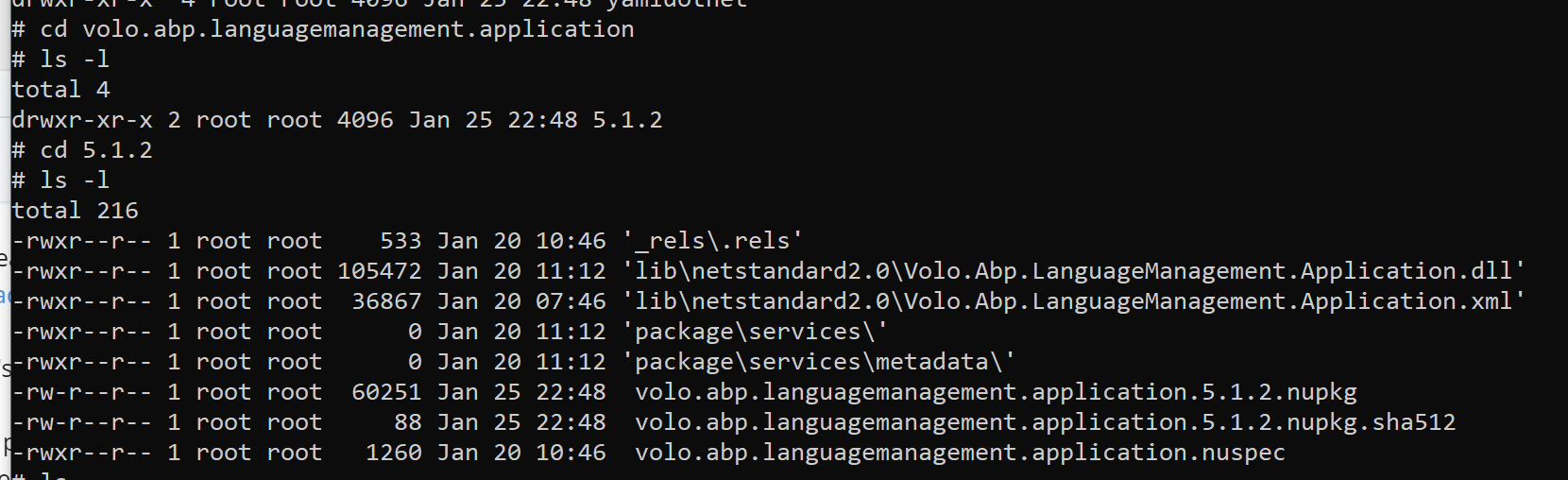
The screenshot shows that the filename of the dll for example starts and ends with an apostrophe and contains the folder-structure as a string. Please also note that the folders within that string are separated by a backslash instead of a slash what would be normal in linux.
-
0
5.1.3 is live now.
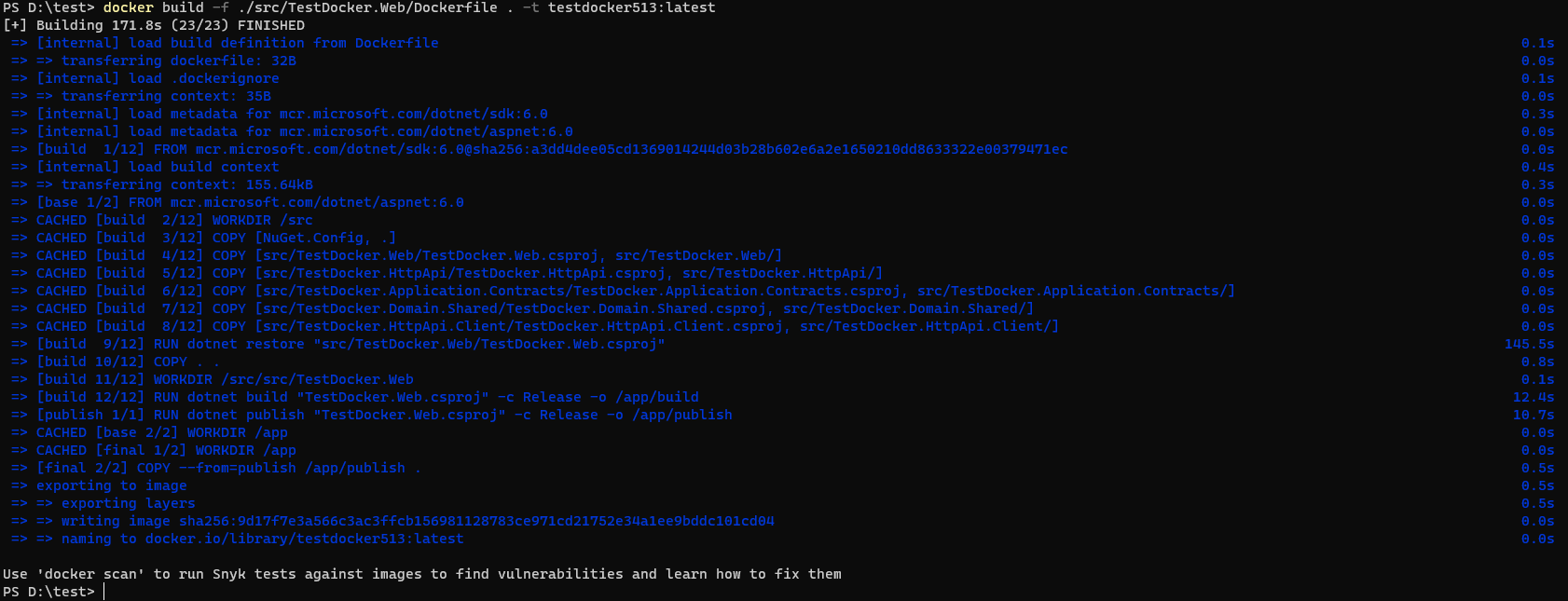 I was able to build docker image after updating the cli then solution to version 5.1.3.
I was able to build docker image after updating the cli then solution to version 5.1.3.This is the Dockerfile under TestDocker.Web project I have used:
FROM mcr.microsoft.com/dotnet/aspnet:6.0 AS base WORKDIR /app EXPOSE 80 EXPOSE 443 FROM mcr.microsoft.com/dotnet/sdk:6.0 AS build WORKDIR /src COPY ["NuGet.Config", "."] COPY ["src/TestDocker.Web/TestDocker.Web.csproj", "src/TestDocker.Web/"] COPY ["src/TestDocker.HttpApi/TestDocker.HttpApi.csproj", "src/TestDocker.HttpApi/"] COPY ["src/TestDocker.Application.Contracts/TestDocker.Application.Contracts.csproj", "src/TestDocker.Application.Contracts/"] COPY ["src/TestDocker.Domain.Shared/TestDocker.Domain.Shared.csproj", "src/TestDocker.Domain.Shared/"] COPY ["src/TestDocker.HttpApi.Client/TestDocker.HttpApi.Client.csproj", "src/TestDocker.HttpApi.Client/"] RUN dotnet restore "src/TestDocker.Web/TestDocker.Web.csproj" COPY . . WORKDIR "/src/src/TestDocker.Web" RUN dotnet build "TestDocker.Web.csproj" -c Release -o /app/build FROM build AS publish RUN dotnet publish "TestDocker.Web.csproj" -c Release -o /app/publish FROM base AS final WORKDIR /app COPY --from=publish /app/publish . ENTRYPOINT ["dotnet", "TestDocker.Web.dll"]Let me know if you still get any error.
@AlderCove I have refunded your question. Thanks for reporting!