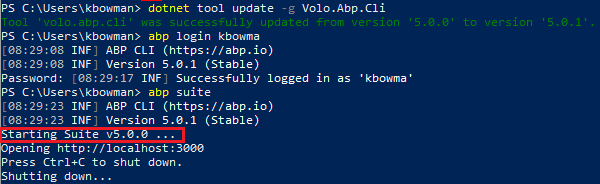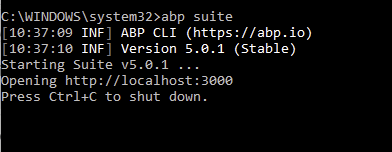0
kbowma created
When upgrading a project from 5.0.0 to 5.0.1 in ABP Suite UI, it deletes all files in the target directory. Also deletes .suite folder if entities have been defined.
Also, a minor detail, the version of suite is still showing 5.0.0.
- ABP Framework version: v5.0.1
- UI type: Blazor
- DB provider: EF Core
- Tiered (MVC) or Identity Server Separated (Angular): yes (microservice)
- Exception message and stack trace:
- Steps to reproduce the issue: Upgrade to ABP Suite 5.0.1 from 5.0.0. Start ABP Suite UI and select the version from one of the microservice projects in the list. Select Upgrade all ABP packages from the dropdown. Operation completes successfully. Note that I upgraded two projects, the first having entities defined and the second having no entities defined. All files in the output directory are deleted. With the project that had entities defined, the .suite folder has also been deleted.
3 Answer(s)
-
0
-
0
to make a clean install you can delete the following folder
UserProfile%\.dotnet\tools\.store\volo.abp.suite -
0
Thank you. I have reinstalled Abp Suite and it is now showing the correct version. Not sure why this happened but seems like it is working. I will assume this fixes the deleting files issue as well. Feel free to close the issue.