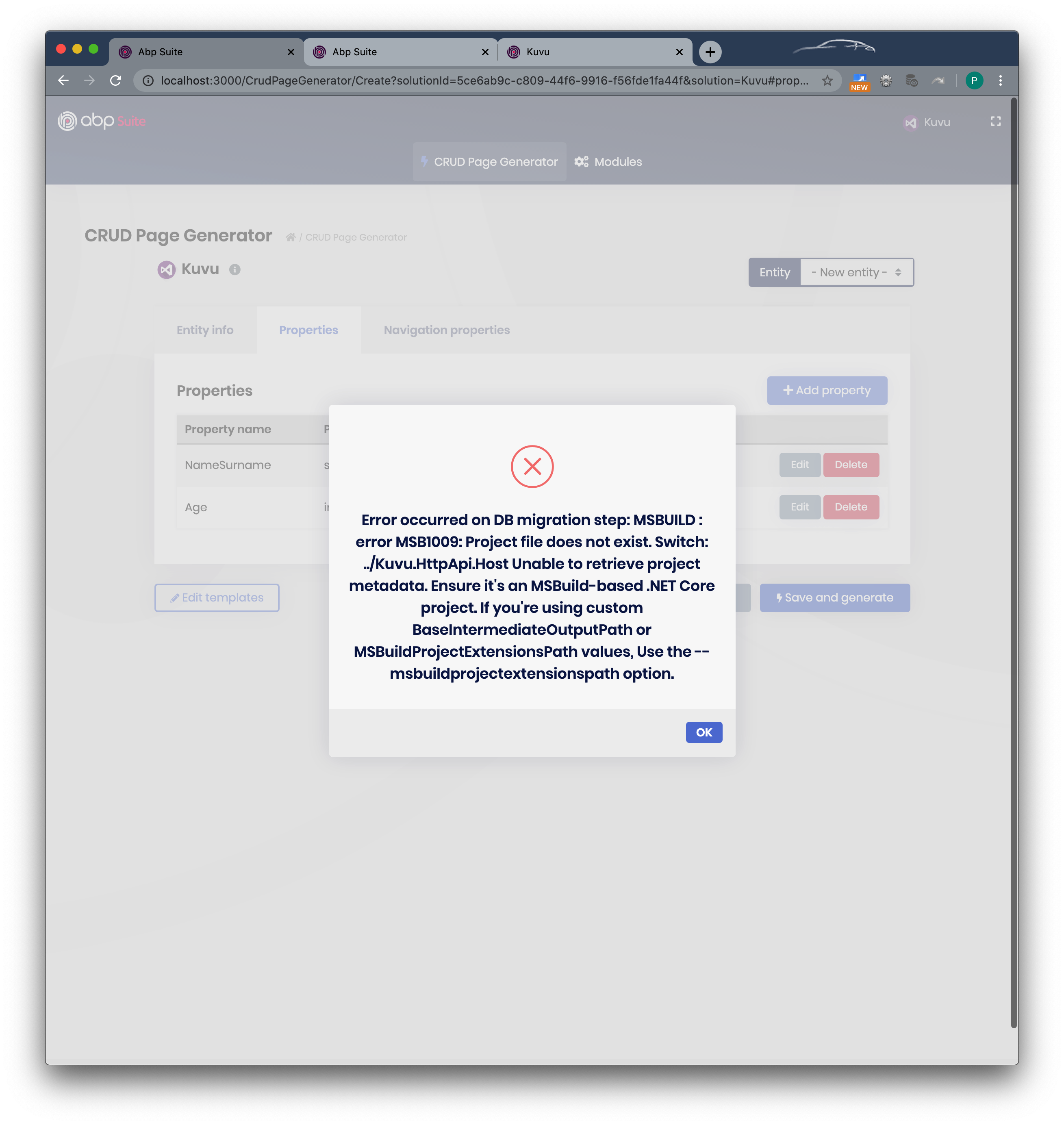Documentation
Check the official docs before asking a question: https://docs.abp.io/en/commercial/latest/
Samples
Check the samples, to see basic & fundemental implementations: https://docs.abp.io/en/commercial/latest/samples/index
Previous Questions
The exact solution to your question may have been answered before, please use the search on the homepage.
Bug Report / Issue / Question
Provide the following information to reduce the conversation steps:
- ABP Framework version:
- UI type: Angular
- Tiered (MVC) or Identity Server Seperated (Angular): no
- Exception message and stack trace:
- Steps to reproduce the issue:
- create a simple author entity with two properties on a newly generated 2.0 solution
- code is generated
- ERROR:
- Error occurred on DB migration step: MSBUILD : error MSB1009: Project file does not exist. Switch: ../Kuvu.HttpApi.Host Unable to retrieve project metadata. Ensure it's an MSBuild-based .NET Core project. If you're using custom BaseIntermediateOutputPath or MSBuildProjectExtensionsPath values, Use the --msbuildprojectextensionspath option.
- (see screenshot below)
on macOS dotnet 3.1 abp.io v2.8
13 Answer(s)
-
0
Hi - this is a brand new commercial solution and the suite is up to date (v2.8). Has this been tested on my platform?
on macOS Catalina dotnet 3.1 abp.io v2.8 visual studio code dotnet --version 3.1.201 node -v v12.16.3 npm -v 6.14.4
-
0
an update...
looks like there are definitely some tooling issues with abp suite migrations (at least on the mac)
I got around this manually by:
dotnet-ef migrations add "your migration name here" dotnet-ef database update
in EntityFrameWorkCore.DbMigrations after adding an appsettings.json with my connections (copied from DbMigrator)
my previous question on linux/macos testing still holds...
-
0
Hi - any news on this : migrations and database updates from abp suite dont' work on macOS.
Regards
-
0
@pkouame , I'll try to reproduce it in a MAC. Suite is creating migrations with the EF Core CLI so it's not different than typing
dotnet-ef migrations addBut I'll check anyway. -
0
yes - no doubt you are issuing the same CLI calls.
as stated above - your framework needs an appsettings.json in EFCore.DbMigrations for this to work on my side. Unless you are attempting to tool differently...
-
0
it's not possible to relocate your entities now. but perhaps we'll crate a setting for this, after that, you can put them in your solution root folder.
-
0
hi alper - possibly a response to another ticket? this one has to do with abp suite migrations on the mac...
-
0
my bad! I wrote this for another question :) anyway I'll check the MAC issues. I think there's a small problem with the directory seperator. Windows uses
"\"and MAC"/"that's why Suite cannot change directory correctly. Should be fixed in the next version. -
0
yes - there were similar problems with zero (a while back) - I volunteer for 3rd party macOS testing if you need it...
Regards
-
0
Thank you. me, personally not using macOS but we have MACs to test it. Actually the idea to make this application web based is to be used cross-platform. I think the issue is a minor problem.
-
0
yes - should be - how does bug tracking work on commercial? I'm used to Zero where we can track identified bugs to resolution/release.
Regards
-
0
ABP Commercial repository is private, you can create a new ticket on this website to track your issue. Also here's the change logs for new versions https://docs.abp.io/en/commercial/latest/release-notes
by the way, Suite MAC issue has been fixed, and you can try on the next version.
-
0
I've got a feedback from the team. they are planning to create a community page where you can report bugs / features (votable)