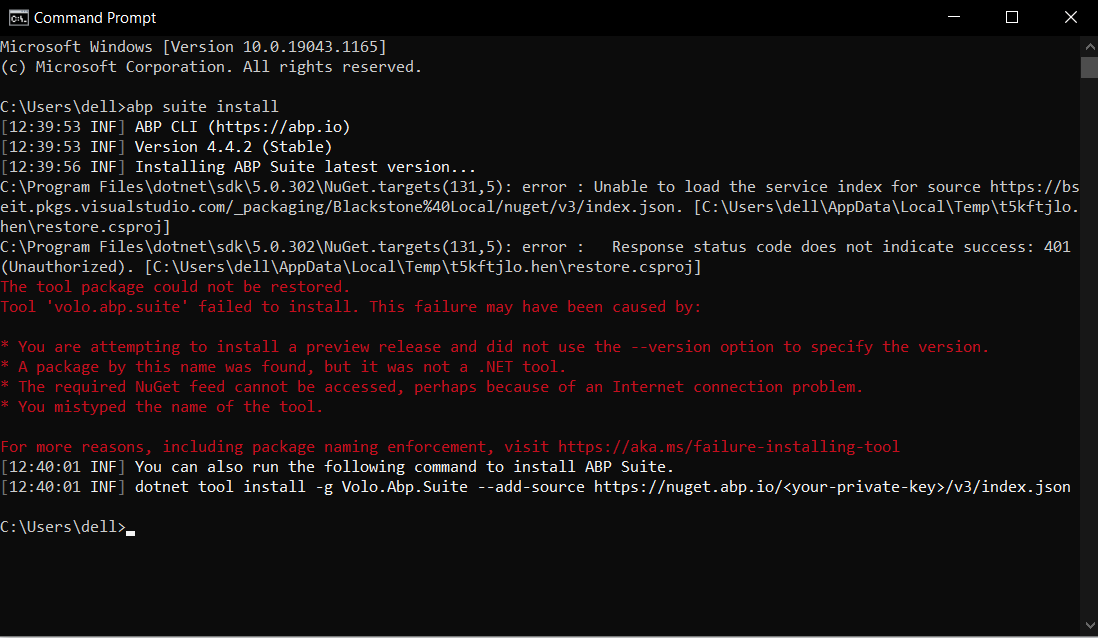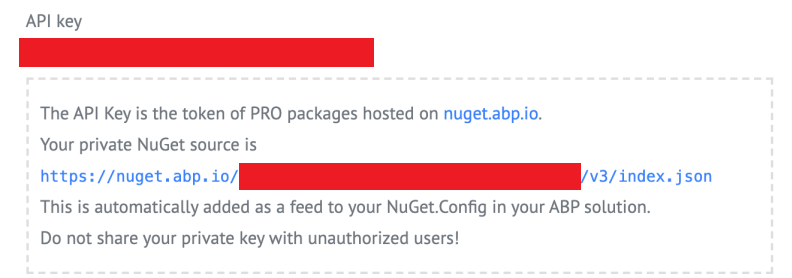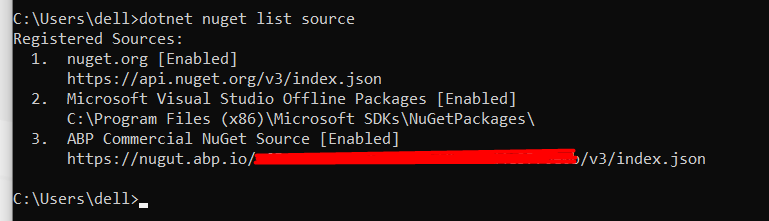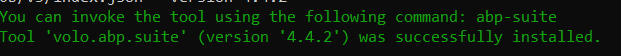14 Answer(s)
-
0
Hi @MahmoudA, can you list your nuget resources by using the following code?
dotnet nuget list sourceAfter you run this command, you should be able to see the ABP Commercial NuGet Source [Enabled] on your terminal. Then, you can install the suite with the following command (change the <ABP Commercial NuGet Source> with the index.json file path under the ABP Commercial NuGet Source [Enabled] section on your terminal)
<ABP Commercial NuGet Source> => https://nuget.abp.io/xxxxxxxx-xxxx-xxxx-xxxx-xxxxxxxxxxxx/v3/index.json (change the xxxxxxxx-xxxx-xxxx-xxxx-xxxxxxxxxxxx part with your api-key).
dotnet tool install -g Volo.Abp.Suite --add-source <ABP Commercial NuGet Source>- You can also refer to this.
-
0
I run
dotnet nuget list sourcebut i don't find ABP Commercial NuGet Source -
0
Hi @MahmoudA, can you list your nuget resources by using the following code?
dotnet nuget list sourceAfter you run this command, you should be able to see the ABP Commercial NuGet Source [Enabled] on your terminal. Then, you can install the suite with the following command (change the <ABP Commercial NuGet Source> with the index.json file path under the ABP Commercial NuGet Source [Enabled] section on your terminal)
<ABP Commercial NuGet Source> => https://nuget.abp.io/xxxxxxxx-xxxx-xxxx-xxxx-xxxxxxxxxxxx/v3/index.json (change the xxxxxxxx-xxxx-xxxx-xxxx-xxxxxxxxxxxx part with your api-key).
dotnet tool install -g Volo.Abp.Suite --add-source <ABP Commercial NuGet Source>- You can also refer to this.
How to add this nugut ?
-
0
Can you navigate to https://commercial.abp.io/my-organizations/ and get your Api-key for your organization?
After obtaining your api-key, add nuget source by using the following command.
dotnet nuget add source <your_nuget_source>Then run the
dotnet nuget list sourcecommand again to see the source. -
0
-
0
Can you also specify the version (
--version 4.4.2) like below?dotnet tool install -g Volo.Abp.Suite --add-source https://nuget.abp.io/xxxxxxxx-xxxx-xxxx-xxxx-xxxxxxxxxxxx/v3/index.json --version 4.4.2 -
0
Can you also specify the version (
--version 4.4.2) like below?dotnet tool install -g Volo.Abp.Suite --add-source https://nuget.abp.io/xxxxxxxx-xxxx-xxxx-xxxx-xxxxxxxxxxxx/v3/index.json --version 4.4.2same error
-
0
When you run
dotnet nuget list sourcecommand, is nuget.org on top?https://support.abp.io/QA/Questions/414/ABP-Suite-install-problem#answer-a69dadf8-946b-01e4-d63f-39f78fb3375e
-
0
When you run
dotnet nuget list sourcecommand, is nuget.org on top?https://support.abp.io/QA/Questions/414/ABP-Suite-install-problem#answer-a69dadf8-946b-01e4-d63f-39f78fb3375e
Yes
-
0
I run this command but show error
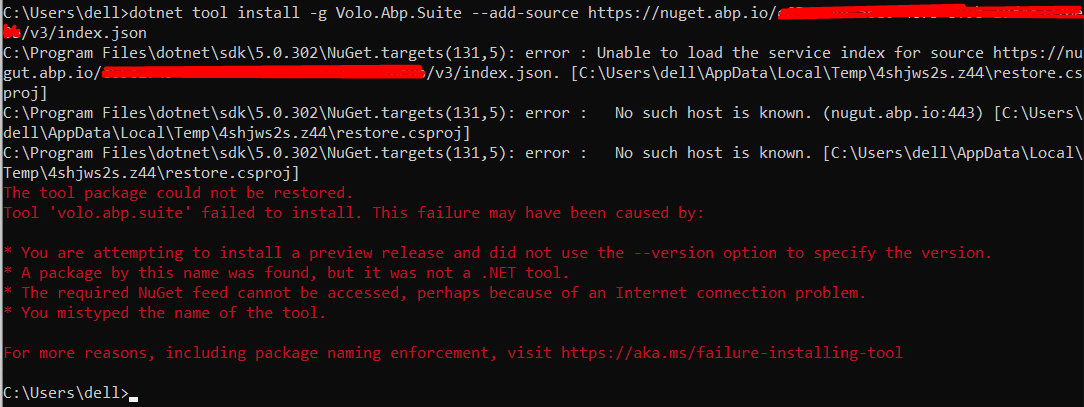 Please if u need Key let me know
Please if u need Key let me knowIn here, there is a nuget source named "nugut.abp.io" (and it is not found i guess). If it's not used can you delete it?
dotnet nuget remove source <source_name>You can see the source_name by running
dotnet nuget list sourcecommand. -
0
I run this command but show error
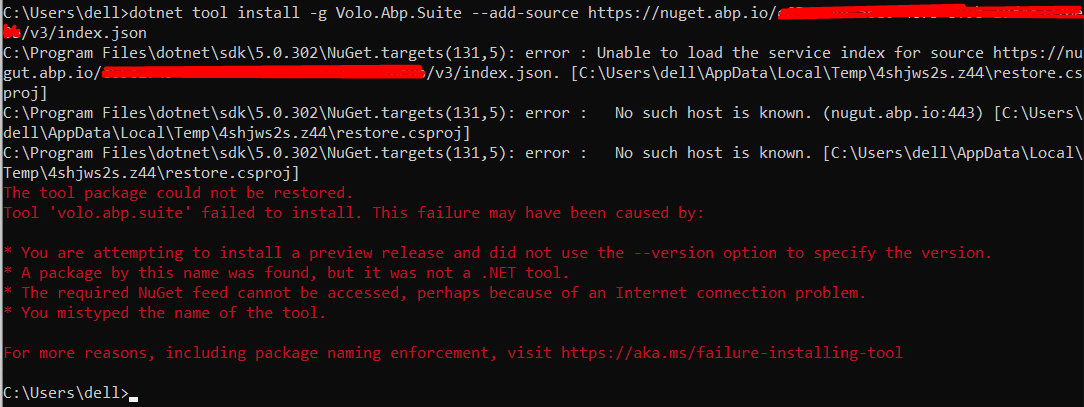
Please if u need Key let me knowIn here, there is a nuget source named "nugut.abp.io" (and it is not found i guess). If it's not used can you delete it?
dotnet nuget remove source <source_name>You can see the source_name by running
dotnet nuget list sourcecommand. -
0
It seems your ABP Commercial NuGet Source added with wrong url. (it should be nuget.abp.io not nugut.abp.io)
Please run the
dotnet nuget remove source "ABP Commercial NuGet Source"on your terminal and then run the following commanddotnet tool install -g Volo.Abp.Suite --add-source https://nuget.abp.io/xxxxxxxx-xxxx-xxxx-xxxx-xxxxxxxxxxxx/v3/index.json --version 4.4.2.change the xxxxxxxx-xxxx-xxxx-xxxx-xxxxxxxxxxxx part with your api-key
-
0
It seems your ABP Commercial NuGet Source added with wrong url. (it should be nuget.abp.io not nugut.abp.io)
Please run the
dotnet nuget remove source "ABP Commercial NuGet Source"on your terminal and then run the following commanddotnet tool install -g Volo.Abp.Suite --add-source https://nuget.abp.io/xxxxxxxx-xxxx-xxxx-xxxx-xxxxxxxxxxxx/v3/index.json --version 4.4.2.change the xxxxxxxx-xxxx-xxxx-xxxx-xxxxxxxxxxxx part with your api-key
-
0
You're welcome.