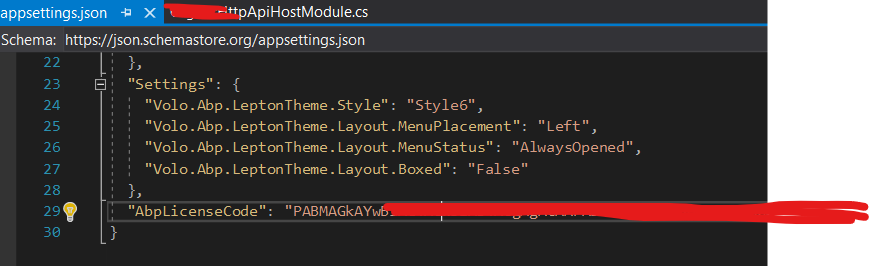I added docker support to a abp application through visual studio. I am having issues setting the environement variable to production as shown below.
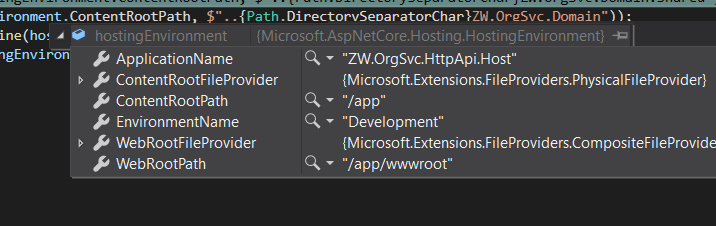
When I try to run the application from visual studio by clicking on docker compose button 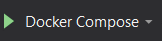 I hit error at ConfigureVirtualFileSystem in HttpApiHostModule.cs.
I hit error at ConfigureVirtualFileSystem in HttpApiHostModule.cs.
I have changed the value from development to production in the powershell $env, in the appsettings and launchsettings of the httpapi.host project, changed values in the docker-compose.debug file.
Am I missing some reference?
Also I am trying to enable https but more on that later.
Please help. Thank you
35 Answer(s)
-
0
hi
Maybe you can cancel the
ConfigureVirtualFileSystemmethod call in your web module. -
0
I think we need to see how to set the environment variable as production. Right now I have to sign in with my username and password to restore the abp packages. Please see the below steps I did to containerize an abp application. I want to access the container over https at port 44338. Please see the steps below in following thread:
-
0
- I added dockercontainer file to the HttpApi.Host project using visual studio by Right click the HttpApi.Host project > Add > Docker Support. I also added container orchestrator support and used docker compose. Please see the files below:
dockerfile
FROM mcr.microsoft.com/dotnet/sdk:5.0-focal AS base WORKDIR /app EXPOSE 80 EXPOSE 443 EXPOSE 44338 FROM mcr.microsoft.com/dotnet/sdk:5.0-focal AS build SHELL ["/bin/bash", "-c"] RUN dotnet tool install --global Volo.Abp.Cli WORKDIR /src [#2](https://www-test2.abp.io/QA/Questions/2) lines Found from Alper suggestion so that we can stop using abp login in container to restore packages COPY ["%UserProfile%\.abp\cli\access-token.bin", "~/.abp/cli/"] COPY ["%UserProfile%\.\AppData\Local\Temp\AbpLicense.bin", "~/.abp/cli/"] COPY ["NuGet.Config", ""] COPY ["src/ZW.OrgSvc.Application/ZW.OrgSvc.Application.csproj", "src/ZW.OrgSvc.Application/"] COPY ["src/ZW.OrgSvc.Application.Contracts/ZW.OrgSvc.Application.Contracts.csproj", "src/ZW.OrgSvc.Application.Contracts/"] COPY ["src/ZW.OrgSvc.DbMigrator/ZW.OrgSvc.DbMigrator.csproj", "src/ZW.OrgSvc.DbMigrator/"] COPY ["src/ZW.OrgSvc.Domain/ZW.OrgSvc.Domain.csproj", "src/ZW.OrgSvc.Domain/"] COPY ["src/ZW.OrgSvc.Domain.Shared/ZW.OrgSvc.Domain.Shared.csproj", "src/ZW.OrgSvc.Domain.Shared/"] COPY ["src/ZW.OrgSvc.HttpApi/ZW.OrgSvc.HttpApi.csproj", "src/ZW.OrgSvc.HttpApi/"] COPY ["src/ZW.OrgSvc.HttpApi.Client/ZW.OrgSvc.HttpApi.Client.csproj", "src/ZW.OrgSvc.HttpApi.Client/"] COPY ["src/ZW.OrgSvc.HttpApi.Host/ZW.OrgSvc.HttpApi.Host.csproj", "src/ZW.OrgSvc.HttpApi.Host/"] COPY ["src/ZW.OrgSvc.MongoDB/ZW.OrgSvc.MongoDB.csproj", "src/ZW.OrgSvc.MongoDB/"] ENV PATH ~/.dotnet/tools:$PATH RUN abp login Neozzz -p <password here without <>> RUN dotnet restore "src/ZW.OrgSvc.HttpApi.Host/ZW.OrgSvc.HttpApi.Host.csproj" #--disable-parallel COPY . . WORKDIR "/src/src/ZW.OrgSvc.HttpApi.Host" RUN dotnet build "ZW.OrgSvc.HttpApi.Host.csproj" -c Release -o /app/build RUN abp logout FROM build AS publish RUN dotnet publish "ZW.OrgSvc.HttpApi.Host.csproj" -c Release -o /app/publish FROM base AS final WORKDIR /app COPY --from=publish /app/publish . ENTRYPOINT ["dotnet", "ZW.OrgSvc.HttpApi.Host.dll"]At this point we have the container to run the application but no https support. Following some tutorials by microsoft I added the following code to to the docker-compose file.
version: '3.4' services: zw.orgsvc.httpapi.host: image: ${DOCKER_REGISTRY-}zworgsvchttpapihost build: context: . dockerfile: src/ZW.OrgSvc.HttpApi.Host/Dockerfile ports: - "44338:44338" environment: - ASPNETCORE_ENVIRONMENT=Production - ASPNETCORE_URLS=https://+:44338;http://+ - ASPNETCORE_Kestrel__Certificates__Default__Password=password - ASPNETCORE_Kestrel__Certificates__Default__Path=/https/aspnetapp.pfx volumes: - ~/.aspnet/https:/https:roThe intension is to expose port 44338 over https. Then I run the following line:
docker-compose up --buildThis created the container. But no matter what, the container exits with code 1.
I am also preparing a document for achieving the same for internal training, once complete with a working example I could share it with you.
Please let me know if additional steps have to be performed or if I have made mistakes along the way.
Thank you :)
-
0
the container exits with code 1.
Can you check the container's log? It should have encountered an error.
-
0
Hi, its not generating any errors. The container stops abruptly. I could share the code with you if you want.
-
0
If you are trying to run the container in Visual Studio using Docker Compose, you need to run on Release.
You need to check the application logs in order to diagnose the problem but since the container has shut down immidiately, it seems you can't.
To diagnose the corrupted image:
run
docker ps -ato see your exited container. Sample image below: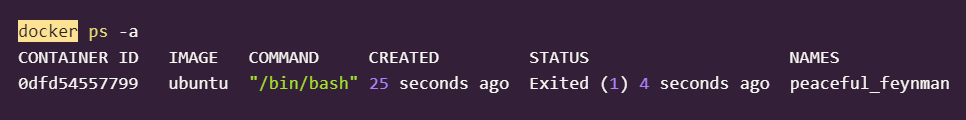
Create new image based on stopped container:
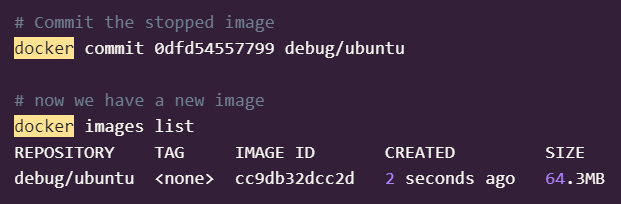
Overwrite entrypoint to get into the new container:
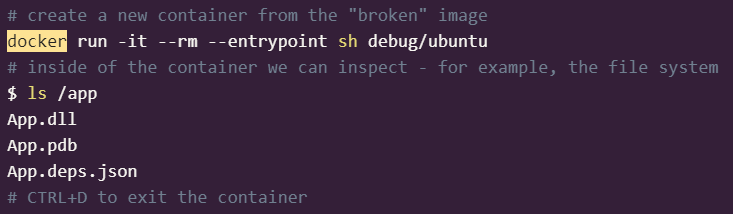
Remove the image with docker image rm debug/ubuntu when you are done.
Follow these steps to navigate into Log folder for logs.txt in your application to see the error.
-
0
System.InvalidOperationException: Unable to configure HTTPS endpoint. No server certificate was specified, and the default developer certificate could not be found or is out of date. To generate a developer certificate run 'dotnet dev-certs https'. To trust the certificate (Windows and macOS only) run 'dotnet dev-certs https --trust'. For more information on configuring HTTPS see https://go.microsoft.com/fwlink/?linkid=848054. at Microsoft.AspNetCore.Hosting.ListenOptionsHttpsExtensions.UseHttps(ListenOptions listenOptions, Action`1 configureOptions) at Microsoft.AspNetCore.Hosting.ListenOptionsHttpsExtensions.UseHttps(ListenOptions listenOptions) at Microsoft.AspNetCore.Server.Kestrel.Core.Internal.AddressBinder.AddressesStrategy.BindAsync(AddressBindContext context) at Microsoft.AspNetCore.Server.Kestrel.Core.Internal.AddressBinder.BindAsync(IEnumerable`1 listenOptions, AddressBindContext context) at Microsoft.AspNetCore.Server.Kestrel.Core.KestrelServerImpl.BindAsync(CancellationToken cancellationToken) at Microsoft.AspNetCore.Server.Kestrel.Core.KestrelServerImpl.StartAsync[TContext](IHttpApplication`1 application, CancellationToken cancellationToken) at Microsoft.AspNetCore.Hosting.GenericWebHostService.StartAsync(CancellationToken cancellationToken) at Microsoft.Extensions.Hosting.Internal.Host.StartAsync(CancellationToken cancellationToken) at Microsoft.Extensions.Hosting.HostingAbstractionsHostExtensions.RunAsync(IHost host, CancellationToken token) at Microsoft.Extensions.Hosting.HostingAbstractionsHostExtensions.RunAsync(IHost host, CancellationToken token) at Microsoft.Extensions.Hosting.HostingAbstractionsHostExtensions.Run(IHost host) at ZW.OrgSvc.Program.Main(String[] args) in /src/src/ZW.OrgSvc.HttpApi.Host/Program.cs:line 31 2021-06-21 04:57:13.451 +00:00 [INF] Starting ZW.OrgSvc.HttpApi.Host. 2021-06-21 04:57:15.367 +00:00 [WRN] Storing keys in a directory '/home/appuser/.aspnet/DataProtection-Keys' that may not be persisted outside of the container. Protected data will be unavailable when container is destroyed. 2021-06-21 04:57:15.374 +00:00 [INF] User profile is available. Using '/home/appuser/.aspnet/DataProtection-Keys' as key repository; keys will not be encrypted at rest.
``` System.InvalidOperationException: Unable to configure HTTPS endpoint. No server certificate was specified, and the default developer certificate could not be found or is out of date. To generate a developer certificate run 'dotnet dev-certs https'. To trust the certificate (Windows and macOS only) run 'dotnet dev-certs https --trust'. For more information on configuring HTTPS see https://go.microsoft.com/fwlink/?linkid=848054. at Microsoft.AspNetCore.Hosting.ListenOptionsHttpsExtensions.UseHttps(ListenOptions listenOptions, Action`1 configureOptions) at Microsoft.AspNetCore.Hosting.ListenOptionsHttpsExtensions.UseHttps(ListenOptions listenOptions) at Microsoft.AspNetCore.Server.Kestrel.Core.Internal.AddressBinder.AddressesStrategy.BindAsync(AddressBindContext context) at Microsoft.AspNetCore.Server.Kestrel.Core.Internal.AddressBinder.BindAsync(IEnumerable`1 listenOptions, AddressBindContext context) at Microsoft.AspNetCore.Server.Kestrel.Core.KestrelServerImpl.BindAsync(CancellationToken cancellationToken) at Microsoft.AspNetCore.Server.Kestrel.Core.KestrelServerImpl.StartAsync[TContext](IHttpApplication`1 application, CancellationToken cancellationToken) 2021-06-21 04:57:17.873 +00:00 [FTL] Host terminated unexpectedly! System.InvalidOperationException: Unable to configure HTTPS endpoint. No server certificate was specified, and the default developer certificate could not be found or is out of date. To generate a developer certificate run 'dotnet dev-certs https'. To trust the certificate (Windows and macOS only) run 'dotnet dev-certs https --trust'. For more information on configuring HTTPS see https://go.microsoft.com/fwlink/?linkid=848054. at Microsoft.AspNetCore.Hosting.ListenOptionsHttpsExtensions.UseHttps(ListenOptions listenOptions, Action`1 configureOptions) at Microsoft.AspNetCore.Hosting.ListenOptionsHttpsExtensions.UseHttps(ListenOptions listenOptions) at Microsoft.AspNetCore.Server.Kestrel.Core.Internal.AddressBinder.AddressesStrategy.BindAsync(AddressBindContext context) at Microsoft.AspNetCore.Server.Kestrel.Core.Internal.AddressBinder.BindAsync(IEnumerable`1 listenOptions, AddressBindContext context) at Microsoft.AspNetCore.Server.Kestrel.Core.KestrelServerImpl.BindAsync(CancellationToken cancellationToken) at Microsoft.AspNetCore.Server.Kestrel.Core.KestrelServerImpl.StartAsync[TContext](IHttpApplication`1 application, CancellationToken cancellationToken) at Microsoft.AspNetCore.Hosting.GenericWebHostService.StartAsync(CancellationToken cancellationToken) at Microsoft.Extensions.Hosting.Internal.Host.StartAsync(CancellationToken cancellationToken) at Microsoft.Extensions.Hosting.HostingAbstractionsHostExtensions.RunAsync(IHost host, CancellationToken token) at Microsoft.Extensions.Hosting.HostingAbstractionsHostExtensions.RunAsync(IHost host, CancellationToken token) at Microsoft.Extensions.Hosting.HostingAbstractionsHostExtensions.Run(IHost host) at ZW.OrgSvc.Program.Main(String[] args) in /src/src/ZW.OrgSvc.HttpApi.Host/Program.cs:line 31 ```looks like https issue? Any docs where we config https for abp app in docker?
-
0
I did the following to setup https. <br>
dotnet dev-certs https --clean dotnet dev-certs https -ep %USERPROFILE%\.aspnet\https\aspnetapp.pfx -p password dotnet dev-certs https --trust<br> Edited the docker-compose.debug.yml file like this: <br>
version: '3.4' services: zworgsvchttpapihost: image: zworgsvchttpapihost ports: - 44338 - 443 - 80 environment: - ASPNETCORE_ENVIRONMENT=Development - ASPNETCORE_URLS=https://+:44338;http://+ - ASPNETCORE_Kestrel__Certificates__Default__Password=password - ASPNETCORE_Kestrel__Certificates__Default__Path=/https/aspnetapp.pfx volumes: - ~/.aspnet/https:/https:roUsed the below code to build the container: <br>
docker-compose -f "docker-compose.debug.yml" up -d -
0
You can check microsoft documentation about Developing ASP.NET Core Applications with Docker over HTTPS.
-
0
You can check microsoft documentation about Developing ASP.NET Core Applications with Docker over HTTPS.
Hi, I checked the documentation and I created the container using:
docker build . -f .\src\ZW.OrgSvc.HttpApi.Host\Dockerfile -t orgsvc:1Then I run the following command to run the container:
docker run --rm -it -p 44338:44338 -p 80:80 -e "ASPNETCORE_URLS='https://+;http://+'" -e "ASPNETCORE_HTTPS_PORT=44338" -e "ASPNETCORE_ENVIRONMENT=Development" -v "$env:APPDATA\microsoft\UserSecrets\:/root/.microsoft/usersecrets" -v "$env:USERPROFILE\.aspnet\https:/root/.aspnet/https/" orgsvc:1This doesn't create the container. For reference please take a look at my dockerfile:
#See https://aka.ms/containerfastmode to understand how Visual Studio uses this Dockerfile to build your images for faster debugging. FROM mcr.microsoft.com/dotnet/aspnet:5.0 AS base WORKDIR /app EXPOSE 80 EXPOSE 44338 FROM mcr.microsoft.com/dotnet/sdk:5.0-focal AS build WORKDIR /src COPY ["NuGet.Config", ""] COPY ["src/ZW.OrgSvc.HttpApi.Host/ZW.OrgSvc.HttpApi.Host.csproj", "src/ZW.OrgSvc.HttpApi.Host/"] COPY ["src/ZW.OrgSvc.HttpApi.Client/ZW.OrgSvc.HttpApi.Client.csproj", "src/ZW.OrgSvc.HttpApi.Client/"] COPY ["src/ZW.OrgSvc.HttpApi/ZW.OrgSvc.HttpApi.csproj", "src/ZW.OrgSvc.HttpApi/"] COPY ["src/ZW.OrgSvc.Application/ZW.OrgSvc.Application.csproj", "src/ZW.OrgSvc.Application/"] COPY ["src/ZW.OrgSvc.Application.Contracts/ZW.OrgSvc.Application.Contracts.csproj", "src/ZW.OrgSvc.Application.Contracts/"] COPY ["src/ZW.OrgSvc.Domain.Shared/ZW.OrgSvc.Domain.Shared.csproj", "src/ZW.OrgSvc.Domain.Shared/"] COPY ["src/ZW.OrgSvc.MongoDB/ZW.OrgSvc.MongoDB.csproj", "src/ZW.OrgSvc.MongoDB/"] COPY ["src/ZW.OrgSvc.Domain/ZW.OrgSvc.Domain.csproj", "src/ZW.OrgSvc.Domain/"] RUN dotnet tool install --global Volo.Abp.Cli ENV PATH /root/.dotnet/tools:$PATH RUN echo $PATH RUN abp login myUserName -p <my password> RUN dotnet restore "src/ZW.OrgSvc.HttpApi.Host/ZW.OrgSvc.HttpApi.Host.csproj" COPY . . WORKDIR "/src/src/ZW.OrgSvc.HttpApi.Host" RUN dotnet build "ZW.OrgSvc.HttpApi.Host.csproj" -c Release -o /app/build RUN abp logout FROM build AS publish RUN dotnet publish "ZW.OrgSvc.HttpApi.Host.csproj" -c Release -o /app/publish FROM base AS final WORKDIR /app COPY --from=publish /app/publish . ENTRYPOINT ["dotnet", "ZW.OrgSvc.HttpApi.Host.dll"]Please let me know if the dockerfile meets the requirements for abp application. Should I login to download the nuget packages or if I have to put it to release, then can I skip signing in?
Thank you
-
0
RUN abp login myUserName -p <my password>
You are copying the Nuget.Config file, it should work without logging in. It should work without using the code above.
-
0
Hi, Link: https://commitme-my.sharepoint.com/:t:/g/personal/naeem_comm-it_com_sa/Edvj633iLi5CvKauSPRKoX0BaSFTjI_HdXuPBlY0I62Wqw?e=Q4vovS
I compiled the application using the command:
dotnet publish -c ReleaseThen containerized it using the following Dockerfile:
FROM mcr.microsoft.com/dotnet/aspnet:5.0 COPY bin/Release/net5.0/publish/ App/ WORKDIR /App ENTRYPOINT ["dotnet", "AppName.HttpApi.Host.dll"]Then I followed the instructions as given by the link shared earlier: "You can check microsoft documentation about Developing ASP.NET Core Applications with Docker over HTTPS."
The container exits automatically. Then I followed the steps mentioned in this thread and obtained the log file. I've attached the log file. The following is a small snippet.
[FTL] Application startup exception Volo.Abp.AbpInitializationException: An error occurred during the initialize Volo.Abp.Modularity.OnApplicationInitializationModuleLifecycleContributor phase of the module Volo.Abp.AspNetCore.AbpAspNetCoreModule, Volo.Abp.AspNetCore, Version=4.3.0.0, Culture=neutral, PublicKeyToken=null: An exception was thrown while activating λ:Volo.Abp.AspNetCore.VirtualFileSystem.IWebContentFileProvider -> Volo.Abp.AspNetCore.VirtualFileSystem.WebContentFileProvider -> λ:Volo.Abp.VirtualFileSystem.IVirtualFileProvider -> Volo.Abp.VirtualFileSystem.VirtualFileProvider.. See the inner exception for details. ---> Autofac.Core.DependencyResolutionException: An exception was thrown while activating λ:Volo.Abp.AspNetCore.VirtualFileSystem.IWebContentFileProvider -> Volo.Abp.AspNetCore.VirtualFileSystem.WebContentFileProvider ->....Please let me know what might be causing the issue.
Thank you.
-
0
Seems like
IWebContentFileProvidercannot be resolved by Autofac. But you have not provided the full exception trace. -
0
Please check the onedrive link in the beginning. it contains a file called error.txT which I took from the container.
-
0
hi
You can try to change the environment or remove the
ConfigureVirtualFileSystemmethod in your web module.ASPNETCORE_ENVIRONMENT=Development -
0
Hi I commented the :
ConfigureVirtualFileSystem(context);in the httpapihostmodule.cs file.Now am getting this error:
2021-07-29 20:05:51.090 +00:00 [ERR] ABP-LIC-0008 - License check failed for 'Volo.Abp.LanguageManagement.HttpApi-v4.3.0.0'. You need to log in using the command abp login <username>. For more information, contact to license@abp.io. 2021-07-29 20:05:51.113 +00:00 [INF] Application is shutting down... 2021-07-29 20:05:51.368 +00:00 [INF] Starting IdentityServer4 version 4.1.1+cebd52f5bc61bdefc262fd20739d4d087c6f961f 2021-07-29 20:05:52.382 +00:00 [INF] Using the default authentication scheme Identity.Application for IdentityServer 2021-07-29 20:05:53.117 +00:00 [INF] Initialized all ABP modules. 2021-07-29 20:05:53.161 +00:00 [FTL] Unable to start Kestrel. System.Threading.Tasks.TaskCanceledException: A task was canceled. at Microsoft.AspNetCore.Server.Kestrel.Core.KestrelServerImpl.BindAsync(CancellationToken cancellationToken) at Microsoft.AspNetCore.Server.Kestrel.Core.KestrelServerImpl.StartAsync[TContext](IHttpApplication1 application, CancellationToken cancellationToken)`Should we login to abp for running the kestrel application?
-
0
hi
Does the
AbpLicenseCodeexists in yourappsettings.json -
0
-
0
hi Neozzz
Please refer to https://support.abp.io/QA/Questions/69/#answer-d8bebebb-b714-3c1e-7fcb-39f437bc8ba3
-
0
I ran the docker image with the following command.
docker run -d -p 8000:80 -p 44338:44338 -p 443:443 -e ASPNETCORE_URLS="https://+;http://+" -e ASPNETCORE_HTTPS_PORT=44338 -e ASPNETCORE_ENVIRONMENT=Production -v C:/Users/neozzz/AppData/Roaming/Microsoft/UserSecrets/:/root/.microsoft/usersecrets -v ${HOME}/.aspnet/https:/root/.aspnet/https/ <myImageName>I am still getting errors and now its saying:
System.InvalidOperationException: Unable to configure HTTPS endpoint. No server certificate was specified, and the default developer certificate could not be found or is out of date. To generate a developer certificate run 'dotnet dev-certs https'. To trust the certificate (Windows and macOS only) run 'dotnet dev-certs https --trust'. For more information on configuring HTTPS see https://go.microsoft.com/fwlink/?linkid=848054. at Microsoft.AspNetCore.Hosting.ListenOptionsHttpsExtensions.UseHttps(ListenOptions listenOptions, Action1 configureOptions) at Microsoft.AspNetCore.Hosting.ListenOptionsHttpsExtensions.UseHttps(ListenOptions listenOptions) at Microsoft.AspNetCore.Server.Kestrel.Core.Internal.AddressBinder.AddressesStrategy.BindAsync(AddressBindContext context) at Microsoft.AspNetCore.Server.Kestrel.Core.Internal.AddressBinder.BindAsync(IEnumerable1 listenOptions, AddressBindContext context) at Microsoft.AspNetCore.Server.Kestrel.Core.KestrelServerImpl.BindAsync(CancellationToken cancellationToken) at Microsoft.AspNetCore.Server.Kestrel.Core.KestrelServerImpl.StartAsync[TContext](IHttpApplication1application, CancellationToken cancellationToken) at Microsoft.AspNetCore.Hosting.GenericWebHostService.StartAsync(CancellationToken cancellationToken) at Microsoft.Extensions.Hosting.Internal.Host.StartAsync(CancellationToken cancellationToken) at Microsoft.Extensions.Hosting.HostingAbstractionsHostExtensions.RunAsync(IHost host, CancellationToken token) at Microsoft.Extensions.Hosting.HostingAbstractionsHostExtensions.RunAsync(IHost host, CancellationToken token) at Microsoft.Extensions.Hosting.HostingAbstractionsHostExtensions.Run(IHost host) at ZW.OrgSvc.Program.Main(String[] args) in C:\Users\naeem\Desktop\WorkSpace\Repos\ZWApplications\OrganizationService\aspnet-core\src\ZW.OrgSvc.HttpApi.Host\Program.cs:line 31Please find the full error logs here.
-
0
hi
Can you check the ms document?
https://docs.microsoft.com/en-us/aspnet/core/security/docker-https?view=aspnetcore-5.0
-
0
@Neozzz,
working with HTTPS in Docker is not an ABP related issue. you should ask it on the Docker https://github.com/docker
-
0
Hi I am getting this error from the container logs:
2021-08-16 07:45:09.249 +00:00 [ERR] ABP-LIC-0008 - License check failed for 'Volo.Saas.Domain-v4.3.0.0'. You need to log in using the command abp login <username>.I have done the following in the dockerfile COPY ["$env:userprofile.abp\cli\access-token.bin", "~/.abp/cli/"] COPY ["$env:userprofile.abp\cli\access-token.bin", "/root/.abp/cli/"] COPY ["$env:userprofile.\AppData\Local\Temp\AbpLicense.bin", "~/.abp/cli/"]
I have to run the project as development. Even though I've copied the files as mentioned in other support threads I am still getting this error. Is there any other way to mitigate this issue while running this project as development.
-
0
hi
You can try to login in abp.io in docker instead of copy files.
https://support.abp.io/QA/Questions/69/#answer-5f2a1969-8dfa-5a54-a51a-39fa557e5b07 https://support.abp.io/QA/Questions/69/#answer-cfdcd2a5-a9cd-dbaa-47ce-39fa521ff5e0
-
0
Hi, I've tried everything you've said. This is the error I am getting now. I logged in using user account in my docker file.
Interop+Crypto+OpenSslCryptographicException: error:2006D002:BIO routines:BIO_new_file:system lib at Interop.Crypto.CheckValidOpenSslHandle(SafeHandle handle) at Internal.Cryptography.Pal.OpenSslX509CertificateReader.FromFile(String fileName, SafePasswordHandle password, X509KeyStorageFlags keyStorageFlags)Below is my docker run command:
docker run -d -it -p 5000:80 -p 44338:44338 -e ASPNETCORE_URLS="https://+:44338;http://+" -e ASPNETCORE_HTTPS_PORT=44338 -v $env:USERPROFILE/.aspnet/https:/users/appuser/.aspnet/https/ -v $env:USERPROFILE/AppData/Roaming/Microsoft/UserSecrets/:/users/appuser/.microsoft/usersecrets -e ASPNETCORE_Kestrel__Certificates__Default__Password=password -e ASPNETCORE_Kestrel__Certificates__Default__Path=/root/.aspnet/https/aspnetapp.pfx <image name>I have tried same method on .net 5.0 application and I was able to successfully use https. When using abp project I am getting this error. Please let me know what to do or if you need further information.